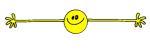Hi Crymmsun,
The folder on your desktop may be recreated by the software you used to process the audio files. I can't be sure. I have not seen any signs of malware on your computer thus far.
Adobe Reader is out of date. Older versions have security vulnerabilities and you should update it.
Uninstall Programs
Click Start, click Run...
Type appwiz.cpl and press Enter to open Add or Remove Programs
For each of the programs listed below, highlight them in the list and click Remove
Adobe Reader 8.1.7
Java(TM) 6 Update 6
Java(TM) 6 Update 7
Once finished, close Add or Remove Programs window
Download and Install Adobe Reader
- Click Here to download the installer for Adobe Reader and save AdbeRdr930_en_US.exe to a convenient location.
- Double-click AdbeRdr930_en_US.exe and follow the prompts to install Adobe Reader 9.3
ESET Log
If the ESET scan completed, the following should open the log.
Copy the text in the code box below.
Code:
C:\Program Files\ESET\ESET Online Scanner\log.txt
Click Start, click Run... and paste the above text in the Open: field and click OK.
The ESET log should open.
Please copy and paste it in your next reply.
OTL Scan
- Double-click OTL.exe to start the program
- Click Run Scan in upper left of window.
- Once it is finished, a log will open (OTL.txt)
- Please copy and paste the contents of OTL.txt in your next reply.
Please post the ESET log and the OTL log in your next reply.