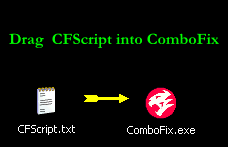i ran combofix a few weeks ago and thought i fixed the pc, after being corrected by toshi I made new thread and didnt check back in time to get help so i just left pc as is, and now i keep geting popups from my avira free pc-guard like crzy and just now my pc shut itself off.
i had stated before that previously when i ran combofix there were alot of files that combifix said it couldn't access, also i have disable all protection in preparation for the help, and installed eRunt and saved registry. and hijackthis popped up a warning saying it also didnt have access to a host file or something like that.
Logfile of Trend Micro HijackThis v2.0.2
Scan saved at 10:13:34 AM, on 10/28/2009
Platform: Windows Vista SP2 (WinNT 6.00.1906)
MSIE: Internet Explorer v8.00 (8.00.6001.18828)
Boot mode: Normal
Running processes:
c:\Program Files\Bioscrypt\VeriSoft\Bin\AsGHost.exe
C:\Windows\system32\Dwm.exe
C:\Windows\system32\taskeng.exe
C:\Windows\Explorer.EXE
C:\Program Files\Realtek\Audio\HDA\RtHDVCpl.exe
C:\Program Files\HP\QuickPlay\QPService.exe
C:\Program Files\Hewlett-Packard\HP Quick Launch Buttons\QLBCTRL.exe
C:\Program Files\Common Files\Symantec Shared\PIF\{B8E1DD85-8582-4c61-B58F-2F227FCA9A08}\PIFSvc.exe
C:\Program Files\Synaptics\SynTP\SynTPEnh.exe
C:\Program Files\Avira\AntiVir Desktop\avgnt.exe
C:\WINDOWS\System32\rundll32.exe
C:\Program Files\Windows Sidebar\sidebar.exe
C:\WINDOWS\ehome\ehtray.exe
C:\Program Files\Windows Media Player\wmpnscfg.exe
C:\Windows\ehome\ehmsas.exe
C:\Program Files\Synaptics\SynTP\SynTPHelper.exe
C:\Program Files\Mozilla Firefox\firefox.exe
C:\Windows\system32\SearchFilterHost.exe
C:\Program Files\Trend Micro\HijackThis\HijackThis.exe
R1 - HKLM\Software\Microsoft\Internet Explorer\Main,Default_Page_URL = http://go.microsoft.com/fwlink/?LinkId=69157
R1 - HKLM\Software\Microsoft\Internet Explorer\Main,Default_Search_URL = http://go.microsoft.com/fwlink/?LinkId=54896
R1 - HKLM\Software\Microsoft\Internet Explorer\Main,Search Page = http://go.microsoft.com/fwlink/?LinkId=54896
R0 - HKLM\Software\Microsoft\Internet Explorer\Main,Start Page = http://ie.redirect.hp.com/svs/rdr?TY...lion&pf=laptop
R0 - HKCU\Software\Microsoft\Internet Explorer\Toolbar,LinksFolderName =
O1 - Hosts: ::1 localhost
O2 - BHO: Yahoo! Toolbar Helper - {02478D38-C3F9-4EFB-9B51-7695ECA05670} - C:\Program Files\Yahoo!\Companion\Installs\cpn\yt.dll
O2 - BHO: SSVHelper Class - {761497BB-D6F0-462C-B6EB-D4DAF1D92D43} - C:\Program Files\Java\jre1.6.0\bin\ssv.dll
O2 - BHO: VeriSoft Access Manager - {DF21F1DB-80C6-11D3-9483-B03D0EC10000} - c:\Program Files\Bioscrypt\VeriSoft\Bin\ItIEAddIn.dll
O3 - Toolbar: Yahoo! Toolbar - {EF99BD32-C1FB-11D2-892F-0090271D4F88} - C:\Program Files\Yahoo!\Companion\Installs\cpn\yt.dll
O4 - HKLM\..\Run: [RtHDVCpl] C:\Program Files\Realtek\Audio\HDA\RtHDVCpl.exe
O4 - HKLM\..\Run: [QPService] "C:\Program Files\HP\QuickPlay\QPService.exe"
O4 - HKLM\..\Run: [QlbCtrl] %ProgramFiles%\Hewlett-Packard\HP Quick Launch Buttons\QlbCtrl.exe /Start
O4 - HKLM\..\Run: [CognizanceTS] rundll32.exe c:\PROGRA~1\BIOSCR~1\VeriSoft\Bin\ASTSVCC.dll,RegisterModule
O4 - HKLM\..\Run: [Symantec PIF AlertEng] "C:\Program Files\Common Files\Symantec Shared\PIF\{B8E1DD85-8582-4c61-B58F-2F227FCA9A08}\PIFSvc.exe" /a /m "C:\Program Files\Common Files\Symantec Shared\PIF\{B8E1DD85-8582-4c61-B58F-2F227FCA9A08}\AlertEng.dll"
O4 - HKLM\..\Run: [SynTPEnh] C:\Program Files\Synaptics\SynTP\SynTPEnh.exe
O4 - HKLM\..\Run: [Adobe Reader Speed Launcher] "C:\Program Files\Adobe\Reader 8.0\Reader\Reader_sl.exe"
O4 - HKLM\..\Run: [avgnt] "C:\Program Files\Avira\AntiVir Desktop\avgnt.exe" /min
O4 - HKLM\..\Run: [NvCplDaemon] RUNDLL32.EXE C:\Windows\system32\NvCpl.dll,NvStartup
O4 - HKLM\..\Run: [NvMediaCenter] RUNDLL32.EXE C:\Windows\system32\NvMcTray.dll,NvTaskbarInit
O4 - HKLM\..\RunOnce: [Launcher] %WINDIR%\SMINST\launcher.exe
O4 - HKCU\..\Run: [Sidebar] C:\Program Files\Windows Sidebar\sidebar.exe
O4 - HKCU\..\Run: [ehTray.exe] C:\Windows\ehome\ehTray.exe
O4 - HKCU\..\Run: [WMPNSCFG] C:\Program Files\Windows Media Player\WMPNSCFG.exe
O4 - Global Startup: Microsoft Office.lnk = C:\Program Files\Microsoft Office\Office10\OSA.EXE
O4 - Global Startup: Vongo Tray.lnk = ?
O8 - Extra context menu item: E&xport to Microsoft Excel - res://C:\PROGRA~1\MICROS~3\Office10\EXCEL.EXE/3000
O9 - Extra button: (no name) - {08B0E5C0-4FCB-11CF-AAA5-00401C608501} - C:\Program Files\Java\jre1.6.0\bin\ssv.dll
O9 - Extra 'Tools' menuitem: Sun Java Console - {08B0E5C0-4FCB-11CF-AAA5-00401C608501} - C:\Program Files\Java\jre1.6.0\bin\ssv.dll
O9 - Extra button: Send to OneNote - {2670000A-7350-4f3c-8081-5663EE0C6C49} - C:\PROGRA~1\MICROS~3\Office12\ONBttnIE.dll
O9 - Extra 'Tools' menuitem: S&end to OneNote - {2670000A-7350-4f3c-8081-5663EE0C6C49} - C:\PROGRA~1\MICROS~3\Office12\ONBttnIE.dll
O9 - Extra button: Research - {92780B25-18CC-41C8-B9BE-3C9C571A8263} - C:\PROGRA~1\MICROS~3\Office12\REFIEBAR.DLL
O20 - AppInit_DLLs: APSHook.dll
O23 - Service: Avira AntiVir Scheduler (AntiVirSchedulerService) - Avira GmbH - C:\Program Files\Avira\AntiVir Desktop\sched.exe
O23 - Service: Avira AntiVir Guard (AntiVirService) - Avira GmbH - C:\Program Files\Avira\AntiVir Desktop\avguard.exe
O23 - Service: Automatic LiveUpdate Scheduler - Symantec Corporation - C:\Program Files\Symantec\LiveUpdate\ALUSchedulerSvc.exe
O23 - Service: CyberLink Background Capture Service (CBCS) (CLCapSvc) - Unknown owner - C:\Program Files\HP\QuickPlay\Kernel\TV\CLCapSvc.exe
O23 - Service: CyberLink Task Scheduler (CTS) (CLSched) - Unknown owner - C:\Program Files\HP\QuickPlay\Kernel\TV\CLSched.exe
O23 - Service: Com4Qlb - Hewlett-Packard Development Company, L.P. - C:\Program Files\Hewlett-Packard\HP Quick Launch Buttons\Com4Qlb.exe
O23 - Service: HP Health Check Service - Hewlett-Packard - C:\Program Files\Hewlett-Packard\HP Health Check\hphc_service.exe
O23 - Service: hpqwmiex - Hewlett-Packard Development Company, L.P. - C:\Program Files\Hewlett-Packard\Shared\hpqwmiex.exe
O23 - Service: Intel(R) Matrix Storage Event Monitor (IAANTMON) - Intel Corporation - C:\Program Files\Intel\Intel Matrix Storage Manager\IAANTMon.exe
O23 - Service: InstallDriver Table Manager (IDriverT) - Macrovision Corporation - C:\Program Files\Common Files\InstallShield\Driver\1050\Intel 32\IDriverT.exe
O23 - Service: LightScribeService Direct Disc Labeling Service (LightScribeService) - Hewlett-Packard Company - C:\Program Files\Common Files\LightScribe\LSSrvc.exe
O23 - Service: LiveUpdate - Symantec Corporation - C:\PROGRA~1\Symantec\LIVEUP~1\LUCOMS~1.EXE
O23 - Service: LiveUpdate Notice Service Ex (LiveUpdate Notice Ex) - Unknown owner - c:\Program Files\Common Files\Symantec Shared\ccSvcHst.exe (file missing)
O23 - Service: LiveUpdate Notice Service - Symantec Corporation - C:\Program Files\Common Files\Symantec Shared\PIF\{B8E1DD85-8582-4c61-B58F-2F227FCA9A08}\PIFSvc.exe
O23 - Service: NVIDIA Display Driver Service (nvsvc) - NVIDIA Corporation - C:\Windows\system32\nvvsvc.exe
O23 - Service: RoxMediaDB9 - Sonic Solutions - C:\Program Files\Common Files\Roxio Shared\9.0\SharedCOM\RoxMediaDB9.exe
O23 - Service: stllssvr - MicroVision Development, Inc. - C:\Program Files\Common Files\SureThing Shared\stllssvr.exe
O23 - Service: Vongo Service - Starz Entertainment Group LLC - C:\Program Files\Vongo\VongoService.exe
--
End of file - 6883 bytes



 tab.
tab. button.
button.
 button. Save the log to your desktop, using a distinctive name, such as RootRepeal.txt. Include this report in your post.
button. Save the log to your desktop, using a distinctive name, such as RootRepeal.txt. Include this report in your post.