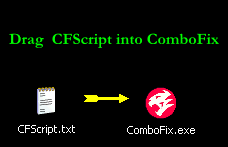Malwarebytes log:
Malwarebytes' Anti-Malware 1.50.1.1100
www.malwarebytes.org
Database version: 6145
Windows 5.1.2600 Service Pack 3
Internet Explorer 8.0.6001.18702
3/23/2011 3:19:20 PM
mbam-log-2011-03-23 (15-19-20).txt
Scan type: Quick scan
Objects scanned: 169702
Time elapsed: 2 minute(s), 54 second(s)
Memory Processes Infected: 0
Memory Modules Infected: 0
Registry Keys Infected: 0
Registry Values Infected: 0
Registry Data Items Infected: 0
Folders Infected: 0
Files Infected: 0
Memory Processes Infected:
(No malicious items detected)
Memory Modules Infected:
(No malicious items detected)
Registry Keys Infected:
(No malicious items detected)
Registry Values Infected:
(No malicious items detected)
Registry Data Items Infected:
(No malicious items detected)
Folders Infected:
(No malicious items detected)
Files Infected:
(No malicious items detected)
ESET Log:
ESETSmartInstaller@High as CAB hook log:
OnlineScanner.ocx - registred OK
# version=7
# iexplore.exe=8.00.6001.18702 (longhorn_ie8_rtm(wmbla).090308-0339)
# OnlineScanner.ocx=1.0.0.6425
# api_version=3.0.2
# EOSSerial=f89f305cd61a8c4fba821cdb2a1d409e
# end=finished
# remove_checked=false
# archives_checked=true
# unwanted_checked=true
# unsafe_checked=true
# antistealth_checked=true
# utc_time=2011-03-23 10:00:15
# local_time=2011-03-23 05:00:15 (-0600, Central Daylight Time)
# country="United States"
# lang=1033
# osver=5.1.2600 NT Service Pack 3
# compatibility_mode=512 16777215 100 0 3634166 3634166 0 0
# compatibility_mode=8192 67108863 100 0 0 0 0 0
# scanned=148397
# found=12
# cleaned=0
# scan_time=5525
C:\Documents and Settings\All Users\Application Data\Spybot - Search & Destroy\Recovery\MyWayMyWebSearch9.zip Win32/Bagle.gen.zip worm (unable to clean) 00000000000000000000000000000000 I
C:\Documents and Settings\J\My Documents\Downloads\registrybooster.exe Win32/RegistryBooster application (unable to clean) 00000000000000000000000000000000 I
C:\Documents and Settings\JoAnne\Application Data\BfgBar\feeds\bigfishgames.xml Win32/Adware.SpywareProtect2009 application (unable to clean) 00000000000000000000000000000000 I
C:\Documents and Settings\JoAnne\Application Data\BfgBar\feeds\newgames.xml Win32/Adware.SpywareProtect2009 application (unable to clean) 00000000000000000000000000000000 I
C:\Documents and Settings\JoAnne\Application Data\BfgBar\feeds\topgames.xml Win32/Adware.SpywareProtect2009 application (unable to clean) 00000000000000000000000000000000 I
C:\Documents and Settings\JoAnne\Application Data\BfgBar\feeds\whatsnew.xml Win32/Adware.SpywareProtect2009 application (unable to clean) 00000000000000000000000000000000 I
C:\Qoobox\Quarantine\C\WINDOWS\system32\Drivers\pciide.sys.vir Win32/Olmarik.ZC trojan (unable to clean) 00000000000000000000000000000000 I
C:\System Volume Information\_restore{5D0DEC44-44F8-4608-83E1-764F13030D1D}\RP1\A0000033.sys Win32/Olmarik.ZC trojan (unable to clean) 00000000000000000000000000000000 I
C:\System Volume Information\_restore{5D0DEC44-44F8-4608-83E1-764F13030D1D}\RP11\A0002196.exe Win32/RegistryBooster application (unable to clean) 00000000000000000000000000000000 I
C:\WINDOWS\Jdusuyagasuti.dat Win32/Adware.SpywareProtect2009 application (unable to clean) 00000000000000000000000000000000 I
C:\WINDOWS\oqazifowasi.dll Win32/Adware.SpywareProtect2009 application (unable to clean) 00000000000000000000000000000000 I
C:\WINDOWS\usafuxuzed.dll Win32/Adware.SpywareProtect2009 application (unable to clean) 00000000000000000000000000000000 I