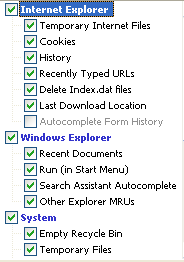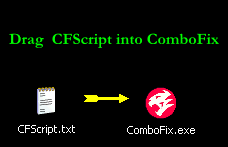Hi,
Yes the Choose an Operative System thing has to do with the Recovery Console. Just choose your Operative System when you turn on the machine. Shall a problem arise in the future in whereas you can't log in to Windows, the recovery console will be of hand.
It may be a bug, if you uninstalled AVG then it's fine.The log says I have an AVG firewall. I uninstalled AVG. What's up with that?
Avast does not provide a Firewall. When we finish, I'll recommend you some standalone firewalls.
Please follow these steps:
Step 1 | Please download CCleaner (freeware)
- Run the installer.
- Once installed, run CCleaner click the Windows [tab]
- The following should be selected by default, if not, please select:
- Next: click Options (in the left panel) and click the Advanced button.
- Uncheck: "Only delete files in Windows Temp folders older than 24 hours."
- Go back to Cleaner (in the left panel) and click the Run Cleaner button (bottom right). Then exit CCleaner.
Step 2 | Please download Malwarebytes' Anti-Malware to your desktop.
- Double-click mbam-setup.exe and follow the prompts to install the program.
- At the end, be sure a checkmark is placed next to Update Malwarebytes' Anti-Malware and Launch Malwarebytes' Anti-Malware, then click Finish.
- If an update is found, it will download and install the latest version.
- Once the program has loaded, select Perform quick scan, then click Scan.
- When the scan is complete, click OK, then Show Results to view the results.
- Be sure that everything is checked, and click Remove Selected.
- When completed, a log will open in Notepad. Please save it to a convenient location and post the results.
Step 3 | Let's perform an ESET Online Scan
Note: You can use either Internet Explorer or Mozilla FireFox for this scan. You will however need to disable your current installed Anti-Virus, how to do so can be read here.
- Please go here then click on:

Note: If using Mozilla Firefox you will need to download esetsmartinstaller_enu.exe when prompted then double click on it to install.
All of the below instructions are compatible with either Internet Explorer or Mozilla FireFox.- Select the option YES, I accept the Terms of Use then click on:
- When prompted allow the Add-On/Active X to install.
- Make sure that the option Remove found threats is NOT checked, and the option Scan archives is checked.
- Now click on Advanced Settings and select the following:
- Scan for potentially unwanted applications
- Scan for potentially unsafe applications
- Enable Anti-Stealth Technology
- Now click on:
- The virus signature database... will begin to download. Be patient this make take some time depending on the speed of your Internet Connection.
- When completed the Online Scan will begin automatically.
- Do not touch either the Mouse or keyboard during the scan otherwise it may stall.
- When completed make sure you first copy the logfile located at C:\Program Files\ESET\EsetOnlineScanner\log.txt
- Copy and paste that log as a reply to this topic.
- Now click on:
(Selecting Uninstall application on close if you so wish)