MBAM log
MBAM log
ComboFix - CFScript
WARNING !
This script is for THIS user and computer ONLY!
Using this tool incorrectly could damage your Operating System... preventing it from starting again!
You will not have Internet access when you execute ComboFix. All open windows will need to be closed!
Please open Notepad and copy/paste all the text below... into the window:
Code:DDS:: TCP: Interfaces\{9611E342-2175-48BF-B455-4A737775D0BB} : NameServer = 61.9.134.49,61.9.133.193
- Save it to your desktop as CFScript.txt
- Please disable any Antivirus or Firewall you have active, as shown in this topic. Please close all open application windows.
- Drag the CFScript.txt (icon) into the ComboFix.exe icon... as seen in the image below:
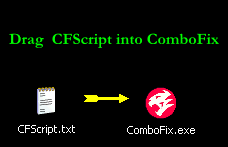
This will cause ComboFix to run again.
Do Not use your keyboard or mouse click anywhere in the ComboFix window, as this may cause the program to stall or crash.
Do Not touch your computer when ComboFix is running!
When finished... Notepad will open ... ComboFix will produce a log file called "log.txt".- Please copy/paste the contents of log.txt... in your next reply.
** Enable your Antivirus and Firewall, before connecting to the Internet again! **
-- WTT Classroom Graduate --
-- ASAP Member --
-- UNITE Trained Eliminator --
Log file form combofix
woops here is the attachment
Hi there,
How's the machine working? Any redirects?
-- WTT Classroom Graduate --
-- ASAP Member --
-- UNITE Trained Eliminator --
Hey thank you heaps for you help, no more redirects so farMuch appreciated.
You are welcome
Please follow this last set of instructions:
Step 1 | Delete ComboFix and Clean Up
The following will implement some cleanup procedures as well as reset System Restore points. Click Start > Run and copy/paste the following underlined text into the Run box and click OK:
ComboFix /Uninstall
Please advise if this step is missed for any reason as it performs some important actions.
Step 2 | Your Java is out of date. Older versions have vulnerabilities that malware can use to infect your system.
Please follow these steps to remove older version Java components and update.
- Click on the following link to visit java website: Java Runtime Environment (JRE) 6
- Scroll down to where it says "JDK 6 Update 26 with Java EE".
- Click the "Download" button to the right column (JRE).
- Select the Windows platform from the dropdown menu.
- Read the License Agreement and then check the box that says: " I agree to the Java SE Runtime Environment 6 with JavaFX License Agreement". Click on Continue. The page will refresh.
- Click on the link to download Windows Offline Installation and save the file to your desktop.
- Close any programs you may have running - especially your web browser.
- Now go to Start > Settings > Control Panel, double-click on Add/Remove Programs and remove all older versions of Java.
- Check (highlight) any item with Java Runtime Environment (JRE or J2SE or Java(TM) 6) in the name.
- Click the Remove or Change/Remove button.
- Repeat as many times as necessary to remove each Java version.
- Reboot your computer once all Java components are removed.
- Then from your desktop double-click on the recently downloaded java installer icon to install the newest version.
- After the install is complete, go into the Control Panel (using Classic View) and double-click the Java Icon. (looks like a coffee cup)
- On the General tab, under Temporary Internet Files, click the Settings button.
- Next, click on the Delete Files button
- There are two options in the window to clear the cache - Leave BOTH Checked
- Applications and AppletsTrace and Log Files
- Click OK on Delete Temporary Files Window Note: This deletes ALL the Downloaded Applications and Applets from the CACHE.
- Click OK to leave the Temporary Files Window
- Click OK to leave the Java Control Panel.
Step 3 | I notice you do not have an Antivirus, to clean you without one would be a waste of time as you will get re-infected. We should cure that first. Choose, download and install only ONE of the following applications:
- Avast - http://www.avast.com/eng/download-avast-home.html
- AVG - http://free.avg.com/
- Antivir - http://www.free-av.com/
Step 4 | I don't see any evidence of a 3rd Party Firewall installed on your computer. If you have one installed, make sure it's functioning properly. As the term conveys, a firewall is an extra layer of security installed onto computers, which restricts access from the outside world. Firewalls protect against hackers and malicious intruders.
If you do not have a firewall installed...
I strongly recommend you download a free (for personal use) firewall NOW that monitors traffic in both directions... from one of these vendors:
- Comodo (Is now bundled with AV software, toolbar and search provider. Opt to install only the firewall software... uncheck the rest)
- Online Armor Free (Free version at bottom of page (XP/Vista/W7 (32bit).) 64bit version not available yet. Some reported conflicts with Avira AntiVir.
- ZoneAlarm (uncheck ZoneAlarm Spy Blocker during installation if you choose this one)
- Ashampoo
Last Step | Now, in order to avoid future infections, please take time to read the following article:
So how did I get infected in the first place?
Thank you for your patience, and performing all of the procedures requested. I'd be grateful if you could reply to this post so that I know you have read it and, if you've no other questions, the thread can then be closed
-- WTT Classroom Graduate --
-- ASAP Member --
-- UNITE Trained Eliminator --