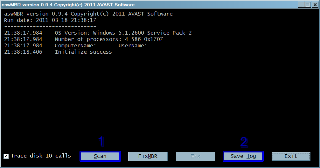-
 HyperActive Hijacker and DDS Won't Run
HyperActive Hijacker and DDS Won't Run
A friend brought me his personal laptop that was badly infected and would not boot. I was able to restore the registry to the last known working version and boot to windows.
The c drive was plastered with malware including a bogus restore program, some dubious running services, and half a dozen ie toolbars. Using Hijack This, I was able to remove everything I could see and cleaned it up so that the laptop appears to be functioning normally, with one nasty exception.
There is still a hyperactive hijacker in IE that starts running the moment that the internet is connected. It will pop up pages of ads one after another even if you don't start IE. So now I need professional help......
I've disabled the wireless card to stop the downloads. I tried to run DDS and it hangs up after 3 min. and the computer locks up needing a hard boot so I'm stuck...
Any suggestions on how to proceed? Thanks vince
-

Hi and Welcome!!  My name is Jeff. I would be more than happy to take a look at your malware results logs and help you with solving any malware problems you might have. Logs can take a while to research, so please be patient and know that I am working hard to get you a clean and functional system back in your hands. I'd be grateful if you would note the following:
My name is Jeff. I would be more than happy to take a look at your malware results logs and help you with solving any malware problems you might have. Logs can take a while to research, so please be patient and know that I am working hard to get you a clean and functional system back in your hands. I'd be grateful if you would note the following:- I will be working on your Malware issues, this may or may not, solve other issues you have with your machine.
- Please subscribe to this topic, if you haven't already. You can subscribe by clicking the Watch Topic button to the right of your topic title and then choosing the notification method ( Recommended: Inmediate Notification)
- The fixes are specific to your problem and should only be used for the issues on this machine.
- Please continue to review my answers until I tell you your machine appears to be clear. Absence of symptoms does not mean that everything is clear.
- It's often worth reading through these instructions and printing them for ease of reference.
- If you don't know or understand something, please don't hesitate to say or ask!! It's better to be sure and safe than sorry.
- Please reply to this thread. Do not start a new topic.
IMPORTANT NOTE : Please do not delete anything unless instructed to.
DO NOT use any TOOLS such as Combofix or HijackThis fixes without supervision.
Doing so could make your system inoperable and could require a full reinstall of your OS losing all your programs and data.
Vista and Windows 7 users:
These tools MUST be run from the executable (.exe) every time you run them
with Admin Rights (Right click, choose "Run as Administrator")
Stay with this topic until I give you the all clean post.
----------
RKill
Print out these instructions as we may need to close every window that is open later in the fix.
It is possible that the infection you are trying to remove will not allow you to download files on the infected computer. If this is the case, then you will need to download the files requested in this guide on another computer and then transfer them to the infected computer. You can transfer the files via a CD/DVD, external drive, or USB flash drive.
Do not reboot your computer after running rkill as the malware programs will start again.
Please download and run the following tool to help allow other programs to run. (courtesy of BleepingComputer.com)
There are 5 different versions. If one of them won't run then download and try to run the other one.
Vista and Win7 users need to right click and choose Run as Admin
You only need to get one of them to run, not all of them.
- rkill.exe
- rkill.com
- rkill.scr
- WiNlOgOn.exe
- uSeRiNiT.exe
Do not reboot your computer after running rkill as the malware programs will start again.
---------
Now attempt to run DDS again and then be sure to save both of the logs for your next reply.
---------
GMER
Download GMER Rootkit Scanner from here or here.
- Extract the contents of the zipped file to desktop.
- Double click GMER.exe. If asked to allow gmer.sys driver to load, please consent .
- If it gives you a warning about rootkit activity and asks if you want to run scan...click on NO.

Click the image to enlarge it
- In the right panel, you will see several boxes that have been checked. Uncheck the following ...
- IAT/EAT
- Drives/Partition other than Systemdrive (typically C:\)
- Show All (don't miss this one)
- Then click the Scan button & wait for it to finish.
- Once done click on the [Save..] button, and in the File name area, type in "Gmer.txt" or it will save as a .log file which cannot be uploaded to your post.
- Save it where you can easily find it, such as your desktop, and attach it in your reply.
**Caution**
Rootkit scans often produce false positives. Do NOT take any action on any "<--- ROOKIT" entries.
----------
In your next reply let me know if you still have problems running DDS or GMER.
If not, please post both of the DDS logs and the log created by GMER into your next reply. 
-

Hi Jeff, Thanks for your help on this problem. I tried all 5 versions of Rkill. It would run ok but DDS would run for a while then just stall and lock up the computer. I would then have to do a hard boot.
I also tried gmer - it failed to load and got an error message stating that "Cannot create a stable subkey under a volatile parent key"
So still stuck...
Any other suggestions? Thanks, vince
-

Hi Jeff, This post is a continuation of the last post. After I cleared the error code dialog on Gmer, it came up and successfully ran. Here is the results log:
GMER 1.0.15.15641 - http://www.gmer.net
Rootkit scan 2011-11-17 17:47:33
Windows 5.1.2600 Service Pack 3
Running: gmer.exe; Driver: C:\DOCUME~1\T43\LOCALS~1\Temp\fxloykow.sys
---- Registry - GMER 1.0.15 ----
Reg HKLM\SYSTEM\CurrentControlSet\Services\BTHPORT\Parameters\Keys\0016ceea5a3d
Reg HKLM\SYSTEM\CurrentControlSet\Services\BTHPORT\Parameters\Keys\0016ceece207
Reg HKLM\SYSTEM\ControlSet003\Services\BTHPORT\Parameters\Keys\0016ceea5a3d (not active ControlSet)
Reg HKLM\SYSTEM\ControlSet003\Services\BTHPORT\Parameters\Keys\0016ceece207 (not active ControlSet)
---- EOF - GMER 1.0.15 ----
Hope this helps.... Thanks, vince
-

Hi elmodud,
Please download aswMBR to your desktop.
- Double click the aswMBR icon to run it.
- Click the Scan button to start scan.
- When it finishes, press the save log button, save the logfile to your desktop and post its contents in your next reply.
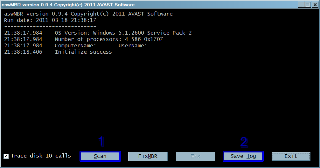
Click the image to enlarge it
----------
-

Hi Jeff, I tried to run aswMBR with no success. It would not start up.....
Thanks, vince
-

Hi elmodud,
- Download OTL to your desktop.
- Double click on the icon to run it. Make sure all other windows are closed and to let it run uninterrupted.
- When the window appears, underneath Output at the top change it to Minimal Output.
- Check the boxes beside LOP Check and Purity Check.
- Click the Run Scan button. Do not change any settings unless otherwise told to do so. The scan wont take long.
- When the scan completes, it will open two notepad windows. OTL.Txt and Extras.Txt.
Note:These logs can be located in the OTL. folder on you C:\ drive if they fail to open automatically. - Please copy (Edit->Select All, Edit->Copy) the contents of these files, one at a time, and post it with your next reply. You may need two posts to fit them both in.
-

Hi Jeff - OTL ran without issues. Below are the two log files:
Thanks for your help - vince
OTL logfile created on: 11/18/2011 6:30:32 AM - Run 1
OTL by OldTimer - Version 3.2.31.0 Folder = C:\Documents and Settings\T43\Desktop
Windows XP Professional Edition Service Pack 3 (Version = 5.1.2600) - Type = NTWorkstation
Internet Explorer (Version = 8.0.6001.18702)
Locale: 00000409 | Country: United States | Language: ENU | Date Format: M/d/yyyy
1.99 Gb Total Physical Memory | 1.52 Gb Available Physical Memory | 76.28% Memory free
3.33 Gb Paging File | 2.90 Gb Available in Paging File | 86.98% Paging File free
Paging file location(s): C:\pagefile.sys 1524 3048 [binary data]
%SystemDrive% = C: | %SystemRoot% = C:\WINDOWS | %ProgramFiles% = C:\Program Files
Drive C: | 37.25 Gb Total Space | 10.87 Gb Free Space | 29.17% Space Free | Partition Type: NTFS
Drive E: | 7.44 Gb Total Space | 0.44 Gb Free Space | 5.92% Space Free | Partition Type: FAT32
Computer Name: EDSTHINKPAD | User Name: T43 | Logged in as Administrator.
Boot Mode: Normal | Scan Mode: Current user
Company Name Whitelist: Off | Skip Microsoft Files: Off | No Company Name Whitelist: On | File Age = 30 Days
========== Processes (SafeList) ==========
PRC - C:\Documents and Settings\T43\Desktop\OTL.exe (OldTimer Tools)
PRC - C:\Program Files\Avira\AntiVir Desktop\sched.exe (Avira GmbH)
PRC - C:\Program Files\Avira\AntiVir Desktop\avguard.exe (Avira GmbH)
PRC - C:\Program Files\Avira\AntiVir Desktop\avgnt.exe (Avira GmbH)
PRC - C:\Program Files\Common Files\Intuit\Update Service\IntuitUpdateService.exe (Intuit Inc.)
PRC - C:\Program Files\Avira\AntiVir Desktop\avshadow.exe (Avira GmbH)
PRC - C:\Program Files\Microsoft Application Virtualization Client\sftvsa.exe (Microsoft Corporation)
PRC - C:\Program Files\Microsoft Application Virtualization Client\sftlist.exe (Microsoft Corporation)
PRC - C:\Program Files\Synaptics\SynTP\SynTPLpr.exe (Synaptics, Inc.)
PRC - C:\WINDOWS\explorer.exe (Microsoft Corporation)
PRC - C:\Program Files\Lenovo\PkgMgr\HOTKEY_1\TpScrex.exe (Lenovo Group Limited)
PRC - C:\Program Files\Lenovo\PkgMgr\HOTKEY\TPONSCR.exe ()
PRC - C:\Program Files\Analog Devices\SoundMAX\SMax4PNP.exe (Analog Devices, Inc.)
PRC - C:\Program Files\Analog Devices\SoundMAX\SMAgent.exe (Analog Devices, Inc.)
========== Modules (No Company Name) ==========
MOD - C:\WINDOWS\assembly\NativeImages_v2.0.50727_32\System.ServiceProce#\abef85f2fb8ba830eda73e2d12e8d41e\System.ServiceProcess.ni.dll ()
MOD - C:\WINDOWS\assembly\NativeImages_v2.0.50727_32\System\af39f6e644af02873b9bae319f2bfb13\System.ni.dll ()
MOD - C:\WINDOWS\assembly\NativeImages_v2.0.50727_32\mscorlib\ca87ba84221991839abbe7d4bc9c6721\mscorlib.ni.dll ()
MOD - C:\WINDOWS\assembly\GAC_MSIL\System.Xml\2.0.0.0__b77a5c561934e089\System.Xml.dll ()
MOD - C:\WINDOWS\assembly\GAC_MSIL\System\2.0.0.0__b77a5c561934e089\System.dll ()
MOD - C:\WINDOWS\assembly\GAC_32\System.Data\2.0.0.0__b77a5c561934e089\System.Data.dll ()
MOD - C:\WINDOWS\assembly\GAC_MSIL\System.Configuration\2.0.0.0__b03f5f7f11d50a3a\System.Configuration.dll ()
MOD - C:\WINDOWS\assembly\GAC_MSIL\System.Drawing\2.0.0.0__b03f5f7f11d50a3a\System.Drawing.dll ()
MOD - C:\WINDOWS\assembly\GAC_MSIL\System.Runtime.Remoting\2.0.0.0__b77a5c561934e089\System.Runtime.Remoting.dll ()
MOD - C:\WINDOWS\assembly\GAC_32\System.EnterpriseServices\2.0.0.0__b03f5f7f11d50a3a\System.EnterpriseServices.dll ()
MOD - C:\WINDOWS\assembly\GAC_32\System.Transactions\2.0.0.0__b77a5c561934e089\System.Transactions.dll ()
MOD - C:\WINDOWS\assembly\GAC_MSIL\System.ServiceProcess\2.0.0.0__b03f5f7f11d50a3a\System.ServiceProcess.dll ()
MOD - C:\WINDOWS\assembly\GAC_MSIL\System.Windows.Forms\2.0.0.0__b77a5c561934e089\System.Windows.Forms.dll ()
MOD - C:\Program Files\Common Files\Apple\Apple Application Support\zlib1.dll ()
MOD - C:\Program Files\Common Files\Apple\Apple Application Support\libxml2.dll ()
MOD - C:\WINDOWS\assembly\GAC_MSIL\Intuit.Spc.Map.WindowsFirewallUtilities\5.0.136.0__7ce6deabcb36a8ea\Intuit.Spc.Map.WindowsFirewallUtilities.dll ()
MOD - C:\WINDOWS\assembly\GAC_MSIL\Intuit.Spc.Map.Reporter\5.0.136.0__7ce6deabcb36a8ea\Intuit.Spc.Map.Reporter.dll ()
MOD - C:\WINDOWS\assembly\GAC_MSIL\Intuit.Spc.Esd.WinClient.Application.UpdateServicePlugin\3.1.31.0__540d4816ead86321\Intuit.Spc.Esd.WinClient.Application.UpdateServicePlugin.dll ()
MOD - C:\WINDOWS\assembly\GAC_MSIL\Intuit.Spc.Esd.WinClient.Application.UpdateService.PluginContract\1.0.0.0__540d4816ead86321\Intuit.Spc.Esd.WinClient.Application.UpdateService.PluginContract.dll ()
MOD - C:\WINDOWS\assembly\GAC_MSIL\Intuit.Spc.Esd.WinClient.Api.Net\3.1.31.0__540d4816ead86321\Intuit.Spc.Esd.WinClient.Api.Net.dll ()
MOD - C:\WINDOWS\assembly\GAC_MSIL\Intuit.Spc.Esd.WinClient.Application.UpdateService\1.0.0.0__540d4816ead86321\Intuit.Spc.Esd.WinClient.Application.UpdateService.dll ()
MOD - C:\WINDOWS\assembly\GAC_MSIL\Intuit.Spc.Esd.WinClient.Ipc.Remoting.UpdateServiceWorker\3.1.31.0__540d4816ead86321\Intuit.Spc.Esd.WinClient.Ipc.Remoting.UpdateServiceWorker.dll ()
MOD - C:\WINDOWS\assembly\GAC_MSIL\Intuit.Spc.Esd.Core\3.1.26.0__540d4816ead86321\Intuit.Spc.Esd.Core.dll ()
MOD - C:\WINDOWS\assembly\GAC_MSIL\Intuit.Spc.Esd.Client.BusinessLogic\3.1.31.0__540d4816ead86321\Intuit.Spc.Esd.Client.BusinessLogic.dll ()
MOD - C:\WINDOWS\assembly\GAC_MSIL\Intuit.Spc.Esd.Client.DataAccess\3.1.31.0__540d4816ead86321\Intuit.Spc.Esd.Client.DataAccess.dll ()
MOD - C:\WINDOWS\assembly\GAC_MSIL\Intuit.Spc.Esd.Client.Common\3.1.31.0__540d4816ead86321\Intuit.Spc.Esd.Client.Common.dll ()
MOD - C:\Program Files\Avira\AntiVir Desktop\sqlite3.dll ()
MOD - C:\WINDOWS\assembly\GAC_32\System.Data.SQLite\1.0.61.0__db937bc2d44ff139\System.Data.SQLite.dll ()
MOD - C:\WINDOWS\assembly\GAC_MSIL\log4net\1.2.10.0__1b44e1d426115821\log4net.dll ()
MOD - C:\WINDOWS\assembly\GAC_MSIL\Intuit.Spc.Map.Reporter\5.0.104.0__7ce6deabcb36a8ea\Intuit.Spc.Map.Reporter.dll ()
MOD - C:\WINDOWS\assembly\GAC_MSIL\Intuit.Spc.Map.WindowsFirewallUtilities\5.0.104.0__7ce6deabcb36a8ea\Intuit.Spc.Map.WindowsFirewallUtilities.dll ()
MOD - C:\WINDOWS\assembly\GAC_MSIL\Intuit.Spc.Esd.WinClient.Api.Net\3.0.335.0__540d4816ead86321\Intuit.Spc.Esd.WinClient.Api.Net.dll ()
MOD - C:\WINDOWS\assembly\GAC_MSIL\Intuit.Spc.Esd.WinClient.Application.UpdateServicePlugin\3.0.335.0__540d4816ead86321\Intuit.Spc.Esd.WinClient.Application.UpdateServicePlugin.dll ()
MOD - C:\WINDOWS\assembly\GAC_MSIL\Intuit.Spc.Esd.WinClient.Ipc.Remoting.UpdateServiceWorker\3.0.335.0__540d4816ead86321\Intuit.Spc.Esd.WinClient.Ipc.Remoting.UpdateServiceWorker.dll ()
MOD - C:\WINDOWS\assembly\GAC_MSIL\Intuit.Spc.Esd.Core\2.0.445.0__540d4816ead86321\Intuit.Spc.Esd.Core.dll ()
MOD - C:\WINDOWS\assembly\GAC_MSIL\Intuit.Spc.Esd.Client.BusinessLogic\3.0.335.0__540d4816ead86321\Intuit.Spc.Esd.Client.BusinessLogic.dll ()
MOD - C:\WINDOWS\assembly\GAC_MSIL\Intuit.Spc.Esd.Client.DataAccess\3.0.335.0__540d4816ead86321\Intuit.Spc.Esd.Client.DataAccess.dll ()
MOD - C:\WINDOWS\assembly\GAC_MSIL\Intuit.Spc.Esd.Client.Common\3.0.335.0__540d4816ead86321\Intuit.Spc.Esd.Client.Common.dll ()
MOD - C:\Program Files\ThinkPad\Utilities\PWRMGRIF.DLL ()
MOD - C:\Program Files\ThinkPad\Utilities\US\PWRMGRRT.DLL ()
MOD - C:\WINDOWS\system32\tphklock.dll ()
MOD - C:\WINDOWS\system32\notifyf2.dll ()
MOD - C:\Program Files\Lenovo\PkgMgr\HOTKEY\TPONSCR.exe ()
========== Win32 Services (SafeList) ==========
SRV - (ReferenceBoss_1pService) -- File not found
SRV - (MapsGalaxy_39Service) -- File not found
SRV - (HidServ) -- File not found
SRV - (AntiVirSchedulerService) -- C:\Program Files\Avira\AntiVir Desktop\sched.exe (Avira GmbH)
SRV - (AntiVirService) -- C:\Program Files\Avira\AntiVir Desktop\avguard.exe (Avira GmbH)
SRV - (IntuitUpdateService) -- C:\Program Files\Common Files\Intuit\Update Service\IntuitUpdateService.exe (Intuit Inc.)
SRV - (sftvsa) -- C:\Program Files\Microsoft Application Virtualization Client\sftvsa.exe (Microsoft Corporation)
SRV - (sftlist) -- C:\Program Files\Microsoft Application Virtualization Client\sftlist.exe (Microsoft Corporation)
SRV - (ACS) -- C:\WINDOWS\system32\acs.exe ()
SRV - (SoundMAX Agent Service (default)) -- C:\Program Files\Analog Devices\SoundMAX\SMAgent.exe (Analog Devices, Inc.)
========== Driver Services (SafeList) ==========
DRV - (avipbb) -- C:\WINDOWS\system32\drivers\avipbb.sys (Avira GmbH)
DRV - (avgntflt) -- C:\WINDOWS\system32\drivers\avgntflt.sys (Avira GmbH)
DRV - (ssmdrv) -- C:\WINDOWS\system32\drivers\ssmdrv.sys (Avira GmbH)
DRV - (avgio) -- C:\Program Files\Avira\AntiVir Desktop\avgio.sys (Avira GmbH)
DRV - (Sftredir) -- C:\WINDOWS\system32\drivers\Sftredirxp.sys (Microsoft Corporation)
DRV - (sftvol) -- C:\Program Files\Microsoft Application Virtualization Client\drivers\SftVolXP.sys (Microsoft Corporation)
DRV - (sftplay) -- C:\Program Files\Microsoft Application Virtualization Client\drivers\sftplayxp.sys (Microsoft Corporation)
DRV - (sftfs) -- C:\Program Files\Microsoft Application Virtualization Client\drivers\SftFSXP.sys (Microsoft Corporation)
DRV - (Shockprf) -- C:\WINDOWS\System32\DRIVERS\Apsx86.sys (Lenovo.)
DRV - (TPDIGIMN) -- C:\WINDOWS\System32\DRIVERS\ApsHM86.sys (Lenovo.)
DRV - (b57w2k) -- C:\WINDOWS\system32\drivers\b57xp32.sys (Broadcom Corporation)
DRV - (psadd) -- C:\WINDOWS\system32\drivers\psadd.sys (Lenovo (United States) Inc.)
DRV - (TPDiskPM) -- C:\WINDOWS\System32\drivers\TPDiskPM.sys (Lenovo, Ltd. and IBM Corporation)
DRV - (TPInput) -- C:\WINDOWS\system32\drivers\TPInput.sys (Lenovo, Ltd. and IBM Corporation.)
DRV - (TPPWRIF) -- C:\WINDOWS\system32\drivers\TPPWRIF.SYS ()
DRV - (TPM) -- C:\WINDOWS\system32\drivers\tpm.sys (Winbond Electronics Corp.)
DRV - (w29n51) Intel(R) -- C:\WINDOWS\system32\drivers\w29n51.sys (Intel® Corporation)
DRV - (HSF_DPV) -- C:\WINDOWS\system32\drivers\HSF_DPV.sys (Conexant Systems, Inc.)
DRV - (HSFHWICH) -- C:\WINDOWS\system32\drivers\HSFHWICH.sys (Conexant Systems, Inc.)
DRV - (winachsf) -- C:\WINDOWS\system32\drivers\HSF_CNXT.sys (Conexant Systems, Inc.)
DRV - (HSF_DP) -- C:\WINDOWS\system32\drivers\HSF_DP.sys (Conexant Systems, Inc.)
DRV - (s24trans) -- C:\WINDOWS\system32\drivers\s24trans.sys (Intel Corporation)
========== Standard Registry (SafeList) ==========
========== Internet Explorer ==========
IE - HKCU\SOFTWARE\Microsoft\Internet Explorer\Main,Default_Page_URL = http://www.yahoo.com/?fr=fp-yie8
IE - HKCU\SOFTWARE\Microsoft\Internet Explorer\Main,SearchDefaultBranded = 1
IE - HKCU\SOFTWARE\Microsoft\Internet Explorer\Main,Start Page = http://my.yahoo.com/
IE - HKCU\SOFTWARE\Microsoft\Internet Explorer\Main,Start Page Restore = http://my.yahoo.com/
IE - HKCU\SOFTWARE\Microsoft\Internet Explorer\Main,XMLHTTP_UUID_Default = E8 3D 60 00 E5 87 1F 4C 84 B2 33 42 B2 AA E9 73 [binary data]
IE - HKCU\Software\Microsoft\Windows\CurrentVersion\Internet Settings: "ProxyEnable" = 0
IE - HKCU\Software\Microsoft\Windows\CurrentVersion\Internet Settings: "ProxyOverride" = *.local
FF - HKLM\Software\MozillaPlugins\@adobe.com/FlashPlayer: C:\WINDOWS\system32\Macromed\Flash\NPSWF32.dll ()
FF - HKLM\Software\MozillaPlugins\@Apple.com/iTunes,version=: File not found
FF - HKLM\Software\MozillaPlugins\@Apple.com/iTunes,version=1.0: C:\Program Files\iTunes\Mozilla Plugins\npitunes.dll ()
FF - HKLM\Software\MozillaPlugins\@funwebproducts.com/Plugin: C:\Program Files\FunWebProducts\Installr\9.bin\NPFunWeb.dll File not found
FF - HKLM\Software\MozillaPlugins\@MapsGalaxy_39.com/Plugin: C:\Program Files\MapsGalaxy_39\bar\1.bin\NP39Stub.dll File not found
FF - HKLM\Software\MozillaPlugins\@microsoft.com/SharePoint,version=14.0: C:\PROGRA~1\MICROS~2\Office14\NPSPWRAP.DLL (Microsoft Corporation)
FF - HKLM\Software\MozillaPlugins\@microsoft.com/WPF,version=3.5: c:\WINDOWS\Microsoft.NET\Framework\v3.5\Windows Presentation Foundation\NPWPF.dll (Microsoft Corporation)
FF - HKLM\Software\MozillaPlugins\@ReferenceBoss_1p.com/Plugin: C:\Program Files\ReferenceBoss_1p\bar\1.bin\NP1pStub.dll File not found
FF - HKLM\Software\MozillaPlugins\Adobe Reader: C:\Program Files\Adobe\Reader 9.0\Reader\AIR\nppdf32.dll (Adobe Systems Inc.)
FF - HKEY_LOCAL_MACHINE\software\mozilla\Firefox\Extensions\\smartwebprinting@hp.com: C:\Program Files\HP\Digital Imaging\Smart Web Printing\MozillaAddOn2 [2010/10/24 17:56:16 | 000,000,000 | ---D | M]
FF - HKEY_LOCAL_MACHINE\software\mozilla\Firefox\Extensions\\1pffxtbr@ReferenceBoss_1p.com: C:\Program Files\ReferenceBoss_1p\bar\1.bin
FF - HKEY_LOCAL_MACHINE\software\mozilla\Firefox\Extensions\\39ffxtbr@MapsGalaxy_39.com: C:\Program Files\MapsGalaxy_39\bar\1.bin
O1 HOSTS File: ([2004/08/04 04:00:00 | 000,000,734 | ---- | M]) - C:\WINDOWS\system32\drivers\etc\hosts
O1 - Hosts: 127.0.0.1 localhost
O3 - HKCU\..\Toolbar\WebBrowser: (no name) - {364EA597-E728-4CE4-BB4A-ED846EF47970} - No CLSID value found.
O3 - HKCU\..\Toolbar\WebBrowser: (no name) - {4B3803EA-5230-4DC3-A7FC-33638F3D3542} - No CLSID value found.
O3 - HKCU\..\Toolbar\WebBrowser: (no name) - {9D425283-D487-4337-BAB6-AB8354A81457} - No CLSID value found.
O3 - HKCU\..\Toolbar\WebBrowser: (no name) - {C4676D53-FCE5-4A19-BE4D-97E6EAF7E19A} - No CLSID value found.
O3 - HKCU\..\Toolbar\WebBrowser: (no name) - {D4027C7F-154A-4066-A1AD-4243D8127440} - No CLSID value found.
O3 - HKCU\..\Toolbar\WebBrowser: (no name) - {D7E97865-918F-41E4-9CD0-25AB1C574CE8} - No CLSID value found.
O3 - HKCU\..\Toolbar\WebBrowser: (no name) - {E30A55B9-F1B7-43A4-B3F6-EC90CDC4FE60} - No CLSID value found.
O4 - HKLM..\Run: [] File not found
O4 - HKLM..\Run: [APSDaemon] C:\Program Files\Common Files\Apple\Apple Application Support\APSDaemon.exe (Apple Inc.)
O4 - HKLM..\Run: [avgnt] C:\Program Files\Avira\AntiVir Desktop\avgnt.exe (Avira GmbH)
O4 - HKLM..\Run: [BLOG] C:\Program Files\ThinkPad\Utilities\BATLOGEX.DLL ()
O4 - HKLM..\Run: [BluetoothAuthenticationAgent] C:\WINDOWS\System32\bthprops.cpl (Microsoft Corporation)
O4 - HKLM..\Run: [PWRMGRTR] C:\Program Files\ThinkPad\Utilities\PWRMGRTR.DLL (Lenovo Group Limited)
O4 - HKLM..\Run: [SoundMAXPnP] C:\Program Files\Analog Devices\SoundMAX\SMax4PNP.exe (Analog Devices, Inc.)
O6 - HKLM\SOFTWARE\Microsoft\Windows\CurrentVersion\policies\Explorer: HonorAutoRunSetting = 1
O7 - HKCU\Software\Policies\Microsoft\Internet Explorer\Recovery present
O7 - HKCU\SOFTWARE\Microsoft\Windows\CurrentVersion\policies\Explorer: NoDriveTypeAutoRun = 145
O10 - NameSpace_Catalog5\Catalog_Entries\000000000005 [] - C:\Program Files\Bonjour\mdnsNSP.dll (Apple Inc.)
O15 - HKCU\..Trusted Domains: intuit.com ([ttlc] https in Trusted sites)
O16 - DPF: {2DAD3559-2923-4935-AD49-B673D2539944} http://www-307.ibm.com/pc/support/acpir.cab (IASRunner Class)
O16 - DPF: {6414512B-B978-451D-A0D8-FCFDF33E833C} http://update.microsoft.com/windowsu...?1248810648234 (WUWebControl Class)
O16 - DPF: {6E32070A-766D-4EE6-879C-DC1FA91D2FC3} http://www.update.microsoft.com/micr...?1262711693468 (MUWebControl Class)
O20 - HKLM Winlogon: Shell - (Explorer.exe) -C:\WINDOWS\explorer.exe (Microsoft Corporation)
O20 - HKLM Winlogon: UserInit - (C:\WINDOWS\system32\userinit.exe) -C:\WINDOWS\system32\userinit.exe (Microsoft Corporation)
O20 - Winlogon\Notify\igfxcui: DllName - (igfxsrvc.dll) - C:\WINDOWS\System32\igfxsrvc.dll (Intel Corporation)
O20 - Winlogon\Notify\tpfnf2: DllName - (notifyf2.dll) - C:\WINDOWS\System32\notifyf2.dll ()
O20 - Winlogon\Notify\tphotkey: DllName - (tphklock.dll) - C:\WINDOWS\System32\tphklock.dll ()
O24 - Desktop WallPaper: C:\WINDOWS\Web\Wallpaper\Bliss.bmp
O24 - Desktop BackupWallPaper: C:\WINDOWS\Web\Wallpaper\Bliss.bmp
O32 - HKLM CDRom: AutoRun - 1
O32 - AutoRun File - [2008/08/01 11:01:17 | 000,000,000 | -H-- | M] () - C:\AUTOEXEC.BAT -- [ NTFS ]
O34 - HKLM BootExecute: (autocheck autochk *)
O35 - HKLM\..comfile [open] -- "%1" %*
O35 - HKLM\..exefile [open] -- "%1" %*
O37 - HKLM\...com [@ = comfile] -- "%1" %*
O37 - HKLM\...exe [@ = exefile] -- "%1" %*
========== Files/Folders - Created Within 30 Days ==========
[2011/11/18 06:28:11 | 000,584,192 | ---- | C] (OldTimer Tools) -- C:\Documents and Settings\T43\Desktop\OTL.exe
[2011/11/16 16:44:25 | 000,000,000 | ---D | C] -- C:\Documents and Settings\All Users\Start Menu\Programs\QuickTime
[2011/11/16 16:39:14 | 000,000,000 | ---D | C] -- C:\Program Files\iPod
[2011/11/16 16:34:06 | 000,000,000 | ---D | C] -- C:\Documents and Settings\NetworkService\Application Data\Apple Computer
[2011/11/16 16:33:32 | 000,000,000 | ---D | C] -- C:\Program Files\Bonjour
[2011/11/16 14:36:28 | 000,000,000 | R--D | C] -- C:\Documents and Settings\T43\My Documents\My Videos
[2011/11/16 11:22:25 | 000,000,000 | ---D | C] -- C:\Documents and Settings\All Users\Start Menu\Programs\Avira
[2011/11/16 11:21:59 | 000,028,520 | ---- | C] (Avira GmbH) -- C:\WINDOWS\System32\drivers\ssmdrv.sys
[2011/11/16 11:21:54 | 000,138,192 | ---- | C] (Avira GmbH) -- C:\WINDOWS\System32\drivers\avipbb.sys
[2011/11/16 11:21:54 | 000,066,616 | ---- | C] (Avira GmbH) -- C:\WINDOWS\System32\drivers\avgntflt.sys
[2011/11/16 11:21:54 | 000,045,416 | ---- | C] (Avira GmbH) -- C:\WINDOWS\System32\drivers\avgntdd.sys
[2011/11/16 11:21:54 | 000,022,360 | ---- | C] (Avira GmbH) -- C:\WINDOWS\System32\drivers\avgntmgr.sys
[2011/11/16 11:21:53 | 000,000,000 | ---D | C] -- C:\Program Files\Avira
[2011/11/16 11:21:53 | 000,000,000 | ---D | C] -- C:\Documents and Settings\All Users\Application Data\Avira
[2011/11/16 10:41:40 | 000,000,000 | ---D | C] -- C:\Program Files\TweakNow RegCleaner
[2011/11/16 10:41:40 | 000,000,000 | ---D | C] -- C:\Documents and Settings\T43\Application Data\TweakNow RegCleaner
[2011/11/16 09:14:22 | 000,401,720 | ---- | C] (Trend Micro Inc.) -- C:\Documents and Settings\T43\Desktop\HijackThis.exe
[2011/11/16 08:46:48 | 000,000,000 | ---D | C] -- C:\Documents and Settings\T43\My Documents\webkit
[2011/11/16 08:22:33 | 000,000,000 | ---D | C] -- C:\Program Files\QuickTime
[2011/11/16 08:21:40 | 000,000,000 | RH-D | C] -- C:\Documents and Settings\T43\Recent
[2011/11/15 18:01:27 | 000,000,000 | ---D | C] -- C:\Documents and Settings\T43\Desktop\backups
[2011/11/15 17:50:43 | 000,000,000 | ---D | C] -- C:\Documents and Settings\T43\My Documents\My Barnes & Noble eBooks
[2011/11/15 17:50:09 | 000,000,000 | ---D | C] -- C:\Documents and Settings\T43\My Documents\My Digital Editions
[2011/11/12 11:43:44 | 000,000,000 | ---D | C] -- C:\WINDOWS\CSC
[2011/11/04 05:52:53 | 000,000,000 | ---D | C] -- C:\Program Files\QuickTime(2)
[2011/10/24 14:29:02 | 000,094,208 | ---- | C] (Apple Inc.) -- C:\WINDOWS\System32\QuickTimeVR.qtx
[2011/10/24 14:29:02 | 000,069,632 | ---- | C] (Apple Inc.) -- C:\WINDOWS\System32\QuickTime.qts
[2011/10/22 10:19:42 | 000,000,000 | ---D | C] -- C:\Documents and Settings\All Users\Start Menu\Programs\iTunes
[5 C:\WINDOWS\*.tmp files -> C:\WINDOWS\*.tmp -> ]
[1 C:\WINDOWS\System32\*.tmp files -> C:\WINDOWS\System32\*.tmp -> ]
[1 C:\Documents and Settings\T43\*.tmp files -> C:\Documents and Settings\T43\*.tmp -> ]
========== Files - Modified Within 30 Days ==========
[2011/11/18 06:24:30 | 000,584,192 | ---- | M] (OldTimer Tools) -- C:\Documents and Settings\T43\Desktop\OTL.exe
[2011/11/17 20:51:02 | 000,000,284 | ---- | M] () -- C:\WINDOWS\tasks\AppleSoftwareUpdate.job
[2011/11/17 20:36:00 | 000,002,206 | ---- | M] () -- C:\WINDOWS\System32\wpa.dbl
[2011/11/17 20:35:40 | 000,000,296 | ---- | M] () -- C:\WINDOWS\tasks\PMTask.job
[2011/11/17 20:35:11 | 000,002,048 | --S- | M] () -- C:\WINDOWS\bootstat.dat
[2011/11/17 16:08:20 | 001,008,092 | ---- | M] () -- C:\Documents and Settings\T43\Desktop\rkill.exe
[2011/11/17 09:45:29 | 000,001,542 | ---- | M] () -- C:\Documents and Settings\T43\Application Data\Microsoft\Internet Explorer\Quick Launch\iTunes.lnk
[2011/11/17 08:24:12 | 000,002,281 | ---- | M] () -- C:\Documents and Settings\T43\Application Data\Microsoft\Internet Explorer\Quick Launch\Word 2002.lnk
[2011/11/16 16:40:29 | 000,001,542 | ---- | M] () -- C:\Documents and Settings\All Users\Desktop\iTunes.lnk
[2011/11/16 11:50:27 | 000,138,192 | ---- | M] (Avira GmbH) -- C:\WINDOWS\System32\drivers\avipbb.sys
[2011/11/16 11:50:27 | 000,066,616 | ---- | M] (Avira GmbH) -- C:\WINDOWS\System32\drivers\avgntflt.sys
[2011/11/16 11:12:09 | 000,002,409 | ---- | M] () -- C:\Documents and Settings\T43\Application Data\Microsoft\Internet Explorer\Quick Launch\ACDSee 4.0.lnk
[2011/11/16 10:29:11 | 000,001,393 | ---- | M] () -- C:\WINDOWS\imsins.BAK
[2011/11/16 08:44:31 | 000,000,433 | ---- | M] () -- C:\Documents and Settings\T43\Desktop\My Pictures.lnk
[2011/11/16 08:43:31 | 000,000,418 | ---- | M] () -- C:\Documents and Settings\T43\Desktop\My Music.lnk
[2011/11/16 08:28:38 | 000,433,816 | ---- | M] () -- C:\WINDOWS\System32\perfh009.dat
[2011/11/16 08:28:38 | 000,068,348 | ---- | M] () -- C:\WINDOWS\System32\perfc009.dat
[2011/11/15 17:01:51 | 000,000,440 | ---- | M] () -- C:\Documents and Settings\All Users\Application Data\6DSS92c31Apgjk
[2011/11/15 17:01:24 | 000,000,312 | ---- | M] () -- C:\Documents and Settings\All Users\Application Data\~6DSS92c31Apgjk
[2011/11/06 00:06:06 | 000,000,216 | ---- | M] () -- C:\Documents and Settings\All Users\Application Data\~6DSS92c31Apgjkr
[2011/11/05 14:58:13 | 000,349,835 | ---- | M] () -- C:\Documents and Settings\T43\Desktop\Joe's New Balance Outlet - Discount Women's Shoes.mht
[2011/10/24 14:29:02 | 000,094,208 | ---- | M] (Apple Inc.) -- C:\WINDOWS\System32\QuickTimeVR.qtx
[2011/10/24 14:29:02 | 000,069,632 | ---- | M] (Apple Inc.) -- C:\WINDOWS\System32\QuickTime.qts
[2011/10/22 10:21:43 | 000,001,854 | ---- | M] () -- C:\Documents and Settings\All Users\Desktop\Safari.lnk
[2011/10/22 10:21:43 | 000,001,854 | ---- | M] () -- C:\Documents and Settings\T43\Application Data\Microsoft\Internet Explorer\Quick Launch\Apple Safari.lnk
[5 C:\WINDOWS\*.tmp files -> C:\WINDOWS\*.tmp -> ]
[1 C:\WINDOWS\System32\*.tmp files -> C:\WINDOWS\System32\*.tmp -> ]
[1 C:\Documents and Settings\T43\*.tmp files -> C:\Documents and Settings\T43\*.tmp -> ]
========== Files Created - No Company Name ==========
[2011/11/17 20:23:37 | 001,008,092 | ---- | C] () -- C:\Documents and Settings\T43\Desktop\rkill.exe
[2011/11/17 09:45:29 | 000,001,542 | ---- | C] () -- C:\Documents and Settings\T43\Application Data\Microsoft\Internet Explorer\Quick Launch\iTunes.lnk
[2011/11/16 16:40:29 | 000,001,542 | ---- | C] () -- C:\Documents and Settings\All Users\Desktop\iTunes.lnk
[2011/11/16 08:44:31 | 000,000,433 | ---- | C] () -- C:\Documents and Settings\T43\Desktop\My Pictures.lnk
[2011/11/16 08:43:31 | 000,000,418 | ---- | C] () -- C:\Documents and Settings\T43\Desktop\My Music.lnk
[2011/11/06 00:06:06 | 000,000,312 | ---- | C] () -- C:\Documents and Settings\All Users\Application Data\~6DSS92c31Apgjk
[2011/11/06 00:06:06 | 000,000,216 | ---- | C] () -- C:\Documents and Settings\All Users\Application Data\~6DSS92c31Apgjkr
[2011/11/06 00:05:58 | 000,000,440 | ---- | C] () -- C:\Documents and Settings\All Users\Application Data\6DSS92c31Apgjk
[2011/11/05 14:58:11 | 000,349,835 | ---- | C] () -- C:\Documents and Settings\T43\Desktop\Joe's New Balance Outlet - Discount Women's Shoes.mht
[2011/09/05 11:31:34 | 000,000,000 | ---- | C] () -- C:\WINDOWS\nsreg.dat
[2011/04/13 08:13:42 | 000,000,017 | ---- | C] () -- C:\WINDOWS\System32\shortcut_ex.dat
[2011/01/12 10:05:11 | 000,027,832 | ---- | C] () -- C:\WINDOWS\System32\mlfcache.dat
[2010/10/25 20:30:21 | 000,077,372 | ---- | C] () -- C:\WINDOWS\hpqins05.dat
[2010/10/24 17:46:50 | 000,186,315 | ---- | C] () -- C:\WINDOWS\hpwins23.dat
[2010/10/24 17:46:49 | 000,001,847 | ---- | C] () -- C:\WINDOWS\hpwmdl23.dat
[2010/01/13 11:33:04 | 000,007,680 | ---- | C] () -- C:\WINDOWS\System32\CNMVS5y.DLL
[2010/01/10 11:11:31 | 000,000,664 | ---- | C] () -- C:\WINDOWS\System32\d3d9caps.dat
[2010/01/05 09:02:51 | 000,000,376 | ---- | C] () -- C:\WINDOWS\ODBC.INI
[2010/01/05 08:39:23 | 000,016,384 | ---- | C] () -- C:\WINDOWS\PWMBTHLP.EXE
[2010/01/05 08:39:22 | 000,004,442 | ---- | C] () -- C:\WINDOWS\System32\drivers\TPPWRIF.SYS
[2010/01/04 18:19:40 | 000,028,672 | ---- | C] () -- C:\WINDOWS\System32\notifyf2.dll
[2010/01/04 18:19:40 | 000,024,576 | ---- | C] () -- C:\WINDOWS\System32\tphklock.dll
[2010/01/04 17:48:55 | 000,002,086 | ---- | C] () -- C:\WINDOWS\System32\SMBIOS.bin
[2010/01/04 16:25:00 | 000,178,176 | ---- | C] () -- C:\WINDOWS\System32\unrar.dll
[2009/08/03 15:07:42 | 000,403,816 | ---- | C] () -- C:\WINDOWS\System32\OGACheckControl.dll
[2009/08/03 15:07:42 | 000,230,768 | ---- | C] () -- C:\WINDOWS\System32\OGAEXEC.exe
[2008/08/01 11:26:35 | 000,651,264 | ---- | C] () -- C:\WINDOWS\System32\libeay32.dll
[2008/08/01 11:26:35 | 000,147,456 | ---- | C] () -- C:\WINDOWS\System32\ssleay32.dll
[2008/08/01 11:26:35 | 000,036,864 | ---- | C] () -- C:\WINDOWS\System32\acs.exe
[2008/08/01 11:25:18 | 000,192,512 | R--- | C] () -- C:\WINDOWS\System32\AegisI5.exe
[2008/08/01 11:04:11 | 000,002,048 | --S- | C] () -- C:\WINDOWS\bootstat.dat
[2008/08/01 10:58:01 | 000,021,640 | ---- | C] () -- C:\WINDOWS\System32\emptyregdb.dat
[2008/08/01 06:48:53 | 000,004,161 | ---- | C] () -- C:\WINDOWS\ODBCINST.INI
[2008/08/01 06:47:38 | 000,152,384 | ---- | C] () -- C:\WINDOWS\System32\FNTCACHE.DAT
[2004/08/04 04:00:00 | 013,107,200 | ---- | C] () -- C:\WINDOWS\System32\oembios.bin
[2004/08/04 04:00:00 | 000,673,088 | ---- | C] () -- C:\WINDOWS\System32\mlang.dat
[2004/08/04 04:00:00 | 000,433,816 | ---- | C] () -- C:\WINDOWS\System32\perfh009.dat
[2004/08/04 04:00:00 | 000,272,128 | ---- | C] () -- C:\WINDOWS\System32\perfi009.dat
[2004/08/04 04:00:00 | 000,218,003 | ---- | C] () -- C:\WINDOWS\System32\dssec.dat
[2004/08/04 04:00:00 | 000,068,348 | ---- | C] () -- C:\WINDOWS\System32\perfc009.dat
[2004/08/04 04:00:00 | 000,046,258 | ---- | C] () -- C:\WINDOWS\System32\mib.bin
[2004/08/04 04:00:00 | 000,028,626 | ---- | C] () -- C:\WINDOWS\System32\perfd009.dat
[2004/08/04 04:00:00 | 000,004,569 | ---- | C] () -- C:\WINDOWS\System32\secupd.dat
[2004/08/04 04:00:00 | 000,004,463 | ---- | C] () -- C:\WINDOWS\System32\oembios.dat
[2004/08/04 04:00:00 | 000,001,804 | ---- | C] () -- C:\WINDOWS\System32\dcache.bin
[2004/08/04 04:00:00 | 000,000,741 | ---- | C] () -- C:\WINDOWS\System32\noise.dat
[2001/12/05 08:41:34 | 000,503,808 | R--- | C] () -- C:\WINDOWS\System32\lt_xtrans.dll
[2001/12/05 08:41:34 | 000,286,720 | R--- | C] () -- C:\WINDOWS\System32\MrSIDD.dll
[2001/12/05 08:41:32 | 000,163,840 | R--- | C] () -- C:\WINDOWS\System32\lt_common.dll
[2001/12/05 08:41:32 | 000,126,976 | R--- | C] () -- C:\WINDOWS\System32\lt_trans.dll
[2001/12/05 08:41:32 | 000,069,632 | R--- | C] () -- C:\WINDOWS\System32\lt_meta.dll
[2001/12/05 08:41:32 | 000,053,248 | R--- | C] () -- C:\WINDOWS\System32\lt_encrypt.dll
[2001/12/05 08:41:32 | 000,020,480 | R--- | C] () -- C:\WINDOWS\System32\lt_messagetext.dll
[2001/12/05 08:41:30 | 000,006,688 | R--- | C] () -- C:\WINDOWS\System32\Digita.sys
[2001/12/05 08:41:28 | 000,049,152 | R--- | C] () -- C:\WINDOWS\System32\TransportUSB.dll
[2001/12/05 08:41:28 | 000,049,152 | R--- | C] () -- C:\WINDOWS\System32\TransportSerial.dll
[2001/12/05 08:41:28 | 000,049,152 | R--- | C] () -- C:\WINDOWS\System32\TransportIrDA.dll
[2001/12/05 08:41:28 | 000,049,152 | R--- | C] () -- C:\WINDOWS\System32\TransportIrCOMM.dll
========== LOP Check ==========
[2010/01/05 11:37:16 | 000,000,000 | ---D | M] -- C:\Documents and Settings\All Users\Application Data\ACD Systems
[2010/07/15 14:55:49 | 000,000,000 | ---D | M] -- C:\Documents and Settings\All Users\Application Data\avg9
[2010/01/10 09:12:25 | 000,000,000 | ---D | M] -- C:\Documents and Settings\All Users\Application Data\PC Drivers HeadQuarters
[2011/05/18 12:22:45 | 000,000,000 | ---D | M] -- C:\Documents and Settings\All Users\Application Data\Tarma Installer
[2010/07/13 14:12:21 | 000,000,000 | ---D | M] -- C:\Documents and Settings\All Users\Application Data\TEMP
[2011/03/18 12:32:52 | 000,000,000 | ---D | M] -- C:\Documents and Settings\All Users\Application Data\Total PC Health
[2010/02/24 17:54:52 | 000,000,000 | ---D | M] -- C:\Documents and Settings\All Users\Application Data\VirtualizedApplications
[2011/11/16 10:00:55 | 000,000,000 | ---D | M] -- C:\Documents and Settings\All Users\Application Data\W3i
[2011/05/18 12:29:55 | 000,000,000 | ---D | M] -- C:\Documents and Settings\All Users\Application Data\WeCareReminder
[2010/12/25 11:01:15 | 000,000,000 | ---D | M] -- C:\Documents and Settings\All Users\Application Data\{429CAD59-35B1-4DBC-BB6D-1DB246563521}
[2010/01/05 11:39:18 | 000,000,000 | ---D | M] -- C:\Documents and Settings\T43\Application Data\ACD Systems
[2011/05/30 13:07:50 | 000,000,000 | ---D | M] -- C:\Documents and Settings\T43\Application Data\Barnes & Noble
[2011/05/30 15:01:18 | 000,000,000 | ---D | M] -- C:\Documents and Settings\T43\Application Data\calibre
[2011/05/18 12:23:59 | 000,000,000 | ---D | M] -- C:\Documents and Settings\T43\Application Data\com.w3i.intune
[2011/05/18 12:30:22 | 000,000,000 | ---D | M] -- C:\Documents and Settings\T43\Application Data\Jenkat
[2010/02/04 17:01:12 | 000,000,000 | ---D | M] -- C:\Documents and Settings\T43\Application Data\NVD
[2011/09/05 11:48:15 | 000,000,000 | ---D | M] -- C:\Documents and Settings\T43\Application Data\PriceGong
[2011/10/30 17:53:48 | 000,000,000 | ---D | M] -- C:\Documents and Settings\T43\Application Data\SoftGrid Client
[2010/02/04 16:57:48 | 000,000,000 | ---D | M] -- C:\Documents and Settings\T43\Application Data\TP
[2011/11/16 12:01:27 | 000,000,000 | ---D | M] -- C:\Documents and Settings\T43\Application Data\TweakNow RegCleaner
[2011/05/18 12:30:25 | 000,000,000 | ---D | M] -- C:\Documents and Settings\T43\Application Data\w3itemplate
[2011/03/02 16:38:43 | 000,000,000 | ---D | M] -- C:\Documents and Settings\T43\Application Data\Xaemys
[2011/11/17 20:35:40 | 000,000,296 | ---- | M] () -- C:\WINDOWS\Tasks\PMTask.job
========== Purity Check ==========
========== Alternate Data Streams ==========
@Alternate Data Stream - 114 bytes -> C:\Documents and Settings\All Users\Application Data\TEMP:D1B5B4F1
< End of report >
OTL Extras logfile created on: 11/18/2011 6:30:32 AM - Run 1
OTL by OldTimer - Version 3.2.31.0 Folder = C:\Documents and Settings\T43\Desktop
Windows XP Professional Edition Service Pack 3 (Version = 5.1.2600) - Type = NTWorkstation
Internet Explorer (Version = 8.0.6001.18702)
Locale: 00000409 | Country: United States | Language: ENU | Date Format: M/d/yyyy
1.99 Gb Total Physical Memory | 1.52 Gb Available Physical Memory | 76.28% Memory free
3.33 Gb Paging File | 2.90 Gb Available in Paging File | 86.98% Paging File free
Paging file location(s): C:\pagefile.sys 1524 3048 [binary data]
%SystemDrive% = C: | %SystemRoot% = C:\WINDOWS | %ProgramFiles% = C:\Program Files
Drive C: | 37.25 Gb Total Space | 10.87 Gb Free Space | 29.17% Space Free | Partition Type: NTFS
Drive E: | 7.44 Gb Total Space | 0.44 Gb Free Space | 5.92% Space Free | Partition Type: FAT32
Computer Name: EDSTHINKPAD | User Name: T43 | Logged in as Administrator.
Boot Mode: Normal | Scan Mode: Current user
Company Name Whitelist: Off | Skip Microsoft Files: Off | No Company Name Whitelist: On | File Age = 30 Days
========== Extra Registry (SafeList) ==========
========== File Associations ==========
[HKEY_LOCAL_MACHINE\SOFTWARE\Classes\<extension>]
.cpl [@ = cplfile] -- rundll32.exe shell32.dll,Control_RunDLL "%1",%*
.url [@ = InternetShortcut] -- rundll32.exe shdocvw.dll,OpenURL %l
[HKEY_CURRENT_USER\SOFTWARE\Classes\<extension>]
.html [@ = htmlfile] -- Reg Error: Key error. File not found
========== Shell Spawning ==========
[HKEY_LOCAL_MACHINE\SOFTWARE\Classes\<key>\shell\[command]\command]
batfile [open] -- "%1" %*
cmdfile [open] -- "%1" %*
comfile [open] -- "%1" %*
cplfile [cplopen] -- rundll32.exe shell32.dll,Control_RunDLL "%1",%*
exefile [open] -- "%1" %*
InternetShortcut [open] -- rundll32.exe shdocvw.dll,OpenURL %l
piffile [open] -- "%1" %*
regfile [merge] -- Reg Error: Key error.
scrfile [config] -- "%1"
scrfile [install] -- rundll32.exe desk.cpl,InstallScreenSaver %l
scrfile [open] -- "%1" /S
txtfile [edit] -- Reg Error: Key error.
Unknown [openas] -- %SystemRoot%\system32\rundll32.exe %SystemRoot%\system32\shell32.dll,OpenAs_RunDLL %1
Directory [ACDBrowse] -- "C:\Program Files\ACD Systems\ACDSee\ACDSee.exe" "%1" (ACD Systems, Ltd.)
Directory [find] -- %SystemRoot%\Explorer.exe (Microsoft Corporation)
Folder [open] -- %SystemRoot%\Explorer.exe /idlist,%I,%L (Microsoft Corporation)
Folder [explore] -- %SystemRoot%\Explorer.exe /e,/idlist,%I,%L (Microsoft Corporation)
Drive [find] -- %SystemRoot%\Explorer.exe (Microsoft Corporation)
========== Security Center Settings ==========
[HKEY_LOCAL_MACHINE\SOFTWARE\Microsoft\Security Center]
"FirstRunDisabled" = 1
"AntiVirusDisableNotify" = 1
"FirewallDisableNotify" = 0
"UpdatesDisableNotify" = 1
"AntiVirusOverride" = 0
"FirewallOverride" = 0
[HKEY_LOCAL_MACHINE\SOFTWARE\Microsoft\Security Center\Monitoring]
[HKEY_LOCAL_MACHINE\SOFTWARE\Microsoft\Security Center\Monitoring\AhnlabAntiVirus]
[HKEY_LOCAL_MACHINE\SOFTWARE\Microsoft\Security Center\Monitoring\ComputerAssociatesAntiVirus]
[HKEY_LOCAL_MACHINE\SOFTWARE\Microsoft\Security Center\Monitoring\KasperskyAntiVirus]
[HKEY_LOCAL_MACHINE\SOFTWARE\Microsoft\Security Center\Monitoring\McAfeeAntiVirus]
[HKEY_LOCAL_MACHINE\SOFTWARE\Microsoft\Security Center\Monitoring\McAfeeFirewall]
[HKEY_LOCAL_MACHINE\SOFTWARE\Microsoft\Security Center\Monitoring\PandaAntiVirus]
[HKEY_LOCAL_MACHINE\SOFTWARE\Microsoft\Security Center\Monitoring\PandaFirewall]
[HKEY_LOCAL_MACHINE\SOFTWARE\Microsoft\Security Center\Monitoring\SophosAntiVirus]
[HKEY_LOCAL_MACHINE\SOFTWARE\Microsoft\Security Center\Monitoring\SymantecAntiVirus]
[HKEY_LOCAL_MACHINE\SOFTWARE\Microsoft\Security Center\Monitoring\SymantecFirewall]
[HKEY_LOCAL_MACHINE\SOFTWARE\Microsoft\Security Center\Monitoring\TinyFirewall]
[HKEY_LOCAL_MACHINE\SOFTWARE\Microsoft\Security Center\Monitoring\TrendAntiVirus]
[HKEY_LOCAL_MACHINE\SOFTWARE\Microsoft\Security Center\Monitoring\TrendFirewall]
[HKEY_LOCAL_MACHINE\SOFTWARE\Microsoft\Security Center\Monitoring\ZoneLabsFirewall]
========== System Restore Settings ==========
[HKEY_LOCAL_MACHINE\SOFTWARE\Microsoft\Windows NT\CurrentVersion\SystemRestore]
"DisableSR" = 0
[HKEY_LOCAL_MACHINE\SYSTEM\CurrentControlSet\Services\Sr]
"Start" = 0
[HKEY_LOCAL_MACHINE\SYSTEM\CurrentControlSet\Services\SrService]
"Start" = 2
========== Firewall Settings ==========
[HKEY_LOCAL_MACHINE\SYSTEM\CurrentControlSet\Services\SharedAccess\Parameters\FirewallPolicy\DomainProfile]
[HKEY_LOCAL_MACHINE\SYSTEM\CurrentControlSet\Services\SharedAccess\Parameters\FirewallPolicy\DomainProfile\GloballyOpenPorts\List]
"139:TCP" = 139:TCP:*:Enabled:@xpsp2res.dll,-22004
"445:TCP" = 445:TCP:*:Enabled:@xpsp2res.dll,-22005
"137:UDP" = 137:UDP:*:Enabled:@xpsp2res.dll,-22001
"138:UDP" = 138:UDP:*:Enabled:@xpsp2res.dll,-22002
[HKEY_LOCAL_MACHINE\SYSTEM\CurrentControlSet\Services\SharedAccess\Parameters\FirewallPolicy\StandardProfile]
"EnableFirewall" = 1
"DoNotAllowExceptions" = 0
"DisableNotifications" = 0
[HKEY_LOCAL_MACHINE\SYSTEM\CurrentControlSet\Services\SharedAccess\Parameters\FirewallPolicy\StandardProfile\GloballyOpenPorts\List]
"1900:UDP" = 1900:UDP:LocalSubNet:Enabled:@xpsp2res.dll,-22007
"2869:TCP" = 2869:TCP:LocalSubNet:Enabled:@xpsp2res.dll,-22008
"139:TCP" = 139:TCP:LocalSubNet:Enabled:@xpsp2res.dll,-22004
"445:TCP" = 445:TCP:LocalSubNet:Enabled:@xpsp2res.dll,-22005
"137:UDP" = 137:UDP:LocalSubNet:Enabled:@xpsp2res.dll,-22001
"138:UDP" = 138:UDP:LocalSubNet:Enabled:@xpsp2res.dll,-22002
========== Authorized Applications List ==========
[HKEY_LOCAL_MACHINE\SYSTEM\CurrentControlSet\Services\SharedAccess\Parameters\FirewallPolicy\DomainProfile\AuthorizedApplications\List]
"C:\Program Files\HP\Digital Imaging\bin\hpofxm08.exe" = C:\Program Files\HP\Digital Imaging\bin\hpofxm08.exe:*:Enabled:hpofxm08.exe -- (Hewlett-Packard Co.)
"C:\Program Files\HP\Digital Imaging\bin\hposfx08.exe" = C:\Program Files\HP\Digital Imaging\bin\hposfx08.exe:*:Enabled:hposfx08.exe -- (Hewlett-Packard Co.)
"C:\Program Files\HP\Digital Imaging\bin\hposid01.exe" = C:\Program Files\HP\Digital Imaging\bin\hposid01.exe:*:Enabled:hposid01.exe -- (Hewlett-Packard Co.)
"C:\Program Files\HP\Digital Imaging\bin\hpzwiz01.exe" = C:\Program Files\HP\Digital Imaging\bin\hpzwiz01.exe:*:Enabled:hpzwiz01.exe -- (Hewlett-Packard Co.)
[HKEY_LOCAL_MACHINE\SYSTEM\CurrentControlSet\Services\SharedAccess\Parameters\FirewallPolicy\StandardProfile\AuthorizedApplications\List]
"C:\Program Files\HP\Digital Imaging\bin\hpofxm08.exe" = C:\Program Files\HP\Digital Imaging\bin\hpofxm08.exe:*:Enabled:hpofxm08.exe -- (Hewlett-Packard Co.)
"C:\Program Files\HP\Digital Imaging\bin\hposfx08.exe" = C:\Program Files\HP\Digital Imaging\bin\hposfx08.exe:*:Enabled:hposfx08.exe -- (Hewlett-Packard Co.)
"C:\Program Files\HP\Digital Imaging\bin\hposid01.exe" = C:\Program Files\HP\Digital Imaging\bin\hposid01.exe:*:Enabled:hposid01.exe -- (Hewlett-Packard Co.)
"C:\Program Files\HP\Digital Imaging\bin\hpzwiz01.exe" = C:\Program Files\HP\Digital Imaging\bin\hpzwiz01.exe:*:Enabled:hpzwiz01.exe -- (Hewlett-Packard Co.)
"C:\Program Files\Common Files\Intuit\Update Service\IntuitUpdateService.exe" = C:\Program Files\Common Files\Intuit\Update Service\IntuitUpdateService.exe:LocalSubNet:Disabled:Intuit Update Shared Downloads Server -- (Intuit Inc.)
"C:\DOCUME~1\T43\LOCALS~1\Temp\Temporary Directory 1 for USPS_Document[1].zip\USPS_Document.exe" = C:\DOCUME~1\T43\LOCALS~1\Temp\Temporary Directory 1 for USPS_Document[1].zip\USPS_Document.exe:*:Enabled:ldrsoft
"C:\WINDOWS\explorer.exe" = C:\WINDOWS\explorer.exe:*:Disabled:Windows Explorer -- (Microsoft Corporation)
"C:\Program Files\Common Files\Apple\Apple Application Support\WebKit2WebProcess.exe" = C:\Program Files\Common Files\Apple\Apple Application Support\WebKit2WebProcess.exe:*:Disabled:WebKit -- (Apple Inc.)
========== HKEY_LOCAL_MACHINE Uninstall List ==========
[HKEY_LOCAL_MACHINE\SOFTWARE\Microsoft\Windows\CurrentVersion\Uninstall]
"{03A7C57A-B2C8-409b-92E5-524A0DFD0DD3}" = Status
"{05BDC796-3451-4F81-B91D-E98F7ADA76C2}" = TurboTax 2010 WinPerTaxSupport
"{0873B1A3-00A9-40D6-BACE-3DB4BC5DA840}" = ThinkPad SATA Power Management Driver
"{087A66B8-1F0F-4a8d-A649-0CFE276AA7C0}" = WebReg
"{1F1C2DFC-2D24-3E06-BCB8-725134ADF989}" = Microsoft Visual C++ 2008 Redistributable - x86 9.0.30729.4148
"{20140000-006D-0409-0000-0000000FF1CE}" = Microsoft Office Click-to-Run 2010 (Beta)
"{20140062-0062-0409-0000-0000000FF1CE}" = Microsoft Office Home and Business 2010 (Beta) - English
"{23FB368F-1399-4EAC-817C-4B83ECBE3D83}" = mProSafe
"{28DA872A-0848-48CF-B749-19A198157A2A}" = mDriver
"{2A329FB6-389D-4396-A974-29656D6864AE}" = MarketResearch
"{2EEA7AA4-C203-4b90-A34F-19FB7EF1C81C}" = BufferChm
"{2EFA4E4C-7B5F-48F7-A1C0-1AA882B7A9C3}" = HP Update
"{3127F76D-5335-4AC7-BD1E-2F5247A23C24}" = iTunes
"{350C97B0-3D7C-4EE8-BAA9-00BCB3D54227}" = WebFldrs XP
"{359C6ED0-EAA2-012B-ACF9-000000000000}" = TurboTax 2009 wariper
"{360EDFB0-EAA2-012B-AD16-000000000000}" = TurboTax 2009 wcaiper
"{3700194C-C5DD-439A-BE06-A66960CA4C70}" = MSVCSetup
"{3782EC09-4000-475E-8A59-9CABD6F03B4C}" = TurboTax 2010 WinPerFedFormset
"{3881DB80-EAA2-012B-ADAE-000000000000}" = TurboTax 2009 WinPerFedFormset
"{38975F50-EAA2-012B-ADB4-000000000000}" = TurboTax 2009 WinPerReleaseEngine
"{38A34630-EAA2-012B-ADB6-000000000000}" = TurboTax 2009 WinPerTaxSupport
"{38DAE5F5-EC70-4aa5-801B-D11CA0A33B41}" = BPDSoftware
"{3C5A81D0-EAA2-012B-AE9F-000000000000}" = TurboTax 2009 wrapper
"{46A84694-59EC-48F0-964C-7E76E9F8A2ED}" = ThinkVantage Active Protection System
"{4A70EF07-7F88-4434-BB61-D1DE8AE93DD4}" = SolutionCenter
"{4CCAE0E7-757D-4095-9A30-F6B9584459B2}" = ACDSee 4.0.1 Standard
"{4D304678-738E-42a0-931A-2B022F49DEB8}" = TrayApp
"{4E7C28C7-D5DA-4E9F-A1CA-60490B54AE35}" = UnloadSupport
"{4F2FCCCF-29F3-44B9-886F-6D16F8417522}" = TurboTax 2010 wrapper
"{57F60D52-630B-43C5-BD20-176F5CD4EED6}" = bpd_scan
"{5E453519-60F6-4A4D-A0BF-16663F9B3536}" = Safari
"{63FF21C9-A810-464F-B60A-3111747B1A6D}" = GPBaseService2
"{676981B7-A2D9-49D0-9F4C-03018F131DA9}" = DocProc
"{6B4AD1A9-E73A-4184-9D6B-072F8A3C5EBA}" = VoiceOver Kit
"{6CC080F1-2E00-41D5-BE47-A3BC784E9DFB}" = BPDSoftware_Ini
"{6DE14BE4-6F04-4935-8ABD-A0A19FE2E55A}" = mCore
"{6EECB283-E65F-40EF-86D3-D51BF02A8D43}" = Microsoft Office Converter Pack
"{6EED4269-588D-45b8-A80C-26A9CA62EE4E}" = HPSSupply
"{6F12E64D-2F6F-4F85-A8FE-4ED29350BD6C}" = calibre
"{710f4c1c-cc18-4c49-8cbf-51240c89a1a2}" = Microsoft Visual C++ 2005 Redistributable
"{789A5B64-9DD9-4BA5-915A-F0FC0A1B7BFE}" = Apple Software Update
"{79155F2B-9895-49D7-8612-D92580E0DE5B}" = Bonjour
"{7BE15435-2D3E-4B58-867F-9C75BED0208C}" = QuickTime
"{800E784D-53E3-4948-B491-9E7FA5EACBDC}" = SmartWebPrinting
"{8153ED9A-C94A-426E-9880-5E6775C08B62}" = Apple Mobile Device Support
"{83C57C58-FDD7-4d86-BFCC-9D31CC4EFA71}" = 6500_E709n
"{846B5DED-DC8C-4E1A-B5B4-9F5B39A0CACE}" = HPDiagnosticAlert
"{852FD55C-9C56-4830-9F9F-7BFC3CE13B65}" = TurboTax 2010 wariper
"{86CE85E6-DBAC-3FFD-B977-E4B79F83C909}" = Microsoft Visual C++ 2008 Redistributable - KB2467174 - x86 9.0.30729.5570
"{87A9A9A9-FAB7-4224-9328-0FA2058C0FD5}" = Network
"{87FF0E39-8490-4EB4-A557-FF12F712EF7E}" = TurboTax 2010 wcaiper
"{8A708DD8-A5E6-11D4-A706-000629E95E20}" = Intel(R) Graphics Media Accelerator Driver for Mobile
"{8B928BA1-EDEC-4227-A2DA-DD83026C36F5}" = mPfMgr
"{90120000-0020-0409-0000-0000000FF1CE}" = Compatibility Pack for the 2007 Office system
"{9129B46A-51F0-431b-9838-DF7272F3204E}" = ProductContext
"{913D0409-6000-11D3-8CFE-0050048383C9}" = Microsoft Office XP Standard for Students and Teachers
"{926BD0E8-24A3-41D2-AF9B-340F1A37ED12}" = MobileMe Control Panel
"{9BE518E6-ECC6-35A9-88E4-87755C07200F}" = Microsoft Visual C++ 2008 Redistributable - x86 9.0.30729.6161
"{9CC89556-3578-48DD-8408-04E66EBEF401}" = mXML
"{9CCCFD9C-248F-47FE-9496-1680E3E5C163}" = Scan
"{9F4ECB4A-AFD9-4E9F-8DF2-1E339AF8F2CF}" = ASPCA Tri Reminder by We-Care.com
"{9FAC9E5C-0D20-4DBF-AFE5-2E09C52A95A2}" = IBM Wireless LAN Adapters Software (11a/b, 11b/g, 11a/b/g)
"{A0E64EBA-8BF0-49FB-90C0-BB3D781A2016}" = ThinkPad Power Manager
"{A3051CD0-2F64-3813-A88D-B8DCCDE8F8C7}" = Microsoft .NET Framework 3.0 Service Pack 2
"{A525E00B-6609-442E-9DCD-64453C233E8D}" = TurboTax 2010 WinPerReleaseEngine
"{A80FA752-C491-4ED9-ABF0-4278563160B2}" = 32 Bit HP CIO Components Installer
"{A83279FD-CA4B-4206-9535-90974DE76654}" = Apple Application Support
"{AC13BA3A-336B-45a4-B3FE-2D3058A7B533}" = Toolbox
"{AC76BA86-7AD7-1033-7B44-A94000000001}" = Adobe Reader 9.4.6
"{B2544A03-10D0-4E5E-BA69-0362FFC20D18}" = OGA Notifier 2.0.0048.0
"{C09FB3CD-3D0C-3F2D-899A-6A1D67F2073F}" = Microsoft .NET Framework 2.0 Service Pack 2
"{C29C1940-CB85-4F3B-906C-33FEE0E67103}" = DocMgr
"{C43326F5-F135-4551-8270-7F7ABA0462E1}" = HPProductAssistant
"{CE2CDD62-0124-36CA-84D3-9F4DCF5C5BD9}" = Microsoft .NET Framework 3.5 SP1
"{D3B3B9B2-FE73-44CB-8C0A-F737D92F991B}" = Broadcom Gigabit Integrated Controller
"{DE13432E-F0C1-4842-A5BA-CC997DA72A70}" = 6500_E709_eDocs
"{EEEB604C-C1A7-4f8c-B03F-56F9C1C9C45F}" = Fax
"{EF9E56EE-0243-4BAD-88F4-5E7508AA7D96}" = Destination Component
"{F0A37341-D692-11D4-A984-009027EC0A9C}" = SoundMAX
"{F0BFC7EF-9CF8-44EE-91B0-158884CD87C5}" = mMHouse
"{F185B35D-38E5-4D88-B275-15C8C7FC4357}" = 6500_E709_Help
"{F769B78E-FF0E-4db5-95E2-9F4C8D6352FE}" = DeviceDiscovery
"{FA0F0A01-4631-4161-A6C2-948BF694382E}" = HP Officejet 6500 E709 Series
"{FCA651F3-5BDA-4DDA-9E4A-5D87D6914CC4}" = mWlsSafe
"Adobe Flash Player ActiveX" = Adobe Flash Player 10 ActiveX
"Adobe Flash Player Plugin" = Adobe Flash Player 10 Plugin
"Avira AntiVir Desktop" = Avira AntiVir Personal - Free Antivirus
"BN_DesktopReader" = NOOK for PC
"CANONBJ_Deinstall_CNMCP5y.DLL" = Canon PIXMA iP1500
"CNXT_MODEM_PCI_VEN_8086&DEV_24C6&SUBSYS_05591014" = ThinkPad Integrated 56K Modem
"HijackThis" = HijackThis 2.0.2
"HP Document Manager" = HP Document Manager 2.0
"HP Imaging Device Functions" = HP Imaging Device Functions 12.0
"HP Smart Web Printing" = HP Smart Web Printing
"HP Solution Center & Imaging Support Tools" = HP Solution Center 13.0
"HPExtendedCapabilities" = HP Customer Participation Program 12.0
"HPOCR" = OCR Software by I.R.I.S. 12.0
"IDNMitigationAPIs" = Microsoft Internationalized Domain Names Mitigation APIs
"ie7" = Windows Internet Explorer 7
"ie8" = Windows Internet Explorer 8
"KLiteCodecPack_is1" = K-Lite Codec Pack 5.6.0 (Standard)
"Microsoft .NET Framework 3.5 SP1" = Microsoft .NET Framework 3.5 SP1
"MSCompPackV1" = Microsoft Compression Client Pack 1.0 for Windows XP
"NLSDownlevelMapping" = Microsoft National Language Support Downlevel APIs
"Office14.Click2Run" = Microsoft Office Click-to-Run 2010 (Beta)
"PC-Doctor 5 for Windows" = PC-Doctor 5 for Windows
"Power Management Driver" = ThinkPad Power Management Driver
"ProInst" = Intel(R) PROSet/Wireless Software
"Shop for HP Supplies" = Shop for HP Supplies
"SynTPDeinstKey" = ThinkPad UltraNav Driver
"ThinkPad FullScreen Magnifier" = ThinkPad FullScreen Magnifier
"TurboTax 2009" = TurboTax 2009
"TurboTax 2010" = TurboTax 2010
"Windows Media Format Runtime" = Windows Media Format 11 runtime
"Windows Media Player" = Windows Media Player 11
"Windows XP Service Pack" = Windows XP Service Pack 3
"WMFDist11" = Windows Media Format 11 runtime
"wmp11" = Windows Media Player 11
"Wudf01000" = Microsoft User-Mode Driver Framework Feature Pack 1.0
========== Last 10 Event Log Errors ==========
Error reading Event Logs: The Event Service is not operating properly or the Event Logs are corrupt!
< End of report >
-

Hi elmodud,
Is the a corporate or business computer by chance?
-

Hi Jeff, The computer is a T43 Thinkpad notebook owned by a 79 year old friend's dad and used for personal stuff. It may at one time been used in a corporate environment before he acquired it. vince
 Posting Permissions
Posting Permissions
- You may not post new threads
- You may not post replies
- You may not post attachments
- You may not edit your posts
-
Forum Rules



 My name is Jeff. I would be more than happy to take a look at your malware results logs and help you with solving any malware problems you might have. Logs can take a while to research, so please be patient and know that I am working hard to get you a clean and functional system back in your hands. I'd be grateful if you would note the following:
My name is Jeff. I would be more than happy to take a look at your malware results logs and help you with solving any malware problems you might have. Logs can take a while to research, so please be patient and know that I am working hard to get you a clean and functional system back in your hands. I'd be grateful if you would note the following: