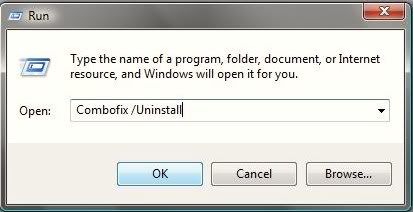Code:
:Services
:OTL
[2011/06/09 19:51:53 | 000,030,208 | ---- | C] () -- C:\Documents and Settings\OWNER\Local Settings\Application Data\DCBC2A71-70D8-4DAN-EHR8-E0D61DEA3FDF.ini
[2011/12/12 21:42:08 | 000,014,750 | -HS- | C] () -- C:\Documents and Settings\OWNER\Local Settings\Application Data\wuhbph4v0vae7wml0lsb4w120x8j
[2011/12/12 21:42:08 | 000,014,750 | -HS- | C] () -- C:\Documents and Settings\All Users\Application Data\wuhbph4v0vae7wml0lsb4w120x8j
[6 C:\WINDOWS\*.tmp files -> C:\WINDOWS\*.tmp -> ]
[1 C:\WINDOWS\System32\*.tmp files -> C:\WINDOWS\System32\*.tmp -> ]
[2011/11/12 10:43:01 | 000,000,000 | ---D | M] (uTorrentBar Community Toolbar) -- C:\Documents and Settings\OWNER\Application Data\Mozilla\Firefox\Profiles\f4q8cx6v.default\extensions\{bf7380fa-e3b4-4db2-af3e-9d8783a45bfc}(2)
[2011/03/31 15:06:19 | 000,000,000 | ---D | M] (Conduit Engine) -- C:\Documents and Settings\OWNER\Application Data\Mozilla\Firefox\Profiles\f4q8cx6v.default\extensions\engine@conduit.com
:Files
ipconfig /flushdns /c
:Reg
[HKEY_LOCAL_MACHINE\SYSTEM\CurrentControlSet\Services\SharedAccess\Parameters\FirewallPolicy\StandardProfile\GloballyOpenPorts\List]
"1900:UDP" =-
:Commands
[purity]
[resethosts]
[clearallrestorepoints]
[emptyflash]
[emptyjava]
[emptytemp]
[start explorer]
[Reboot]