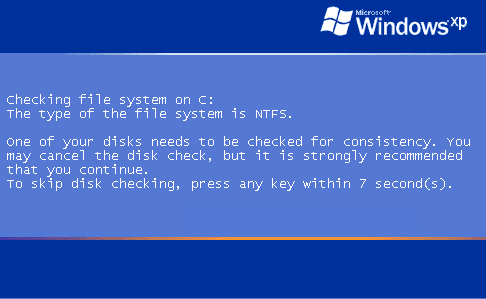Code:
:otl
FF - prefs.js..extensions.enabledItems: {495efdc3-a12c-48db-9377-c368f4cb4257}:3.3.3.2
FF - prefs.js..extensions.enabledItems: {7b13ec3e-999a-4b70-b9cb-2617b8323822}:3.3.3.2
FF - prefs.js..extensions.enabledItems: {afe43e80-0abc-4df2-81a0-3fe44b74abe8}:1.300.367
[2012/02/18 12:18:51 | 000,000,000 | ---D | M] (The Enforcers Community Toolbar) -- C:\Documents and Settings\Jim\Application Data\Mozilla\Firefox\Profiles\quflwt9q.default\extensions\{495efdc3-a12c-48db-9377-c368f4cb4257}
[2012/02/06 22:38:36 | 000,000,000 | ---D | M] (Zynga Community Toolbar) -- C:\Documents and Settings\Jim\Application Data\Mozilla\Firefox\Profiles\quflwt9q.default\extensions\{7b13ec3e-999a-4b70-b9cb-2617b8323822}
[2010/03/16 14:39:16 | 000,000,929 | ---- | M] () -- C:\Documents and Settings\Jim\Application Data\Mozilla\Firefox\Profiles\quflwt9q.default\searchplugins\conduit.xml
O2 - BHO: (Zynga Toolbar) - {7b13ec3e-999a-4b70-b9cb-2617b8323822} - C:\Program Files\Zynga\prxtbZyn2.dll (Conduit Ltd.)
O3 - HKLM\..\Toolbar: (Zynga Toolbar) - {7b13ec3e-999a-4b70-b9cb-2617b8323822} - C:\Program Files\Zynga\prxtbZyn2.dll (Conduit Ltd.)
O3 - HKCU\..\Toolbar\WebBrowser: (Zynga Toolbar) - {7B13EC3E-999A-4B70-B9CB-2617B8323822} - C:\Program Files\Zynga\prxtbZyn2.dll (Conduit Ltd.)
:files
C:\Documents and Settings\LocalService\Local Settings\Application Data\Conduit
C:\Documents and Settings\LocalService\Local Settings\Application Data\Zynga
:commands
[EMPTYTEMP]
[CREATERESTOREPOINT]




 textbox. Do not include the word Code
textbox. Do not include the word Code .
.