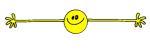I've just downloaded v1.5 but can't see any way to choose the drive to scan. At the moment it thrashes my floppy before presumably scanning my C drive.
v1.4 did not go to my floppy at all.
If I can't control which drive is accessed how do I get it to scan my external drive?http://forums.spybot.info/images/smilies/sad.gif
http://forums.spybot.info/images/smilies/sad.gif




 Reply With Quote
Reply With Quote