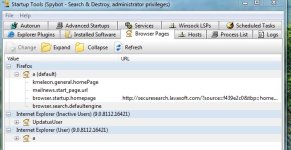Hi,
I have set my home page to www.google.co.uk but each time I open a new tab the browser gos to :
http://feed.helperbar.com/?publisher=W3i&dpid=W3i&co=GB&range=73&searchtype=nt&isid=9860
followed swiftly by :
http://search.snap.do/?publisher=snapdo&feedid=infospace&dpid=2&isid=9860
I have run spybot search & destroy and removed what it found but nothing has changed.
Can anyone help?
Regards,
Jim.
I have set my home page to www.google.co.uk but each time I open a new tab the browser gos to :
http://feed.helperbar.com/?publisher=W3i&dpid=W3i&co=GB&range=73&searchtype=nt&isid=9860
followed swiftly by :
http://search.snap.do/?publisher=snapdo&feedid=infospace&dpid=2&isid=9860
I have run spybot search & destroy and removed what it found but nothing has changed.
Can anyone help?
Regards,
Jim.
Last edited by a moderator: