yes I uninstalled MSSE and installed avast when you first told me to. MSSE does not show up in my "Add/Remove Programs" screen nor can I find any forders or services running.
the machine still dies and reboots upon the same actions mentioned before (activating the "Space" screensaver, scrolling on the PC Check Utility Screen...)



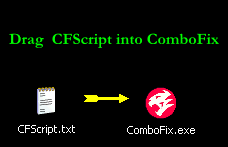
 Sound like a hardware problem, I suggest you start with Memory Test.
Sound like a hardware problem, I suggest you start with Memory Test. 

