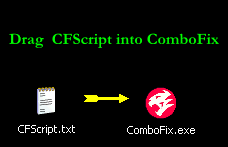-

Hi,
- Please open Notepad (Start -> Run -> type notepad in the Open field -> OK) and copy and paste the text present inside the box below:
ClearJavaCache::
File::
c:\windows\AutoKMS.exe
c:\windows\Tasks\AutoKMS.job
c:\windows\Tasks\AutoKMSDaily.job
- Save this as CFScript.txt and change the "Save as type" to "All Files" and place it on your desktop.
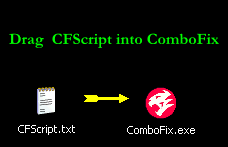
- Very Important! Temporarily disable your anti-virus, script blocking and any anti-malware real-time protection before following the steps below. They can interfere with ComboFix or remove some of its embedded files which may cause "unpredictable results".
- Referring to the screenshot above, drag CFScript.txt into ComboFix.exe.
- ComboFix may request an update; please allow it.
- ComboFix will now run a scan on your system. It may reboot your system when it finishes. This is normal.
- When finished, it shall produce a log for you. Copy and paste the contents of the log in your next reply.
CAUTION: Do not mouse-click ComboFix's window while it is running. That may cause it to stall.
----------
-
-

Due to lack of feedback, this topic will now be closed.
If you are the original poster and you still require help, please start a new thread.
-------------------
 Posting Permissions
Posting Permissions
- You may not post new threads
- You may not post replies
- You may not post attachments
- You may not edit your posts
-
Forum Rules