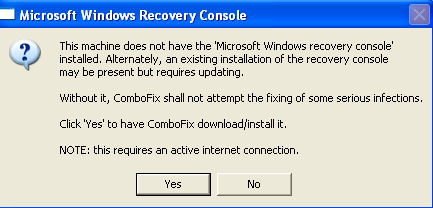-
 Browser and Security Center hijacked
Browser and Security Center hijacked
Google and Bing search engines are hijacked on my computer. Also, the XP Security Center doesn't open, even after I reset it to automatic.
Avast and MalwareBytes found nothing. Spybot S&D found and fixed many entries, but the problem persists. I tried running Avast, S&D, and MalwareBytes in Safe Mode with Networking, but the problem persists.
I will paste DDS.txt and aswMBR.txt below, and attach the DDS attach.zip file.
I will be away from my computer for two days, and will check back on Monday.
Thank you in advance for any help!
DDS (Ver_2011-08-26.01) - NTFSx86
Internet Explorer: 6.0.2900.5512 BrowserJavaVersion: 1.6.0_35
Run by rob at 15:08:58 on 2012-09-28
Microsoft Windows XP Home Edition 5.1.2600.3.1252.1.1033.18.1406.456 [GMT -7:00]
.
AV: avast! Antivirus *Enabled/Updated* {7591DB91-41F0-48A3-B128-1A293FD8233D}
.
============== Running Processes ===============
.
C:\WINDOWS\system32\Ati2evxx.exe
C:\WINDOWS\system32\svchost -k DcomLaunch
svchost.exe
C:\WINDOWS\System32\svchost.exe -k netsvcs
svchost.exe
svchost.exe
C:\Program Files\AVAST Software\Avast\AvastSvc.exe
C:\WINDOWS\system32\spoolsv.exe
C:\WINDOWS\system32\rundll32.exe
C:\WINDOWS\system32\acs.exe
svchost.exe
C:\Program Files\TOSHIBA\ConfigFree\CFSvcs.exe
C:\WINDOWS\system32\Ati2evxx.exe
C:\WINDOWS\Explorer.EXE
C:\WINDOWS\system32\DVDRAMSV.exe
C:\Program Files\Java\jre6\bin\jqs.exe
C:\WINDOWS\system32\lxedcoms.exe
C:\WINDOWS\system32\LxrJD31s.exe
C:\Program Files\Spybot - Search & Destroy 2\SDFSSvc.exe
C:\Program Files\Synaptics\SynTP\SynTPEnh.exe
C:\Program Files\TOSHIBA\ConfigFree\NDSTray.exe
C:\WINDOWS\system32\TPSMain.exe
C:\Program Files\Synaptics\SynTP\Toshiba.exe
C:\Program Files\TOSHIBA\TOSHIBA Controls\TFncKy.exe
C:\WINDOWS\system32\TDispVol.exe
C:\Program Files\TOSHIBA\ConfigFree\CFSServ.exe
C:\Program Files\Lexmark S600 Series\lxedmon.exe
C:\Program Files\Lexmark S600 Series\ezprint.exe
C:\Program Files\Common Files\Java\Java Update\jusched.exe
C:\Program Files\AVAST Software\Avast\avastUI.exe
C:\Program Files\Spybot - Search & Destroy 2\SDTray.exe
C:\WINDOWS\system32\TPSBattM.exe
C:\WINDOWS\system32\ctfmon.exe
C:\WINDOWS\system32\RAMASST.exe
C:\WINDOWS\system32\svchost.exe -k imgsvc
c:\TOSHIBA\IVP\swupdate\swupdtmr.exe
C:\Program Files\TOSHIBA\TOSHIBA Applet\TAPPSRV.exe
C:\Program Files\Spybot - Search & Destroy 2\SDUpdSvc.exe
C:\Program Files\Spybot - Search & Destroy 2\SDWelcome.exe
C:\Program Files\Spybot - Search & Destroy 2\SDScan.exe
C:\WINDOWS\System32\svchost.exe -k HTTPFilter
C:\Documents and Settings\rob\Local Settings\Application Data\Google\Chrome\Application\chrome.exe
C:\Documents and Settings\rob\Local Settings\Application Data\Google\Chrome\Application\chrome.exe
C:\Documents and Settings\rob\Local Settings\Application Data\Google\Chrome\Application\chrome.exe
C:\Program Files\Mozilla Firefox\firefox.exe
C:\Documents and Settings\rob\Local Settings\Application Data\Google\Chrome\Application\chrome.exe
C:\Program Files\Intuit\QuickBooks 2006\qbw32.exe
C:\Program Files\Mozilla Thunderbird\thunderbird.exe
C:\Program Files\Common Files\Intuit\QuickBooks\axlbridge.exe
C:\PROGRA~1\Intuit\QUICKB~1\QBDBMgr.exe
C:\Program Files\Adobe\Reader 10.0\Reader\AcroRd32.exe
C:\Program Files\Adobe\Reader 10.0\Reader\AcroRd32.exe
.
============== Pseudo HJT Report ===============
.
uStart Page = hxxp://www.google.com/
uSearch Bar = hxxp://www.google.com/ie
uSearch Page = hxxp://www.google.com
uSearchMigratedDefaultURL = hxxp://www.google.com/search?q={searchTerms}&sourceid=ie7&rls=com.microsoft:en-US&ie=utf8&oe=utf8
mDefault_Page_URL = hxxp://www.toshibadirect.com/dpdstart
mDefault_Search_URL = hxxp://www.google.com/ie
uSearchAssistant = hxxp://www.google.com/ie
uSearchURL,(Default) = hxxp://www.google.com/search?q=%s
mSearchAssistant = hxxp://www.google.com/ie
BHO: Adobe PDF Link Helper: {18df081c-e8ad-4283-a596-fa578c2ebdc3} - c:\program files\common files\adobe\acrobat\activex\AcroIEHelperShim.dll
BHO: RealPlayer Download and Record Plugin for Internet Explorer: {3049c3e9-b461-4bc5-8870-4c09146192ca} - c:\program files\real\realplayer\rpbrowserrecordplugin.dll
BHO: Spybot-S&D IE Protection: {53707962-6f74-2d53-2644-206d7942484f} - c:\program files\spybot - search & destroy 2\SDHelper.dll
BHO: DriveLetterAccess: {5ca3d70e-1895-11cf-8e15-001234567890} - c:\windows\system32\dla\DLASHX_W.DLL
BHO: Java(tm) Plug-In SSV Helper: {761497bb-d6f0-462c-b6eb-d4daf1d92d43} - c:\program files\java\jre6\bin\ssv.dll
BHO: Java(tm) Plug-In 2 SSV Helper: {dbc80044-a445-435b-bc74-9c25c1c588a9} - c:\program files\java\jre6\bin\jp2ssv.dll
BHO: JQSIEStartDetectorImpl Class: {e7e6f031-17ce-4c07-bc86-eabfe594f69c} - c:\program files\java\jre6\lib\deploy\jqs\ie\jqs_plugin.dll
TB: {EE2AC4E5-B0B0-4EC6-88A9-BCA1A32AB107} - No File
uRun: [IBP]
uRun: [ctfmon.exe] c:\windows\system32\ctfmon.exe
uRun: [Google Update] "c:\documents and settings\rob\local settings\application data\google\update\GoogleUpdate.exe" /c
uRunOnce: [SpybotDeletingF7843] "c:\program files\spybot - search & destroy 2\sddelfile.exe" "c:\windows\SchedLgU.Txt"
mRun: [SynTPLpr] c:\program files\synaptics\syntp\SynTPLpr.exe
mRun: [SynTPEnh] c:\program files\synaptics\syntp\SynTPEnh.exe
mRun: [NDSTray.exe] NDSTray.exe
mRun: [TPSMain] TPSMain.exe
mRun: [Pinger] c:\toshiba\ivp\ism\pinger.exe /run
mRun: [TFncKy] TFncKy.exe
mRun: [TDispVol] TDispVol.exe
mRun: [CFSServ.exe] CFSServ.exe -NoClient
mRun: [ISUSPM Startup] c:\progra~1\common~1\instal~1\update~1\isuspm.exe -startup
mRun: [lxedmon.exe] "c:\program files\lexmark s600 series\lxedmon.exe"
mRun: [EzPrint] "c:\program files\lexmark s600 series\ezprint.exe"
mRun: [Adobe ARM] "c:\program files\common files\adobe\arm\1.0\AdobeARM.exe"
mRun: [QuickTime Task] "c:\program files\quicktime\qttask.exe" -atboottime
mRun: [SunJavaUpdateSched] "c:\program files\common files\java\java update\jusched.exe"
mRun: [avast] "c:\program files\avast software\avast\avastUI.exe" /nogui
mRun: [SDTray] "c:\program files\spybot - search & destroy 2\SDTray.exe"
mRunOnce: [SpybotDeletingE5136] "c:\program files\spybot - search & destroy 2\sddelfile.exe" "c:\windows\SchedLgU.Txt"
dRun: [DWQueuedReporting] "c:\progra~1\common~1\micros~1\dw\dwtrig20.exe" -t
StartupFolder: c:\docume~1\rob\startm~1\programs\startup\erunta~1.lnk - c:\program files\erunt\AUTOBACK.EXE
StartupFolder: c:\docume~1\alluse~1\startm~1\programs\startup\ramasst.lnk - c:\windows\system32\RAMASST.exe
IE: E&xport to Microsoft Excel - c:\progra~1\micros~2\office11\EXCEL.EXE/3000
IE: {e2e2dd38-d088-4134-82b7-f2ba38496583} - %windir%\Network Diagnostic\xpnetdiag.exe
IE: {F4430FE8-2638-42e5-B849-800749B94EED}
IE: {FB5F1910-F110-11d2-BB9E-00C04F795683} - c:\program files\messenger\msmsgs.exe
IE: {DFB852A3-47F8-48C4-A200-58CAB36FD2A2} - {53707962-6F74-2D53-2644-206D7942484F} - c:\program files\spybot - search & destroy 2\SDHelper.dll
DPF: {6E32070A-766D-4EE6-879C-DC1FA91D2FC3} - hxxp://www.update.microsoft.com/microsoftupdate/v6/V5Controls/en/x86/client/muweb_site.cab?1348783863707
DPF: {8AD9C840-044E-11D1-B3E9-00805F499D93} - hxxp://java.sun.com/update/1.6.0/jinstall-1_6_0_35-windows-i586.cab
DPF: {CAFEEFAC-0015-0000-0006-ABCDEFFEDCBA} - hxxp://java.sun.com/update/1.5.0/jinstall-1_5_0_06-windows-i586.cab
DPF: {CAFEEFAC-0015-0000-0011-ABCDEFFEDCBA} - hxxp://java.sun.com/update/1.5.0/jinstall-1_5_0_11-windows-i586.cab
DPF: {CAFEEFAC-0016-0000-0006-ABCDEFFEDCBA} - hxxp://java.sun.com/update/1.6.0/jinstall-1_6_0_06-windows-i586.cab
DPF: {CAFEEFAC-0016-0000-0007-ABCDEFFEDCBA} - hxxp://java.sun.com/update/1.6.0/jinstall-1_6_0_07-windows-i586.cab
DPF: {CAFEEFAC-0016-0000-0035-ABCDEFFEDCBA} - hxxp://java.sun.com/update/1.6.0/jinstall-1_6_0_35-windows-i586.cab
DPF: {CAFEEFAC-FFFF-FFFF-FFFF-ABCDEFFEDCBA} - hxxp://java.sun.com/update/1.6.0/jinstall-1_6_0_35-windows-i586.cab
DPF: {D27CDB6E-AE6D-11CF-96B8-444553540000} - hxxp://fpdownload2.macromedia.com/get/shockwave/cabs/flash/swflash.cab
DPF: {E2883E8F-472F-4FB0-9522-AC9BF37916A7} - hxxp://platformdl.adobe.com/NOS/getPlusPlus/1.6/gp.cab
TCP: DhcpNameServer = 192.168.1.254
TCP: Interfaces\{F80F7DEB-5040-4F02-8917-730A28570253} : DhcpNameServer = 192.168.1.254
Notify: AtiExtEvent - Ati2evxx.dll
Notify: SDWinLogon - SDWinLogon.dll
SSODL: WPDShServiceObj - {AAA288BA-9A4C-45B0-95D7-94D524869DB5} - c:\windows\system32\WPDShServiceObj.dll
Hosts: 127.0.0.1 www.spywareinfo.com
.
================= FIREFOX ===================
.
FF - ProfilePath - c:\documents and settings\rob\application data\mozilla\firefox\profiles\qeog174w.default\
FF - prefs.js: browser.startup.homepage - hxxp://www.ups.com/content/us/en/index.jsx
FF - prefs.js: keyword.URL - hxxp://www.google.com/search?sourceid=navclient&hl=en&q=
FF - component: c:\documents and settings\rob\application data\mozilla\firefox\profiles\qeog174w.default\extensions\{3112ca9c-de6d-4884-a869-9855de68056c}\components\frozen.dll
FF - component: c:\documents and settings\rob\application data\mozilla\firefox\profiles\qeog174w.default\extensions\{3112ca9c-de6d-4884-a869-9855de68056c}\components\googletoolbar-ff3.dll
FF - component: c:\documents and settings\rob\application data\mozilla\firefox\profiles\qeog174w.default\extensions\{e3f6c2cc-d8db-498c-af6c-499fb211db97}\platform\winnt_x86-msvc\components\pagespeed.dll
FF - plugin: c:\documents and settings\rob\local settings\application data\google\update\1.3.21.123\npGoogleUpdate3.dll
FF - plugin: c:\program files\adobe\reader 10.0\reader\air\nppdf32.dll
FF - plugin: c:\program files\java\jre6\bin\new_plugin\npdeployJava1.dll
FF - plugin: c:\program files\java\jre6\bin\plugin2\npdeployJava1.dll
FF - plugin: c:\program files\java\jre6\bin\plugin2\npjp2.dll
FF - plugin: c:\program files\microsoft silverlight\5.1.10411.0\npctrlui.dll
FF - plugin: c:\program files\mozilla firefox\plugins\NPTURNMED.dll
FF - plugin: c:\windows\system32\macromed\flash\NPSWF32_11_4_402_278.dll
FF - plugin: c:\windows\system32\npdeployJava1.dll
FF - plugin: c:\windows\system32\npptools.dll
.
============= SERVICES / DRIVERS ===============
.
R1 aswSnx;aswSnx;c:\windows\system32\drivers\aswSnx.sys [2012-9-27 729752]
R1 aswSP;aswSP;c:\windows\system32\drivers\aswSP.sys [2012-9-27 355632]
R2 aswFsBlk;aswFsBlk;c:\windows\system32\drivers\aswFsBlk.sys [2012-9-27 21256]
R2 avast! Antivirus;avast! Antivirus;c:\program files\avast software\avast\AvastSvc.exe [2012-9-27 44808]
R2 lxed_device;lxed_device;c:\windows\system32\lxedcoms.exe -service --> c:\windows\system32\lxedcoms.exe -service [?]
R2 SDScannerService;Spybot-S&D 2 Scanner Service;c:\program files\spybot - search & destroy 2\SDFSSvc.exe [2012-9-27 1074720]
R2 SDUpdateService;Spybot-S&D 2 Updating Service;c:\program files\spybot - search & destroy 2\SDUpdSvc.exe [2012-9-27 1358360]
S0 Lbd;Lbd;c:\windows\system32\drivers\lbd.sys --> c:\windows\system32\drivers\Lbd.sys [?]
S2 lxedCATSCustConnectService;lxedCATSCustConnectService;c:\windows\system32\spool\drivers\w32x86\3\lxedserv.exe [2010-1-7 193192]
S3 AdobeFlashPlayerUpdateSvc;Adobe Flash Player Update Service;c:\windows\system32\macromed\flash\FlashPlayerUpdateService.exe [2012-6-8 250288]
S3 MozillaMaintenance;Mozilla Maintenance Service;c:\program files\mozilla maintenance service\maintenanceservice.exe [2012-4-26 114144]
.
=============== Created Last 30 ================
.
2012-09-28 02:12:12 15224 ----a-w- c:\windows\system32\sdnclean.exe
2012-09-28 02:11:54 -------- d-----w- c:\program files\Spybot - Search & Destroy 2
2012-09-28 01:29:40 388096 ----a-r- c:\documents and settings\rob\application data\microsoft\installer\{45a66726-69bc-466b-a7a4-12fcba4883d7}\HiJackThis.exe
2012-09-28 01:29:39 -------- d-----w- c:\program files\Trend Micro
2012-09-28 01:21:09 -------- d-----w- c:\documents and settings\rob\application data\Product_RM
2012-09-28 01:21:09 -------- d-----w- c:\documents and settings\all users\application data\PC Tools
2012-09-28 00:59:25 -------- d-----w- c:\documents and settings\rob\application data\ElevatedDiagnostics
2012-09-27 22:04:35 22856 ----a-w- c:\windows\system32\drivers\mbam.sys
2012-09-27 22:04:35 -------- d-----w- c:\program files\Malwarebytes' Anti-Malware
2012-09-27 21:24:10 729752 ----a-w- c:\windows\system32\drivers\aswSnx.sys
2012-09-27 21:23:34 41224 ----a-w- c:\windows\avastSS.scr
2012-09-27 21:23:02 -------- d-----w- c:\program files\AVAST Software
2012-09-27 21:23:02 -------- d-----w- c:\documents and settings\all users\application data\AVAST Software
2012-09-27 00:07:09 114688 --sha-r- c:\windows\system32\EBPPORT3R.dll
2012-09-19 15:48:43 477168 ----a-w- c:\windows\system32\npdeployJava1.dll
2012-09-07 01:29:37 114144 ----a-w- c:\program files\mozilla firefox\maintenanceservice.exe
2012-09-07 01:29:36 425952 ----a-w- c:\program files\mozilla firefox\libGLESv2.dll
2012-09-07 01:29:35 82400 ----a-w- c:\program files\mozilla firefox\libEGL.dll
2012-09-07 01:29:34 917984 ----a-w- c:\program files\mozilla firefox\firefox.exe
2012-09-07 01:29:34 258528 ----a-w- c:\program files\mozilla firefox\freebl3.dll
2012-09-07 01:29:34 2288608 ----a-w- c:\program files\mozilla firefox\gkmedias.dll
2012-09-07 01:29:33 2106216 ----a-w- c:\program files\mozilla firefox\D3DCompiler_43.dll
2012-09-07 01:29:33 1998168 ----a-w- c:\program files\mozilla firefox\d3dx9_43.dll
2012-09-07 01:29:33 118240 ----a-w- c:\program files\mozilla firefox\crashreporter.exe
2012-09-07 01:29:28 73696 ----a-w- c:\program files\mozilla firefox\breakpadinjector.dll
2012-09-07 01:29:28 266720 ----a-w- c:\program files\mozilla firefox\components\browsercomps.dll
2012-09-07 01:29:28 18912 ----a-w- c:\program files\mozilla firefox\AccessibleMarshal.dll
.
==================== Find3M ====================
.
2012-09-20 21:07:33 73136 ----a-w- c:\windows\system32\FlashPlayerCPLApp.cpl
2012-09-20 21:07:33 696240 ----a-w- c:\windows\system32\FlashPlayerApp.exe
2012-09-19 15:48:22 73728 ----a-w- c:\windows\system32\javacpl.cpl
2012-09-19 15:48:21 473072 ----a-w- c:\windows\system32\deployJava1.dll
2012-08-30 20:29:36 81920 ----a-w- c:\windows\system32\ieencode.dll
2012-08-30 20:29:36 667136 ----a-w- c:\windows\system32\wininet.dll
2012-08-30 20:29:36 61952 ----a-w- c:\windows\system32\tdc.ocx
2012-08-28 13:00:25 369664 ----a-w- c:\windows\system32\html.iec
2012-07-06 13:58:51 78336 ----a-w- c:\windows\system32\browser.dll
2012-07-04 14:05:18 139784 ----a-w- c:\windows\system32\drivers\rdpwd.sys
2012-07-03 13:40:15 1866112 ----a-w- c:\windows\system32\win32k.sys
2007-12-15 19:34:02 262144 ----a-w- c:\program files\Uninstall Spy Blocker.dll
.
============= FINISH: 15:12:55.26 ===============
aswMBR version 0.9.9.1665 Copyright(c) 2011 AVAST Software
Run date: 2012-09-28 15:47:51
-----------------------------
15:47:51.250 OS Version: Windows 5.1.2600 Service Pack 3
15:47:51.250 Number of processors: 1 586 0xE08
15:47:51.250 ComputerName: TOSHIBA-USER UserName: rob
15:47:52.984 Initialize success
15:47:54.640 AVAST engine defs: 12092701
15:48:01.484 Disk 0 (boot) \Device\Harddisk0\DR0 -> \Device\Ide\IdeDeviceP0T0L0-3
15:48:01.484 Disk 0 Vendor: HTS541080G9SA00 MB4OC60R Size: 76319MB BusType: 3
15:48:01.531 Disk 0 MBR read successfully
15:48:01.531 Disk 0 MBR scan
15:48:01.531 Disk 0 Windows XP default MBR code
15:48:01.546 Disk 0 Partition 1 80 (A) 07 HPFS/NTFS NTFS 76010 MB offset 63
15:48:01.562 Disk 0 Partition 2 00 88 Linux plaintext A Kárò'ó 305 MB offset 155669850
15:48:01.562 Disk 0 scanning sectors +156296385
15:48:01.640 Disk 0 scanning C:\WINDOWS\system32\drivers
15:48:20.171 Service scanning
15:48:42.531 Modules scanning
15:48:51.109 Module: C:\WINDOWS\System32\DLA\DLADResN.SYS **SUSPICIOUS**
15:48:53.515 Disk 0 trace - called modules:
15:48:53.546 ntoskrnl.exe CLASSPNP.SYS disk.sys atapi.sys hal.dll pciide.sys PCIIDEX.SYS
15:48:53.546 1 nt!IofCallDriver -> \Device\Harddisk0\DR0[0x8a689ab8]
15:48:53.546 3 CLASSPNP.SYS[f7657fd7] -> nt!IofCallDriver -> \Device\Ide\IdeDeviceP0T0L0-3[0x8a70cd98]
15:48:54.109 AVAST engine scan C:\WINDOWS
15:49:00.875 AVAST engine scan C:\WINDOWS\system32
15:52:05.609 AVAST engine scan C:\WINDOWS\system32\drivers
15:52:31.343 AVAST engine scan C:\Documents and Settings\rob
15:53:10.828 Disk 0 MBR has been saved successfully to "C:\Documents and Settings\rob\My Documents\MALWARE\MBR.dat"
15:53:10.843 The log file has been saved successfully to "C:\Documents and Settings\rob\My Documents\MALWARE\aswMBR.txt"
-

Hi two beers, welcome to the forum.
To make cleaning this machine easier- Please do not uninstall/install any programs unless asked to
It is more difficult when files/programs are appearing in/disappearing from the logs. - Please do not run any scans other than those requested
- Please follow all instructions in the order posted
- All logs/reports, etc.. must be posted in Notepad. Please ensure that word wrap is unchecked. In notepad click format, uncheck word wrap if it is checked.
- Do not attach any logs/reports, etc.. unless specifically requested to do so.
- If you have problems with or do not understand the instructions, Please ask before continuing.
- Please stay with this thread until given the All Clear. A absence of symptoms does not mean a clean machine.
Please download Farbar Service Scanner and run it on the computer with the issue.- Check all boxes
- Press "Scan".
- It will create a log (FSS.txt) in the same directory the tool is run.
- Please copy and paste the log to your reply.
Next
Download Rogue Killerand save it to your desktop.
- double click the Rogue Killer icon to run it
- After it has completed it's prescan click scan
- When the scan is complete click report
Please post the log.
Please post back with- Listparts log (FSS.txt)
- RogueKiller log
-
 Farbar Log
Farbar Log
Farbar Service Scanner Version: 19-09-2012
Ran by rob (administrator) on 04-10-2012 at 15:51:26
Running from "C:\Documents and Settings\rob\Desktop"
Microsoft Windows XP Home Edition Service Pack 3 (X86)
Boot Mode: Normal
****************************************************************
Internet Services:
============
Connection Status:
==============
Localhost is accessible.
LAN connected.
Google IP is accessible.
Google.com is accessible.
Yahoo IP is accessible.
Yahoo.com is accessible.
Windows Firewall:
=============
Firewall Disabled Policy:
==================
System Restore:
============
System Restore Disabled Policy:
========================
Security Center:
============
wscsvc Service is not running. Checking service configuration:
The start type of wscsvc service is set to Disabled. The default start type is Auto.
The ImagePath of wscsvc service is OK.
The ServiceDll of wscsvc service is OK.
Windows Update:
============
Windows Autoupdate Disabled Policy:
============================
File Check:
========
C:\WINDOWS\system32\dhcpcsvc.dll => MD5 is legit
C:\WINDOWS\system32\Drivers\afd.sys => MD5 is legit
C:\WINDOWS\system32\Drivers\netbt.sys => MD5 is legit
C:\WINDOWS\system32\Drivers\tcpip.sys => MD5 is legit
C:\WINDOWS\system32\Drivers\ipsec.sys => MD5 is legit
C:\WINDOWS\system32\dnsrslvr.dll => MD5 is legit
C:\WINDOWS\system32\ipnathlp.dll => MD5 is legit
C:\WINDOWS\system32\netman.dll => MD5 is legit
C:\WINDOWS\system32\wbem\WMIsvc.dll => MD5 is legit
C:\WINDOWS\system32\srsvc.dll => MD5 is legit
C:\WINDOWS\system32\Drivers\sr.sys => MD5 is legit
C:\WINDOWS\system32\wscsvc.dll => MD5 is legit
C:\WINDOWS\system32\wbem\WMIsvc.dll => MD5 is legit
C:\WINDOWS\system32\wuauserv.dll => MD5 is legit
C:\WINDOWS\system32\qmgr.dll => MD5 is legit
C:\WINDOWS\system32\es.dll => MD5 is legit
C:\WINDOWS\system32\cryptsvc.dll => MD5 is legit
C:\WINDOWS\system32\svchost.exe => MD5 is legit
C:\WINDOWS\system32\rpcss.dll => MD5 is legit
C:\WINDOWS\system32\services.exe => MD5 is legit
Extra List:
=======
AegisP(8) aswTdi(10) Gpc(6) IPSec(4) NetBT(5) PSched(7) Tcpip(3)
0x0A00000009000000040000000100000002000000030000000A00000005000000060000000700000008000000
**** End of log ****
-
 RogueKiller log
RogueKiller log
RogueKiller V8.1.1 [10/03/2012] by Tigzy
mail: tigzyRK<at>gmail<dot>com
Feedback: http://www.geekstogo.com/forum/files...3-roguekiller/
Website: http://tigzy.geekstogo.com/roguekiller.php
Blog: http://tigzyrk.blogspot.com
Operating System: Windows XP (5.1.2600 Service Pack 3) 32 bits version
Started in : Normal mode
User : rob [Admin rights]
Mode : Scan -- Date : 10/04/2012 15:59:23
¤¤¤ Bad processes : 0 ¤¤¤
¤¤¤ Registry Entries : 4 ¤¤¤
[HJ SMENU] HKCU\[...]\Advanced : Start_ShowRecentDocs (0) -> FOUND
[HJ SMENU] HKCU\[...]\Advanced : Start_ShowMyMusic (0) -> FOUND
[HJ SMENU] HKCU\[...]\Advanced : Start_ShowPrinters (0) -> FOUND
[HJ DESK] HKLM\[...]\NewStartPanel : {20D04FE0-3AEA-1069-A2D8-08002B30309D} (1) -> FOUND
¤¤¤ Particular Files / Folders: ¤¤¤
¤¤¤ Driver : [LOADED] ¤¤¤
¤¤¤ HOSTS File: ¤¤¤
--> C:\WINDOWS\system32\drivers\etc\hosts
127.0.0.1 localhost
127.0.0.1 www.007guard.com
127.0.0.1 007guard.com
127.0.0.1 008i.com
127.0.0.1 www.008k.com
127.0.0.1 008k.com
127.0.0.1 www.00hq.com
127.0.0.1 00hq.com
127.0.0.1 010402.com
127.0.0.1 www.032439.com
127.0.0.1 032439.com
127.0.0.1 www.100888290cs.com
127.0.0.1 100888290cs.com
127.0.0.1 www.100sexlinks.com
127.0.0.1 100sexlinks.com
127.0.0.1 www.10sek.com
127.0.0.1 10sek.com
127.0.0.1 www.123topsearch.com
127.0.0.1 123topsearch.com
127.0.0.1 www.132.com
[...]
¤¤¤ MBR Check: ¤¤¤
+++++ PhysicalDrive0: HTS541080G9SA00 +++++
--- User ---
[MBR] 23644a7d3775203f9e70d1a6b39e8d02
[BSP] e69d996b4eab0d15baddc30d80c71042 : Windows XP MBR Code
Partition table:
0 - [ACTIVE] NTFS (0x07) [VISIBLE] Offset (sectors): 63 | Size: 76010 Mo
3 - [XXXXXX] UNKNOWN (0x88) [VISIBLE] Offset (sectors): 155669850 | Size: 305 Mo
User = LL1 ... OK!
User = LL2 ... OK!
Finished : << RKreport[1].txt >>
RKreport[1].txt
-
 Farbar without Word Wrap
Farbar without Word Wrap
Sorry about that.
Farbar Service Scanner Version: 19-09-2012
Ran by rob (administrator) on 04-10-2012 at 16:04:07
Running from "C:\Documents and Settings\rob\Desktop"
Microsoft Windows XP Home Edition Service Pack 3 (X86)
Boot Mode: Normal
****************************************************************
Internet Services:
============
Connection Status:
==============
Localhost is accessible.
LAN connected.
Google IP is accessible.
Google.com is accessible.
Yahoo IP is accessible.
Yahoo.com is accessible.
Windows Firewall:
=============
Firewall Disabled Policy:
==================
System Restore:
============
System Restore Disabled Policy:
========================
Security Center:
============
wscsvc Service is not running. Checking service configuration:
The start type of wscsvc service is set to Disabled. The default start type is Auto.
The ImagePath of wscsvc service is OK.
The ServiceDll of wscsvc service is OK.
Windows Update:
============
Windows Autoupdate Disabled Policy:
============================
File Check:
========
C:\WINDOWS\system32\dhcpcsvc.dll => MD5 is legit
C:\WINDOWS\system32\Drivers\afd.sys => MD5 is legit
C:\WINDOWS\system32\Drivers\netbt.sys => MD5 is legit
C:\WINDOWS\system32\Drivers\tcpip.sys => MD5 is legit
C:\WINDOWS\system32\Drivers\ipsec.sys => MD5 is legit
C:\WINDOWS\system32\dnsrslvr.dll => MD5 is legit
C:\WINDOWS\system32\ipnathlp.dll => MD5 is legit
C:\WINDOWS\system32\netman.dll => MD5 is legit
C:\WINDOWS\system32\wbem\WMIsvc.dll => MD5 is legit
C:\WINDOWS\system32\srsvc.dll => MD5 is legit
C:\WINDOWS\system32\Drivers\sr.sys => MD5 is legit
C:\WINDOWS\system32\wscsvc.dll => MD5 is legit
C:\WINDOWS\system32\wbem\WMIsvc.dll => MD5 is legit
C:\WINDOWS\system32\wuauserv.dll => MD5 is legit
C:\WINDOWS\system32\qmgr.dll => MD5 is legit
C:\WINDOWS\system32\es.dll => MD5 is legit
C:\WINDOWS\system32\cryptsvc.dll => MD5 is legit
C:\WINDOWS\system32\svchost.exe => MD5 is legit
C:\WINDOWS\system32\rpcss.dll => MD5 is legit
C:\WINDOWS\system32\services.exe => MD5 is legit
Extra List:
=======
AegisP(8) aswTdi(10) Gpc(6) IPSec(4) NetBT(5) PSched(7) Tcpip(3)
0x0A00000009000000040000000100000002000000030000000A00000005000000060000000700000008000000
**** End of log ****
-
 Thank you
Thank you
Thank you for the response, oldman. Please let me know if I didn't post the above logs correctly. I won't add or delete any programs, or run any other scans, until further notice.
-

Hi two beers,
Please read through these instructions to familarize yourself with what to expect when this tool runs
Download ComboFix from:
Link 1
* IMPORTANT !!! Save ComboFix.exe to your Desktop
- Disable your AntiVirus and AntiSpyware applications, usually via a right click on the System Tray icon. They may otherwise interfere with our tools. Note: If you are having difficulty properly disabling your protective programs, or are unsure as to what programs need to be disabled, please refer to the information available through this link : How to Disable your Security Programs
- Double click on ComboFix.exe & follow the prompts.
- As part of it's process, ComboFix will check to see if the Microsoft Windows Recovery Console is installed. With malware infections being as they are today, it's strongly recommended to have this pre-installed on your machine before doing any malware removal. It will allow you to boot up into a special recovery/repair mode that will allow us to more easily help you should your computer have a problem after an attempted removal of malware.
- Follow the prompts to allow ComboFix to download and install the Microsoft Windows Recovery Console, and when prompted, agree to the End-User License Agreement to install the Microsoft Windows Recovery Console.
**Please note: If the Microsoft Windows Recovery Console is already installed, ComboFix will continue it's malware removal procedures.
Once the Microsoft Windows Recovery Console is installed using ComboFix, you should see the following message:

Click on Yes, to continue scanning for malware.
When finished, it shall produce a log for you. Please include the C:\ComboFix.txt in your next reply.
Notes:
1.Do not mouse-click Combofix's window while it is running. That may cause it to stall.
2. ComboFix may reset a number of Internet Explorer's settings, including making I-E the default browser.
3. CF disconnects your machine from the internet. The connection is automatically restored before CF completes its run. If CF runs into difficulty and terminates prematurely, the connection can be manually restored by restarting your machine.
-
 Questions about disabling AV and MW programs
Questions about disabling AV and MW programs
I am running Avast AV, Malware Bytes, and Windows Firewall, all of which look simple enough to disable per instructions, but I also have SpyBot 2 (not TeaTimer), and the instructions don't deal with this version, as far as I can tell....Advice, please?
Otherwise, I think I can proceed with ComboFix.
-

Hi two beers,
Go to Start Center and click on the top blue 'beam'.
There you can disable the 'Live Protection Background Service' by clicking on stop or only unticking the option 'Enable scanning of programs before they start'.
-
 Still can't disable Spybot 2.0
Still can't disable Spybot 2.0
When I click on the blue beam, I get options to Restore, Minimize, About Start Center, Show License, and Close.
I poked around in the Start Center panel, and can't find anything which would allow me to "disable the 'Live Protection Background Service' by clicking on stop or only unticking the option 'Enable scanning of programs before they start'."
I don't remember which site I downloaded Spybot 2 from, and I don't know why it is the "professional edition." Does that make a difference?
 Posting Permissions
Posting Permissions
- You may not post new threads
- You may not post replies
- You may not post attachments
- You may not edit your posts
-
Forum Rules