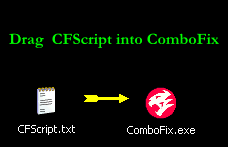Hello, Rebos.
Thank you for getting back to me.
I am understanding that Sidewiki is no longer on your system, correct? If so, let's go ahead with our cleanup.
Please work through the following steps to ensure that unnecessary programs and files have been removed and your system is up-to-date.
Please uninstall Combofix.
- Click Start > In the Search field, enter combofix /uninstal. Please note that there is a space between combofix and /uninstall.
- Click Enter. The Open File security warning will appear asking if you are sure you want to run ComboFix. Please click the Run button to start the program. This will uninstall Combofix and anything associated with it.
- When ComboFix has finished uninstalling, delete the ComboFix.exe program from your computer.
Tool Removal
You no longer need the following tools. Please delete these and any logs from your machine: DDS, JRT, and AdwCleaner. You can keep Malwarebytes for future use if you choose.
If you wish to uninstall ESET Online Scanner, please do the following:
- Click Start and select Control Panel.
- Click the Uninstall a Program option found under the Programs category.
- Select the ESET Online Scanner.
- Click Remove.
- A restart may be required to complete uninstallation.
Clean Up Temp Files
Please download TFC by OldTimer to your desktop.
- Close any open windows.
- Double click the TFC icon to run the program.
- TFC will close all open programs itself in order to run.
- Click the Start button to begin the process.
- Allow TFC to run uninterrupted.
- The program should not take long to finish.
- Once complete, it should automatically reboot your machine.
- If your computer does not automatically reboot, manually reboot to ensure a complete clean.
Update Java
To improve your software's performance or stability, please remove any older versions of Java and update to the latest version.
- Download JavaRa to your desktop HERE and unzip it to its own folder.
- Run JavaRa.exe, choose the language of your choice, and click Select.
- Click Remove Older Versions.
- Accept any prompts.
- Open JavaRa.exe again and select Search For Updates.
- Select Update Using Sun Java's Website then click Search
- Click on the Open Webpage button, and download and install the latest Java Runtime Environment (JRE) version for your computer.
Update Internet Explorer
Download the latest version of Internet Explorer HERE.
Turn On Automatic Updates
To turn on Automatic Updates:
- Click Start > Control Panel > Automatic Updates. The Automatic Updates window will open.
- Click Automatic (recommended) and select a day and time for the updates to be installed.
Note: Your computer must be turned on at the scheduled time for updates to be installed. However, Windows recognizes when you are online and uses your internet connection to find updates that apply to your computer, and notifies you when the updates are downloaded. You can install the updates as soon as they are finished downloading.
Adobe Updates
Adobe Reader
To improve the funtionaility and security your software, please update Adobe Reader HERE. Updates safeguard your system against malicious attacks through PDF files.
Adobe Flash
To improve the funtionaility and security of your software, please update Adobe Flash HERE.
Update Anti-Virus Software
New variants of malware are increasing daily making your computer very susceptible to attacks without updated protection. Check for any updates to your AVAST antivirus software.
Recommended Reading
To maintain a clean and healthy system, please take the time to read through the following informative articles:
The Dangers of P2P File Sharing HERE
How to Prevent Malware by Miekiemoes HERE
So How Did I Get Infected In the First Place? By Tony Klein HERE
Simple and easy ways to keep your computer safe and secure on the Internet by Lawrence Abrams HERE
Help! My computer is Slow – How to improve system performance after malware removal by Miekiemoes HERE
Create Strong Passwords by Microsoft HERE
PC Safety and Security – What do I need to do? by Glaswegian HERE
Rebos, if you have no further issues, please take a moment to respond to this thread one last time so that I can mark it resolved.