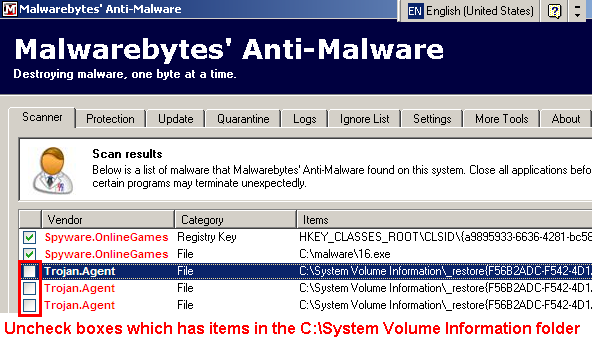Hello, Nanich.
A review of your concerns and your DDS log indicates that your system has become worse. We will do our optimum best to help you resolve your issues, and to restore your computer to its full functionailty; however, we strongly urge you to:
- Use only the tools you are instructed to use in order to avoid additonal conflicts and set backs.
- Avoid using the Internet in order to prevent downloading and installing additional malware. Keep your LAN cable unplugged, except when you need to post to this thread.
If we determine that we cannot clean your computer, we would recommend reformatting your hard drive and a clean install of Windows. We would then link you to a good Windows forum that can guide you through the process. This would guarantee a nice clean and error free system.
However, let's first attempt to clean your system. Please do the following:
1. Boot into Safe Mode
Using the F8 Method as an option:
- Restart your computer.
- Gently tap the F8 key repeatedly until the Windows XP Advanced Options menu appears.
Note: If Windows launches before you can choose Safe Mode, restart your computer and try again.
- Select the Safe Mode option using the up and down arrow keys.
- Then, press the enter key on your keyboard to boot into Safe Mode.

Note: When tasks have been completed, reboot your computer to normal mode.
If you experience problems booting into Safe Mode using the F8 key, please follow the above directions using the F5 key instead.
2. Scan your system with RKill
Note:
- Print out these instructions as we may need to close every window that is open later in the fix.
- It is possible that the infection you are trying to remove will not allow you to download files on the infected computer. If this is the case, then you will need to download the files requested in this guide on another computer, and then transfer them to the infected computer. You can transfer the files via a CD/DVD, external drive, or USB flash drive.
WARNING: Do not reboot your computer after running RKill as the malware programs will start again.
Please download and run one version of the following tool to help and allow other programs to run.
There are 5 different versions. If one will not run, select another.
1. rkill.exe
2. rkill.com
3. rkill.scr
4. WiNlOgOn.exe
5. uSeRiNiT.exe
3. Scan your system with Malwarebytes Anti-Malware
Please download Malwarebytes' Anti-Malware to your desktop.
- Double-click mbam-setup.exe and follow the prompts to install the program.
- At the end, be sure a checkmark is placed next to Update Malwarebytes' Anti-Malware and Launch Malwarebytes' Anti-Malware, then click Finish.
- If an update is found, it will download and install the latest version.
- Once the program has loaded, select Perform quick scan, then click Scan.

- When the scan is complete, click OK, then Show Results to view the results.
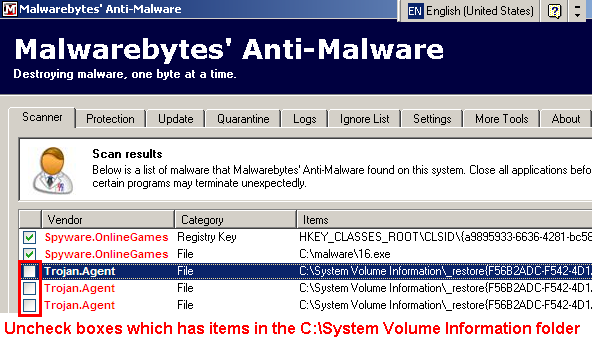
- Then click Remove Selected .
- When completed, a log will open in Notepad. Please save it to a convenient location and post (copy and paste) the results.
- Note: If you receive a notice that some of the items could not be removed, that they have been added to the delete on reboot list, please reboot.
In your next reply, please describe how your computer is behaving at this time.
To avoid closing this topic, please advise me in advance if you need more time completing the given tasks.