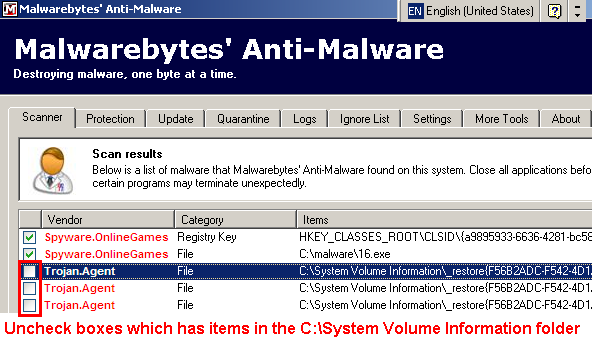Hi xwickedx
We don't generally recommend editing the Registry unless you fully understand what you are doing. But when you do you should always create a Registry Back-up using a program like ERUNT prior to making any changes.
=========================
1. Re-run OTL (it should be located on your desktop).
Windows Vista and Windows 7 & 8 users Right Click and select "Run as Administrator" on the icon to run it.
- Make sure all other windows are closed and to let it run uninterrupted.
- When the window appears, underneath Output at the top change it to Minimal Output.
- Uncheck the boxes beside LOP Check and Purity Check.
- Click the Run Scan button. Do not change any settings unless otherwise told to do so. The scan wont take long.
- When the scan completes, it will open one notepad window. OTL.Txt. (No Extras.txt will be produced)
Note:The log can be located in the OTL. folder on you C:\ drive if they fail to open automatically.- Please copy (Edit->Select All, Edit->Copy) the contents of the file, and post it with your next reply.
=========================
2. Malwarebytes' Anti-Malware
Locate Malwarebytes' Anti-Malware (it should be on your desktop).
If not, download it here
- Right click and select "Run as Administrator" mbam-setup.exe and follow the prompts to run the program..
- Once the program has loaded, select the Update tab to get the latest updates before performing the scan.
- Select Perform quick scan, then click Scan.
- When the scan is complete, click OK, then Show Results to view the results.
- Be sure that everything is checked, EXCEPT items in System Restore as shown in this sample: and click Remove Selected .
- When completed, a log will open in Notepad. Please save it to a convenient location and post the results.
- Note: If you receive a notice that some of the items couldn't be removed, that they have been added to the delete on reboot list, please reboot.
=========================
3. ESET Online Scanner
*Note:
- It is recommended to disable on-board antivirus program and anti-spyware programs while performing scans so there are no conflicts and it will speed up scan time.
- Please don't go surfing while your resident protection is disabled!
- Once the scan is finished remember to re-enable your antivirus along with your anti-spyware programs.
** You need to run your browser with Administrator Rights, to do so right click your browsers short cut and select "Run as Administrator".
= = = = = = = = = = = = = = = = = = = =
Go here to run ESET Online Scanner
(Note: You can use Internet Explorer or FireFox for this scan. If you use FireFox you will be asked to install an additional component. Please allow this.)
- Tick the box next to YES, I accept the Terms of Use.
- Click Start
- When asked, allow the activex control to install
- Disable your Antivirus software. You can usually do this with its Notfication Tray icon near the clock
- Click Start
- Make sure that the option "Remove found threats" is Unchecked, and the option "Scan unwanted applications" is Checked.
- Click Scan.
- Wait for the scan to finish.
- When the scan completes, click List of found threats
- click Export to Text file and save the file to your desktop using a unique name, such as ESETScan.
- Include the contents of this report in your next reply
Note - when ESET doesn't find any threats, no report will be created.- Push the back button.
- Push Finish
- Re-enable your Antivirus software.
=========================
In your next post please provide the following:
- OTL.txt
- MBAM log
- ESET's log.txt
- Any remaining issues?