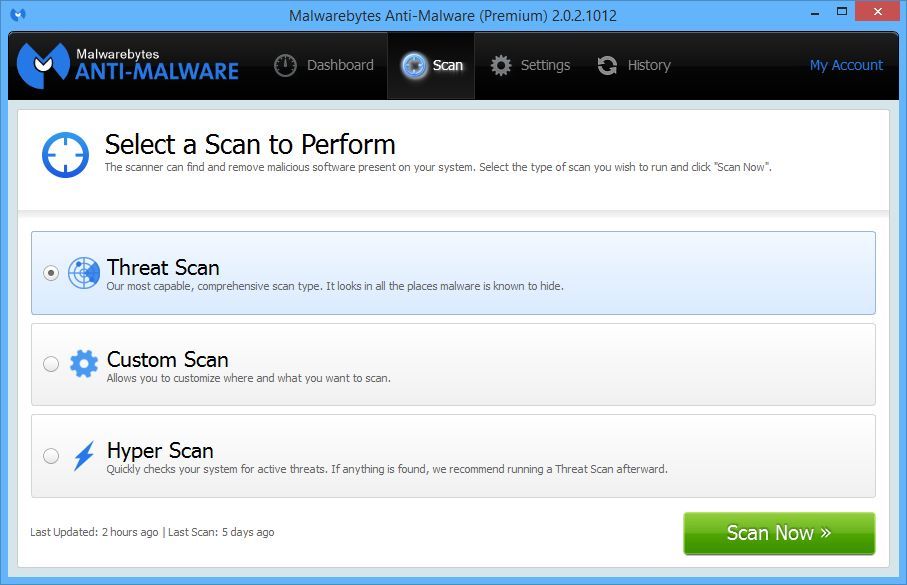Code:
:OTL
IE:64bit: - HKLM\..\SearchScopes\{2fa28606-de77-4029-af96-b231e3b8f827}: "URL" = http://search.ask.com/web?q={searchterms}&l=dis&o=HPDTDF
IE - HKLM\..\SearchScopes\{2fa28606-de77-4029-af96-b231e3b8f827}: "URL" = http://search.ask.com/web?q={searchterms}&l=dis&o=HPDTDF
IE - HKU\S-1-5-21-1052855104-1268557068-1444297151-1001\..\SearchScopes\{2fa28606-de77-4029-af96-b231e3b8f827}: "URL" = http://search.ask.com/web?q={searchterms}&l=dis&o=HPDTDF
[2014/02/03 10:54:21 | 000,450,709 | R--- | M] () -- C:\Windows\SysNative\drivers\etc\hosts.20140223-224811.backup
[2014/02/01 22:49:41 | 000,450,709 | R--- | M] () -- C:\Windows\SysNative\drivers\etc\hosts.20140203-095421.backup
:Services
:Reg
:Files
ipconfig /flushdns /c
:Commands
[purity]
[resethosts]
[EMPTYJAVA]
[emptytemp]
[start explorer]
[Reboot]




 Please download
Please download 
 Please download
Please download