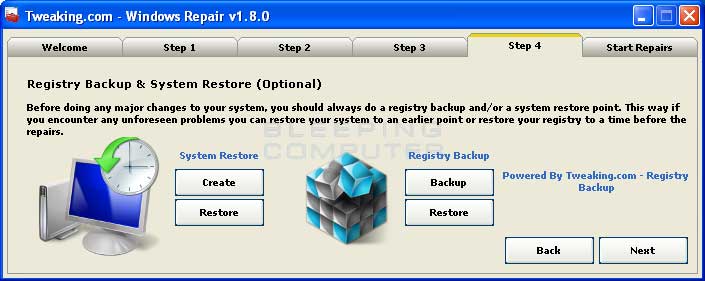After my last reply, Windows closed down and automatically downloaded the update. When it rebooted the update installation failled.
Fix result of Farbar Recovery Tool (FRST written by Farbar) (x64) Version: 12-10-2014 02
Ran by Crosshair at 2014-10-13 09:37:46 Run:3
Running from C:\Users\Crosshair\Desktop
Loaded Profile: Crosshair (Available profiles: Crosshair)
Boot Mode: Normal
==============================================
Content of fixlist:
*****************
start
CloseProcesses:
C:\MaxtorExtHD\Siemens Scaleo\copy of C Drive\Documents and Settings\Brian.old\Application Data\Sun\Java\Deployment\cache\6.0\12\3f6d7f0c-41f1ebcb
C:\MaxtorExtHD\Siemens Scaleo\copy of C Drive\Documents and Settings\Brian.old\Application Data\Sun\Java\Deployment\cache\6.0\17\14287991-5af0df3f
C:\MaxtorExtHD\Siemens Scaleo\copy of C Drive\Documents and Settings\Brian.old\Application Data\Sun\Java\Deployment\cache\6.0\25\372af719-1e113e30
C:\MaxtorExtHD\Siemens Scaleo\copy of C Drive\WINDOWSold\Downloaded Installations\{610AA503-16B3-4D15-87DF-8E6B91402299}\PC MightyMax v9.msi
C:\Users\Crosshair\Downloads\spsetup117.exe
EmptyTemp:
End
*****************
Processes closed successfully.
C:\MaxtorExtHD\Siemens Scaleo\copy of C Drive\Documents and Settings\Brian.old\Application Data\Sun\Java\Deployment\cache\6.0\12\3f6d7f0c-41f1ebcb => Moved successfully.
C:\MaxtorExtHD\Siemens Scaleo\copy of C Drive\Documents and Settings\Brian.old\Application Data\Sun\Java\Deployment\cache\6.0\17\14287991-5af0df3f => Moved successfully.
C:\MaxtorExtHD\Siemens Scaleo\copy of C Drive\Documents and Settings\Brian.old\Application Data\Sun\Java\Deployment\cache\6.0\25\372af719-1e113e30 => Moved successfully.
C:\MaxtorExtHD\Siemens Scaleo\copy of C Drive\WINDOWSold\Downloaded Installations\{610AA503-16B3-4D15-87DF-8E6B91402299}\PC MightyMax v9.msi => Moved successfully.
C:\Users\Crosshair\Downloads\spsetup117.exe => Moved successfully.
EmptyTemp: => Removed 60.1 MB temporary data.
The system needed a reboot.
==== End of Fixlog ====
Computer seems to reboot quicker than before.