Scan result of Farbar Recovery Scan Tool (FRST.txt) (x64) Version: 04-11-2014
Ran by John (administrator) on JOHN on 05-11-2014 20:13:09
Running from C:\Users\John\Desktop
Loaded Profile: John (Available profiles: John)
Platform: Windows 8.1 Connected (X64) OS Language: English (United States)
Internet Explorer Version 11
Boot Mode: Normal
Tutorial for Farbar Recovery Scan Tool: http://www.geekstogo.com/forum/topic...ery-scan-tool/
==================== Processes (Whitelisted) =================
(If an entry is included in the fixlist, the process will be closed. The file will not be moved.)
(ASUSTek Computer Inc.) C:\Program Files (x86)\ASUS\ATK Package\ATK Hotkey\AsLdrSrv.exe
(ASUS) C:\Program Files (x86)\ASUS\ATK Package\ATKGFNEX\GFNEXSrv.exe
(Avira Operations GmbH & Co. KG) C:\Program Files (x86)\Avira\AntiVir Desktop\sched.exe
(Avira Operations GmbH & Co. KG) C:\Program Files (x86)\Avira\AntiVir Desktop\avguard.exe
(ASUS Cloud Corporation) C:\Program Files (x86)\ASUS\WebStorage\2.1.2.301\AsusWSWinService.exe
(Intel(R) Corporation) C:\Program Files\Intel\TXE Components\TCS\HeciServer.exe
(Microsoft Corporation) C:\Windows\System32\dasHost.exe
(McAfee, Inc.) C:\Program Files\Common Files\mcafee\platform\McSvcHost\McSvHost.exe
(McAfee, Inc.) C:\Windows\System32\mfevtps.exe
(Safer-Networking Ltd.) C:\Program Files (x86)\Spybot - Search & Destroy 2\SDFSSvc.exe
(Safer-Networking Ltd.) C:\Program Files (x86)\Spybot - Search & Destroy 2\SDUpdSvc.exe
(McAfee, Inc.) C:\Program Files\mcafee\msc\McAPExe.exe
(McAfee, Inc.) C:\Program Files\Common Files\mcafee\AMCore\mcshield.exe
(McAfee, Inc.) C:\Program Files\Common Files\mcafee\systemcore\mfefire.exe
(Safer-Networking Ltd.) C:\Program Files (x86)\Spybot - Search & Destroy 2\SDWSCSvc.exe
(Avira Operations GmbH & Co. KG) C:\Program Files (x86)\Avira\AntiVir Desktop\avshadow.exe
(Microsoft Corporation) C:\Windows\System32\dllhost.exe
(ASUSTek Computer Inc.) C:\Program Files (x86)\ASUS\ATK Package\ATK Hotkey\HControl.exe
(ASUSTek Computer Inc.) C:\Program Files (x86)\ASUS\USBChargerPlus\USBChargerPlus.exe
(ASUS) C:\Program Files (x86)\ASUS\Splendid\ACMON.exe
(ASUSTek Computer Inc.) C:\Program Files (x86)\ASUS\ATK Package\ATK Hotkey\KBFiltr.exe
(ASUSTek Computer Inc.) C:\Program Files (x86)\ASUS\ATK Package\ATKOSD2\ATKOSD2.exe
(ASUSTek Computer Inc.) C:\Program Files (x86)\ASUS\ATK Package\ATK Media\DMedia.exe
(Microsoft Corporation) C:\Windows\System32\SkyDrive.exe
(Intel Corporation) C:\Windows\System32\igfxtray.exe
(Intel Corporation) C:\Windows\System32\hkcmd.exe
(Avira Operations GmbH & Co. KG) C:\Program Files (x86)\Avira\My Avira\Avira.OE.Systray.exe
(Piriform Ltd) C:\Program Files\CCleaner\CCleaner64.exe
(Avira Operations GmbH & Co. KG) C:\Program Files (x86)\Avira\AntiVir Desktop\avgnt.exe
(Safer-Networking Ltd.) C:\Program Files (x86)\Spybot - Search & Destroy 2\SDTray.exe
(Realtek Semiconductor) C:\Program Files\Realtek\Audio\HDA\RAVBg64.exe
(AsusTek) C:\Program Files (x86)\ASUS\ASUS Smart Gesture\AsTPCenter\x64\AsusTPLoader.exe
(Realtek Semiconductor) C:\Program Files\Realtek\Audio\HDA\RAVCpl64.exe
(AsusTek) C:\Program Files (x86)\ASUS\ASUS Smart Gesture\AsTPCenter\x64\AsusTPCenter.exe
(AsusTek) C:\Program Files (x86)\ASUS\ASUS Smart Gesture\AsTPCenter\x64\AsusTPHelper.exe
(Intel Corporation) C:\Windows\System32\igfxpers.exe
(Intel Corporation) C:\Windows\System32\igfxsrvc.exe
(Microsoft Corporation) C:\Windows\System32\SettingSyncHost.exe
(ASUS Cloud Corporation) C:\Program Files (x86)\ASUS\WebStorage\2.1.12.424\AsusWSPanel.exe
(McAfee, Inc.) C:\Program Files\Common Files\mcafee\platform\McUICnt.exe
==================== Registry (Whitelisted) ==================
(If an entry is included in the fixlist, the registry item will be restored to default or removed. The file will not be moved.)
HKLM\...\Run: [Logitech Download Assistant] => C:\Windows\system32\rundll32.exe C:\Windows\System32\LogiLDA.dll,LogiFetch
HKLM-x32\...\Run: [ASUSPRP] => C:\Program Files (x86)\ASUS\APRP\APRP.EXE [1080992 2014-04-18] (ASUSTek Computer Inc.)
HKLM-x32\...\Run: [WebStorage] => C:\Program Files (x86)\ASUS\WebStorage\2.1.12.424\ASUSWSLoader.exe [63296 2014-10-23] ()
HKLM-x32\...\Run: [mcpltui_exe] => C:\Program Files\McAfee.com\Agent\mcagent.exe [537992 2014-04-25] (McAfee, Inc.)
HKLM-x32\...\Run: [Avira Systray] => C:\Program Files (x86)\Avira\My Avira\Avira.OE.Systray.exe [124720 2014-10-09] (Avira Operations GmbH & Co. KG)
HKLM-x32\...\Run: [avgnt] => C:\Program Files (x86)\Avira\AntiVir Desktop\avgnt.exe [703736 2014-09-24] (Avira Operations GmbH & Co. KG)
HKLM-x32\...\Run: [SDTray] => C:\Program Files (x86)\Spybot - Search & Destroy 2\SDTray.exe [4101576 2014-06-24] (Safer-Networking Ltd.)
Winlogon\Notify\igfxcui: C:\Windows\system32\igfxdev.dll (Intel Corporation)
Winlogon\Notify\SDWinLogon-x32: SDWinLogon.dll [X]
HKU\S-1-5-21-246760859-398526146-1931071061-1001\...\Run: [CCleaner Monitoring] => C:\Program Files\CCleaner\CCleaner64.exe [6501656 2014-10-30] (Piriform Ltd)
ShellIconOverlayIdentifiers: [!AsusWSShellExt_B] -> {6D4133E5-0742-4ADC-8A8C-9303440F7191} => C:\Program Files (x86)\Common Files\AWS\2.1.12.424\ASUSWSShellExt64.dll (ASUS Cloud Corporation.)
ShellIconOverlayIdentifiers: [!AsusWSShellExt_O] -> {64174815-8D98-4CE6-8646-4C039977D809} => C:\Program Files (x86)\Common Files\AWS\2.1.12.424\ASUSWSShellExt64.dll (ASUS Cloud Corporation.)
ShellIconOverlayIdentifiers: [!AsusWSShellExt_U] -> {1C5AB7B1-0B38-4EC4-9093-7FD277E2AF4E} => C:\Program Files (x86)\Common Files\AWS\2.1.12.424\ASUSWSShellExt64.dll (ASUS Cloud Corporation.)
BootExecute: autocheck autochk * sdnclean64.exe
GroupPolicy: Group Policy on Chrome detected <======= ATTENTION
==================== Internet (Whitelisted) ====================
(If an item is included in the fixlist, if it is a registry item it will be removed or restored to default.)
HKCU\Software\Microsoft\Internet Explorer\Main,Search Page = http://www.safesear.ch/web/?type=201...q={searchTerms}
HKCU\Software\Microsoft\Internet Explorer\Main,Start Page = http://www.dukduckgo.com/
HKCU\Software\Microsoft\Internet Explorer\Main,Default_Page_URL = http://www.safesear.ch/?type=20141101-130-ie
HKCU\Software\Microsoft\Internet Explorer\Main,Search Bar = http://www.safesear.ch/web/?type=201...q={searchTerms}
HKLM\Software\Microsoft\Internet Explorer\Main,Start Page = about:blank
HKLM\Software\Wow6432Node\Microsoft\Internet Explorer\Main,Default_Page_URL = http://www.safesear.ch/?type=20141101-130-ie
HKLM\Software\Wow6432Node\Microsoft\Internet Explorer\Main,Start Page = about:blank
HKLM\Software\Wow6432Node\Microsoft\Internet Explorer\Main,Search Page = http://www.safesear.ch/web/?type=201...q={searchTerms}
StartMenuInternet: IEXPLORE.EXE - C:\Program Files (x86)\Internet Explorer\iexplore.exe http://www.safesear.ch/?type=20141101-130-ie-sm
Filter: application/x-mfe-ipt - {3EF5086B-5478-4598-A054-786C45D75692} - c:\Program Files\mcafee\msc\McSnIePl64.dll (McAfee, Inc.)
Filter-x32: application/x-mfe-ipt - {3EF5086B-5478-4598-A054-786C45D75692} - c:\Program Files (x86)\McAfee\msc\McSnIePl.dll (McAfee, Inc.)
Tcpip\Parameters: [DhcpNameServer] 192.168.1.254
FireFox:
========
FF ProfilePath: C:\Users\John\AppData\Roaming\Mozilla\Firefox\Profiles\3ER5j3l5.default
FF Homepage: hxxp://www.safesear.ch/?type=20141101-130-ff
FF NewTab: hxxp://www.safesear.ch/?type=20141101-130-ff-nt
FF SelectedSearchEngine: SafeSearch
FF SearchEngineOrder.1: SafeSearch
FF DefaultSearchEngine: SafeSearch
FF Keyword.URL: hxxp://www.safesear.ch/web/?type=ss-ff-kw&q=
FF Plugin: @mcafee.com/MSC,version=10 -> c:\PROGRA~1\mcafee\msc\NPMCSN~1.DLL ()
FF Plugin-x32: @mcafee.com/MSC,version=10 -> c:\PROGRA~2\mcafee\msc\NPMCSN~1.DLL ()
FF Plugin-x32: @tools.google.com/Google Update;version=3 -> C:\Program Files (x86)\Google\Update\1.3.25.5\npGoogleUpdate3.dll (Google Inc.)
FF Plugin-x32: @tools.google.com/Google Update;version=9 -> C:\Program Files (x86)\Google\Update\1.3.25.5\npGoogleUpdate3.dll (Google Inc.)
FF Extension: Avira Browser Safety - C:\Users\John\AppData\Roaming\Mozilla\Firefox\Profiles\3ER5j3l5.default\Extensions\abs@avira.com [2014-10-28]
FF HKLM-x32\...\Thunderbird\Extensions: [msktbird@mcafee.com] - C:\Program Files\McAfee\MSK
FF Extension: McAfee Anti-Spam Thunderbird Extension - C:\Program Files\McAfee\MSK [2014-07-30]
FF StartMenuInternet: FIREFOX.EXE - C:\Program Files (x86)\Mozilla Firefox\firefox.exe http://www.safesear.ch/?type=20141101-130-ff-sm
Chrome:
=======
CHR Profile: C:\Users\John\AppData\Local\Google\Chrome\User Data\Default
CHR Extension: (Google Slides) - C:\Users\John\AppData\Local\Google\Chrome\User Data\Default\Extensions\aapocclcgogkmnckokdopfmhonfmgoek [2014-10-26]
CHR Extension: (Google Docs) - C:\Users\John\AppData\Local\Google\Chrome\User Data\Default\Extensions\aohghmighlieiainnegkcijnfilokake [2014-10-26]
CHR Extension: (Send to OneNote) - C:\Users\John\AppData\Local\Google\Chrome\User Data\Default\Extensions\aokbjibjnekbfdjilfpoknnokaffoinp [2014-10-28]
CHR Extension: (Google Drive) - C:\Users\John\AppData\Local\Google\Chrome\User Data\Default\Extensions\apdfllckaahabafndbhieahigkjlhalf [2014-10-26]
CHR Extension: (Google Voice Search Hotword (Beta)) - C:\Users\John\AppData\Local\Google\Chrome\User Data\Default\Extensions\bepbmhgboaologfdajaanbcjmnhjmhfn [2014-10-26]
CHR Extension: (YouTube) - C:\Users\John\AppData\Local\Google\Chrome\User Data\Default\Extensions\blpcfgokakmgnkcojhhkbfbldkacnbeo [2014-10-26]
CHR Extension: (OneNote Online) - C:\Users\John\AppData\Local\Google\Chrome\User Data\Default\Extensions\ciniambnphakdoflgeamacamhfllbkmo [2014-10-28]
CHR Extension: (Google Search) - C:\Users\John\AppData\Local\Google\Chrome\User Data\Default\Extensions\coobgpohoikkiipiblmjeljniedjpjpf [2014-10-26]
CHR Extension: (Google Sheets) - C:\Users\John\AppData\Local\Google\Chrome\User Data\Default\Extensions\felcaaldnbdncclmgdcncolpebgiejap [2014-10-26]
CHR Extension: (Google Forms) - C:\Users\John\AppData\Local\Google\Chrome\User Data\Default\Extensions\jhknlonaankphkkbnmjdlpehkinifeeg [2014-10-28]
CHR Extension: (Avira SafeSearch) - C:\Users\John\AppData\Local\Google\Chrome\User Data\Default\Extensions\ldmiahjidflgnbiadknkmaimfpjkelng [2014-10-28]
CHR Extension: (Google Drawings) - C:\Users\John\AppData\Local\Google\Chrome\User Data\Default\Extensions\mkaakpdehdafacodkgkpghoibnmamcme [2014-10-28]
CHR Extension: (Google Wallet) - C:\Users\John\AppData\Local\Google\Chrome\User Data\Default\Extensions\nmmhkkegccagdldgiimedpiccmgmieda [2014-10-26]
CHR Extension: (Gmail) - C:\Users\John\AppData\Local\Google\Chrome\User Data\Default\Extensions\pjkljhegncpnkpknbcohdijeoejaedia [2014-10-26]
==================== Services (Whitelisted) =================
(If an entry is included in the fixlist, the service will be removed from the registry. The file will not be moved unless listed separately.)
R2 AntiVirSchedulerService; C:\Program Files (x86)\Avira\AntiVir Desktop\sched.exe [431920 2014-09-24] (Avira Operations GmbH & Co. KG)
R2 AntiVirService; C:\Program Files (x86)\Avira\AntiVir Desktop\avguard.exe [431920 2014-09-24] (Avira Operations GmbH & Co. KG)
R2 Asus WebStorage Windows Service; C:\Program Files (x86)\ASUS\WebStorage\2.1.2.301\AsusWSWinService.exe [71680 2014-02-24] (ASUS Cloud Corporation) [File not signed]
S2 Avira.OE.ServiceHost; C:\Program Files (x86)\Avira\My Avira\Avira.OE.ServiceHost.exe [162096 2014-10-09] (Avira Operations GmbH & Co. KG)
R2 HomeNetSvc; C:\Program Files\Common Files\McAfee\Platform\McSvcHost\McSvHost.exe [328928 2013-07-30] (McAfee, Inc.)
R2 Intel(R) Capability Licensing Service Interface; C:\Program Files\Intel\TXE Components\TCS\HeciServer.exe [733696 2013-07-01] (Intel(R) Corporation) [File not signed]
S3 Intel(R) Capability Licensing Service TCP IP Interface; C:\Program Files\Intel\TXE Components\TCS\SocketHeciServer.exe [822232 2013-07-01] (Intel(R) Corporation)
R3 KeyIso; C:\Windows\SysWOW64\keyiso.dll [44032 2013-08-21] (Microsoft Corporation)
S3 lfsvc; C:\Windows\SysWOW64\GeofenceMonitorService.dll [357376 2014-03-14] (Microsoft Corporation)
R2 McAPExe; C:\Program Files\McAfee\MSC\McAPExe.exe [178528 2014-04-25] (McAfee, Inc.)
S3 McAWFwk; c:\Program Files\Common Files\mcafee\ActWiz\McAWFwk.exe [334608 2013-07-29] (McAfee, Inc.)
R2 McMPFSvc; C:\Program Files\Common Files\McAfee\Platform\McSvcHost\McSvHost.exe [328928 2013-07-30] (McAfee, Inc.)
R2 McNaiAnn; C:\Program Files\Common Files\mcafee\platform\McSvcHost\McSvHost.exe [328928 2013-07-30] (McAfee, Inc.)
S3 McODS; C:\Program Files\mcafee\VirusScan\mcods.exe [603424 2014-09-04] (McAfee, Inc.)
R2 McOobeSv2; C:\Program Files\Common Files\mcafee\platform\McSvcHost\McSvHost.exe [328928 2013-07-30] (McAfee, Inc.)
R2 mcpltsvc; C:\Program Files\Common Files\mcafee\platform\McSvcHost\McSvHost.exe [328928 2013-07-30] (McAfee, Inc.)
R2 McProxy; C:\Program Files\Common Files\mcafee\platform\McSvcHost\McSvHost.exe [328928 2013-07-30] (McAfee, Inc.)
R2 mfecore; C:\Program Files\Common Files\McAfee\AMCore\mcshield.exe [1041192 2014-08-20] (McAfee, Inc.)
R2 mfefire; C:\Program Files\Common Files\McAfee\SystemCore\\mfefire.exe [219752 2014-06-20] (McAfee, Inc.)
R2 mfevtp; C:\Windows\system32\mfevtps.exe [189912 2014-06-20] (McAfee, Inc.)
R2 MSK80Service; C:\Program Files\Common Files\McAfee\Platform\McSvcHost\McSvHost.exe [328928 2013-07-30] (McAfee, Inc.)
S3 Netlogon; C:\Windows\SysWOW64\netlogon.dll [688640 2014-03-06] (Microsoft Corporation)
R2 SDScannerService; C:\Program Files (x86)\Spybot - Search & Destroy 2\SDFSSvc.exe [1738168 2014-06-24] (Safer-Networking Ltd.)
R2 SDUpdateService; C:\Program Files (x86)\Spybot - Search & Destroy 2\SDUpdSvc.exe [2088408 2014-06-27] (Safer-Networking Ltd.)
R2 SDWSCService; C:\Program Files (x86)\Spybot - Search & Destroy 2\SDWSCSvc.exe [171928 2014-04-25] (Safer-Networking Ltd.)
S3 smphost; C:\Windows\SysWOW64\smphost.dll [11776 2013-08-21] (Microsoft Corporation)
S3 StorSvc; C:\Windows\SysWOW64\storsvc.dll [18944 2013-08-21] (Microsoft Corporation)
S3 WdNisSvc; C:\Program Files\Windows Defender\NisSrv.exe [347880 2014-03-23] (Microsoft Corporation)
S3 WinDefend; C:\Program Files\Windows Defender\MsMpEng.exe [23824 2014-03-23] (Microsoft Corporation)
==================== Drivers (Whitelisted) ====================
(If an entry is included in the fixlist, the service will be removed from the registry. The file will not be moved unless listed separately.)
R3 athr; C:\Windows\system32\DRIVERS\athwbx.sys [3892224 2014-03-06] (Qualcomm Atheros Communications, Inc.)
R3 ATP; C:\Windows\System32\drivers\AsusTP.sys [71952 2014-03-31] (ASUS Corporation)
R2 avgntflt; C:\Windows\System32\DRIVERS\avgntflt.sys [119272 2014-09-24] (Avira Operations GmbH & Co. KG)
R1 avipbb; C:\Windows\system32\DRIVERS\avipbb.sys [131608 2014-09-24] (Avira Operations GmbH & Co. KG)
R1 avkmgr; C:\Windows\system32\DRIVERS\avkmgr.sys [28600 2014-09-24] (Avira Operations GmbH & Co. KG)
R3 cfwids; C:\Windows\System32\drivers\cfwids.sys [72128 2014-06-20] (McAfee, Inc.)
S3 HipShieldK; C:\Windows\System32\drivers\HipShieldK.sys [197704 2013-09-23] (McAfee, Inc.)
R3 kbfiltr; C:\Windows\System32\drivers\kbfiltr.sys [17280 2012-08-05] ( )
R0 MBI; C:\Windows\System32\drivers\MBI.sys [29464 2013-10-27] (Intel Corporation)
R3 mfeapfk; C:\Windows\System32\drivers\mfeapfk.sys [181704 2014-06-20] (McAfee, Inc.)
R3 mfeavfk; C:\Windows\System32\drivers\mfeavfk.sys [313544 2014-06-20] (McAfee, Inc.)
S0 mfeelamk; C:\Windows\System32\drivers\mfeelamk.sys [70600 2014-06-20] (McAfee, Inc.)
R3 mfefirek; C:\Windows\System32\drivers\mfefirek.sys [523792 2014-06-20] (McAfee, Inc.)
R0 mfehidk; C:\Windows\System32\drivers\mfehidk.sys [786296 2014-06-20] (McAfee, Inc.)
R3 mfencbdc; C:\Windows\system32\DRIVERS\mfencbdc.sys [445512 2014-08-20] (McAfee, Inc.)
S3 mfencrk; C:\Windows\system32\DRIVERS\mfencrk.sys [96592 2014-08-20] (McAfee, Inc.)
R0 mfewfpk; C:\Windows\System32\drivers\mfewfpk.sys [348552 2014-06-20] (McAfee, Inc.)
R3 TXEIx64; C:\Windows\System32\drivers\TXEIx64.sys [88592 2014-01-15] (Intel Corporation)
S3 WdNisDrv; C:\Windows\System32\Drivers\WdNisDrv.sys [123224 2014-03-23] (Microsoft Corporation)
U0 msahci; system32\drivers\msahci.sys
==================== NetSvcs (Whitelisted) ===================
(If an item is included in the fixlist, it will be removed from the registry. Any associated file could be listed separately to be moved.)
==================== One Month Created Files and Folders ========
(If an entry is included in the fixlist, the file\folder will be moved.)
2014-11-05 20:13 - 2014-11-05 20:14 - 00016694 _____ () C:\Users\John\Desktop\FRST.txt
2014-11-05 20:12 - 2014-11-05 20:13 - 00000000 ____D () C:\FRST
2014-11-05 20:09 - 2014-11-05 20:10 - 05194752 _____ (AVAST Software) C:\Users\John\Desktop\aswMBR.exe
2014-11-05 20:08 - 2014-11-05 20:08 - 02114560 _____ (Farbar) C:\Users\John\Desktop\FRST64.exe
2014-11-05 20:07 - 2014-11-05 20:07 - 00000207 _____ () C:\Windows\tweaking.com-regbackup-JOHN-Microsoft-Windows-8.1-with-Bing-(64-bit).dat
2014-11-05 20:06 - 2014-11-05 20:06 - 00000000 ____D () C:\RegBackup
2014-11-05 20:04 - 2014-11-05 20:04 - 00002253 _____ () C:\Users\Public\Desktop\Tweaking.com - Registry Backup.lnk
2014-11-05 20:04 - 2014-11-05 20:04 - 00000000 ____D () C:\ProgramData\Microsoft\Windows\Start Menu\Programs\Tweaking.com
2014-11-05 20:04 - 2014-11-05 20:04 - 00000000 ____D () C:\Program Files (x86)\Tweaking.com
2014-11-05 20:02 - 2014-11-05 20:02 - 00000000 ____D () C:\ProgramData\Microsoft\Windows\Start Menu\Programs\McAfee
2014-11-05 14:13 - 2014-11-05 14:13 - 00002222 _____ () C:\Windows\PFRO.log
2014-11-05 14:04 - 2010-08-30 08:34 - 00536576 _____ (SQLite Development Team) C:\Windows\SysWOW64\sqlite3.dll
2014-11-05 14:02 - 2014-11-05 15:15 - 00000000 ____D () C:\AdwCleaner
2014-11-05 14:02 - 2014-11-05 14:02 - 01375089 _____ () C:\Users\John\Downloads\AdwCleaner.exe
2014-11-05 09:36 - 2014-04-13 21:29 - 01018880 _____ (Microsoft Corporation) C:\Windows\system32\termsrv.dll
2014-11-01 13:21 - 2014-11-01 13:21 - 00000390 _____ () C:\Users\John\Downloads\Greg W. Osko.vcf
2014-11-01 13:12 - 2014-11-01 13:12 - 00000000 ____D () C:\Users\John\AppData\Roaming\LibreOffice
2014-11-01 10:14 - 2014-11-01 12:33 - 00000000 ____D () C:\ProgramData\Spybot - Search & Destroy
2014-11-01 10:14 - 2014-11-01 10:14 - 00001405 _____ () C:\ProgramData\Microsoft\Windows\Start Menu\Programs\Spybot-S&D Start Center.lnk
2014-11-01 10:14 - 2014-11-01 10:14 - 00001393 _____ () C:\Users\Public\Desktop\Spybot-S&D Start Center.lnk
2014-11-01 10:14 - 2013-09-20 09:49 - 00021040 _____ (Safer Networking Limited) C:\Windows\system32\sdnclean64.exe
2014-11-01 10:13 - 2014-11-05 09:53 - 00000000 ____D () C:\Program Files (x86)\Spybot - Search & Destroy 2
2014-11-01 09:57 - 2014-11-01 09:57 - 00000836 _____ () C:\Users\Public\Desktop\CCleaner.lnk
2014-11-01 09:56 - 2014-11-01 09:57 - 00000000 ____D () C:\Program Files\CCleaner
2014-11-01 09:56 - 2014-11-01 09:56 - 04976456 _____ (Piriform Ltd) C:\Users\John\Downloads\ccsetup419.exe
2014-11-01 09:24 - 2014-11-01 09:24 - 00000000 ____D () C:\Users\John\AppData\Roaming\PDF Reader
2014-11-01 09:23 - 2014-11-05 10:23 - 00000000 ____D () C:\Users\John\AppData\Local\Component
2014-11-01 09:23 - 2014-11-01 09:23 - 00000000 ____D () C:\Windows\System32\Tasks\Component System
2014-11-01 09:23 - 2014-11-01 09:23 - 00000000 ____D () C:\ProgramData\Microsoft\Windows\Start Menu\Programs\PDF Reader
2014-11-01 09:22 - 2014-11-01 09:24 - 00000000 ____D () C:\Users\John\AppData\Local\Fast Browser
2014-11-01 09:22 - 2014-11-01 09:22 - 00002213 _____ () C:\ProgramData\Microsoft\Windows\Start Menu\Google Chrome.lnk
2014-11-01 09:21 - 2014-11-01 09:21 - 00000258 __RSH () C:\ProgramData\ntuser.pol
2014-10-31 16:45 - 2014-10-31 16:45 - 16692552 _____ () C:\Users\John\Downloads\mx700swin64101ej.exe
2014-10-31 14:26 - 2014-09-29 16:45 - 00706016 _____ (Adobe Systems Incorporated) C:\Windows\SysWOW64\FlashPlayerApp.exe
2014-10-31 14:26 - 2014-09-29 16:45 - 00105440 _____ (Adobe Systems Incorporated) C:\Windows\SysWOW64\FlashPlayerCPLApp.cpl
2014-10-31 14:06 - 2014-10-31 14:11 - 00000000 ____D () C:\Windows\system32\MRT
2014-10-31 14:06 - 2014-10-03 09:02 - 103265616 _____ (Microsoft Corporation) C:\Windows\system32\MRT.exe
2014-10-31 13:08 - 2012-08-30 10:18 - 00252416 _____ (CANON INC.) C:\Windows\system32\CNMN6PPM.DLL
2014-10-31 13:08 - 2012-08-30 10:18 - 00152064 _____ (CANON INC.) C:\Windows\system32\CNMN6UI.DLL
2014-10-31 13:08 - 2012-08-30 10:15 - 00366080 _____ (CANON INC.) C:\Windows\SysWOW64\CNMNPPM.DLL
2014-10-31 13:08 - 2007-05-22 04:00 - 00258560 _____ (CANON INC.) C:\Windows\system32\CNMLM95.DLL
2014-10-31 13:08 - 2007-05-21 13:40 - 00183296 _____ (Canon Inc.) C:\Windows\system32\CNCF2Le.DLL
2014-10-31 13:08 - 2007-05-21 13:35 - 00143360 _____ (Canon Inc.) C:\Windows\system32\CNCFMSe.EXE
2014-10-31 13:08 - 2007-05-21 13:32 - 00003584 _____ (Canon Inc.) C:\Windows\system32\CNCFLeUS.DLL
2014-10-31 13:08 - 2007-05-21 13:32 - 00003072 _____ (Canon Inc.) C:\Windows\system32\CNCFLeJP.DLL
2014-10-31 13:08 - 2007-03-19 23:14 - 00117850 _____ () C:\Windows\system32\Cnmnput.chm
2014-10-31 13:07 - 2014-10-31 16:50 - 00000000 ____D () C:\Program Files (x86)\Canon
2014-10-31 13:06 - 2014-10-31 13:06 - 00000899 _____ () C:\Users\John\Desktop\Documents - Shortcut.lnk
2014-10-31 13:06 - 2014-10-31 13:06 - 00000863 _____ () C:\Users\John\Desktop\Downloads.lnk
2014-10-31 12:59 - 2014-10-31 12:59 - 00001516 _____ () C:\Users\Public\Desktop\LibreOffice 4.3.lnk
2014-10-31 12:59 - 2014-10-31 12:59 - 00000000 ____D () C:\ProgramData\Microsoft\Windows\Start Menu\Programs\LibreOffice 4.3
2014-10-31 12:58 - 2014-10-31 12:59 - 00000000 ____D () C:\Program Files (x86)\LibreOffice 4
2014-10-31 12:36 - 2014-10-31 12:36 - 00000000 ____D () C:\Users\John\AppData\Roaming\WildTangent
2014-10-28 10:35 - 2014-10-28 10:35 - 00000000 ___HD () C:\ProgramData\CanonBJ
2014-10-28 10:34 - 2014-08-14 18:36 - 00146752 _____ (Microsoft Corporation) C:\Windows\system32\Drivers\msgpioclx.sys
2014-10-28 10:34 - 2014-07-29 19:56 - 00299520 _____ (Microsoft Corporation) C:\Windows\system32\WSDMon.dll
2014-10-28 10:34 - 2014-07-28 23:22 - 00205824 _____ (Microsoft Corporation) C:\Windows\system32\tcpmon.dll
2014-10-28 10:34 - 2014-06-19 19:48 - 01273184 _____ (Microsoft Corporation) C:\Windows\system32\rpcrt4.dll
2014-10-28 10:34 - 2014-06-19 17:52 - 00710144 _____ (Microsoft Corporation) C:\Windows\SysWOW64\rpcrt4.dll
2014-10-28 10:34 - 2014-03-19 22:19 - 01291200 _____ (Microsoft Corporation) C:\Windows\system32\kernel32.dll
2014-10-28 10:34 - 2014-03-19 21:41 - 02013016 _____ (Microsoft Corporation) C:\Windows\system32\Drivers\ntfs.sys
2014-10-28 10:34 - 2014-03-19 21:41 - 00376152 _____ (Microsoft Corporation) C:\Windows\system32\Drivers\clfs.sys
2014-10-28 10:34 - 2014-03-19 18:53 - 00950784 _____ (Microsoft Corporation) C:\Windows\system32\ReAgent.dll
2014-10-28 10:34 - 2014-03-19 18:48 - 00201216 _____ (Microsoft Corporation) C:\Windows\system32\ReInfo.dll
2014-10-28 10:34 - 2014-03-19 17:55 - 01036288 _____ (Microsoft Corporation) C:\Windows\SysWOW64\kernel32.dll
2014-10-28 10:34 - 2014-03-19 17:39 - 00800256 _____ (Microsoft Corporation) C:\Windows\SysWOW64\ReAgent.dll
2014-10-28 10:34 - 2014-03-19 17:36 - 00172544 _____ (Microsoft Corporation) C:\Windows\SysWOW64\ReInfo.dll
2014-10-28 10:34 - 2014-03-18 23:50 - 00079360 _____ (Microsoft Corporation) C:\Windows\system32\w32tm.exe
2014-10-28 10:34 - 2014-03-18 23:31 - 01656832 _____ (Microsoft Corporation) C:\Windows\system32\GdiPlus.dll
2014-10-28 10:34 - 2014-03-18 23:20 - 00070656 _____ (Microsoft Corporation) C:\Windows\SysWOW64\w32tm.exe
2014-10-28 10:34 - 2014-03-18 23:08 - 01351168 _____ (Microsoft Corporation) C:\Windows\SysWOW64\GdiPlus.dll
2014-10-28 10:34 - 2014-03-11 09:18 - 01015808 _____ (Microsoft Corporation) C:\Windows\system32\aclui.dll
2014-10-28 10:34 - 2014-03-11 08:28 - 00887296 _____ (Microsoft Corporation) C:\Windows\SysWOW64\aclui.dll
2014-10-28 10:34 - 2014-03-08 14:38 - 01542768 _____ (Microsoft Corporation) C:\Windows\system32\ole32.dll
2014-10-28 10:34 - 2014-03-08 09:29 - 00356848 _____ (Microsoft Corporation) C:\Windows\system32\dcomp.dll
2014-10-28 10:34 - 2014-03-08 05:34 - 01095488 _____ (Microsoft Corporation) C:\Windows\SysWOW64\ole32.dll
2014-10-28 10:34 - 2014-03-08 03:02 - 00083968 _____ (Microsoft Corporation) C:\Windows\system32\sxproxy.dll
2014-10-28 10:34 - 2014-03-08 02:33 - 00271872 _____ (Microsoft Corporation) C:\Windows\system32\spp.dll
2014-10-28 10:34 - 2014-03-08 02:25 - 00040448 _____ (Microsoft Corporation) C:\Windows\system32\SetNetworkLocation.dll
2014-10-28 10:34 - 2014-03-08 02:12 - 00033792 _____ (Microsoft Corporation) C:\Windows\SysWOW64\sxproxy.dll
2014-10-28 10:34 - 2014-03-08 01:47 - 00222720 _____ (Microsoft Corporation) C:\Windows\SysWOW64\spp.dll
2014-10-28 10:34 - 2014-03-08 01:04 - 00160768 _____ (Microsoft Corporation) C:\Windows\system32\AppxAllUserStore.dll
2014-10-28 10:34 - 2014-03-08 01:03 - 00939520 _____ (Microsoft Corporation) C:\Windows\system32\kerberos.dll
2014-10-28 10:34 - 2014-03-08 00:48 - 00252928 _____ (Microsoft Corporation) C:\Windows\system32\AppXDeploymentClient.dll
2014-10-28 10:34 - 2014-03-08 00:40 - 00139776 _____ (Microsoft Corporation) C:\Windows\SysWOW64\AppxAllUserStore.dll
2014-10-28 10:34 - 2014-03-08 00:37 - 00755712 _____ (Microsoft Corporation) C:\Windows\SysWOW64\kerberos.dll
2014-10-28 10:34 - 2014-03-08 00:31 - 00222720 _____ (Microsoft Corporation) C:\Windows\SysWOW64\dcomp.dll
2014-10-28 10:34 - 2014-03-08 00:30 - 00197632 _____ (Microsoft Corporation) C:\Windows\SysWOW64\AppXDeploymentClient.dll
2014-10-28 10:34 - 2014-03-07 23:41 - 01306624 _____ (Microsoft Corporation) C:\Windows\system32\AppXDeploymentServer.dll
2014-10-28 10:34 - 2014-03-07 23:11 - 00924160 _____ (Microsoft Corporation) C:\Windows\system32\AppXDeploymentExtensions.dll
2014-10-28 10:34 - 2014-03-06 08:34 - 02331000 _____ (Microsoft Corporation) C:\Windows\system32\msxml6.dll
2014-10-28 10:34 - 2014-03-06 08:34 - 00113648 _____ (Microsoft Corporation) C:\Windows\system32\userenv.dll
2014-10-28 10:34 - 2014-03-06 06:51 - 00488280 _____ (Microsoft Corporation) C:\Windows\system32\netcfgx.dll
2014-10-28 10:34 - 2014-03-06 05:19 - 00390488 _____ (Microsoft Corporation) C:\Windows\SysWOW64\netcfgx.dll
2014-10-28 10:34 - 2014-03-06 05:19 - 00094016 _____ (Microsoft Corporation) C:\Windows\SysWOW64\userenv.dll
2014-10-28 10:34 - 2014-03-06 04:46 - 01679128 _____ (Microsoft Corporation) C:\Windows\SysWOW64\msxml6.dll
2014-10-28 10:34 - 2014-03-06 03:24 - 00111616 _____ (Microsoft Corporation) C:\Windows\system32\Drivers\hidclass.sys
2014-10-28 10:34 - 2014-03-06 03:24 - 00079360 _____ (Microsoft Corporation) C:\Windows\system32\Drivers\IPMIDrv.sys
2014-10-28 10:34 - 2014-03-06 03:24 - 00033280 _____ (Microsoft Corporation) C:\Windows\system32\Drivers\hidusb.sys
2014-10-28 10:34 - 2014-03-06 03:22 - 00140288 _____ (Microsoft Corporation) C:\Windows\system32\Drivers\mrxdav.sys
2014-10-28 10:34 - 2014-03-06 03:22 - 00134144 _____ (Microsoft Corporation) C:\Windows\system32\Drivers\dfsc.sys
2014-10-28 10:34 - 2014-03-06 03:19 - 00283648 _____ (Microsoft Corporation) C:\Windows\system32\Drivers\mrxsmb10.sys
2014-10-28 10:34 - 2014-03-06 03:19 - 00049152 _____ (Microsoft Corporation) C:\Windows\system32\Drivers\tcpipreg.sys
2014-10-28 10:34 - 2014-03-06 03:08 - 00069120 _____ (Microsoft Corporation) C:\Windows\system32\l2gpstore.dll
2014-10-28 10:34 - 2014-03-06 02:41 - 00115200 _____ (Microsoft Corporation) C:\Windows\system32\DevPropMgr.dll
2014-10-28 10:34 - 2014-03-06 02:38 - 00102912 _____ (Microsoft Corporation) C:\Windows\system32\davclnt.dll
2014-10-28 10:34 - 2014-03-06 02:10 - 00058368 _____ (Microsoft Corporation) C:\Windows\SysWOW64\l2gpstore.dll
2014-10-28 10:34 - 2014-03-06 02:00 - 00247296 _____ (Microsoft Corporation) C:\Windows\system32\SensorsApi.dll
2014-10-28 10:34 - 2014-03-06 01:46 - 00085504 _____ (Microsoft Corporation) C:\Windows\SysWOW64\davclnt.dll
2014-10-28 10:34 - 2014-03-06 01:16 - 00171008 _____ (Microsoft Corporation) C:\Windows\SysWOW64\SensorsApi.dll
2014-10-28 10:34 - 2014-03-06 01:02 - 00834560 _____ (Microsoft Corporation) C:\Windows\system32\netlogon.dll
2014-10-28 10:34 - 2014-03-06 00:51 - 02900992 _____ (Microsoft Corporation) C:\Windows\system32\msftedit.dll
2014-10-28 10:34 - 2014-03-06 00:31 - 02479616 _____ (Microsoft Corporation) C:\Windows\system32\WsmSvc.dll
2014-10-28 10:34 - 2014-03-06 00:29 - 00688640 _____ (Microsoft Corporation) C:\Windows\SysWOW64\netlogon.dll
2014-10-28 10:34 - 2014-03-06 00:27 - 00274944 _____ (Microsoft Corporation) C:\Windows\system32\WsmWmiPl.dll
2014-10-28 10:34 - 2014-03-06 00:24 - 00462336 _____ (Microsoft Corporation) C:\Windows\system32\wlangpui.dll
2014-10-28 10:34 - 2014-03-06 00:23 - 02270208 _____ (Microsoft Corporation) C:\Windows\SysWOW64\msftedit.dll
2014-10-28 10:34 - 2014-03-06 00:23 - 00186368 _____ (Microsoft Corporation) C:\Windows\system32\dafWfdProvider.dll
2014-10-28 10:34 - 2014-03-06 00:21 - 00291840 _____ (Microsoft Corporation) C:\Windows\system32\Windows.Devices.Sensors.dll
2014-10-28 10:34 - 2014-03-06 00:11 - 02030080 _____ (Microsoft Corporation) C:\Windows\SysWOW64\WsmSvc.dll
2014-10-28 10:34 - 2014-03-06 00:06 - 00386560 _____ (Microsoft Corporation) C:\Windows\SysWOW64\wlangpui.dll
2014-10-28 10:34 - 2014-03-06 00:04 - 00226304 _____ (Microsoft Corporation) C:\Windows\SysWOW64\Windows.Devices.Sensors.dll
2014-10-28 10:34 - 2014-03-06 00:01 - 00192000 _____ (Microsoft Corporation) C:\Windows\system32\Windows.Devices.Scanners.dll
2014-10-28 10:34 - 2014-03-05 23:51 - 00151040 _____ (Microsoft Corporation) C:\Windows\SysWOW64\Windows.Devices.Scanners.dll
2014-10-28 10:34 - 2014-03-05 23:47 - 00324096 _____ (Microsoft Corporation) C:\Windows\system32\SessEnv.dll
2014-10-28 10:34 - 2014-03-05 23:42 - 00280576 _____ (Microsoft Corporation) C:\Windows\SysWOW64\SessEnv.dll
2014-10-28 10:34 - 2014-03-04 06:14 - 00360512 _____ (Microsoft Corporation) C:\Windows\system32\mfreadwrite.dll
2014-10-28 10:34 - 2014-03-04 05:10 - 00355832 _____ (Microsoft Corporation) C:\Windows\SysWOW64\mfreadwrite.dll
2014-10-28 10:34 - 2014-03-04 01:16 - 00655360 _____ (Microsoft Corporation) C:\Windows\system32\dnsapi.dll
2014-10-28 10:34 - 2014-03-04 01:13 - 00254464 _____ (Microsoft Corporation) C:\Windows\system32\dnsrslvr.dll
2014-10-28 10:34 - 2014-03-04 01:08 - 00299008 _____ (Microsoft Corporation) C:\Windows\system32\pdh.dll
2014-10-28 10:34 - 2014-03-04 01:00 - 00512000 _____ (Microsoft Corporation) C:\Windows\system32\wlidprov.dll
2014-10-28 10:34 - 2014-03-04 00:56 - 00086016 _____ (Microsoft Corporation) C:\Windows\system32\RMapi.dll
2014-10-28 10:34 - 2014-03-04 00:50 - 00220160 _____ (Microsoft Corporation) C:\Windows\system32\profsvc.dll
2014-10-28 10:34 - 2014-03-04 00:42 - 00494592 _____ (Microsoft Corporation) C:\Windows\SysWOW64\dnsapi.dll
2014-10-28 10:34 - 2014-03-04 00:39 - 00254976 _____ (Microsoft Corporation) C:\Windows\SysWOW64\pdh.dll
2014-10-28 10:34 - 2014-03-04 00:32 - 00356864 _____ (Microsoft Corporation) C:\Windows\SysWOW64\wlidprov.dll
2014-10-28 10:34 - 2014-03-04 00:15 - 00542208 _____ (Microsoft Corporation) C:\Windows\system32\Windows.Graphics.Printing.dll
2014-10-28 10:34 - 2014-03-04 00:05 - 00402432 _____ (Microsoft Corporation) C:\Windows\SysWOW64\Windows.Graphics.Printing.dll
2014-10-28 10:34 - 2014-03-04 00:03 - 00669696 _____ (Microsoft Corporation) C:\Windows\system32\rasapi32.dll
2014-10-28 10:34 - 2014-03-04 00:03 - 00030208 _____ (Microsoft Corporation) C:\Windows\system32\CredentialMigrationHandler.dll
2014-10-28 10:34 - 2014-03-03 23:54 - 00027136 _____ (Microsoft Corporation) C:\Windows\SysWOW64\CredentialMigrationHandler.dll
2014-10-28 10:34 - 2014-03-03 23:52 - 00605184 _____ (Microsoft Corporation) C:\Windows\SysWOW64\rasapi32.dll
2014-10-28 10:34 - 2013-12-23 17:28 - 00262656 _____ (Microsoft Corporation) C:\Windows\SysWOW64\LocationApi.dll
2014-10-28 10:34 - 2013-12-23 17:26 - 00325632 _____ (Microsoft Corporation) C:\Windows\system32\LocationApi.dll
2014-10-28 10:32 - 2014-09-27 16:25 - 04183040 _____ (Microsoft Corporation) C:\Windows\system32\win32k.sys
2014-10-28 10:32 - 2014-06-16 16:26 - 00779264 _____ (Microsoft Corporation) C:\Windows\SysWOW64\osk.exe
2014-10-28 10:32 - 2014-06-16 16:24 - 00834048 _____ (Microsoft Corporation) C:\Windows\system32\osk.exe
2014-10-28 10:32 - 2014-06-12 19:15 - 00517528 _____ (Microsoft Corporation) C:\Windows\system32\dxgi.dll
2014-10-28 10:32 - 2014-06-12 19:14 - 01557848 _____ (Microsoft Corporation) C:\Windows\system32\Drivers\dxgkrnl.sys
2014-10-28 10:32 - 2014-06-12 18:10 - 00406400 _____ (Microsoft Corporation) C:\Windows\SysWOW64\dxgi.dll
2014-10-28 10:32 - 2014-06-06 05:34 - 02133504 _____ (Microsoft Corporation) C:\Windows\system32\dwmcore.dll
2014-10-28 10:32 - 2014-05-29 21:03 - 00563200 _____ (Microsoft Corporation) C:\Windows\system32\Drivers\afd.sys
2014-10-28 10:32 - 2014-05-09 21:46 - 02151424 _____ (Microsoft Corporation) C:\Windows\system32\msxml3.dll
2014-10-28 10:32 - 2014-05-09 21:22 - 01312256 _____ (Microsoft Corporation) C:\Windows\SysWOW64\msxml3.dll
2014-10-28 10:32 - 2014-03-06 06:53 - 02141912 _____ (Microsoft Corporation) C:\Windows\system32\d3d11.dll
2014-10-28 10:32 - 2014-03-06 06:51 - 00379224 _____ (Microsoft Corporation) C:\Windows\system32\Drivers\dxgmms1.sys
2014-10-28 10:32 - 2014-03-06 06:39 - 00212992 _____ (Microsoft Corporation) C:\Windows\system32\cdd.dll
2014-10-28 10:32 - 2014-03-06 05:13 - 01779800 _____ (Microsoft Corporation) C:\Windows\SysWOW64\d3d11.dll
2014-10-28 10:32 - 2014-03-06 00:09 - 01764864 _____ (Microsoft Corporation) C:\Windows\SysWOW64\dwmcore.dll
2014-10-28 10:31 - 2014-09-07 21:15 - 00054752 _____ (Microsoft Corporation) C:\Windows\system32\wuauclt.exe
2014-10-28 10:31 - 2014-09-07 19:46 - 00059904 _____ (Microsoft Corporation) C:\Windows\system32\wups.dll
2014-10-28 10:31 - 2014-09-07 19:46 - 00050688 _____ (Microsoft Corporation) C:\Windows\system32\wups2.dll
2014-10-28 10:31 - 2014-09-07 18:08 - 00035328 _____ (Microsoft Corporation) C:\Windows\system32\wuapp.exe
2014-10-28 10:31 - 2014-09-07 18:07 - 00137728 _____ (Microsoft Corporation) C:\Windows\system32\wuwebv.dll
2014-10-28 10:31 - 2014-09-07 18:05 - 03448320 _____ (Microsoft Corporation) C:\Windows\system32\wuaueng.dll
2014-10-28 10:31 - 2014-09-07 18:04 - 00388608 _____ (Microsoft Corporation) C:\Windows\system32\WUSettingsProvider.dll
2014-10-28 10:31 - 2014-09-07 18:04 - 00093696 _____ (Microsoft Corporation) C:\Windows\system32\wudriver.dll
2014-10-28 10:31 - 2014-09-07 18:03 - 01702400 _____ (Microsoft Corporation) C:\Windows\system32\wucltux.dll
2014-10-28 10:31 - 2014-09-07 18:03 - 00839680 _____ (Microsoft Corporation) C:\Windows\system32\wuapi.dll
2014-10-28 10:31 - 2014-09-07 17:59 - 00123904 _____ (Microsoft Corporation) C:\Windows\SysWOW64\wuwebv.dll
2014-10-28 10:31 - 2014-09-07 17:59 - 00031232 _____ (Microsoft Corporation) C:\Windows\SysWOW64\wuapp.exe
2014-10-28 10:31 - 2014-09-07 17:56 - 00672256 _____ (Microsoft Corporation) C:\Windows\SysWOW64\wuapi.dll
2014-10-28 10:31 - 2014-09-07 17:56 - 00080896 _____ (Microsoft Corporation) C:\Windows\SysWOW64\wudriver.dll
2014-10-28 10:31 - 2014-09-03 18:10 - 00118272 _____ (Microsoft Corporation) C:\Windows\system32\winbici.dll
2014-10-28 10:31 - 2014-09-03 17:57 - 00921600 _____ (Microsoft Corporation) C:\Windows\system32\MrmCoreR.dll
2014-10-28 10:31 - 2014-09-03 17:49 - 00626688 _____ (Microsoft Corporation) C:\Windows\SysWOW64\MrmCoreR.dll
2014-10-28 10:31 - 2014-08-06 20:12 - 01336624 _____ (Microsoft Corporation) C:\Windows\system32\gdi32.dll
2014-10-28 10:31 - 2014-08-01 21:56 - 01064448 _____ (Microsoft Corporation) C:\Windows\SysWOW64\gdi32.dll
2014-10-28 10:31 - 2014-07-24 04:33 - 00026112 _____ (Microsoft Corporation) C:\Windows\SysWOW64\wups.dll
2014-10-28 10:31 - 2014-03-23 20:30 - 00257880 _____ (Microsoft Corporation) C:\Windows\system32\Drivers\WdFilter.sys
2014-10-28 10:31 - 2014-03-23 20:30 - 00123224 _____ (Microsoft Corporation) C:\Windows\system32\Drivers\WdNisDrv.sys
2014-10-28 10:31 - 2014-03-23 20:27 - 00035856 _____ (Microsoft Corporation) C:\Windows\system32\Drivers\WdBoot.sys
2014-10-28 10:31 - 2014-03-13 01:42 - 00308224 _____ (Microsoft Corporation) C:\Windows\system32\wusa.exe
2014-10-28 10:31 - 2014-03-13 00:51 - 00305152 _____ (Microsoft Corporation) C:\Windows\SysWOW64\wusa.exe
2014-10-28 10:30 - 2014-06-09 16:13 - 00035480 _____ (Microsoft Corporation) C:\Windows\SysWOW64\TsWpfWrp.exe
2014-10-28 10:30 - 2014-06-09 16:13 - 00035480 _____ (Microsoft Corporation) C:\Windows\system32\TsWpfWrp.exe
2014-10-28 10:30 - 2014-05-19 00:31 - 00057856 _____ (Microsoft Corporation) C:\Windows\system32\drvcfg.exe
2014-10-28 10:30 - 2014-05-19 00:21 - 00110592 _____ (Microsoft Corporation) C:\Windows\system32\drvinst.exe
2014-10-28 10:30 - 2014-05-18 23:23 - 00098816 _____ (Microsoft Corporation) C:\Windows\SysWOW64\drvinst.exe
2014-10-28 10:30 - 2014-03-06 03:19 - 00115200 _____ (Microsoft Corporation) C:\Windows\system32\umpnpmgr.dll
2014-10-28 10:29 - 2014-08-28 19:58 - 00109568 _____ (Microsoft Corporation) C:\Windows\system32\appinfo.dll
2014-10-28 10:29 - 2014-08-28 17:56 - 02646016 _____ (Microsoft Corporation) C:\Windows\system32\authui.dll
2014-10-28 10:29 - 2014-08-28 17:47 - 02321920 _____ (Microsoft Corporation) C:\Windows\SysWOW64\authui.dll
2014-10-28 10:29 - 2014-08-23 01:48 - 02374784 _____ (Microsoft Corporation) C:\Windows\explorer.exe
2014-10-28 10:29 - 2014-08-23 01:13 - 02084520 _____ (Microsoft Corporation) C:\Windows\SysWOW64\explorer.exe
2014-10-28 10:29 - 2014-08-23 00:10 - 00068096 _____ (Microsoft Corporation) C:\Windows\system32\UXInit.dll
2014-10-28 10:29 - 2014-08-22 23:32 - 00050176 _____ (Microsoft Corporation) C:\Windows\SysWOW64\UXInit.dll
2014-10-28 10:29 - 2014-08-22 22:44 - 02860032 _____ (Microsoft Corporation) C:\Windows\system32\actxprxy.dll
2014-10-28 10:29 - 2014-08-22 22:34 - 13423104 _____ (Microsoft Corporation) C:\Windows\system32\twinui.dll
2014-10-28 10:29 - 2014-08-22 22:33 - 00796672 _____ (Microsoft Corporation) C:\Windows\system32\uDWM.dll
2014-10-28 10:29 - 2014-08-22 22:31 - 01038336 _____ (Microsoft Corporation) C:\Windows\SysWOW64\actxprxy.dll
2014-10-28 10:29 - 2014-08-22 22:20 - 11818496 _____ (Microsoft Corporation) C:\Windows\SysWOW64\twinui.dll
2014-10-28 10:29 - 2014-05-31 00:27 - 00206848 _____ (Microsoft Corporation) C:\Windows\system32\Drivers\mrxsmb20.sys
2014-10-28 10:29 - 2014-05-13 01:01 - 00076800 _____ (Microsoft Corporation) C:\Windows\system32\BulkOperationHost.exe
2014-10-28 10:29 - 2014-05-02 23:36 - 00997888 _____ (Microsoft Corporation) C:\Windows\system32\reseteng.dll
2014-10-28 10:29 - 2014-05-02 23:19 - 00071168 _____ (Microsoft Corporation) C:\Windows\system32\ncobjapi.dll
2014-10-28 10:29 - 2014-05-02 23:08 - 00301056 _____ (Microsoft Corporation) C:\Windows\system32\framedynos.dll
2014-10-28 10:29 - 2014-05-02 23:07 - 00262656 _____ (Microsoft Corporation) C:\Windows\system32\framedyn.dll
2014-10-28 10:29 - 2014-05-02 22:46 - 00052736 _____ (Microsoft Corporation) C:\Windows\SysWOW64\ncobjapi.dll
2014-10-28 10:29 - 2014-05-02 22:37 - 00235008 _____ (Microsoft Corporation) C:\Windows\SysWOW64\framedynos.dll
2014-10-28 10:29 - 2014-05-02 22:37 - 00207360 _____ (Microsoft Corporation) C:\Windows\SysWOW64\framedyn.dll
2014-10-28 10:29 - 2014-05-02 17:26 - 00050745 _____ () C:\Windows\system32\srms.dat
2014-10-28 10:29 - 2014-04-30 23:44 - 01025536 _____ (Microsoft Corporation) C:\Windows\system32\localspl.dll
2014-10-28 10:29 - 2014-04-30 00:43 - 00071680 _____ (Microsoft Corporation) C:\Windows\system32\Drivers\vwififlt.sys
2014-10-28 10:29 - 2014-04-30 00:41 - 00402432 _____ (Microsoft Corporation) C:\Windows\system32\Drivers\mrxsmb.sys
2014-10-28 10:29 - 2014-04-30 00:41 - 00096768 _____ (Microsoft Corporation) C:\Windows\system32\Drivers\agilevpn.sys
2014-10-28 10:29 - 2014-04-30 00:41 - 00038912 _____ (Microsoft Corporation) C:\Windows\system32\Drivers\vwifimp.sys
2014-10-28 10:29 - 2014-04-29 23:45 - 00123392 _____ (Microsoft Corporation) C:\Windows\system32\Robocopy.exe
2014-10-28 10:29 - 2014-04-29 22:48 - 00106496 _____ (Microsoft Corporation) C:\Windows\SysWOW64\Robocopy.exe
2014-10-28 10:29 - 2014-04-29 22:24 - 00065024 _____ (Microsoft Corporation) C:\Windows\system32\dhcpcsvc6.dll
2014-10-28 10:29 - 2014-04-29 22:23 - 00353280 _____ (Microsoft Corporation) C:\Windows\system32\dhcpcore.dll
2014-10-28 10:29 - 2014-04-29 22:23 - 00271872 _____ (Microsoft Corporation) C:\Windows\system32\dhcpcore6.dll
2014-10-28 10:29 - 2014-04-29 22:23 - 00087552 _____ (Microsoft Corporation) C:\Windows\system32\dhcpcsvc.dll
2014-10-28 10:29 - 2014-04-29 22:14 - 00827392 _____ (Microsoft Corporation) C:\Windows\system32\BFE.DLL
2014-10-28 10:29 - 2014-04-29 21:59 - 01063424 _____ (Microsoft Corporation) C:\Windows\system32\IKEEXT.DLL
2014-10-28 10:29 - 2014-04-29 21:46 - 00285696 _____ (Microsoft Corporation) C:\Windows\SysWOW64\dhcpcore.dll
2014-10-28 10:29 - 2014-04-29 21:46 - 00229888 _____ (Microsoft Corporation) C:\Windows\SysWOW64\dhcpcore6.dll
2014-10-28 10:29 - 2014-04-29 21:46 - 00056320 _____ (Microsoft Corporation) C:\Windows\SysWOW64\dhcpcsvc6.dll
2014-10-28 10:29 - 2014-04-29 21:45 - 00062976 _____ (Microsoft Corporation) C:\Windows\SysWOW64\dhcpcsvc.dll
2014-10-28 10:29 - 2014-04-29 21:42 - 00403968 _____ (Microsoft Corporation) C:\Windows\system32\vpnike.dll
2014-10-28 10:29 - 2014-04-28 16:40 - 00721408 _____ (Microsoft Corporation) C:\Windows\system32\fveapi.dll
2014-10-28 10:29 - 2014-04-26 16:03 - 02140888 _____ (Microsoft Corporation) C:\Windows\system32\mfcore.dll
2014-10-28 10:29 - 2014-04-26 14:14 - 02144984 _____ (Microsoft Corporation) C:\Windows\SysWOW64\mfcore.dll
2014-10-28 10:29 - 2014-04-26 10:39 - 00339456 _____ (Microsoft Corporation) C:\Windows\system32\bdesvc.dll
2014-10-28 10:29 - 2014-04-14 03:37 - 02125344 _____ (Microsoft Corporation) C:\Windows\system32\d3d9.dll
2014-10-28 10:29 - 2014-04-14 02:08 - 01797896 _____ (Microsoft Corporation) C:\Windows\SysWOW64\d3d9.dll
2014-10-28 10:29 - 2014-04-13 23:18 - 00011776 _____ (Microsoft Corporation) C:\Windows\SysWOW64\d3d8thk.dll
2014-10-28 10:29 - 2014-04-09 00:11 - 00226816 _____ (Microsoft Corporation) C:\Windows\system32\WebClnt.dll
2014-10-28 10:29 - 2014-04-08 23:20 - 00198656 _____ (Microsoft Corporation) C:\Windows\SysWOW64\WebClnt.dll
2014-10-28 10:29 - 2014-03-08 14:40 - 00136024 _____ (Microsoft Corporation) C:\Windows\system32\Drivers\wfplwfs.sys
2014-10-28 10:29 - 2014-03-08 00:41 - 00412672 _____ (Microsoft Corporation) C:\Windows\system32\FWPUCLNT.DLL
2014-10-28 10:29 - 2014-03-08 00:25 - 00264192 _____ (Microsoft Corporation) C:\Windows\SysWOW64\FWPUCLNT.DLL
2014-10-28 10:29 - 2014-03-08 00:04 - 00717312 _____ (Microsoft Corporation) C:\Windows\system32\nshwfp.dll
2014-10-28 10:29 - 2014-03-07 23:58 - 00567296 _____ (Microsoft Corporation) C:\Windows\SysWOW64\nshwfp.dll
2014-10-28 10:28 - 2014-09-13 00:29 - 00076288 _____ (Microsoft Corporation) C:\Windows\system32\packager.dll
2014-10-28 10:28 - 2014-09-12 23:49 - 00068608 _____ (Microsoft Corporation) C:\Windows\SysWOW64\packager.dll
2014-10-28 10:28 - 2014-08-15 22:08 - 21195616 _____ (Microsoft Corporation) C:\Windows\system32\shell32.dll
2014-10-28 10:28 - 2014-08-15 22:08 - 01507648 _____ (Microsoft Corporation) C:\Windows\system32\propsys.dll
2014-10-28 10:28 - 2014-08-15 22:01 - 01710184 _____ (Microsoft Corporation) C:\Windows\system32\ntdll.dll
2014-10-28 10:28 - 2014-08-15 21:58 - 01112512 _____ (Microsoft Corporation) C:\Windows\system32\KernelBase.dll
2014-10-28 10:28 - 2014-08-15 21:57 - 02498880 _____ (Microsoft Corporation) C:\Windows\system32\Drivers\tcpip.sys
2014-10-28 10:28 - 2014-08-15 21:57 - 00428864 _____ (Microsoft Corporation) C:\Windows\system32\Drivers\FWPKCLNT.SYS
2014-10-28 10:28 - 2014-08-15 21:16 - 18722600 _____ (Microsoft Corporation) C:\Windows\SysWOW64\shell32.dll
2014-10-28 10:28 - 2014-08-15 21:16 - 01205976 _____ (Microsoft Corporation) C:\Windows\SysWOW64\propsys.dll
2014-10-28 10:28 - 2014-08-15 21:03 - 01467384 _____ (Microsoft Corporation) C:\Windows\SysWOW64\ntdll.dll
2014-10-28 10:28 - 2014-08-15 19:31 - 00838144 _____ (Microsoft Corporation) C:\Windows\SysWOW64\KernelBase.dll
2014-10-28 10:28 - 2014-08-15 19:04 - 00359424 _____ (Microsoft Corporation) C:\Windows\system32\Wldap32.dll
2014-10-28 10:28 - 2014-08-15 18:58 - 00287744 _____ (Microsoft Corporation) C:\Windows\system32\SystemEventsBrokerServer.dll
2014-10-28 10:28 - 2014-08-15 18:53 - 00118272 _____ (Microsoft Corporation) C:\Windows\system32\httpprxm.dll
2014-10-28 10:28 - 2014-08-15 18:46 - 00290816 _____ (Microsoft Corporation) C:\Windows\system32\ProximityService.dll
2014-10-28 10:28 - 2014-08-15 18:45 - 00267776 _____ (Microsoft Corporation) C:\Windows\system32\bisrv.dll
2014-10-28 10:28 - 2014-08-15 18:43 - 00321024 _____ (Microsoft Corporation) C:\Windows\SysWOW64\Wldap32.dll
2014-10-28 10:28 - 2014-08-15 18:43 - 00075776 _____ (Microsoft Corporation) C:\Windows\system32\adhsvc.dll
2014-10-28 10:28 - 2014-08-15 18:31 - 00914432 _____ (Microsoft Corporation) C:\Windows\system32\iphlpsvc.dll
2014-10-28 10:28 - 2014-08-15 18:31 - 00286208 _____ (Microsoft Corporation) C:\Windows\system32\pcsvDevice.dll
2014-10-28 10:28 - 2014-08-15 18:29 - 00249344 _____ (Microsoft Corporation) C:\Windows\system32\Windows.ApplicationModel.Store.TestingFramework.dll
2014-10-28 10:28 - 2014-08-15 18:23 - 01106432 _____ (Microsoft Corporation) C:\Windows\system32\SearchFolder.dll
2014-10-28 10:28 - 2014-08-15 18:22 - 00717824 _____ (Microsoft Corporation) C:\Windows\system32\SkyDriveTelemetry.dll
2014-10-28 10:28 - 2014-08-15 18:22 - 00286208 _____ (Microsoft Corporation) C:\Windows\system32\SkyDriveShell.dll
2014-10-28 10:28 - 2014-08-15 18:19 - 00189952 _____ (Microsoft Corporation) C:\Windows\SysWOW64\Windows.ApplicationModel.Store.TestingFramework.dll
2014-10-28 10:28 - 2014-08-15 18:18 - 04758528 _____ (Microsoft Corporation) C:\Windows\system32\SyncEngine.dll
2014-10-28 10:28 - 2014-08-15 18:17 - 08757760 _____ (Microsoft Corporation) C:\Windows\system32\Windows.UI.Search.dll
2014-10-28 10:28 - 2014-08-15 18:14 - 00265216 _____ (Microsoft Corporation) C:\Windows\SysWOW64\SkyDriveShell.dll
2014-10-28 10:28 - 2014-08-15 18:13 - 06649344 _____ (Microsoft Corporation) C:\Windows\system32\mstscax.dll
2014-10-28 10:28 - 2014-08-15 18:13 - 05902848 _____ (Microsoft Corporation) C:\Windows\SysWOW64\Windows.UI.Search.dll
2014-10-28 10:28 - 2014-08-15 18:13 - 00840192 _____ (Microsoft Corporation) C:\Windows\SysWOW64\SearchFolder.dll
2014-10-28 10:28 - 2014-08-15 18:11 - 00920064 _____ (Microsoft Corporation) C:\Windows\system32\WSShared.dll
2014-10-28 10:28 - 2014-08-15 18:10 - 01120768 _____ (Microsoft Corporation) C:\Windows\system32\SkyDrive.exe
2014-10-28 10:28 - 2014-08-15 18:08 - 05777408 _____ (Microsoft Corporation) C:\Windows\SysWOW64\mstscax.dll
2014-10-28 10:28 - 2014-08-15 18:07 - 00756224 _____ (Microsoft Corporation) C:\Windows\SysWOW64\WSShared.dll
2014-10-28 10:28 - 2014-07-31 17:22 - 00388729 _____ () C:\Windows\system32\ApnDatabase.xml
2014-10-28 10:28 - 2014-07-24 09:28 - 00468288 _____ (Microsoft Corporation) C:\Windows\system32\Drivers\USBHUB3.SYS
2014-10-28 10:28 - 2014-07-24 05:42 - 01200640 _____ (Microsoft Corporation) C:\Windows\system32\Drivers\bthport.sys
2014-10-28 10:28 - 2014-07-24 05:41 - 00115712 _____ (Microsoft Corporation) C:\Windows\system32\Drivers\bridge.sys
2014-10-28 10:28 - 2014-07-24 04:09 - 01057280 _____ (Microsoft Corporation) C:\Windows\system32\rdvidcrl.dll
2014-10-28 10:28 - 2014-07-24 03:27 - 00855552 _____ (Microsoft Corporation) C:\Windows\SysWOW64\rdvidcrl.dll
2014-10-28 10:28 - 2014-05-04 22:02 - 03360256 _____ (Microsoft Corporation) C:\Windows\system32\rdpcorets.dll
2014-10-28 10:28 - 2014-04-29 22:43 - 01975296 _____ (Microsoft Corporation) C:\Windows\system32\DWrite.dll
2014-10-28 10:28 - 2014-04-29 22:26 - 01345536 _____ (Microsoft Corporation) C:\Windows\system32\FntCache.dll
2014-10-28 10:28 - 2014-04-29 21:47 - 01509888 _____ (Microsoft Corporation) C:\Windows\SysWOW64\DWrite.dll
2014-10-28 10:28 - 2014-04-08 16:46 - 00086688 _____ (Microsoft Corporation) C:\Windows\system32\mrt_map.dll
2014-10-28 10:28 - 2014-04-08 16:46 - 00028320 _____ (Microsoft Corporation) C:\Windows\system32\mrt100.dll
2014-10-28 10:28 - 2014-04-08 12:54 - 00080032 _____ (Microsoft Corporation) C:\Windows\SysWOW64\mrt_map.dll
2014-10-28 10:28 - 2014-04-08 12:54 - 00026784 _____ (Microsoft Corporation) C:\Windows\SysWOW64\mrt100.dll
2014-10-28 10:27 - 2014-04-18 08:57 - 00032600 _____ (Microsoft Corporation) C:\Windows\system32\ploptin.dll
2014-10-28 10:27 - 2014-04-18 03:44 - 00055296 _____ (Microsoft Corporation) C:\Windows\system32\energyprov.dll
2014-10-28 10:27 - 2014-04-18 02:32 - 00805376 _____ (Microsoft Corporation) C:\Windows\system32\win32spl.dll
2014-10-28 10:27 - 2014-04-14 03:20 - 00324888 _____ (Microsoft Corporation) C:\Windows\system32\MFCaptureEngine.dll
2014-10-28 10:27 - 2014-04-14 02:01 - 00285144 _____ (Microsoft Corporation) C:\Windows\SysWOW64\MFCaptureEngine.dll
2014-10-28 10:27 - 2014-04-10 22:51 - 00250368 _____ (Microsoft Corporation) C:\Windows\system32\rdpencom.dll
2014-10-28 10:27 - 2014-04-10 22:23 - 00209920 _____ (Microsoft Corporation) C:\Windows\SysWOW64\rdpencom.dll
2014-10-28 10:27 - 2014-04-10 21:30 - 00449536 _____ (Microsoft Corporation) C:\Windows\system32\defragsvc.dll
2014-10-28 10:27 - 2014-04-09 05:53 - 00337240 _____ (Microsoft Corporation) C:\Windows\system32\Drivers\Classpnp.sys
2014-10-28 10:27 - 2014-04-09 00:39 - 00191488 _____ (Microsoft Corporation) C:\Windows\system32\rpchttp.dll
2014-10-28 10:27 - 2014-04-08 23:44 - 00144384 _____ (Microsoft Corporation) C:\Windows\SysWOW64\rpchttp.dll
2014-10-28 10:27 - 2014-04-08 21:33 - 00135168 _____ (Microsoft Corporation) C:\Windows\system32\wscsvc.dll
2014-10-28 10:27 - 2014-04-07 20:01 - 00589656 _____ (Microsoft Corporation) C:\Windows\system32\Drivers\fvevol.sys
2014-10-28 10:27 - 2014-04-06 10:34 - 00372568 _____ (Microsoft Corporation) C:\Windows\system32\Drivers\storport.sys
2014-10-28 10:27 - 2014-04-06 10:34 - 00275800 _____ (Microsoft Corporation) C:\Windows\system32\Drivers\msiscsi.sys
2014-10-28 10:27 - 2014-04-06 10:32 - 00125496 _____ (Microsoft Corporation) C:\Windows\system32\dwmapi.dll
2014-10-28 10:27 - 2014-04-06 10:30 - 00201920 _____ (Microsoft Corporation) C:\Windows\system32\MSVideoDSP.dll
2014-10-28 10:27 - 2014-04-06 10:24 - 00360792 _____ (Microsoft Corporation) C:\Windows\system32\Drivers\fltMgr.sys
2014-10-28 10:27 - 2014-04-06 10:20 - 01403856 _____ (Microsoft Corporation) C:\Windows\system32\winmde.dll
2014-10-28 10:27 - 2014-04-06 10:20 - 01379064 _____ (Microsoft Corporation) C:\Windows\system32\wmpmde.dll
2014-10-28 10:27 - 2014-04-06 10:20 - 00881616 _____ (Microsoft Corporation) C:\Windows\system32\mfplat.dll
2014-10-28 10:27 - 2014-04-06 10:20 - 00765408 _____ (Microsoft Corporation) C:\Windows\system32\mfmpeg2srcsnk.dll
2014-10-28 10:27 - 2014-04-06 10:20 - 00609448 _____ (Microsoft Corporation) C:\Windows\system32\mf.dll
2014-10-28 10:27 - 2014-04-06 10:20 - 00491744 _____ (Microsoft Corporation) C:\Windows\system32\mfsvr.dll
2014-10-28 10:27 - 2014-04-06 10:20 - 00467496 _____ (Microsoft Corporation) C:\Windows\system32\AudioSes.dll
2014-10-28 10:27 - 2014-04-06 10:20 - 00463256 _____ (Microsoft Corporation) C:\Windows\system32\AudioEng.dll
2014-10-28 10:27 - 2014-04-06 10:20 - 00364640 _____ (Microsoft Corporation) C:\Windows\system32\AUDIOKSE.dll
2014-10-28 10:27 - 2014-04-06 10:20 - 00244880 _____ (Microsoft Corporation) C:\Windows\system32\audiodg.exe
2014-10-28 10:27 - 2014-04-06 10:20 - 00028408 _____ (Microsoft Corporation) C:\Windows\system32\mfpmp.exe
2014-10-28 10:27 - 2014-04-06 09:23 - 00098584 _____ (Microsoft Corporation) C:\Windows\SysWOW64\dwmapi.dll
2014-10-28 10:27 - 2014-04-06 09:22 - 00178184 _____ (Microsoft Corporation) C:\Windows\SysWOW64\MSVideoDSP.dll
2014-10-28 10:27 - 2014-04-06 09:16 - 01209616 _____ (Microsoft Corporation) C:\Windows\SysWOW64\winmde.dll
2014-10-28 10:27 - 2014-04-06 09:16 - 00707048 _____ (Microsoft Corporation) C:\Windows\SysWOW64\mfplat.dll
2014-10-28 10:27 - 2014-04-06 09:16 - 00669856 _____ (Microsoft Corporation) C:\Windows\SysWOW64\mfmpeg2srcsnk.dll
2014-10-28 10:27 - 2014-04-06 09:16 - 00518544 _____ (Microsoft Corporation) C:\Windows\SysWOW64\mf.dll
2014-10-28 10:27 - 2014-04-06 09:16 - 00406504 _____ (Microsoft Corporation) C:\Windows\SysWOW64\AudioEng.dll
2014-10-28 10:27 - 2014-04-06 09:16 - 00387896 _____ (Microsoft Corporation) C:\Windows\SysWOW64\mfsvr.dll
2014-10-28 10:27 - 2014-04-06 09:16 - 00326024 _____ (Microsoft Corporation) C:\Windows\SysWOW64\AudioSes.dll
2014-10-28 10:27 - 2014-04-06 09:16 - 00305768 _____ (Microsoft Corporation) C:\Windows\SysWOW64\AUDIOKSE.dll
2014-10-28 10:27 - 2014-04-06 06:58 - 00070656 _____ (Microsoft Corporation) C:\Windows\system32\srclient.dll
2014-10-28 10:27 - 2014-04-06 06:51 - 00467968 _____ (Microsoft Corporation) C:\Windows\system32\srcore.dll
2014-10-28 10:27 - 2014-04-06 06:33 - 00335872 _____ (Microsoft Corporation) C:\Windows\system32\MDEServer.exe
2014-10-28 10:27 - 2014-04-06 06:24 - 00271872 _____ (Microsoft Corporation) C:\Windows\system32\rstrui.exe
2014-10-28 10:27 - 2014-04-06 06:06 - 00061440 _____ (Microsoft Corporation) C:\Windows\SysWOW64\srclient.dll
2014-10-28 10:27 - 2014-04-06 05:26 - 00143872 _____ (Microsoft Corporation) C:\Windows\system32\BootMenuUX.dll
2014-10-28 10:27 - 2014-04-06 05:20 - 00201216 _____ (Microsoft Corporation) C:\Windows\system32\AudioEndpointBuilder.dll
2014-10-28 10:27 - 2014-04-06 05:01 - 00834048 _____ (Microsoft Corporation) C:\Windows\system32\audiosrv.dll
2014-10-28 10:27 - 2014-04-06 04:52 - 00955904 _____ (Microsoft Corporation) C:\Windows\system32\MFMediaEngine.dll
2014-10-28 10:27 - 2014-04-06 04:51 - 01230336 _____ (Microsoft Corporation) C:\Windows\system32\Windows.Media.dll
2014-10-28 10:27 - 2014-04-06 04:37 - 00800768 _____ (Microsoft Corporation) C:\Windows\SysWOW64\MFMediaEngine.dll
2014-10-28 10:27 - 2014-04-06 04:36 - 00888320 _____ (Microsoft Corporation) C:\Windows\SysWOW64\Windows.Media.dll
2014-10-28 10:27 - 2014-04-06 04:05 - 01222656 _____ (Microsoft Corporation) C:\Windows\system32\Windows.Media.Streaming.dll
2014-10-28 10:27 - 2014-04-06 03:59 - 00982016 _____ (Microsoft Corporation) C:\Windows\SysWOW64\Windows.Media.Streaming.dll
2014-10-28 10:27 - 2014-04-03 02:12 - 00307304 _____ (Microsoft Corporation) C:\Windows\system32\wintrust.dll
2014-10-28 10:27 - 2014-04-03 02:12 - 00130144 _____ (Microsoft Corporation) C:\Windows\system32\gpapi.dll
2014-10-28 10:27 - 2014-04-02 22:03 - 00230808 _____ (Microsoft Corporation) C:\Windows\SysWOW64\wintrust.dll
2014-10-28 10:27 - 2014-04-02 22:03 - 00111528 _____ (Microsoft Corporation) C:\Windows\SysWOW64\gpapi.dll
2014-10-28 10:27 - 2014-04-02 20:53 - 00677376 _____ (Microsoft Corporation) C:\Windows\system32\Drivers\srv2.sys
2014-10-28 10:27 - 2014-04-02 20:51 - 01584128 _____ (Microsoft Corporation) C:\Windows\system32\workfolderssvc.dll
2014-10-28 10:27 - 2014-04-02 20:23 - 00046592 _____ (Microsoft Corporation) C:\Windows\SysWOW64\tlscsp.dll
2014-10-28 10:27 - 2014-04-02 20:22 - 00047616 _____ (Microsoft Corporation) C:\Windows\system32\tlscsp.dll
2014-10-28 10:27 - 2014-04-01 00:23 - 00384856 _____ (Microsoft Corporation) C:\Windows\system32\Drivers\spaceport.sys
2014-10-28 10:27 - 2014-03-30 23:42 - 07425368 _____ (Microsoft Corporation) C:\Windows\system32\ntoskrnl.exe
2014-10-28 10:27 - 2014-03-30 18:01 - 00186880 _____ (Microsoft Corporation) C:\Windows\system32\WorkFoldersShell.dll
2014-10-28 10:27 - 2014-03-30 17:43 - 00761856 _____ (Microsoft Corporation) C:\Windows\system32\WorkfoldersControl.dll
2014-10-28 10:27 - 2014-03-30 16:54 - 01308160 _____ (Microsoft Corporation) C:\Windows\system32\gpsvc.dll
2014-10-28 10:27 - 2014-03-30 16:49 - 01287168 _____ (Microsoft Corporation) C:\Windows\system32\mispace.dll
2014-10-28 10:27 - 2014-03-30 16:35 - 01029120 _____ (Microsoft Corporation) C:\Windows\SysWOW64\mispace.dll
2014-10-28 10:27 - 2014-03-28 09:58 - 00407016 _____ (Microsoft Corporation) C:\Windows\system32\services.exe
2014-10-28 10:27 - 2014-03-27 00:16 - 00246272 _____ (Microsoft Corporation) C:\Windows\system32\Drivers\srvnet.sys
2014-10-28 10:27 - 2014-03-26 23:36 - 00281600 _____ (Microsoft Corporation) C:\Windows\system32\resutils.dll
2014-10-28 10:27 - 2014-03-26 22:59 - 00426496 _____ (Microsoft Corporation) C:\Windows\system32\clusapi.dll
2014-10-28 10:27 - 2014-03-26 22:48 - 00219136 _____ (Microsoft Corporation) C:\Windows\SysWOW64\resutils.dll
2014-10-28 10:27 - 2014-03-26 22:19 - 00313344 _____ (Microsoft Corporation) C:\Windows\SysWOW64\clusapi.dll
2014-10-28 10:27 - 2014-03-26 21:46 - 00323072 _____ (Microsoft Corporation) C:\Windows\system32\srvsvc.dll
2014-10-28 10:27 - 2014-03-26 21:15 - 00718336 _____ (Microsoft Corporation) C:\Windows\system32\swprv.dll
2014-10-28 10:27 - 2014-03-26 21:10 - 01436160 _____ (Microsoft Corporation) C:\Windows\system32\VSSVC.exe
2014-10-28 10:27 - 2014-03-19 21:48 - 00263424 _____ (Microsoft Corporation) C:\Windows\system32\SystemSettingsAdminFlows.exe
2014-10-28 10:27 - 2014-03-19 02:15 - 00011264 _____ (Microsoft Corporation) C:\Windows\system32\wlanhlp.dll
2014-10-28 10:27 - 2014-03-19 02:07 - 00443904 _____ (Microsoft Corporation) C:\Windows\system32\Drivers\nwifi.sys
2014-10-28 10:27 - 2014-03-19 01:24 - 00064512 _____ (Microsoft Corporation) C:\Windows\system32\tsgqec.dll
2014-10-28 10:27 - 2014-03-19 01:17 - 00011264 _____ (Microsoft Corporation) C:\Windows\SysWOW64\wlanhlp.dll
2014-10-28 10:27 - 2014-03-18 23:45 - 00443904 _____ (Microsoft Corporation) C:\Windows\system32\wlansec.dll
2014-10-28 10:27 - 2014-03-18 23:19 - 00296960 _____ (Microsoft Corporation) C:\Windows\system32\wlanapi.dll
2014-10-28 10:27 - 2014-03-18 23:07 - 00370176 _____ (Microsoft Corporation) C:\Windows\system32\wlanmsm.dll
2014-10-28 10:27 - 2014-03-18 23:02 - 01527296 _____ (Microsoft Corporation) C:\Windows\system32\wlansvc.dll
2014-10-28 10:27 - 2014-03-18 23:00 - 00230400 _____ (Microsoft Corporation) C:\Windows\SysWOW64\wlanapi.dll
2014-10-28 10:27 - 2014-03-18 22:51 - 00300544 _____ (Microsoft Corporation) C:\Windows\SysWOW64\wlanmsm.dll
2014-10-28 10:27 - 2014-03-18 22:31 - 02100736 _____ (Microsoft Corporation) C:\Windows\system32\SystemSettingsAdminFlowUI.dll
2014-10-28 10:27 - 2014-03-18 22:18 - 02688000 _____ (Microsoft Corporation) C:\Windows\system32\SettingsHandlers.dll
2014-10-28 10:27 - 2014-03-18 02:19 - 00077312 _____ (Microsoft Corporation) C:\Windows\system32\Drivers\hdaudbus.sys
2014-10-28 10:27 - 2014-03-17 23:00 - 07173120 _____ (Microsoft Corporation) C:\Windows\system32\Windows.Data.Pdf.dll
2014-10-28 10:27 - 2014-03-17 22:52 - 05104640 _____ (Microsoft Corporation) C:\Windows\SysWOW64\Windows.Data.Pdf.dll
2014-10-28 10:27 - 2014-03-16 23:09 - 00462336 _____ (Microsoft Corporation) C:\Windows\system32\XpsGdiConverter.dll
2014-10-28 10:27 - 2014-03-16 22:11 - 00337408 _____ (Microsoft Corporation) C:\Windows\SysWOW64\XpsGdiConverter.dll
2014-10-28 10:27 - 2014-03-16 21:01 - 00486912 _____ (Microsoft Corporation) C:\Windows\system32\winspool.drv
2014-10-28 10:27 - 2014-03-16 20:45 - 00370176 _____ (Microsoft Corporation) C:\Windows\SysWOW64\winspool.drv
2014-10-28 10:27 - 2014-03-14 00:26 - 00491520 _____ (Microsoft Corporation) C:\Windows\system32\GeofenceMonitorService.dll
2014-10-28 10:27 - 2014-03-14 00:10 - 00357376 _____ (Microsoft Corporation) C:\Windows\SysWOW64\GeofenceMonitorService.dll
2014-10-28 10:27 - 2014-03-06 06:42 - 00310616 _____ (Microsoft Corporation) C:\Windows\system32\Drivers\volsnap.sys
2014-10-28 10:27 - 2014-03-06 03:19 - 00040960 _____ (Microsoft Corporation) C:\Windows\system32\Windows.Shell.Search.UriHandler.dll
2014-10-28 10:27 - 2014-03-06 02:20 - 00035328 _____ (Microsoft Corporation) C:\Windows\SysWOW64\Windows.Shell.Search.UriHandler.dll
2014-10-28 10:26 - 2014-09-25 16:50 - 13619200 _____ (Microsoft Corporation) C:\Windows\system32\ieframe.dll
2014-10-28 10:26 - 2014-09-25 16:46 - 00243200 _____ (Microsoft Corporation) C:\Windows\SysWOW64\dxtrans.dll
2014-10-28 10:26 - 2014-09-25 16:46 - 00069632 _____ (Microsoft Corporation) C:\Windows\SysWOW64\mshtmled.dll
2014-10-28 10:26 - 2014-09-25 16:43 - 11807232 _____ (Microsoft Corporation) C:\Windows\SysWOW64\ieframe.dll
2014-10-28 10:26 - 2014-09-25 16:32 - 02017280 _____ (Microsoft Corporation) C:\Windows\SysWOW64\inetcpl.cpl
2014-10-28 10:26 - 2014-09-25 16:31 - 02108416 _____ (Microsoft Corporation) C:\Windows\system32\inetcpl.cpl
2014-10-28 10:26 - 2014-09-18 20:25 - 23631360 _____ (Microsoft Corporation) C:\Windows\system32\mshtml.dll
2014-10-28 10:26 - 2014-09-18 19:44 - 17484800 _____ (Microsoft Corporation) C:\Windows\SysWOW64\mshtml.dll
2014-10-28 10:26 - 2014-09-18 19:41 - 02796032 _____ (Microsoft Corporation) C:\Windows\system32\iertutil.dll
2014-10-28 10:26 - 2014-09-18 19:40 - 00547328 _____ (Microsoft Corporation) C:\Windows\system32\vbscript.dll
2014-10-28 10:26 - 2014-09-18 19:38 - 00083968 _____ (Microsoft Corporation) C:\Windows\system32\MshtmlDac.dll
2014-10-28 10:26 - 2014-09-18 19:36 - 05829632 _____ (Microsoft Corporation) C:\Windows\system32\jscript9.dll
2014-10-28 10:26 - 2014-09-18 19:25 - 04201472 _____ (Microsoft Corporation) C:\Windows\SysWOW64\jscript9.dll
2014-10-28 10:26 - 2014-09-18 19:25 - 00758272 _____ (Microsoft Corporation) C:\Windows\system32\jscript9diag.dll
2014-10-28 10:26 - 2014-09-18 19:02 - 00454656 _____ (Microsoft Corporation) C:\Windows\SysWOW64\vbscript.dll
2014-10-28 10:26 - 2014-09-18 19:00 - 00085504 _____ (Microsoft Corporation) C:\Windows\system32\mshtmled.dll
2014-10-28 10:26 - 2014-09-18 18:59 - 00061952 _____ (Microsoft Corporation) C:\Windows\SysWOW64\MshtmlDac.dll
2014-10-28 10:26 - 2014-09-18 18:58 - 00289280 _____ (Microsoft Corporation) C:\Windows\system32\dxtrans.dll
2014-10-28 10:26 - 2014-09-18 18:55 - 02187264 _____ (Microsoft Corporation) C:\Windows\SysWOW64\iertutil.dll
2014-10-28 10:26 - 2014-09-18 18:42 - 00731136 _____ (Microsoft Corporation) C:\Windows\system32\msfeeds.dll
2014-10-28 10:26 - 2014-09-18 18:42 - 00710656 _____ (Microsoft Corporation) C:\Windows\system32\ie4uinit.exe
2014-10-28 10:26 - 2014-09-18 18:42 - 00363008 _____ (Microsoft Corporation) C:\Windows\system32\iedkcs32.dll
2014-10-28 10:26 - 2014-09-18 18:33 - 02309632 _____ (Microsoft Corporation) C:\Windows\system32\wininet.dll
2014-10-28 10:26 - 2014-09-18 18:20 - 00607744 _____ (Microsoft Corporation) C:\Windows\SysWOW64\msfeeds.dll
2014-10-28 10:26 - 2014-09-18 18:20 - 00315904 _____ (Microsoft Corporation) C:\Windows\SysWOW64\iedkcs32.dll
2014-10-28 10:26 - 2014-09-18 18:14 - 01447936 _____ (Microsoft Corporation) C:\Windows\system32\urlmon.dll
2014-10-28 10:26 - 2014-09-18 17:59 - 01810944 _____ (Microsoft Corporation) C:\Windows\SysWOW64\wininet.dll
2014-10-28 10:26 - 2014-09-18 17:59 - 00775168 _____ (Microsoft Corporation) C:\Windows\system32\ieapfltr.dll
2014-10-28 10:26 - 2014-09-18 17:53 - 01190400 _____ (Microsoft Corporation) C:\Windows\SysWOW64\urlmon.dll
2014-10-28 10:26 - 2014-09-18 17:52 - 00678400 _____ (Microsoft Corporation) C:\Windows\SysWOW64\ieapfltr.dll
2014-10-28 10:26 - 2014-09-03 18:12 - 00590336 _____ (Microsoft Corporation) C:\Windows\system32\rastls.dll
2014-10-28 10:26 - 2014-09-03 18:01 - 00514048 _____ (Microsoft Corporation) C:\Windows\SysWOW64\rastls.dll
2014-10-28 10:26 - 2014-08-15 19:32 - 00446464 _____ (Microsoft Corporation) C:\Windows\system32\dxtmsft.dll
2014-10-28 10:26 - 2014-08-15 19:25 - 00072704 _____ (Microsoft Corporation) C:\Windows\system32\JavaScriptCollectionAgent.dll
2014-10-28 10:26 - 2014-08-15 19:11 - 00597504 _____ (Microsoft Corporation) C:\Windows\SysWOW64\jscript9diag.dll
2014-10-28 10:26 - 2014-08-15 19:03 - 00365056 _____ (Microsoft Corporation) C:\Windows\SysWOW64\dxtmsft.dll
2014-10-28 10:26 - 2014-08-15 18:58 - 00060416 _____ (Microsoft Corporation) C:\Windows\SysWOW64\JavaScriptCollectionAgent.dll
2014-10-28 10:26 - 2014-08-01 18:18 - 01212928 _____ (Microsoft Corporation) C:\Windows\system32\schedsvc.dll
2014-10-28 10:26 - 2014-07-15 12:16 - 03048880 _____ (Microsoft Corporation) C:\Windows\system32\WpcMon.exe
2014-10-28 10:26 - 2014-07-15 02:29 - 03118080 _____ (Microsoft Corporation) C:\Windows\system32\Wpc.dll
2014-10-28 10:26 - 2014-07-15 02:22 - 02861056 _____ (Microsoft Corporation) C:\Windows\system32\WpcWebSync.dll
2014-10-28 10:26 - 2014-07-15 02:03 - 02344448 _____ (Microsoft Corporation) C:\Windows\SysWOW64\Wpc.dll
2014-10-28 10:26 - 2014-05-30 03:28 - 00051200 _____ (Microsoft Corporation) C:\Windows\system32\jsproxy.dll
2014-10-28 10:26 - 2014-05-30 02:43 - 00061952 _____ (Microsoft Corporation) C:\Windows\SysWOW64\iesetup.dll
2014-10-28 10:26 - 2014-05-29 06:02 - 00565576 _____ (Microsoft Corporation) C:\Windows\system32\Drivers\cng.sys
2014-10-28 10:26 - 2014-05-29 01:55 - 00735232 _____ (Microsoft Corporation) C:\Windows\system32\adtschema.dll
2014-10-28 10:26 - 2014-05-29 00:40 - 00735232 _____ (Microsoft Corporation) C:\Windows\SysWOW64\adtschema.dll
2014-10-28 10:26 - 2014-05-29 00:37 - 00436224 _____ (Microsoft Corporation) C:\Windows\system32\certcli.dll
2014-10-28 10:26 - 2014-05-28 23:34 - 00318976 _____ (Microsoft Corporation) C:\Windows\SysWOW64\certcli.dll
2014-10-28 10:26 - 2014-05-28 23:27 - 01417216 _____ (Microsoft Corporation) C:\Windows\system32\lsasrv.dll
2014-10-28 10:25 - 2014-04-10 21:54 - 00201728 _____ (Microsoft Corporation) C:\Windows\system32\ubpm.dll
2014-10-28 10:25 - 2014-04-10 20:57 - 00190976 _____ (Microsoft Corporation) C:\Windows\system32\storewuauth.dll
2014-10-28 10:18 - 2014-07-23 21:20 - 00875688 _____ (Microsoft Corporation) C:\Windows\SysWOW64\msvcr120_clr0400.dll
2014-10-28 10:18 - 2014-07-23 21:20 - 00869544 _____ (Microsoft Corporation) C:\Windows\system32\msvcr120_clr0400.dll
2014-10-28 10:16 - 2014-06-05 08:13 - 00216368 _____ (Microsoft Corporation) C:\Windows\system32\rsaenh.dll
2014-10-28 10:16 - 2014-06-05 07:14 - 00189016 _____ (Microsoft Corporation) C:\Windows\SysWOW64\rsaenh.dll
2014-10-28 10:16 - 2014-06-04 03:27 - 00114520 _____ (Microsoft Corporation) C:\Windows\system32\consent.exe
2014-10-28 10:16 - 2014-06-03 23:31 - 00356352 _____ (Microsoft Corporation) C:\Windows\system32\msihnd.dll
2014-10-28 10:16 - 2014-06-03 22:43 - 00281088 _____ (Microsoft Corporation) C:\Windows\SysWOW64\msihnd.dll
2014-10-28 10:16 - 2014-06-01 20:10 - 00423768 _____ (Microsoft Corporation) C:\Windows\system32\hal.dll
2014-10-28 10:16 - 2014-05-31 04:07 - 00440664 _____ (Microsoft Corporation) C:\Windows\system32\Drivers\usbport.sys
2014-10-28 10:16 - 2014-05-31 04:07 - 00419672 _____ (Microsoft Corporation) C:\Windows\system32\Drivers\usbhub.sys
2014-10-28 10:16 - 2014-05-31 04:07 - 00089944 _____ (Microsoft Corporation) C:\Windows\system32\Drivers\usbehci.sys
2014-10-28 10:16 - 2014-05-31 04:07 - 00027480 _____ (Microsoft Corporation) C:\Windows\system32\Drivers\usbd.sys
2014-10-28 10:16 - 2014-05-31 00:30 - 00037376 _____ (Microsoft Corporation) C:\Windows\system32\Drivers\usbuhci.sys
2014-10-28 10:16 - 2014-05-31 00:27 - 00110592 _____ (Microsoft Corporation) C:\Windows\system32\Drivers\WUDFPf.sys
2014-10-28 10:16 - 2014-05-31 00:26 - 00227840 _____ (Microsoft Corporation) C:\Windows\system32\Drivers\WUDFRd.sys
2014-10-28 10:16 - 2014-05-30 22:01 - 00284672 _____ (Microsoft Corporation) C:\Windows\system32\WUDFHost.exe
2014-10-28 10:16 - 2014-05-30 22:01 - 00209408 _____ (Microsoft Corporation) C:\Windows\system32\WUDFPlatform.dll
2014-10-28 10:16 - 2014-05-30 22:01 - 00099840 _____ (Microsoft Corporation) C:\Windows\system32\WUDFSvc.dll
2014-10-28 10:16 - 2014-05-27 03:56 - 00323584 _____ (Microsoft Corporation) C:\Windows\system32\DaOtpCredentialProvider.dll
2014-10-28 10:16 - 2014-05-27 03:53 - 00270848 _____ (Microsoft Corporation) C:\Windows\SysWOW64\DaOtpCredentialProvider.dll
2014-10-28 10:16 - 2014-05-16 22:59 - 16871936 _____ (Microsoft Corporation) C:\Windows\system32\Windows.UI.Xaml.dll
2014-10-28 10:16 - 2014-05-16 22:13 - 12711424 _____ (Microsoft Corporation) C:\Windows\SysWOW64\Windows.UI.Xaml.dll
2014-10-28 10:16 - 2014-03-08 14:47 - 00180056 _____ (Microsoft Corporation) C:\Windows\system32\Drivers\ksecpkg.sys
2014-10-28 10:15 - 2014-06-06 07:04 - 00586240 _____ (Microsoft Corporation) C:\Windows\system32\qedit.dll
2014-10-28 10:15 - 2014-06-06 06:18 - 00488960 _____ (Microsoft Corporation) C:\Windows\SysWOW64\qedit.dll
2014-10-28 10:14 - 2014-09-13 00:02 - 02779648 _____ (Microsoft Corporation) C:\Windows\system32\msi.dll
2014-10-28 10:14 - 2014-09-12 23:30 - 03117568 _____ (Microsoft Corporation) C:\Windows\SysWOW64\msi.dll
2014-10-28 10:14 - 2014-05-31 04:06 - 00555736 _____ (Microsoft Corporation) C:\Windows\system32\twinapi.appcore.dll
2014-10-28 10:14 - 2014-05-30 20:37 - 01054208 _____ (Microsoft Corporation) C:\Windows\system32\twinui.appcore.dll
2014-10-28 10:14 - 2014-05-30 20:35 - 00828928 _____ (Microsoft Corporation) C:\Windows\SysWOW64\twinui.appcore.dll
2014-10-28 10:14 - 2014-05-01 07:31 - 00055328 _____ (Microsoft Corporation) C:\Windows\system32\Drivers\wpcfltr.sys
2014-10-28 10:14 - 2014-04-30 23:24 - 02834944 _____ (Microsoft Corporation) C:\Windows\system32\wpccpl.dll
2014-10-28 10:14 - 2014-04-11 02:25 - 00419928 _____ (Microsoft Corporation) C:\Windows\SysWOW64\twinapi.appcore.dll
2014-10-28 10:14 - 2014-04-10 23:53 - 00079872 _____ (Microsoft Corporation) C:\Windows\system32\WSReset.exe
2014-10-28 10:12 - 2014-07-11 22:17 - 00623616 _____ (Microsoft Corporation) C:\Windows\system32\MDMAgent.exe
2014-10-28 09:55 - 2014-10-28 09:55 - 00000000 ____H () C:\Windows\system32\Drivers\Msft_User_WpdFs_01_11_00.Wdf
2014-10-28 09:42 - 2014-10-28 09:37 - 00043064 _____ (Avira Operations GmbH & Co. KG) C:\Windows\system32\Drivers\avnetflt.sys
2014-10-28 09:37 - 2014-10-28 09:37 - 00000000 ____D () C:\Users\John\AppData\Roaming\Avira
2014-10-28 09:31 - 2014-09-24 11:44 - 00131608 _____ (Avira Operations GmbH & Co. KG) C:\Windows\system32\Drivers\avipbb.sys
2014-10-28 09:31 - 2014-09-24 11:44 - 00119272 _____ (Avira Operations GmbH & Co. KG) C:\Windows\system32\Drivers\avgntflt.sys
2014-10-28 09:31 - 2014-09-24 11:44 - 00028600 _____ (Avira Operations GmbH & Co. KG) C:\Windows\system32\Drivers\avkmgr.sys
2014-10-28 09:28 - 2014-10-28 09:28 - 00000000 ____D () C:\Users\John\AppData\Roaming\Mozilla
2014-10-28 09:27 - 2014-10-28 09:33 - 00000000 ____D () C:\ProgramData\Microsoft\Windows\Start Menu\Programs\Avira
2014-10-28 09:27 - 2014-10-28 09:31 - 00000000 ____D () C:\ProgramData\Avira
2014-10-28 09:27 - 2014-10-28 09:31 - 00000000 ____D () C:\Program Files (x86)\Avira
2014-10-28 09:27 - 2014-10-28 09:27 - 00001151 _____ () C:\Users\Public\Desktop\Avira.lnk
2014-10-28 09:27 - 2014-10-28 09:27 - 00000000 ____D () C:\ProgramData\Package Cache
2014-10-28 08:19 - 2014-10-28 08:19 - 00001304 _____ () C:\Users\Public\Desktop\WebStorage.lnk
2014-10-26 06:57 - 2014-10-26 06:57 - 00000000 ____D () C:\ProgramData\Microsoft\Windows\Start Menu\Programs\Google Chrome
2014-10-26 06:56 - 2014-11-05 20:01 - 00000904 _____ () C:\Windows\Tasks\GoogleUpdateTaskMachineUA.job
2014-10-26 06:56 - 2014-11-05 19:28 - 00000900 _____ () C:\Windows\Tasks\GoogleUpdateTaskMachineCore.job
2014-10-26 06:56 - 2014-10-26 06:57 - 00000000 ____D () C:\Users\John\AppData\Local\Google
2014-10-26 06:56 - 2014-10-26 06:57 - 00000000 ____D () C:\Program Files (x86)\Google
2014-10-26 06:56 - 2014-10-26 06:56 - 00003876 _____ () C:\Windows\System32\Tasks\GoogleUpdateTaskMachineUA
2014-10-26 06:56 - 2014-10-26 06:56 - 00003640 _____ () C:\Windows\System32\Tasks\GoogleUpdateTaskMachineCore
2014-10-26 06:54 - 2014-10-26 06:54 - 00000000 __SHD () C:\Users\John\AppData\Local\EmieUserList
2014-10-26 06:54 - 2014-10-26 06:54 - 00000000 __SHD () C:\Users\John\AppData\Local\EmieSiteList
2014-10-25 20:18 - 2014-11-05 20:07 - 00003594 _____ () C:\Windows\System32\Tasks\Optimize Start Menu Cache Files-S-1-5-21-246760859-398526146-1931071061-1001
2014-10-25 20:18 - 2014-10-25 20:18 - 00000000 ____D () C:\Users\John\AppData\Roaming\WebStorage
2014-10-25 20:17 - 2014-11-05 19:28 - 00000000 __RDO () C:\Users\John\OneDrive
2014-10-25 20:14 - 2014-11-05 19:28 - 00000093 _____ () C:\Users\John\AppData\Roaming\sp_data.sys
2014-10-25 20:14 - 2014-10-25 20:14 - 00000000 ____D () C:\Users\John\AppData\Roaming\Macromedia
2014-10-25 20:13 - 2014-10-26 06:49 - 00000000 ____D () C:\ProgramData\USBChargerPlus
2014-10-25 20:12 - 2014-11-01 09:30 - 00000000 ____D () C:\Users\John\AppData\Local\Packages
2014-10-25 20:12 - 2014-10-25 20:17 - 00000000 ____D () C:\Users\John
2014-10-25 20:12 - 2014-10-25 20:12 - 00001444 _____ () C:\Users\John\AppData\Roaming\Microsoft\Windows\Start Menu\Programs\Internet Explorer.lnk
2014-10-25 20:12 - 2014-10-25 20:12 - 00000020 ___SH () C:\Users\John\ntuser.ini
2014-10-25 20:12 - 2014-10-25 20:12 - 00000000 ____D () C:\Users\John\AppData\Roaming\Adobe
2014-10-25 20:12 - 2014-10-25 20:12 - 00000000 ____D () C:\Users\John\AppData\Local\VirtualStore
2014-10-25 20:12 - 2014-04-18 17:37 - 00000000 ___RD () C:\Users\John\AppData\Roaming\Microsoft\Windows\Start Menu\Programs\System Tools
2014-10-25 20:12 - 2014-03-18 04:00 - 00000000 ___RD () C:\Users\John\AppData\Roaming\Microsoft\Windows\Start Menu\Programs\Accessibility
2014-10-25 20:12 - 2014-03-18 03:49 - 00000369 _____ () C:\Users\John\AppData\Roaming\Microsoft\Windows\Start Menu\Programs\Pictures.lnk
2014-10-25 20:12 - 2014-03-18 03:49 - 00000369 _____ () C:\Users\John\AppData\Roaming\Microsoft\Windows\Start Menu\Programs\Documents.lnk
2014-10-25 20:12 - 2013-08-22 09:36 - 00000000 ___RD () C:\Users\John\AppData\Roaming\Microsoft\Windows\Start Menu\Programs\Accessories
2014-10-25 20:12 - 2013-08-22 09:36 - 00000000 ____D () C:\Users\John\AppData\Roaming\Microsoft\Windows\Start Menu\Programs\Maintenance
2014-10-23 19:53 - 2014-10-23 19:53 - 00875472 _____ (Microsoft Corporation) C:\Windows\SysWOW64\msvcr110.dll
2014-10-23 19:53 - 2014-10-23 19:53 - 00535008 _____ (Microsoft Corporation) C:\Windows\SysWOW64\msvcp110.dll
2014-10-23 19:53 - 2014-10-23 19:53 - 00252400 _____ (Microsoft Corporation) C:\Windows\SysWOW64\vccorlib110.dll
==================== One Month Modified Files and Folders =======
(If an entry is included in the fixlist, the file\folder will be moved.)
2014-11-05 20:07 - 2014-07-30 09:28 - 01976539 _____ () C:\Windows\WindowsUpdate.log
2014-11-05 20:00 - 2013-08-22 09:36 - 00000000 ____D () C:\Windows\system32\sru
2014-11-05 16:27 - 2013-08-22 09:36 - 00000000 ____D () C:\Windows\AppReadiness
2014-11-05 14:21 - 2014-03-18 03:47 - 00863592 _____ () C:\Windows\system32\PerfStringBackup.INI
2014-11-05 14:14 - 2013-08-22 07:25 - 00262144 ___SH () C:\Windows\system32\config\ELAM
2014-11-05 14:13 - 2014-07-30 09:50 - 00000000 ____D () C:\Program Files (x86)\McAfee
2014-11-05 14:13 - 2013-08-22 08:45 - 00000006 ____H () C:\Windows\Tasks\SA.DAT
2014-11-05 14:12 - 2013-08-22 07:25 - 00262144 ___SH () C:\Windows\system32\config\BBI
2014-11-05 14:09 - 2014-03-18 03:33 - 00000000 ____D () C:\Program Files\Windows Journal
2014-11-05 14:09 - 2014-03-18 03:31 - 00000000 ____D () C:\Windows\SysWOW64\winrm
2014-11-05 14:09 - 2014-03-18 03:31 - 00000000 ____D () C:\Windows\SysWOW64\WCN
2014-11-05 14:09 - 2014-03-18 03:31 - 00000000 ____D () C:\Windows\SysWOW64\slmgr
2014-11-05 14:09 - 2014-03-18 03:31 - 00000000 ____D () C:\Windows\SysWOW64\Printing_Admin_Scripts
2014-11-05 14:09 - 2014-03-18 03:31 - 00000000 ____D () C:\Windows\system32\winrm
2014-11-05 14:09 - 2014-03-18 03:31 - 00000000 ____D () C:\Windows\system32\WCN
2014-11-05 14:09 - 2014-03-18 03:31 - 00000000 ____D () C:\Windows\system32\slmgr
2014-11-05 14:09 - 2014-03-18 03:31 - 00000000 ____D () C:\Windows\system32\Printing_Admin_Scripts
2014-11-05 14:09 - 2013-08-22 09:36 - 00000000 ___SD () C:\Windows\system32\dsc
2014-11-05 14:09 - 2013-08-22 09:36 - 00000000 ___RD () C:\Windows\ImmersiveControlPanel
2014-11-05 14:09 - 2013-08-22 09:36 - 00000000 ____D () C:\Windows\WinStore
2014-11-05 14:09 - 2013-08-22 09:36 - 00000000 ____D () C:\Windows\SysWOW64\MUI
2014-11-05 14:09 - 2013-08-22 09:36 - 00000000 ____D () C:\Windows\SysWOW64\Com
2014-11-05 14:09 - 2013-08-22 09:36 - 00000000 ____D () C:\Windows\system32\SystemResetPlatform
2014-11-05 14:09 - 2013-08-22 09:36 - 00000000 ____D () C:\Windows\system32\MUI
2014-11-05 14:09 - 2013-08-22 09:36 - 00000000 ____D () C:\Windows\system32\migwiz
2014-11-05 14:09 - 2013-08-22 09:36 - 00000000 ____D () C:\Windows\system32\Com
2014-11-05 14:09 - 2013-08-22 09:36 - 00000000 ____D () C:\Windows\PolicyDefinitions
2014-11-05 14:09 - 2013-08-22 09:36 - 00000000 ____D () C:\Windows\IME
2014-11-05 14:09 - 2013-08-22 09:36 - 00000000 ____D () C:\Windows\Help
2014-11-05 14:09 - 2013-08-22 09:36 - 00000000 ____D () C:\Program Files\Windows Photo Viewer
2014-11-05 14:09 - 2013-08-22 09:36 - 00000000 ____D () C:\Program Files\Windows Defender
2014-11-05 14:09 - 2013-08-22 09:36 - 00000000 ____D () C:\Program Files\Common Files\System
2014-11-05 14:09 - 2013-08-22 09:36 - 00000000 ____D () C:\Program Files (x86)\Windows Photo Viewer
2014-11-05 14:09 - 2013-08-22 09:36 - 00000000 ____D () C:\Program Files (x86)\Windows Defender
2014-11-05 14:09 - 2013-08-22 07:36 - 00000000 ____D () C:\Windows\SysWOW64\oobe
2014-11-05 14:09 - 2013-08-22 07:36 - 00000000 ____D () C:\Windows\SysWOW64\Dism
2014-11-05 14:09 - 2013-08-22 07:36 - 00000000 ____D () C:\Windows\system32\Sysprep
2014-11-05 14:09 - 2013-08-22 07:36 - 00000000 ____D () C:\Windows\system32\oobe
2014-11-05 14:09 - 2013-08-22 07:36 - 00000000 ____D () C:\Windows\system32\Dism
2014-11-05 14:08 - 2013-08-22 07:36 - 00000000 ____D () C:\Windows\servicing
2014-11-05 14:07 - 2013-08-22 09:36 - 00000000 ___RD () C:\Users\Default\AppData\Roaming\Microsoft\Windows\Start Menu\Programs\System Tools
2014-11-05 14:07 - 2013-08-22 09:36 - 00000000 ___RD () C:\Users\Default User\AppData\Roaming\Microsoft\Windows\Start Menu\Programs\System Tools
2014-11-05 14:07 - 2013-08-22 09:36 - 00000000 ____D () C:\Windows\MediaViewer
2014-11-05 14:07 - 2013-08-22 09:36 - 00000000 ____D () C:\Windows\FileManager
2014-11-05 14:07 - 2013-08-22 09:36 - 00000000 ____D () C:\Windows\Camera
2014-11-05 11:15 - 2013-08-22 09:36 - 00000000 ____D () C:\Windows\rescache
2014-11-05 11:13 - 2013-08-22 09:20 - 00000000 ____D () C:\Windows\CbsTemp
2014-11-01 10:00 - 2014-04-18 17:38 - 00000000 ____D () C:\Windows\Panther
2014-11-01 09:21 - 2013-08-22 09:36 - 00000000 ___HD () C:\Windows\system32\GroupPolicy
2014-11-01 09:21 - 2013-08-22 09:36 - 00000000 ____D () C:\Windows\SysWOW64\GroupPolicy
2014-10-31 14:21 - 2013-08-22 08:44 - 00400712 _____ () C:\Windows\system32\FNTCACHE.DAT
2014-10-31 14:14 - 2013-08-22 09:36 - 00000000 ___RD () C:\Users\Default\AppData\Roaming\Microsoft\Windows\Start Menu\Programs\Accessibility
2014-10-31 14:14 - 2013-08-22 09:36 - 00000000 ___RD () C:\Users\Default User\AppData\Roaming\Microsoft\Windows\Start Menu\Programs\Accessibility
2014-10-31 14:14 - 2013-08-22 09:36 - 00000000 ____D () C:\Windows\system32\setup
2014-10-31 14:14 - 2013-08-22 09:36 - 00000000 ____D () C:\Windows\system32\SecureBootUpdates
2014-10-31 14:14 - 2013-08-22 09:36 - 00000000 ____D () C:\Program Files\Common Files\microsoft shared
2014-10-31 14:13 - 2013-08-22 09:36 - 00000000 ___RD () C:\Windows\ToastData
2014-10-31 13:09 - 2013-08-22 09:36 - 00000000 __RSD () C:\Windows\Media
2014-10-31 12:47 - 2014-07-30 09:50 - 00000000 ____D () C:\Program Files\Common Files\mcafee
2014-10-31 12:36 - 2014-04-18 16:52 - 00000000 ___RD () C:\ProgramData\Microsoft\Windows\Start Menu\Programs\Games
2014-10-31 12:36 - 2014-04-18 16:52 - 00000000 ____D () C:\ProgramData\WildTangent
2014-10-31 12:13 - 2013-08-22 09:36 - 00000000 ____D () C:\Windows\system32\restore
2014-10-28 07:52 - 2013-08-22 09:36 - 00000000 ___HD () C:\Windows\ELAMBKUP
2014-10-28 07:51 - 2014-07-30 09:50 - 00000000 ____D () C:\ProgramData\McAfee
2014-10-26 06:55 - 2014-04-18 16:21 - 00000000 ____D () C:\Windows\Log
Files to move or delete:
====================
C:\ProgramData\SetStretch.exe
C:\ProgramData\SetStretch.VBS
Some content of TEMP:
====================
C:\Users\John\AppData\Local\Temp\avgnt.exe
C:\Users\John\AppData\Local\Temp\Quarantine.exe
==================== Bamital & volsnap Check =================
(There is no automatic fix for files that do not pass verification.)
C:\Windows\System32\winlogon.exe => File is digitally signed
C:\Windows\System32\wininit.exe => File is digitally signed
C:\Windows\explorer.exe => File is digitally signed
C:\Windows\SysWOW64\explorer.exe => File is digitally signed
C:\Windows\System32\svchost.exe => File is digitally signed
C:\Windows\SysWOW64\svchost.exe => File is digitally signed
C:\Windows\System32\services.exe => File is digitally signed
C:\Windows\System32\User32.dll => File is digitally signed
C:\Windows\SysWOW64\User32.dll => File is digitally signed
C:\Windows\System32\userinit.exe => File is digitally signed
C:\Windows\SysWOW64\userinit.exe => File is digitally signed
C:\Windows\System32\rpcss.dll => File is digitally signed
C:\Windows\System32\Drivers\volsnap.sys => File is digitally signed
LastRegBack: 2014-07-30 09:21
==================== End Of Log ============================
aswMBR version 1.0.1.2201 Copyright(c) 2014 AVAST Software
Run date: 2014-11-05 20:17:54
-----------------------------
20:17:54.179 OS Version: Windows x64 6.2.9200
20:17:54.179 Number of processors: 2 586 0x3708
20:17:54.179 ComputerName: JOHN UserName: John
20:17:56.414 Initialize success
20:17:56.554 VM: initialized successfully
20:17:56.554 VM: Intel CPU supported
20:18:00.714 VM: supported disk I/O storport.sys
20:20:07.089 AVAST engine defs: 14110501
20:20:39.512 Disk 0 (boot) \Device\Harddisk0\DR0 -> \Device\00000021
20:20:39.512 Disk 0 Vendor: ST500LT012-1DG142 0003SDM1 Size: 476940MB BusType: 11
20:20:39.700 VM: Disk 0 MBR read successfully
20:20:39.700 Disk 0 MBR scan
20:20:39.747 Disk 0 unknown MBR code
20:20:39.747 Disk 0 Partition 1 00 EE GPT 2097151 MB offset 1
20:20:39.919 Disk 0 scanning C:\Windows\system32\drivers
20:21:01.638 Service scanning
20:21:52.641 Modules scanning
20:21:52.641 Disk 0 trace - called modules:
20:21:52.719 ntoskrnl.exe CLASSPNP.SYS disk.sys storport.sys storahci.sys hal.dll
20:21:52.735 1 nt!IofCallDriver -> \Device\Harddisk0\DR0[0xffffe00090254670]
20:21:52.735 3 CLASSPNP.SYS[fffff8007500227b] -> nt!IofCallDriver -> \Device\00000021[0xffffe000901fd060]
20:21:54.079 AVAST engine scan C:\Windows
20:21:57.672 AVAST engine scan C:\Windows\system32
20:29:14.006 AVAST engine scan C:\Windows\system32\drivers
20:29:40.289 AVAST engine scan C:\Users\John
20:31:32.294 AVAST engine scan C:\ProgramData
20:32:40.938 Disk 0 statistics 3147544/0/5 @ 7.64 MB/s
20:32:40.954 Scan finished successfully
20:33:25.659 Disk 0 MBR has been saved successfully to "C:\Users\John\Desktop\MBR.dat"
20:33:25.675 The log file has been saved successfully to "C:\Users\John\Desktop\aswMBR.txt"
John - aka TechnoDino



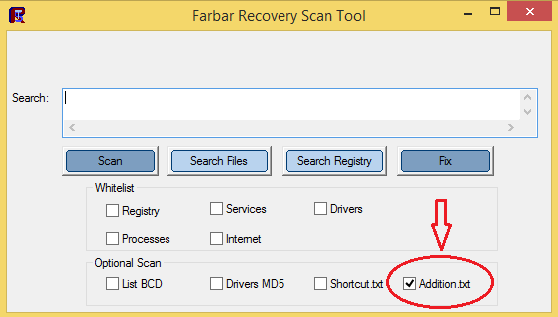
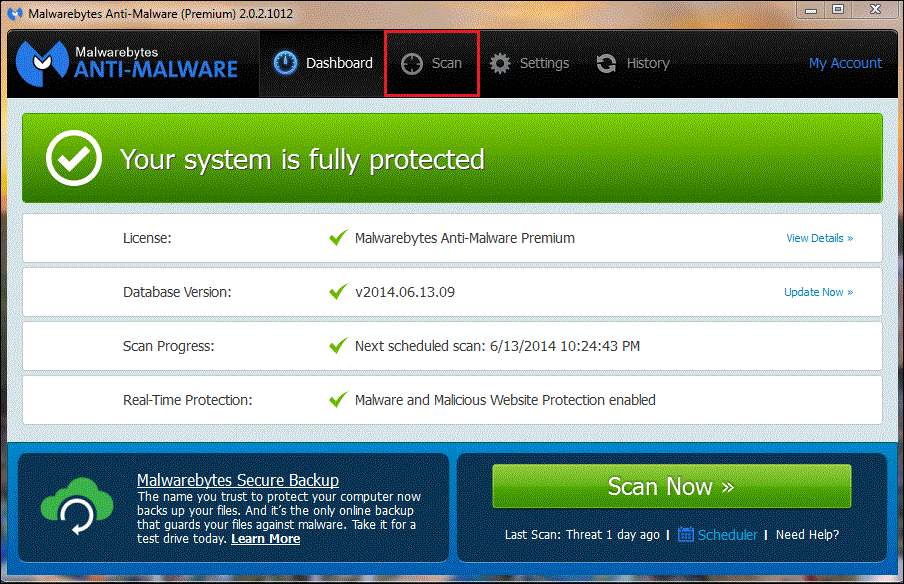
 , ,[613064d48def2b0b9d425a1a41c4857b]
, ,[613064d48def2b0b9d425a1a41c4857b]
