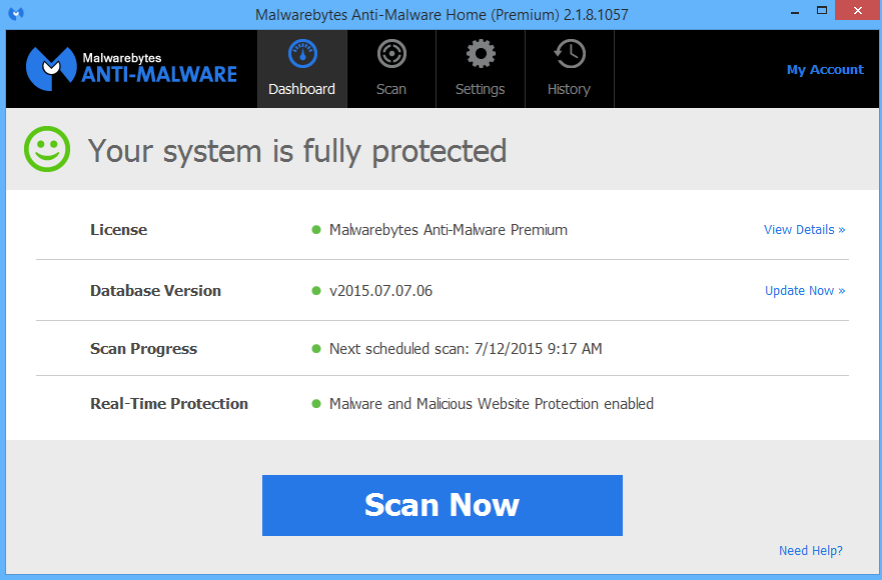Good Morning,
I host all my images at PhotoBucket in the instructions that I post for the tools we use to clean up computers so that would explain why my username is tied to it.
The scans are really not coming up with much, run this quick fix to clean out all your temp files using FRST
~Open notepad , Go to Start --> All Programs --> Accessories --> Notepad.
Please copy the entire contents Inside of the code box below beginning with START and ending with END
(To do this highlight the contents of the box, right click on it and select copy. Right-click in the open notepad and select Paste).
Name the file Fixlist, Save it to your desktop where you have FRST/FRST64 or the fix wont work, . Then open up FRST/FRST64 and click on FIX (Not Scan) It won't take long, after your computer reboots you will find a FIXLOG.TXT on your desktop, post it please
Code:
Start
CloseProcesses:
CreateRestorePoint:
Hosts:
CMD: ipconfig /flushdns
EmptyTemp:
End
NOTICE: This script was written specifically for this user, for use on that particular machine. Running this on another machine may cause damage to your operating system
Then lets run the Rootkit scanner with Malwarebytes to make sure a Rootkit type of infection is not present
Please download Malwarebytes Anti-Rootkit from Here
- Unzip the contents to a folder in a convenient location.
- Open the folder where the contents were unzipped and run mbar.exe
- Follow the instructions in the wizard to update and allow the program to scan your computer for threats.
- Click on the Cleanup button to remove any threats and reboot if prompted to do so.
- Wait while the system shuts down and the cleanup process is performed.
- Perform another scan with Malwarebytes Anti-Rootkit to verify that no threats remain. If they do, then click Cleanup once more and repeat the process.
- When done, please post the two logs produced they will be in the MBAR folder... mbar-log.txt and system-log.txt






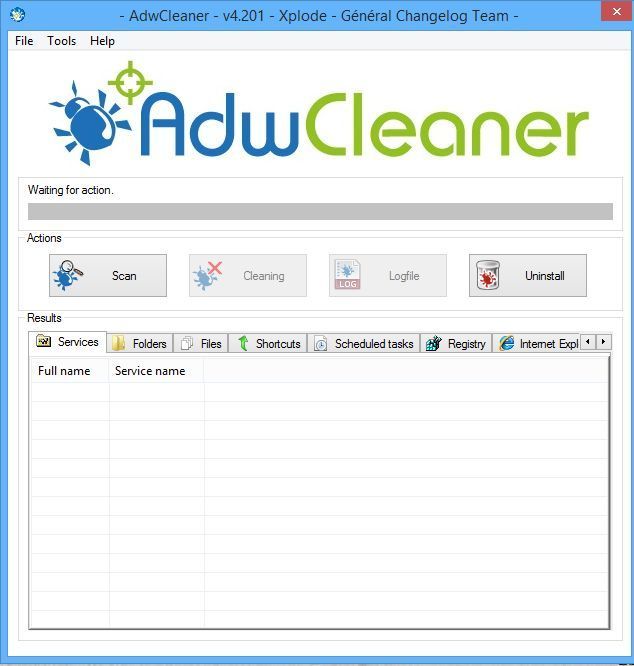
 Please download
Please download