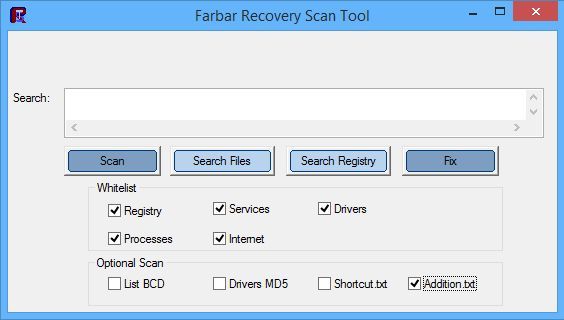First post by me, hope I'm in the correct area! Do I need to post a computer log here to clear this up? If so, what program do people use?
I have Windows 7 & mobile internet on laptop. I’ve installed paid Spybot 2 Home version 2.4.40 as I have/had a malware problem after clicking on a porn video on someone’s Facebook page (idiot I know, once burned etc). It sent out the same video to my groups on Facebook but not individuals, well not to the friend I asked anyway. Also my ‘live’ email is still getting rude emails, I can’t change password in ‘live’ for 30 days and now have set up a gmail to use instead. I did the free version of Spybot at first with nothing picked up. I did a Restore Point & deleted Google Chrome that I had been using, will now use Firefox which I already had installed. Did malwarebytes free version with no result. Then downloaded paid version of Spybot Home yesterday, Sep 20th. Message at top right says “Live protection: on, Internet protection: full, This software is being updated...” The 3 have ticks beside them. BUT is this update message correct when it isn’t in the process of updating? Even when disconnected from internet.
When I tried to CLOSE Spybot yesterday (Sep 20th) because updating didn’t work and updating took all night and didn’t work past a fraction of it, once when update worked a little in the list a lot was ‘missing’ and scan was ‘unresponsibe’. I got this message “Access violation at address 3060B743 in module ‘SDWelcome.exe’ Write of address 00000080” I saw a post on your forum (by someone who knows more than me) and your answer was to Right click taskbar & go to Process tab to end process of SDWelcome.exe (which I did) to close Spybot.
I installed ccleaner today and run (including registry). There were lots of things in registry and cleaner (no idea how bad they were). Spybot seems to be working now but I don’t know if there is anything missing or if all updates are done. BTW It didn’t pick up anything bad, just minor things. No nasties with the free version of Spybot before I did Restore Point or anything else and various attempts and 2 ?successes with paid version.
Even though seems to be working now, but not sure if anything is wrong. Do I need to uninstall Spybot and reinstall? I still have email with link to download the paid version.
Any other tips to find out was this Facebook thing is named to try and make sure it is gone or not?
Phew, thankyou, thankyou! (I'm obviously a moron by clicking on the Facebook thing and muddling my way through)




 :confused
:confused