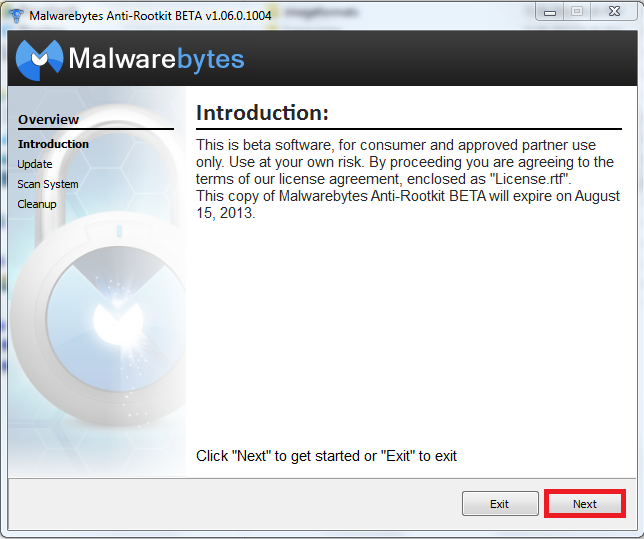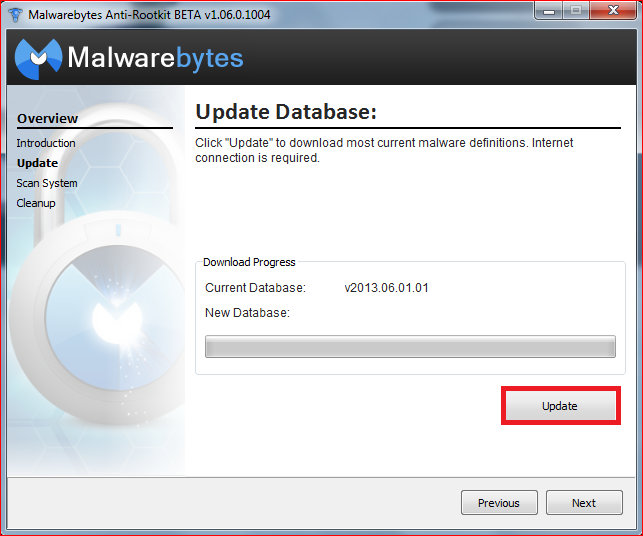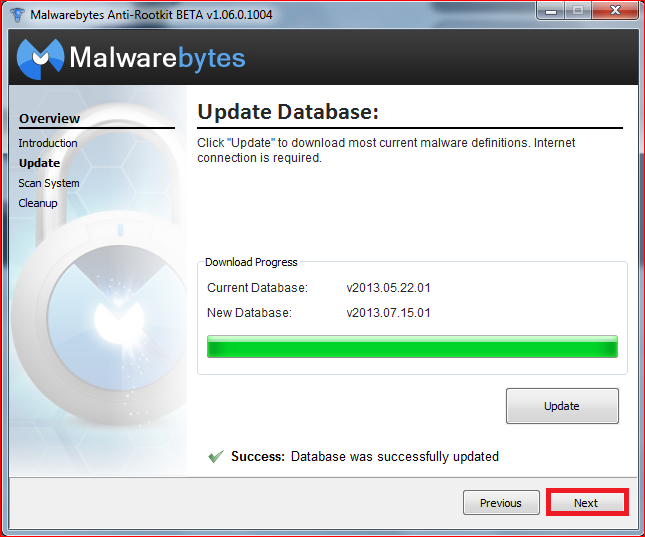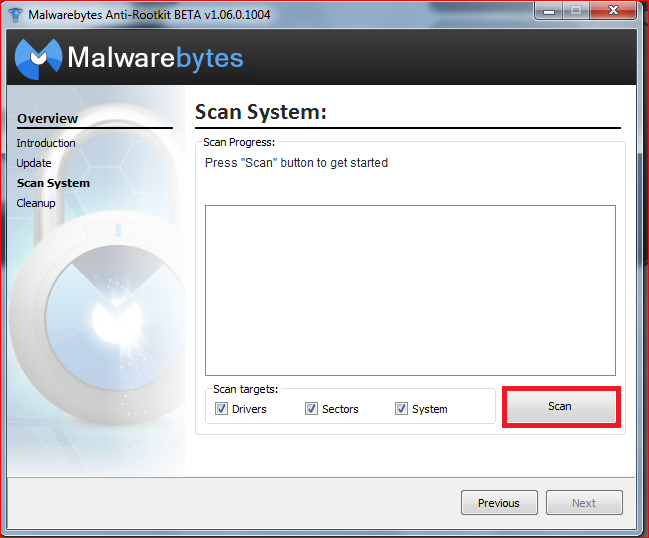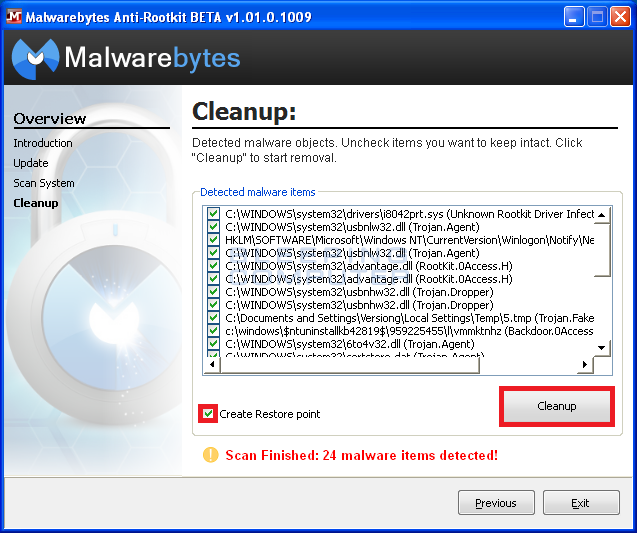Forgot to mention that sometimes an antivirus will/can stop connections to some web sites. Can you try to temporarily disable your antivirus to see if connections were stopped?
Right click on the Avast icon in the system tray
Scroll up to Avast! shields control
Select the desired option from the list
10 minutes,
1 hour,
until the computer is restarted or
permanently.
Reverse to enable.




 Run as administrator to run the programme.
Run as administrator to run the programme. Malwarebytes Anti-Rootkit
Malwarebytes Anti-Rootkit