I know I have at least 1 issue, DNS Unlocker.
I tried to follow the info on the 1st post. I backed un the Registry, but Fabar would not download. Just kept saying "connecting... waiting"
I tred to get the Home SpyBot, but it did not install any files. Waiting to hear about that. Will it get rid of DNS Unlocker, or do I still need to manually uninstall?
We have 2 infected computers, Laptop and mini laptop.
Pleas let me know my next step. Thank you,
Greg






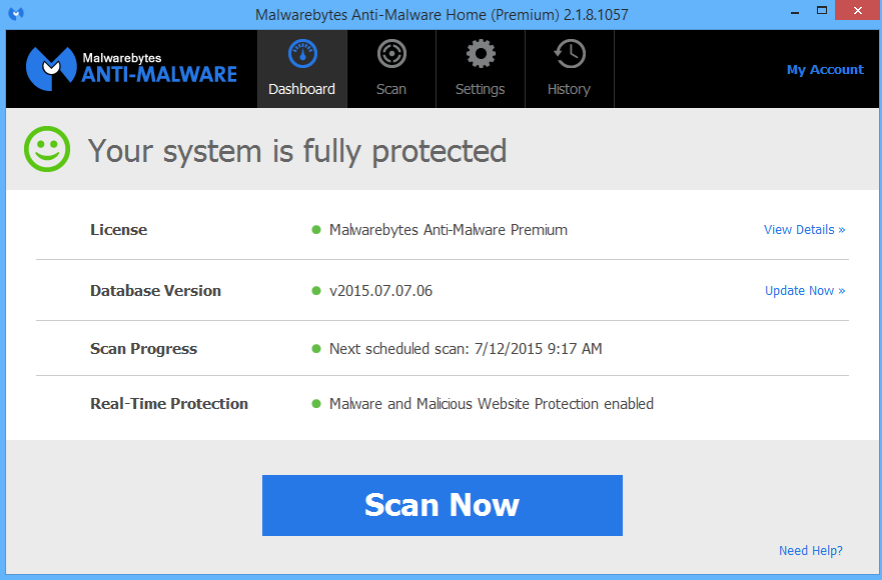
 Farbar Recovery Scan Tool (FRST) Scan
Farbar Recovery Scan Tool (FRST) Scan Run as administrator to run the programme.
Run as administrator to run the programme. AdwCleaner
AdwCleaner
