Fix result of Farbar Recovery Scan Tool (x64) Version:05-03-2016 01
Ran by Shawn (2016-03-18 21:48:18) Run:1
Running from C:\Users\Shawn\Desktop
Loaded Profiles: Shawn (Available Profiles: Shawn & Laura & DefaultAppPool)
Boot Mode: Normal
==============================================
fixlist content:
*****************
start
CreateRestorePoint:
CloseProcesses:
BHO-x32: No Name -> {95B7759C-8C7F-4BF1-B163-73684A933233} -> No File
FF Homepage: hxxps://mysearch.avg.com/?cid={1B00F294-29D8-4757-9152-E4C3866925F9}&mid=17147fa2921447cc8728c1f60ea56606-044f05f187d7db7cedd6a59a39ecf6bedb5e37a7&lang=en&ds=AVG&coid=avgtbavg&cmpid=1215av&pr=fr&d=2015-12-06 10:40:28&v=4.2.1.951&pid=wtu&sg=&sap=hp
FF Plugin-x32: @avg.com/AVG SiteSafety plugin,version=11.0.0.1,application/x-avg-sitesafety-plugin -> C:\Program Files (x86)\Common Files\AVG Secure Search\SiteSafetyInstaller\40.2.5\\npsitesafety.dll [No File]
FF Plugin-x32: @esn/esnlaunch,version=1.132.0 -> C:\Program Files (x86)\Battlelog Web Plugins\1.132.0\npesnlaunch.dll [No File]
FF Plugin-x32: @esn/esnlaunch,version=1.140.0 -> C:\Program Files (x86)\Battlelog Web Plugins\1.140.0\npesnlaunch.dll [No File]
FF Plugin-x32: @esn/esnlaunch,version=2.1.4 -> C:\Program Files (x86)\Battlelog Web Plugins\2.1.4\npesnlaunch.dll [No File]
FF Plugin-x32: @esn/npbattlelog,version=2.5.0 -> C:\Program Files (x86)\Battlelog Web Plugins\2.5.0\npbattlelog.dll [No File]
FF Plugin-x32: @esn/npbattlelog,version=2.6.2 -> C:\Program Files (x86)\Battlelog Web Plugins\2.6.2\npbattlelog.dll [No File]
FF Plugin HKU\S-1-5-21-1437170364-1528473509-2599310780-1000: @Skype Limited.com/Facebook Video Calling Plugin -> C:\Users\Shawn\AppData\Local\Facebook\Video\Skype\npFacebookVideoCalling.dll [No File]
FF SearchPlugin: C:\Users\Shawn\AppData\Roaming\Mozilla\Firefox\Profiles\7cvxa88t.default\searchplugins\avg-secure-search.xml [2016-03-10]
Task: {1960E23A-C7F4-405B-BB3E-71D6AF36EC60} - \Microsoft\Windows\Setup\gwx\launchtrayprocess -> No File <==== ATTENTION
Task: {1F1EA5C4-2A54-4A92-912C-B1538575E4D5} - \Microsoft\Windows\Setup\gwx\refreshgwxconfigandcontent -> No File <==== ATTENTION
Task: {203DE395-1C01-4479-A675-EB1A4DAAE203} - \Microsoft\Windows\Setup\GWXTriggers\MachineUnlock-5d -> No File <==== ATTENTION
ask: {65A9C357-5A2B-43E6-9DC1-C67CC85E96B2} - \Microsoft\Windows\Setup\gwx\refreshgwxcontent -> No File <==== ATTENTION
Task: {674E1D92-DA32-4A77-9342-2EDFB2B3635C} - \Microsoft\Windows\Setup\GWXTriggers\Time-5d -> No File <==== ATTENTION
Task: {6AFB98E3-6A56-4AA1-9113-C1CEF27C1541} - \Microsoft\Windows\Setup\GWXTriggers\Logon-5d -> No File <==== ATTENTION
Task: {8A412829-6B8E-4E78-866B-EC89B492A9BE} - \Microsoft\Windows\Setup\GWXTriggers\Telemetry-4xd -> No File <==== ATTENTION
Task: {C6A53B2B-2029-4CEE-8C93-E222B212FB45} - \Microsoft\Windows\Setup\GWXTriggers\refreshgwxconfig-B -> No File <==== ATTENTION
Task: {C9717761-866C-47E2-A559-9DAE0088C55C} - \Microsoft\Windows\Setup\GWXTriggers\OutOfSleep-5d -> No File <==== ATTENTION
Task: {E2C8A391-C3F7-4FF4-9251-610F6F284624} - \Microsoft\Windows\Setup\gwx\refreshgwxconfig -> No File <==== ATTENTION
Task: {F5F6B050-73E7-4AE3-B4E3-5C415A52AEF6} - \Microsoft\Windows\Setup\GWXTriggers\OutOfIdle-5d -> No File <==== ATTENTION
Task: C:\WINDOWS\Tasks\0615avUpdateInfo.job => C:\ProgramData\Avg_Update_0615av\0615av_AVG-Secure-Search-Update.exe
CMD: ipconfig /flushdns
CMD: netsh winsock reset all
CMD: netsh int ipv4 reset
CMD: netsh int ipv6 reset
CMD: bitsadmin /reset /allusers
EmptyTemp:
End
*****************
Restore point was successfully created.
Processes closed successfully.
"HKLM\SOFTWARE\Wow6432Node\Microsoft\Windows\CurrentVersion\Explorer\Browser Helper Objects\{95B7759C-8C7F-4BF1-B163-73684A933233}" => key removed successfully
HKCR\Wow6432Node\CLSID\{95B7759C-8C7F-4BF1-B163-73684A933233} => key not found.
Firefox "homepage" removed successfully
"HKLM\Software\Wow6432Node\MozillaPlugins\@avg.com/AVG SiteSafety plugin,version=11.0.0.1,application/x-avg-sitesafety-plugin" => key removed successfully
"HKLM\Software\Wow6432Node\MozillaPlugins\@esn/esnlaunch,version=1.132.0" => key removed successfully
"HKLM\Software\Wow6432Node\MozillaPlugins\@esn/esnlaunch,version=1.140.0" => key removed successfully
"HKLM\Software\Wow6432Node\MozillaPlugins\@esn/esnlaunch,version=2.1.4" => key removed successfully
"HKLM\Software\Wow6432Node\MozillaPlugins\@esn/npbattlelog,version=2.5.0" => key removed successfully
"HKLM\Software\Wow6432Node\MozillaPlugins\@esn/npbattlelog,version=2.6.2" => key removed successfully
"HKU\S-1-5-21-1437170364-1528473509-2599310780-1000\Software\MozillaPlugins\@Skype Limited.com/Facebook Video Calling Plugin" => key removed successfully
C:\Users\Shawn\AppData\Local\Facebook\Video\Skype\npFacebookVideoCalling.dll => not found.
C:\Users\Shawn\AppData\Roaming\Mozilla\Firefox\Profiles\7cvxa88t.default\searchplugins\avg-secure-search.xml => moved successfully
"HKLM\SOFTWARE\Microsoft\Windows NT\CurrentVersion\Schedule\TaskCache\Logon\{1960E23A-C7F4-405B-BB3E-71D6AF36EC60}" => key removed successfully
"HKLM\SOFTWARE\Microsoft\Windows NT\CurrentVersion\Schedule\TaskCache\Tasks\{1960E23A-C7F4-405B-BB3E-71D6AF36EC60}" => key removed successfully
"HKLM\SOFTWARE\Microsoft\Windows NT\CurrentVersion\Schedule\TaskCache\Tree\Microsoft\Windows\Setup\gwx\launchtrayprocess" => key removed successfully
"HKLM\SOFTWARE\Microsoft\Windows NT\CurrentVersion\Schedule\TaskCache\Plain\{1F1EA5C4-2A54-4A92-912C-B1538575E4D5}" => key removed successfully
"HKLM\SOFTWARE\Microsoft\Windows NT\CurrentVersion\Schedule\TaskCache\Tasks\{1F1EA5C4-2A54-4A92-912C-B1538575E4D5}" => key removed successfully
"HKLM\SOFTWARE\Microsoft\Windows NT\CurrentVersion\Schedule\TaskCache\Tree\Microsoft\Windows\Setup\gwx\refreshgwxconfigandcontent" => key removed successfully
"HKLM\SOFTWARE\Microsoft\Windows NT\CurrentVersion\Schedule\TaskCache\Plain\{203DE395-1C01-4479-A675-EB1A4DAAE203}" => key removed successfully
"HKLM\SOFTWARE\Microsoft\Windows NT\CurrentVersion\Schedule\TaskCache\Tasks\{203DE395-1C01-4479-A675-EB1A4DAAE203}" => key removed successfully
"HKLM\SOFTWARE\Microsoft\Windows NT\CurrentVersion\Schedule\TaskCache\Tree\Microsoft\Windows\Setup\GWXTriggers\MachineUnlock-5d" => key removed successfully
ask: {65A9C357-5A2B-43E6-9DC1-C67CC85E96B2} - \Microsoft\Windows\Setup\gwx\refreshgwxcontent -> No File <==== ATTENTION => Error: No automatic fix found for this entry.
"HKLM\SOFTWARE\Microsoft\Windows NT\CurrentVersion\Schedule\TaskCache\Plain\{674E1D92-DA32-4A77-9342-2EDFB2B3635C}" => key removed successfully
"HKLM\SOFTWARE\Microsoft\Windows NT\CurrentVersion\Schedule\TaskCache\Tasks\{674E1D92-DA32-4A77-9342-2EDFB2B3635C}" => key removed successfully
"HKLM\SOFTWARE\Microsoft\Windows NT\CurrentVersion\Schedule\TaskCache\Tree\Microsoft\Windows\Setup\GWXTriggers\Time-5d" => key removed successfully
"HKLM\SOFTWARE\Microsoft\Windows NT\CurrentVersion\Schedule\TaskCache\Logon\{6AFB98E3-6A56-4AA1-9113-C1CEF27C1541}" => key removed successfully
"HKLM\SOFTWARE\Microsoft\Windows NT\CurrentVersion\Schedule\TaskCache\Tasks\{6AFB98E3-6A56-4AA1-9113-C1CEF27C1541}" => key removed successfully
"HKLM\SOFTWARE\Microsoft\Windows NT\CurrentVersion\Schedule\TaskCache\Tree\Microsoft\Windows\Setup\GWXTriggers\Logon-5d" => key removed successfully
"HKLM\SOFTWARE\Microsoft\Windows NT\CurrentVersion\Schedule\TaskCache\Plain\{8A412829-6B8E-4E78-866B-EC89B492A9BE}" => key removed successfully
"HKLM\SOFTWARE\Microsoft\Windows NT\CurrentVersion\Schedule\TaskCache\Tasks\{8A412829-6B8E-4E78-866B-EC89B492A9BE}" => key removed successfully
"HKLM\SOFTWARE\Microsoft\Windows NT\CurrentVersion\Schedule\TaskCache\Tree\Microsoft\Windows\Setup\GWXTriggers\Telemetry-4xd" => key removed successfully
"HKLM\SOFTWARE\Microsoft\Windows NT\CurrentVersion\Schedule\TaskCache\Plain\{C6A53B2B-2029-4CEE-8C93-E222B212FB45}" => key removed successfully
"HKLM\SOFTWARE\Microsoft\Windows NT\CurrentVersion\Schedule\TaskCache\Tasks\{C6A53B2B-2029-4CEE-8C93-E222B212FB45}" => key removed successfully
"HKLM\SOFTWARE\Microsoft\Windows NT\CurrentVersion\Schedule\TaskCache\Tree\Microsoft\Windows\Setup\GWXTriggers\refreshgwxconfig-B" => key removed successfully
"HKLM\SOFTWARE\Microsoft\Windows NT\CurrentVersion\Schedule\TaskCache\Plain\{C9717761-866C-47E2-A559-9DAE0088C55C}" => key removed successfully
"HKLM\SOFTWARE\Microsoft\Windows NT\CurrentVersion\Schedule\TaskCache\Tasks\{C9717761-866C-47E2-A559-9DAE0088C55C}" => key removed successfully
"HKLM\SOFTWARE\Microsoft\Windows NT\CurrentVersion\Schedule\TaskCache\Tree\Microsoft\Windows\Setup\GWXTriggers\OutOfSleep-5d" => key removed successfully
"HKLM\SOFTWARE\Microsoft\Windows NT\CurrentVersion\Schedule\TaskCache\Plain\{E2C8A391-C3F7-4FF4-9251-610F6F284624}" => key removed successfully
"HKLM\SOFTWARE\Microsoft\Windows NT\CurrentVersion\Schedule\TaskCache\Tasks\{E2C8A391-C3F7-4FF4-9251-610F6F284624}" => key removed successfully
"HKLM\SOFTWARE\Microsoft\Windows NT\CurrentVersion\Schedule\TaskCache\Tree\Microsoft\Windows\Setup\gwx\refreshgwxconfig" => key removed successfully
"HKLM\SOFTWARE\Microsoft\Windows NT\CurrentVersion\Schedule\TaskCache\Plain\{F5F6B050-73E7-4AE3-B4E3-5C415A52AEF6}" => key removed successfully
"HKLM\SOFTWARE\Microsoft\Windows NT\CurrentVersion\Schedule\TaskCache\Tasks\{F5F6B050-73E7-4AE3-B4E3-5C415A52AEF6}" => key removed successfully
"HKLM\SOFTWARE\Microsoft\Windows NT\CurrentVersion\Schedule\TaskCache\Tree\Microsoft\Windows\Setup\GWXTriggers\OutOfIdle-5d" => key removed successfully
C:\WINDOWS\Tasks\0615avUpdateInfo.job => moved successfully
========= ipconfig /flushdns =========
Windows IP Configuration
Successfully flushed the DNS Resolver Cache.
========= End of CMD: =========
========= netsh winsock reset all =========
Sucessfully reset the Winsock Catalog.
You must restart the computer in order to complete the reset.
========= End of CMD: =========
========= netsh int ipv4 reset =========
Resetting Global, OK!
Resetting Interface, OK!
Resetting Unicast Address, OK!
Resetting Neighbor, OK!
Resetting Path, OK!
Resetting , failed.
Access is denied.
Resetting , OK!
Restart the computer to complete this action.
========= End of CMD: =========
========= netsh int ipv6 reset =========
Resetting Interface, OK!
Resetting Neighbor, OK!
Resetting Path, OK!
Resetting , failed.
Access is denied.
Resetting , OK!
Resetting , OK!
Restart the computer to complete this action.
========= End of CMD: =========
========= bitsadmin /reset /allusers =========
BITSADMIN version 3.0 [ 7.8.10586 ]
BITS administration utility.
(C) Copyright 2000-2006 Microsoft Corp.
BITSAdmin is deprecated and is not guaranteed to be available in future versions of Windows.
Administrative tools for the BITS service are now provided by BITS PowerShell cmdlets.
0 out of 0 jobs canceled.
========= End of CMD: =========
EmptyTemp: => 258.1 MB temporary data Removed.
The system needed a reboot.
==== End of Fixlog 21:48:33 ====
__________________________________________________________________________________________________________________________________________________________
# AdwCleaner v5.102 - Logfile created 18/03/2016 at 22:06:03
# Updated 13/03/2016 by Xplode
# Database : 2016-03-18.1 [Server]
# Operating system : Windows 10 Pro (x64)
# Username : Shawn - SHAWN-PC
# Running from : C:\Users\Shawn\Desktop\AdwCleaner.exe
# Option : Clean
# Support : http://toolslib.net/forum
***** [ Services ] *****
***** [ Folders ] *****
[-] Folder Deleted : C:\Program Files\avg web tuneup
[-] Folder Deleted : C:\Program Files (x86)\BitLord
[-] Folder Deleted : C:\Program Files (x86)\jZip
[-] Folder Deleted : C:\Program Files (x86)\Common Files\AVG Secure Search
[-] Folder Deleted : C:\Program Files\Common Files\AVG Secure Search
[-] Folder Deleted : C:\ProgramData\AVG Secure Search
[-] Folder Deleted : C:\ProgramData\AVG Security Toolbar
[-] Folder Deleted : C:\ProgramData\avg web tuneup
[-] Folder Deleted : C:\ProgramData\Avg_Update_0615av
[-] Folder Deleted : C:\ProgramData\Avg_Update_0915av
[-] Folder Deleted : C:\ProgramData\Avg_Update_1215tb
[-] Folder Deleted : C:\Users\Laura\AppData\Local\avg web tuneup
[-] Folder Deleted : C:\Users\Shawn\AppData\Local\BitLord
[-] Folder Deleted : C:\Users\Shawn\AppData\Local\avg web tuneup
[-] Folder Deleted : C:\Users\Shawn\AppData\LocalLow\ShopAtHome
[-] Folder Deleted : C:\Users\Shawn\AppData\Roaming\BitLord
[-] Folder Deleted : C:\Users\Shawn\Documents\BitLord
***** [ Files ] *****
[-] File Deleted : C:\Users\Shawn\AppData\Roaming\Mozilla\Firefox\Profiles\7cvxa88t.default\extensions\Avg@toolbar.xpi
***** [ DLLs ] *****
***** [ Shortcuts ] *****
***** [ Scheduled tasks ] *****
***** [ Registry ] *****
[-] Key Deleted : HKLM\SOFTWARE\Google\Chrome\NativeMessagingHosts\avgsh
[-] Key Deleted : HKLM\SOFTWARE\Classes\CLSID\{933B95E2-E7B7-4AD9-B952-7AC336682AE3}
[-] Key Deleted : HKLM\SOFTWARE\Classes\CLSID\{B2BC04DF-EFBD-409A-95CA-36874E5AB92A}
[-] Key Deleted : HKLM\SOFTWARE\Classes\CLSID\{CA3A5461-96B5-46DD-9341-5350D3C94615}
[-] Key Deleted : HKLM\SOFTWARE\Classes\Interface\{C401D2CE-DC27-45C7-BC0C-8E6EA7F085D6}
[-] Key Deleted : HKLM\SOFTWARE\Classes\TypeLib\{C2AC8A0E-E48E-484B-A71C-C7A937FAAB94}
[-] Key Deleted : HKLM\SOFTWARE\Classes\TypeLib\{76481128-CCDC-4073-8F65-B06F23B138FC}
[-] Key Deleted : HKCU\Software\Microsoft\Windows\CurrentVersion\Ext\Stats\{95B7759C-8C7F-4BF1-B163-73684A933233}
[-] Key Deleted : HKCU\Software\Microsoft\Windows\CurrentVersion\Ext\Settings\{95B7759C-8C7F-4BF1-B163-73684A933233}
[-] Key Deleted : HKLM\SOFTWARE\Microsoft\Windows\CurrentVersion\Ext\PreApproved\{B2BC04DF-EFBD-409A-95CA-36874E5AB92A}
[-] Key Deleted : HKLM\SOFTWARE\Microsoft\Internet Explorer\Low Rights\ElevationPolicy\{628F3201-34D0-49C0-BB9A-82A26AEFB291}
[-] Key Deleted : HKLM\SOFTWARE\Microsoft\Internet Explorer\Low Rights\ElevationPolicy\{B2BC04DF-EFBD-409A-95CA-36874E5AB92A}
[-] Key Deleted : [x64] HKLM\SOFTWARE\Classes\CLSID\{95B7759C-8C7F-4BF1-B163-73684A933233}
[-] Key Deleted : [x64] HKLM\SOFTWARE\Classes\Interface\{01221FCC-4BFB-461C-B08C-F6D2DF309921}
[-] Key Deleted : [x64] HKLM\SOFTWARE\Classes\Interface\{0FA32667-9A8A-4E9C-902F-CA3323180003}
[-] Key Deleted : [x64] HKLM\SOFTWARE\Classes\Interface\{452AE416-9A97-44CA-93DA-D0F15C36254F}
[-] Key Deleted : [x64] HKLM\SOFTWARE\Classes\Interface\{45CDA4F7-594C-49A0-AAD1-8224517FE979}
[-] Key Deleted : [x64] HKLM\SOFTWARE\Classes\Interface\{4D8ED2B3-DC62-43EC-ABA3-5B74F046B1BE}
[-] Key Deleted : [x64] HKLM\SOFTWARE\Classes\Interface\{6B458F62-592F-4B25-8967-E6A350A59328}
[-] Key Deleted : [x64] HKLM\SOFTWARE\Classes\Interface\{81E852CC-1FD5-4004-8761-79A48B975E29}
[-] Key Deleted : [x64] HKLM\SOFTWARE\Classes\Interface\{95B6A271-FEB4-4160-B0FF-44394C21C8DC}
[-] Key Deleted : [x64] HKLM\SOFTWARE\Classes\Interface\{B2CA345D-ADB8-4F5D-AC64-4AB34322F659}
[-] Key Deleted : [x64] HKLM\SOFTWARE\Classes\Interface\{B9F43021-60D4-42A6-A065-9BA37F38AC47}
[-] Key Deleted : [x64] HKLM\SOFTWARE\Classes\Interface\{BF921DD3-732A-4A11-933B-A5EA49F2FD2C}
[-] Key Deleted : [x64] HKLM\SOFTWARE\Classes\Interface\{C401D2CE-DC27-45C7-BC0C-8E6EA7F085D6}
[-] Key Deleted : [x64] HKLM\SOFTWARE\Classes\Interface\{D83B296A-2FA6-425B-8AE8-A1F33D99FBD6}
[-] Key Deleted : [x64] HKLM\SOFTWARE\Classes\Interface\{FCC9CDD3-EFFF-11D1-A9F0-00A0244AC403}
[-] Key Deleted : [x64] HKLM\SOFTWARE\Classes\Interface\{067ECE13-6DD2-47C7-8EFE-24DA8BC1D8DA}
[-] Key Deleted : [x64] HKLM\SOFTWARE\Microsoft\Internet Explorer\Low Rights\ElevationPolicy\{B2BC04DF-EFBD-409A-95CA-36874E5AB92A}
[-] Key Deleted : HKCU\Software\AVG Web TuneUp
[-] Key Deleted : HKLM\SOFTWARE\AVG Secure Search
[-] Key Deleted : HKLM\SOFTWARE\AVG Security Toolbar
[-] Key Deleted : HKLM\SOFTWARE\AVG Web TuneUp
[-] Key Deleted : HKLM\SOFTWARE\AVG Tuneup
[-] Key Deleted : [x64] HKLM\SOFTWARE\AVG Web TuneUp
[-] Value Deleted : HKLM\SYSTEM\CurrentControlSet\Services\SharedAccess\Parameters\FirewallPolicy\FirewallRules [TCP Query User{E39ECAD7-C432-4611-A7E3-509B2A1DBA2D}C:\program files (x86)\bitlord\bitlord.exe]
[-] Value Deleted : HKLM\SYSTEM\CurrentControlSet\Services\SharedAccess\Parameters\FirewallPolicy\FirewallRules [UDP Query User{7F9797A3-FFC9-4FAA-969D-4D674458CBAE}C:\program files (x86)\bitlord\bitlord.exe]
***** [ Web browsers ] *****
*************************
:: "Tracing" keys removed
:: Winsock settings cleared
*************************
C:\Program Files (x86)\AdwCleaner\AdwCleaner[C1].txt - [5323 bytes] - [18/03/2016 22:06:03]
C:\Program Files (x86)\AdwCleaner\AdwCleaner[S1].txt - [5256 bytes] - [18/03/2016 22:00:01]
########## EOF - C:\Program Files (x86)\AdwCleaner\AdwCleaner[C1].txt - [5509 bytes] ##########
______________________________________________________________________________________________________________________________________________________________________
~~~~~~~~~~~~~~~~~~~~~~~~~~~~~~~~~~~~~~~~~~~~~~~~~~~~~~~~~~~~~
Junkware Removal Tool (JRT) by Malwarebytes
Version: 8.0.4 (03.14.2016)
Operating System: Windows 10 Pro x64
Ran by Shawn (Administrator) on Fri 03/18/2016 at 22:13:00.77
~~~~~~~~~~~~~~~~~~~~~~~~~~~~~~~~~~~~~~~~~~~~~~~~~~~~~~~~~~~~~
File System: 2
Successfully deleted: C:\WINDOWS\system32\Tasks\0615avUpdateInfo (Task)
Successfully deleted: C:\WINDOWS\system32\Tasks\0915avUpdateInfo (Task)
Registry: 0
~~~~~~~~~~~~~~~~~~~~~~~~~~~~~~~~~~~~~~~~~~~~~~~~~~~~~~~~~~~~~
Scan was completed on Fri 03/18/2016 at 22:18:20.38
End of JRT log
~~~~~~~~~~~~~~~~~~~~~~~~~~~~~~~~~~~~~~~~~~~~~~~~~~~~~~~~~~~~~
There are the reports as requested.
Curious, says by your avatar that your location is in the deep south, is that like the deep south of the Mason Dixon line? A state who could be considered its own country?
Thank you for your help.




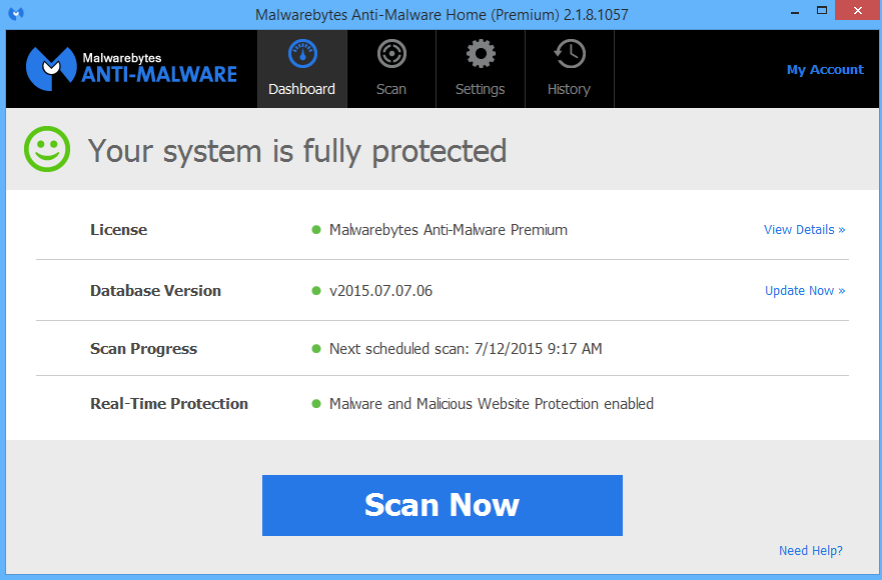
 ESET Online Scan
ESET Online Scan . If no threats were found, skip the next two bullet points.
. If no threats were found, skip the next two bullet points. and save the file to your Desktop, naming it something such as "MyEsetScan".
and save the file to your Desktop, naming it something such as "MyEsetScan". and click
and click  .
.