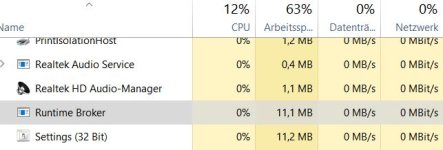Hi,
I just Installed Spybot - Search & Destroy 2 and bought the Privat License
I'm using Windows 10 (Pro)
When I try to open the Setting Dialog, I can see that the task is running, but the Window will be not displayed
I allready Updated to Version 2.5.42 and installed also the "Spybot - Search & Destroy 2" patch files.
But the result is the same
even if I try to run SDSettings.exe file separatly, the Setting Dialog will be not Displayed
Is there an workaround / fix for this issue ?
best regards
Hunni
I just Installed Spybot - Search & Destroy 2 and bought the Privat License
I'm using Windows 10 (Pro)
When I try to open the Setting Dialog, I can see that the task is running, but the Window will be not displayed
I allready Updated to Version 2.5.42 and installed also the "Spybot - Search & Destroy 2" patch files.
But the result is the same
even if I try to run SDSettings.exe file separatly, the Setting Dialog will be not Displayed
Is there an workaround / fix for this issue ?
best regards
Hunni