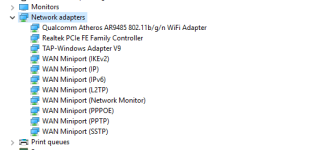I hope the sfc /scannow command can figure some of these problems out.
I've tried researching as much as I could before we lost our electricity here, then I had no wireless connections throughout the house.
I had to call our ISP provider to get back online......go figure.
I had to pull the power from back of my router for a minute or two then it all connected back.
OK, what I've found I'll list and let you read over because I do not know of any miracle cure for whats going on.
Go to the "Start" (shell), "Contol Panel", "Programs and Features". A list of installed applications will be displayed in alphabetical order. Left click "Oracle VM VirtualBox" so it is selected, then "right click" it and choose "Uninstall" from the menu.
Uninstalling it wont remove it from Host network, follow the link below.
How do I remove a VirtualBox host only network adapter
https://superuser.com/questions/854...only-network-adapter?answertab=active#tab-top
How to remove extra host only network interfaces created by vagrant on windows 10?
https://stackoverflow.com/questions...rk-interfaces-created-by-vagrant-on-windows-1
See if you can follow the topic below for any hints on your internet, if that doesn't help you might want to call your ISP.
Windows 10: Disabled wifi qualcomm atheros
https://www.tenforums.com/network-sharing/33217-disabled-wifi-qualcomm-atheros.html
~~~
I have come across an article you might want to read over that was created for someone who had been hacked.
Help: I Got Hacked. Now What Do I Do?
https://technet.microsoft.com/en-us/library/cc700813.aspx?f=255&MSPPError=-2147217396
I've tried researching as much as I could before we lost our electricity here, then I had no wireless connections throughout the house.
I had to call our ISP provider to get back online......go figure.
I had to pull the power from back of my router for a minute or two then it all connected back.
OK, what I've found I'll list and let you read over because I do not know of any miracle cure for whats going on.
It can, what you've mentioned is possible.I was pretty surprised to see it was back to default, my best guess is, during a power outage and restart it somehow reset to default.
that I was hacked while my router was in default status and prior to the VPN being installed, thus, I'm suspicious of the router itself as contributing to my problem.
If it were on my machine, I would remove it.while I do have Oracle VB on my computer, I have never used it and don't know how to either.
Go to the "Start" (shell), "Contol Panel", "Programs and Features". A list of installed applications will be displayed in alphabetical order. Left click "Oracle VM VirtualBox" so it is selected, then "right click" it and choose "Uninstall" from the menu.
Uninstalling it wont remove it from Host network, follow the link below.
How do I remove a VirtualBox host only network adapter
https://superuser.com/questions/854...only-network-adapter?answertab=active#tab-top
How to remove extra host only network interfaces created by vagrant on windows 10?
https://stackoverflow.com/questions...rk-interfaces-created-by-vagrant-on-windows-1
See if you can follow the topic below for any hints on your internet, if that doesn't help you might want to call your ISP.
Windows 10: Disabled wifi qualcomm atheros
https://www.tenforums.com/network-sharing/33217-disabled-wifi-qualcomm-atheros.html
~~~
I have come across an article you might want to read over that was created for someone who had been hacked.
Help: I Got Hacked. Now What Do I Do?
https://technet.microsoft.com/en-us/library/cc700813.aspx?f=255&MSPPError=-2147217396