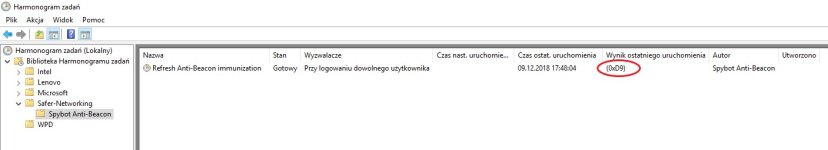Hi guys.
I'm trying to set the program to start at startup and run re-immunize automaticly but I doesn't seem to work.
I run the program as administrator, tick both settings in the program but it still won't do it.
I've checked the scheluded tasks in windows to see if there's any problem there and the "result of the last run" states "0xD9".
My system runs on windows 10 professional 64bit.
Do you guys have any ideas?
I've also tried copying the program shortcut to the autostart folder but it didn't do anything.
When I check the autostart programs in windows it's clearly enabled so I don't know why it won't start.
I'm trying to set the program to start at startup and run re-immunize automaticly but I doesn't seem to work.
I run the program as administrator, tick both settings in the program but it still won't do it.
I've checked the scheluded tasks in windows to see if there's any problem there and the "result of the last run" states "0xD9".
My system runs on windows 10 professional 64bit.
Do you guys have any ideas?
I've also tried copying the program shortcut to the autostart folder but it didn't do anything.
When I check the autostart programs in windows it's clearly enabled so I don't know why it won't start.