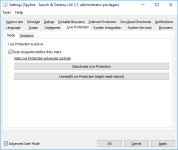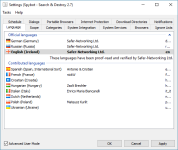dfvx990mq321pl
New member
After recently upgrading Spybot, my computer tells me that my antivirus turned off. I've been through this before with past version of Spybot and know that I have to turn off Spybot's active monitoring setting. However when I tried looking for that setting in the new version, I couldn't find it.
The FAQs here (https://www.safer-networking.org/support/spybot-2-faq/) says that it's now called "Live Protection" and it can interfere with the other antivirus programs. To turn off Live Protection, there should be a tab in the settings right between "Categories" and "System Integration". But when I open my settings, that tab is not there.
When I try to Live Protection, it says a license is required and it is only available to the paid editions (home, prof. corporate, tech). So that makes me think it is not installed since I have the free version.
I tried uninstalling and reinstalling Spybot, but during the reinstallation, I could not un-check the box that installed Live Protection. It was checked and grayed out. So that makes me think it was installed.
So my question is, do I have Live Protection? If not, then what else is causing Spybot to interfere with Windows Defender?
Thank you.
Spybot version: 2.7.64.0 free version
Windows version: 10 Home x64
The FAQs here (https://www.safer-networking.org/support/spybot-2-faq/) says that it's now called "Live Protection" and it can interfere with the other antivirus programs. To turn off Live Protection, there should be a tab in the settings right between "Categories" and "System Integration". But when I open my settings, that tab is not there.
When I try to Live Protection, it says a license is required and it is only available to the paid editions (home, prof. corporate, tech). So that makes me think it is not installed since I have the free version.
I tried uninstalling and reinstalling Spybot, but during the reinstallation, I could not un-check the box that installed Live Protection. It was checked and grayed out. So that makes me think it was installed.
So my question is, do I have Live Protection? If not, then what else is causing Spybot to interfere with Windows Defender?
Thank you.
Spybot version: 2.7.64.0 free version
Windows version: 10 Home x64