Marty Wild
New member
Hi.... I have paid for an up grade to get virus protection but cannot get to the page to enter the code given. I am running the free version. Help!
If you run the update and let it download all available updates first, the option to enter the license will appear. Might require a restart unless you close Start Center while updating. Simply click on the "Free Edition" in Start Center, and the opening license dialog will have the button to enter the license key.
You can also use
https://www.safer-networking.org/lost-license/
To retrieve your key if it has gone missing along with the license installer.
Hello Marty Wild,
https://forums.spybot.info/showthre...t-Professional&p=482303&viewfull=1#post482303
Best regards,
tashi


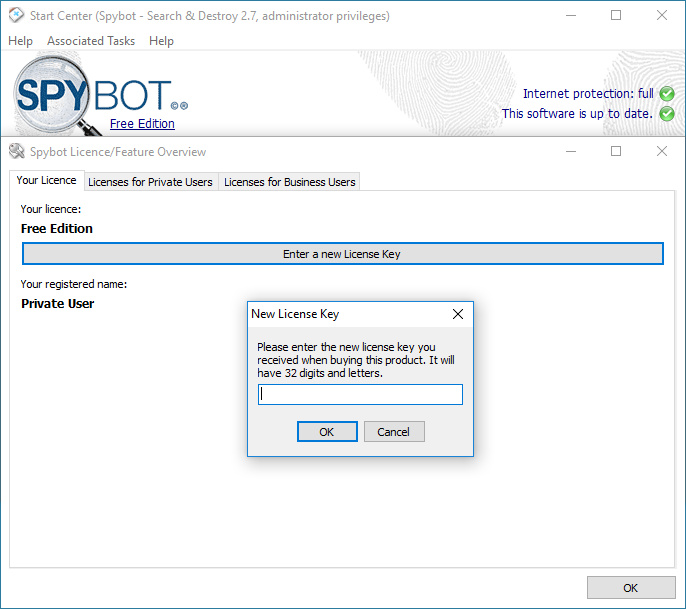
HelloMarty Wild,JackKev,
Updates & Licenses
Open the Start Center and click Show details in the lower right corner.
Click the Free Edition (or whatever your current Edition is) text below the logo to open the license overview window.
In the license overview window, open the Your License tab and click the Enter a new License Key button.
If you do not see the Enter a new License Key button, you must download and install the latest Spybot updates.
See Why Cant I See the “Enter a new License Key” Button?
Enter the license key you received (it can be found either on the Purchase Confirmation page, your Purchase Receipt email, and your invoice PDF) and you're ready to go.
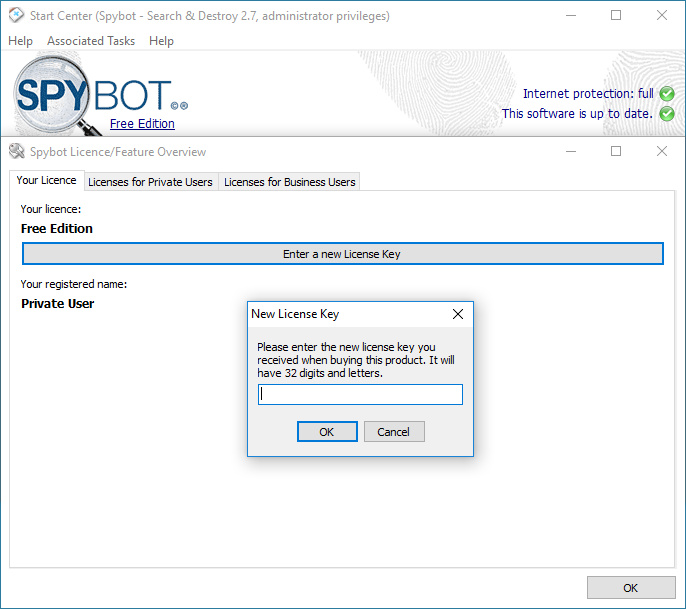
Does that work for you?
Got it figured out, thanks so much for the help. Appreciate it.
I've purchased a license key but the place to enter it isnt showing for me.
Instead of an enter your key button I have a renew button that takes you to the shop to buy a key.
I've tried restarting and have fully updated my spybot, I just can't get the box to appear.
Please help!
I've purchased a license key but the place to enter it isnt showing for me.
Instead of an enter your key button I have a renew button that takes you to the shop to buy a key.
I've tried restarting and have fully updated my spybot, I just can't get the box to appear.
Please help!
I've purchased a license key but the place to enter it isnt showing for me.
Instead of an enter your key button I have a renew button that takes you to the shop to buy a key.
I've tried restarting and have fully updated my spybot, I just can't get the box to appear.
Please help!
