The script still did not work? Let's see if we can remove the junk manually.
Notice in the combofix report you posted first here: ComboFix 08-04-24.1
C:\Documents and Settings\Owner\Desktop\CFScript.txt
This last one: ComboFix 08-04-26.3
C:\Documents and Settings\Owner\Desktop\ComboFix.exe
I am not sure why it is not running as CFScript.txt
1) Make sure all files and folders are visable
2) Open HijackThis and choose "Do a system scan only" then check the box in front of these line items:
O4 - HKCU\..\Run: [zgatzawv] C:\WINDOWS\system32\ovolqdwh.exe
O4 - HKCU\..\Run: [yyryqapm] C:\WINDOWS\system32\xszqvepk.exe
O4 - HKCU\..\Run: [ljbksyul] C:\WINDOWS\system32\nqhslufi.exe
O4 - HKCU\..\Run: [jtpyfngg] C:\WINDOWS\system32\ofmrudyz.exe
O4 - HKCU\..\Run: [hxnwlfju] C:\WINDOWS\system32\evutetwl.exe
Close all programs but HJT and all browser windows, then click on "Fix Checked"
Right click Start > Explore and navigate to these files/folders and delete them if there.
(delete the files in red)
C:\WINDOWS\system32\xszqvepk.exe
C:\WINDOWS\system32\ovolqdwh.exe
C:\WINDOWS\system32\xszqvepk.exe
C:\WINDOWS\system32\nqhslufi.exe
C:\WINDOWS\system32\ofmrudyz.exe
C:\WINDOWS\system32\evutetwl.exe
Post a new HJT log, let me know how the computer is running.
Thanks
I can see nothing to tell me why Avant is not appearing in the System Tray? If it was working OK prior to this infection, the malware probably corrupted it and you will have to install it again. Let's hope you have your license key.
http://www.avast.com/eng/technical_support.html




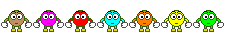
 how is the computer running? This is the next bridge we need to cross. If you decide to install Recovery Console and have issues, delete combofix and download it new and try again.
how is the computer running? This is the next bridge we need to cross. If you decide to install Recovery Console and have issues, delete combofix and download it new and try again.


