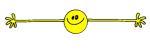ok heres the list...the program is definetly installed though not on the list
32 Bit HP CIO Components Installer
Add or Remove Adobe Creative Suite 3 Master Collection
Adobe After Effects CS3
Adobe After Effects CS3 Presets
Adobe Anchor Service CS3
Adobe Asset Services CS3
Adobe Bridge CS3
Adobe Bridge Start Meeting
Adobe BridgeTalk Plugin CS3
Adobe Camera Raw 4.0
Adobe CMaps
Adobe Color - Photoshop Specific
Adobe Color Common Settings
Adobe Color EU Extra Settings
Adobe Color JA Extra Settings
Adobe Color NA Recommended Settings
Adobe Contribute CS3
Adobe Creative Suite 3 Master Collection
Adobe Default Language CS3
Adobe Device Central CS3
Adobe Dreamweaver CS3
Adobe Encore CS3
Adobe ExtendScript Toolkit 2
Adobe Extension Manager CS3
Adobe Fireworks CS3
Adobe Flash CS3
Adobe Flash Player 9 ActiveX
Adobe Flash Player 9 Plugin
Adobe Flash Player ActiveX
Adobe Flash Video Encoder
Adobe Fonts All
Adobe Help Viewer CS3
Adobe Illustrator CS3
Adobe InDesign CS3
Adobe InDesign CS3 Icon Handler
Adobe Linguistics CS3
Adobe MotionPicture Color Files
Adobe PDF Library Files
Adobe Photoshop CS3
Adobe Premiere Pro CS3
Adobe Premiere Pro CS3 Functional Content
Adobe Reader 8.1.2
Adobe Setup
Adobe SING CS3
Adobe Soundbooth CS3
Adobe Stock Photos CS3
Adobe Type Support
Adobe Update Manager CS3
Adobe Version Cue CS3 Client
Adobe Version Cue CS3 Server
Adobe Video Profiles
Adobe WAS CS3
Adobe WinSoft Linguistics Plugin
Adobe XMP DVA Panels CS3
Adobe XMP Panels CS3
AHV content for Acrobat and Flash
AppCore
AV
ccCommon
Dolby Control Center Link
HijackThis 2.0.2
HP Customer Participation Program 9.0
HP Imaging Device Functions 9.0
HP OCR Software 9.0
HP Photosmart All-In-One Software 9.0
HP Photosmart Essential 2.01
HP Smart Web Printing
HP Solution Center 9.0
HP Update
Intel(R) Desktop Utilities
Intel(R) Graphics Media Accelerator Driver
Intel(R) Management Engine Interface
Intel(R) Matrix Storage Manager
Intel(R) PRO Network Connections 12.1.12.0
Intel(R) PRO Network Connections 12.1.12.0
Intel(R) SMBus
Internet Worm Protection
Java DB 10.3.1.4
Java(TM) 6 Update 7
Java(TM) SE Development Kit 6 Update 7
Kaspersky Online Scanner
LiveUpdate 3.2 (Symantec Corporation)
LiveUpdate Notice (Symantec Corporation)
Microsoft Office Access MUI (English) 2007
Microsoft Office Access Setup Metadata MUI (English) 2007
Microsoft Office Enterprise 2007
Microsoft Office Enterprise 2007
Microsoft Office Excel MUI (English) 2007
Microsoft Office Groove MUI (English) 2007
Microsoft Office Groove Setup Metadata MUI (English) 2007
Microsoft Office InfoPath MUI (English) 2007
Microsoft Office OneNote MUI (English) 2007
Microsoft Office Outlook MUI (English) 2007
Microsoft Office PowerPoint MUI (English) 2007
Microsoft Office Proof (English) 2007
Microsoft Office Proof (French) 2007
Microsoft Office Proof (Spanish) 2007
Microsoft Office Proofing (English) 2007
Microsoft Office Publisher MUI (English) 2007
Microsoft Office Shared MUI (English) 2007
Microsoft Office Shared Setup Metadata MUI (English) 2007
Microsoft Office Word MUI (English) 2007
Microsoft Visual C++ 2005 Redistributable
MSXML 4.0 SP2 (KB936181)
MSXML 4.0 SP2 (KB941833)
MSXML 4.0 SP2 Parser and SDK
Norton AntiVirus
Norton AntiVirus (Symantec Corporation)
Norton AntiVirus Help
Norton AntiVirus Parent MSI
Norton AntiVirus SYMLT MSI
Norton Protection Center
PDF Settings
SigmaTel Audio
Snapshot Viewer
SPBBC 32bit
Spy Sweeper
Spybot - Search & Destroy
Symantec
SymNet
WinRAR archiver
WinZip





 I thought I was gonna
I thought I was gonna  trying to do this myself before I stumbled upon this forum. My system is running great and now I can let my kids use it without worrying about those..less than desireable popups from comming up. Thanks again.
trying to do this myself before I stumbled upon this forum. My system is running great and now I can let my kids use it without worrying about those..less than desireable popups from comming up. Thanks again.