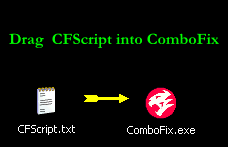Hi,
Just want to do doublecheck and make sure these are gone.
Redownload Combofix and rename as you did before, then do this.
Open Notepad Go to Start> All Programs> Assessories> Notepad ( this will only work with Notepad )and copy all the text inside the Codebox by highlighting it all and pressing CTRL C on your keyboard, then paste it into Notepad, make sure there is no space before and above File::
Save this as CFScript to your desktop.Code:Driver:: geyekrwdaulytl.sys Rootkit:: C:\WINDOWS\system32\drivers\geyekrwdaulytl.sys C:\WINDOWS\system32\geyekrtqktotxl.dll C:\WINDOWS\system32\geyekrxyunkoqc.dll C:\WINDOWS\system32\geyekrdwivjaxl.dat C:\WINDOWS\system32\geyekriosfoonb.dat
Then drag the CFScript into ComboFix.exe as you see in the screenshot below.
This will start ComboFix again. After reboot, (in case it asks to reboot), post the contents of Combofix.txt in your next reply together with a new HijackThis log.