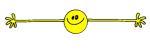C:\Documents and Settings\Admin\Desktop\n81nuh2d.exe <-- right click on it and select delete. Leave it in your recycle bin for a few days.
Your OTL log looks fine, run this quick program and post the log, this is just a double check
- Download TDSSKiller and save it to your Desktop.
Extract the file and run it.
Once completed it will create a log in your C:\ drive called TDSSKiller_* (* denotes version & date)
Please post the content of the TDSSKiller log





 for all your help, keep up the good work.
for all your help, keep up the good work.
 out
out