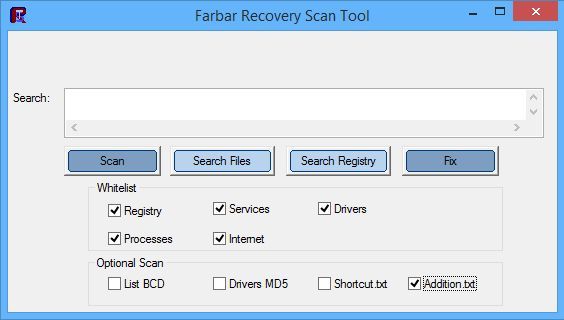-
Junior Member

 Search.Conduit
Search.Conduit
I have Spybot on three computers. On each one, when I open Google Chrome a second search bar automatically loads. The searchbar is for "search.conduit". I have looked for these files everywhere: Google extensions, registry etc but nothing every shows up. But these files and the main one that keeps the reboot going much exist somewhere. Has anybody had experience with the threat?
-
-

Due to inactivity, this thread will now be closed.
If it has been three days or more since your last post, and the helper assisting you posted a response to that post to which you did not reply, your topic will not be reopened. At that point, if you still require help, please start a new topic and include a new FRST log with a link to your previous thread. Please do not add any logs that might have been requested in the closed topic, you would be starting fresh.
Tags for this Thread
 Posting Permissions
Posting Permissions
- You may not post new threads
- You may not post replies
- You may not post attachments
- You may not edit your posts
-
Forum Rules




 Please download
Please download