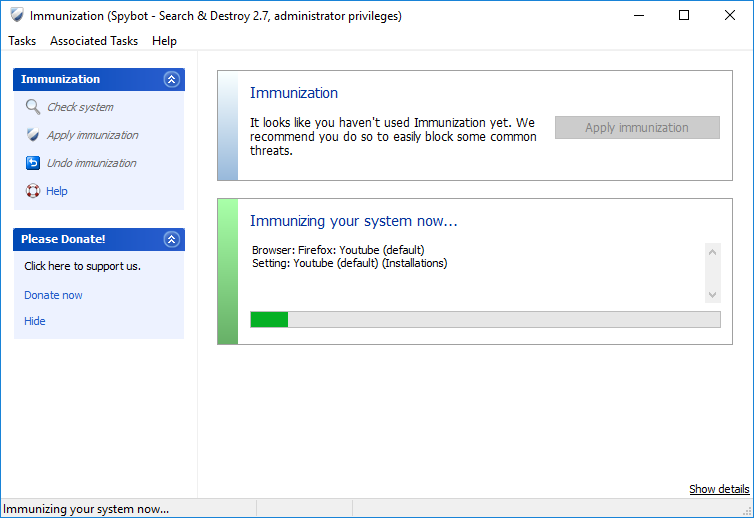Hello, hope you're all doing well.
If possible I need a bit of help with a SpyBot occurrence.
Whenever and however I Run Immunization it always returns the identical number of unprotected items.
Here is the message "43497 of 190608 entries are already immunized, but 47111 are still unprotected!"
I'm on a Desktop running current release and updates of Windows 10 home edition and the current release and updates of Spybot.
But this has been happening for several prior releases of Spybot.
No matter how Immunization is run, 1st run check returns 47111 unprotected, run Immunization returns all protected, 2nd run Run Check again it returns 47111 unprotected, run Immunization returns all protected.
Is this an operator(me) error? Or a SpyBot issue?
Thanks for the help.
Ron



 Reply With Quote
Reply With Quote