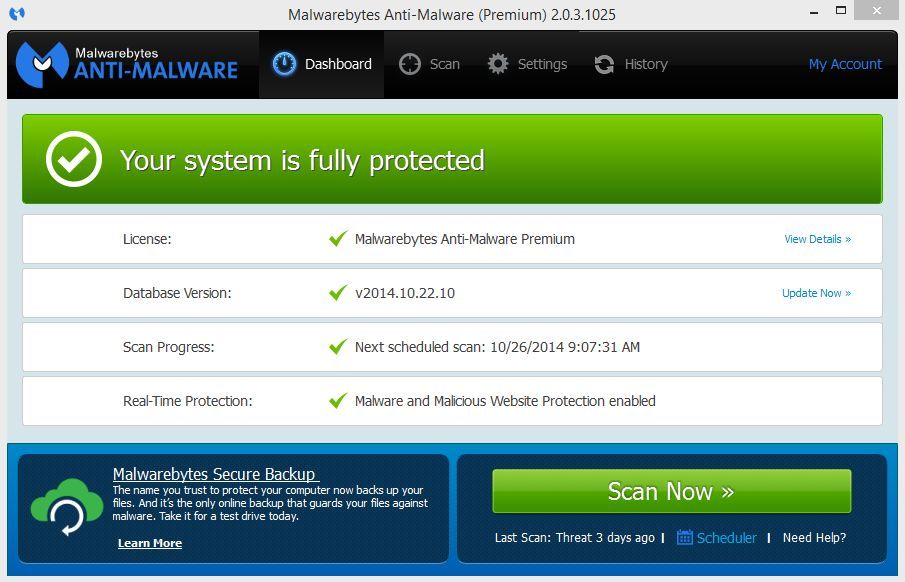Good Morning,
Not to worry your still the administrator
Looks like your internet access is going through a bad proxy and that your windows hosts file maybe infected.
Lets do this
Download MiniToolBox and save it to your desktop, right click on it and select RUN AS ADMINISTRATOR
Checkmark the following boxes:
- Flush DNS
- Reset IE Proxy Settings
Click Go and post the result (Result.txt) that pops up. A copy of result.txt will be saved in the same directory the tool is run.
========================================================
I am going to attach a Fixlist, you have FRST64 in your Downloads folder, you need to save Fixlist in the same folder or the fix wont work, after you download it Open up FRST64 and click on Fix, it will reboot your system and then create a log in the same directory called Fixlog, post it please
Attachment 11935
===========================================================
Download Malwarebytes' Anti-Malware to your desktop.
- Windows XP : Double click on the icon to run it.
- Windows Vista, Windows 7 & 8 : Right click and select "Run as Administrator"
- On the Dashboard click on Update Now
- Go to the Setting Tab
- Under Setting go to Detection and Protection
- Under PUP and PUM make sure both are set to show Threat Detections as Malware
- Go to Advanced setting and make sure Automatically Quarantine Detected Items is checked<----------
- Then on the Dashboard click on Scan
- Make sure to select THREAT SCAN
- Then click on Scan
- When the scan is finished click on VIEW DETAILED LOG
- When it opens click on COPY TO CLIPBOARD
- Then paste the log back into this thread for review
- Exit Malwarebytes