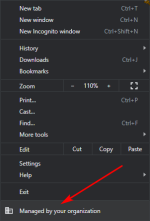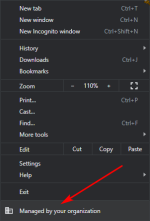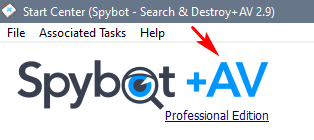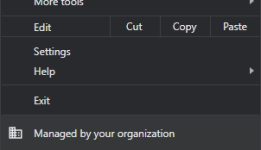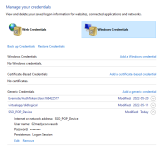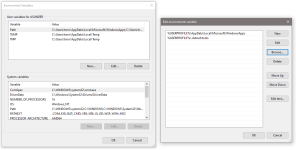Turns out it's probably not malware. There are several different settings that can be causing my chrome browser to say "Managed By Your Organization".
View attachment 13312
'Windows Report' is convinced that Spybot's AntiBeacon probably causes it. I would just like to know if that's the case, so I can stop trying to hunt down the reason.
I've been studying the help articles for this on microsoft's website.
Some steps I've taken that haven't seemed to work so far:
I've removed my old Google 'brand account' that I didn't need anyway. Forgot that existed. I've turned off app toast notifications in the group policies (I had to manually install group policies on windows 10 home edition).
I forgot where, but I noticed in a windows settings that said, "Your Org:" and it displayed my old hotmail address. I've since changed that address anyway, so in the microsoft accounts settings page, it was there and I removed it.
There are some microsoft telemetry options that some say could cause this. They say you have to enable the telemetry; having them disabled causes it, but I'm not doing that. Not a chance.
Some say it could be microsoft edge causing it. Well, you can't uninstall it, apparently. I'm afraid to delete out its folder in the registry.
After reinstalling windows (I locked myself out by accident), I've ran a windows debloater tool. It worked good, but didn't remove this issue.
My previous windows os had two user accounts. Mine, and a 'default' one. No idea what that was, but now in the new os, there is only mine, and I'm the 'administrator'.
Don't know guys, this problem still exists. I just want to know why it's there.