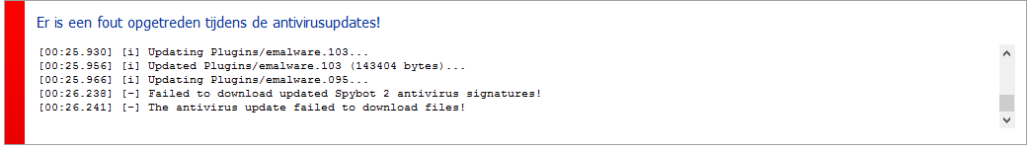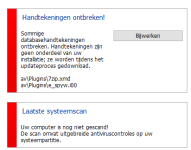Hello, I recently purchased a license for spybot home so I can get the added benefit of an antivirus with this app however the app is showing some weird behaviour.
First after upgrading to windows 10 the app was deleted from my computer however apparently not full deleted as whenever I tried to reinstall the app from scratch it would mention that an installation was already present and I would have to uninstall that installation prior to reinstalling this app. So I deleted the install from the apps menu and tried again, same issue.
So I decide to install it to a different directory which works. Then I install the license I was mailed into that directory.
Now I've already tried completely reinstalling spybot to try and fix the following issue which is that the antivirus apparently can't update at all and it keeps giving me errors whenever I try to update it.
Also I am unable to use the malware scanner, trying to do so results in the error as shown in the image below
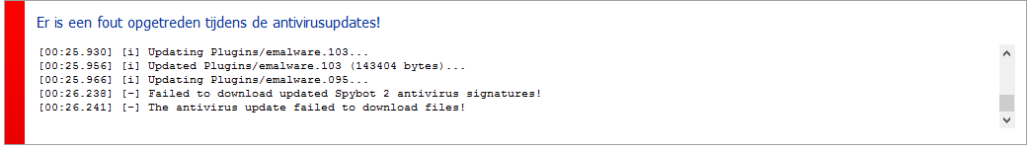
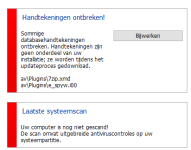
First after upgrading to windows 10 the app was deleted from my computer however apparently not full deleted as whenever I tried to reinstall the app from scratch it would mention that an installation was already present and I would have to uninstall that installation prior to reinstalling this app. So I deleted the install from the apps menu and tried again, same issue.
So I decide to install it to a different directory which works. Then I install the license I was mailed into that directory.
Now I've already tried completely reinstalling spybot to try and fix the following issue which is that the antivirus apparently can't update at all and it keeps giving me errors whenever I try to update it.
Also I am unable to use the malware scanner, trying to do so results in the error as shown in the image below