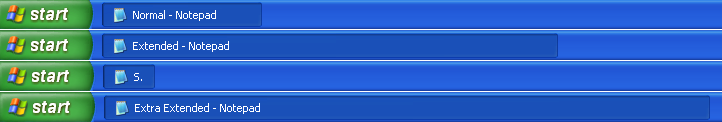I've found some quite nice tweak for resizing taskbar buttons. I'm surprised that none of tweak programs added this feature.
Please note: Use it on your own risk. I can't guarantee is it going to work properly. This is for XP only!
Enter following into notepad:
Save it as Taskbar.reg (make sure you've selected "all files (*.*)" in File Type). When saved, double-click it, yes and then OK. You'll only have to log off and log on to take the effect.
When you login, open some window. If done properly, it should be extended.
You an change the size. To change it, you only have to change 450 to another value.
In screenshot (attachment), you'll see following:
Default size (no value)
Expanded (value 450, longest recommended size)
Short (valuel ess than 10~20, almost minimum size possible with text)
Extra Extended (value 600, but not recommended, please read notes!)
Not in screenshot :lip::
Icons only (-255, special, only icons)
There's a tool which makes icons only(-255) setting easier than this : http://www.askvg.com/taskbar-iconizer-utility-to-iconize-taskbar-in-windows-xp-and-vista/
: http://www.askvg.com/taskbar-iconizer-utility-to-iconize-taskbar-in-windows-xp-and-vista/
Notes:
If you change value from 450 to value bigger than 450, there won't be any animation from 450th pixel to any value bigger than 450.
Every number bigger than 450 can make wasted space. Long taskbar titles are cutoff.
In screenshot (attachment), you can see the long text and cut off "Notepad" into "Not". You can get same result even without expanding taskbar. Just move mouse to it and it will show tooltip with same thing like on extra extended taskbar. That's why I don't recommend bigger values than 450.
I've noticed that by some strange reason that only TicTacTics (Windows Entertainment Pack) extends its window by the size of taskbar and it's still playable. The extended space is empty and it can be temporarily removed by changing the game size.
To remove resizing tweak, open notepad, copy this text:
Save as Restore.reg, (make sure you've selected "all files (*.*)" in File Type). When saved, double-click, yes, OK, log off, log on and taskbar size is restored to normal.
Similar blog which shows how to transform taskbar into icons only (-255) manually: http://www.askvg.com/get-windows-7-iconized-icon-only-taskbar-feature-in-windows-xp-and-vista/
Enjoy your stretched/shortened/iconized taskbar! :crowned:
Please note: Use it on your own risk. I can't guarantee is it going to work properly. This is for XP only!
Enter following into notepad:
Code:
Windows Registry Editor Version 5.00
[HKEY_CURRENT_USER\Control Panel\Desktop\WindowMetrics]
"MinWidth"="450"When you login, open some window. If done properly, it should be extended.
You an change the size. To change it, you only have to change 450 to another value.
In screenshot (attachment), you'll see following:
Default size (no value)
Expanded (value 450, longest recommended size)
Short (valuel ess than 10~20, almost minimum size possible with text)
Extra Extended (value 600, but not recommended, please read notes!)
Not in screenshot :lip::
Icons only (-255, special, only icons)
There's a tool which makes icons only(-255) setting easier than this
Notes:
If you change value from 450 to value bigger than 450, there won't be any animation from 450th pixel to any value bigger than 450.
Every number bigger than 450 can make wasted space. Long taskbar titles are cutoff.
In screenshot (attachment), you can see the long text and cut off "Notepad" into "Not". You can get same result even without expanding taskbar. Just move mouse to it and it will show tooltip with same thing like on extra extended taskbar. That's why I don't recommend bigger values than 450.
I've noticed that by some strange reason that only TicTacTics (Windows Entertainment Pack) extends its window by the size of taskbar and it's still playable. The extended space is empty and it can be temporarily removed by changing the game size.
To remove resizing tweak, open notepad, copy this text:
Code:
Windows Registry Editor Version 5.00
[HKEY_CURRENT_USER\Control Panel\Desktop\WindowMetrics]
"MinWidth"=-Similar blog which shows how to transform taskbar into icons only (-255) manually: http://www.askvg.com/get-windows-7-iconized-icon-only-taskbar-feature-in-windows-xp-and-vista/
Enjoy your stretched/shortened/iconized taskbar! :crowned: