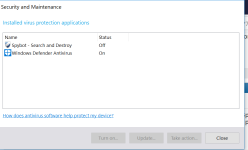Hello everyone!
I notice a message in my windows action center that says spybot is not on. I clicked it to start it and it attempts to but never come on. I checked with the spybot start center and it says live protection is on and enabled. However, every time i open something, i used to get a spybot scan bar in the bottom right, now i do not. Sometimes, before this problem started, i had to start live protection and a dialog box would come up and it would start. I dont know why it would just stop working.
Anyone have this problem or any suggestions?
Thanks
I notice a message in my windows action center that says spybot is not on. I clicked it to start it and it attempts to but never come on. I checked with the spybot start center and it says live protection is on and enabled. However, every time i open something, i used to get a spybot scan bar in the bottom right, now i do not. Sometimes, before this problem started, i had to start live protection and a dialog box would come up and it would start. I dont know why it would just stop working.
Anyone have this problem or any suggestions?
Thanks