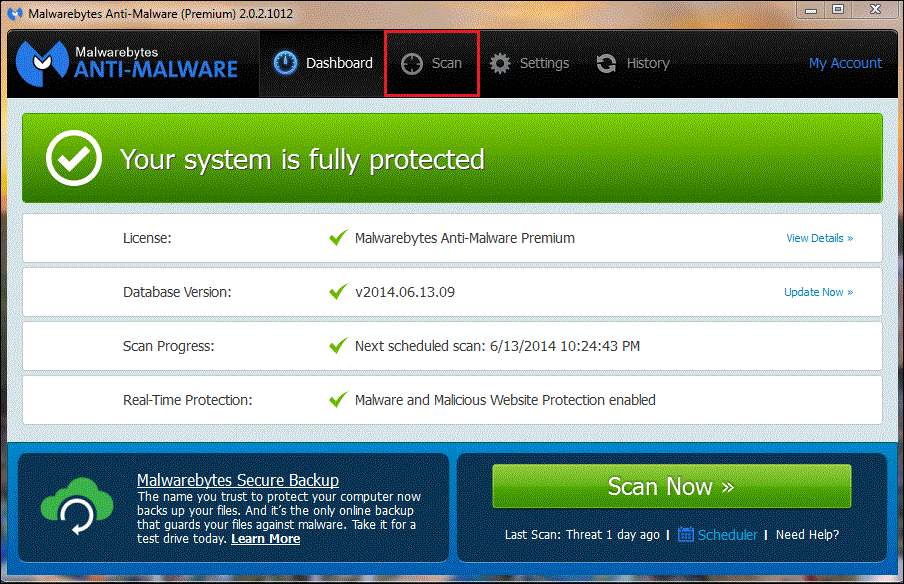I have an issue when using Chrome browser. It is not evident when I use another browser.
It does not occur on every web site; twitter and gmail donít seem to be affected. But, most other are.
After a web page is accessed, as it loads, a pop-up window appears that tells me some web site (example: zdputa.com) is warning that the Java Version is outdated and has security risks. If I click the X box to close, the opo-up will open one, two or more times. Each time, there is a new address, but that is all. After a couple of closures, the web page is redirected to what sorta looks like a Java web page. But it is not a java.com or anything like it.
At that point, a setup.exe file is downloaded. I did grab the web address from the setup.exe file, and it starts like this:
It makes Chrome unusable.
Somewhere is a bug that is redirecting the web page.
I ran the Backup registry, then Farbar (logs below), ran aswMBR (log below). I checked my Spybot and it is Version 2.2, not 1.6.2 as indicated in the instructions.
After running Spybot, I donít see much of an improvement; still getting the redirect.
Thanks
Scan result of Farbar Recovery Scan Tool (FRST.txt) (x64) Version: 10-11-2014
Ran by Big Argo (administrator) on BIGARGO-PC on 12-11-2014 18:55:35
Running from C:\Users\Big Argo\AppData\Local\Microsoft\Windows\Temporary Internet Files\Content.IE5\MGC72CBG
Loaded Profiles: Big Argo & Adam & Administrator Accoun (Available profiles: Big Argo & Adam & Administrator Accoun)
Platform: Windows 7 Home Premium Service Pack 1 (X64) OS Language: English (United States)
Internet Explorer Version 11
Boot Mode: Normal
Tutorial for Farbar Recovery Scan Tool: http://www.geekstogo.com/forum/topic...ery-scan-tool/
==================== Processes (Whitelisted) =================
(If an entry is included in the fixlist, the process will be closed. The file will not be moved.)
(AMD) C:\Windows\System32\atiesrxx.exe
(Dell Inc.) C:\Program Files\Dell\DW WLAN Card\WLTRYSVC.EXE
(Microsoft Corporation) C:\Windows\System32\wlanext.exe
(Dell Inc.) C:\Program Files\Dell\DW WLAN Card\BCMWLTRY.EXE
(Apple Inc.) C:\Program Files (x86)\Common Files\Apple\Mobile Device Support\AppleMobileDeviceService.exe
(Apple Inc.) C:\Program Files\Bonjour\mDNSResponder.exe
(Microsoft) C:\Program Files\Dell\OSD\DellOSDservice.exe
(Juniper Networks) C:\Program Files (x86)\Juniper Networks\Common Files\dsNcService.exe
(Microsoft) C:\Program Files\Dell\OSD\DellOSD.exe
(Rosetta Stone Ltd.) C:\Program Files (x86)\RosettaStoneLtdServices\RosettaStoneDaemon.exe
(Safer-Networking Ltd.) C:\Program Files (x86)\Spybot - Search & Destroy 2\SDFSSvc.exe
(Yahoo! Inc.) C:\Program Files (x86)\Yahoo!\SoftwareUpdate\YahooAUService.exe
(Safer-Networking Ltd.) C:\Program Files (x86)\Spybot - Search & Destroy 2\SDWSCSvc.exe
(Microsoft Corporation) C:\Windows\System32\printfilterpipelinesvc.exe
(AMD) C:\Windows\System32\atieclxx.exe
(Microsoft Corporation) C:\Windows\System32\wisptis.exe
(Intuit Inc.) C:\Program Files (x86)\Common Files\Intuit\Update Service v4\IntuitUpdateService.exe
(Microsoft Corporation) C:\Windows\System32\wisptis.exe
(Realtek Semiconductor) C:\Program Files\Realtek\Audio\HDA\RAVCpl64.exe
(Dell Inc.) C:\Program Files\Dell\DW WLAN Card\WLTRAY.EXE
(Google Inc.) C:\Users\Big Argo\AppData\Local\Google\Update\GoogleUpdate.exe
(AOL Inc.) C:\Program Files (x86)\AOL Desktop 9.7a\waol.exe
(McAfee, Inc.) C:\Program Files\McAfee Security Scan\3.8.150\SSScheduler.exe
(Microsoft Corporation) C:\Program Files (x86)\Microsoft Office\Office14\ONENOTEM.EXE
(Microsoft Corporation) C:\Program Files\Common Files\Microsoft Shared\ink\InputPersonalization.exe
(Microsoft Corporation) C:\Program Files (x86)\Microsoft Office\Office14\WINWORD.EXE
(Alcor Micro Corp.) C:\Program Files (x86)\Multimedia Card Reader(6366)\ShwiconXP6366.exe
(AOL Inc.) C:\Program Files (x86)\Common Files\AOL\1325111924\ee\aolsoftware.exe
(Advanced Micro Devices Inc.) C:\Program Files (x86)\ATI Technologies\ATI.ACE\Core-Static\MOM.exe
(Safer-Networking Ltd.) C:\Program Files (x86)\Spybot - Search & Destroy 2\SDTray.exe
(Apple Inc.) C:\Program Files (x86)\iTunes\iTunesHelper.exe
(ATI Technologies Inc.) C:\Program Files (x86)\ATI Technologies\ATI.ACE\Core-Static\CCC.exe
(Apple Inc.) C:\Program Files\iPod\bin\iPodService.exe
(AOL Inc.) C:\Program Files (x86)\Common Files\AOL\acs\AOLacsd.exe
(Microsoft Corporation) C:\Program Files\Common Files\Microsoft Shared\OfficeSoftwareProtectionPlatform\OSPPSVC.EXE
(AOL Inc.) C:\Program Files (x86)\AOL Desktop 9.7a\shellmon.exe
(Microsoft Corporation) C:\Windows\splwow64.exe
(Adobe Systems Incorporated) C:\Windows\System32\Macromed\Flash\FlashUtil64_15_0_0_223_ActiveX.exe
(Google Inc.) C:\Program Files (x86)\Google\Chrome\Application\chrome.exe
(Google Inc.) C:\Program Files (x86)\Google\Chrome\Application\chrome.exe
(Google Inc.) C:\Program Files (x86)\Google\Chrome\Application\chrome.exe
(Google Inc.) C:\Program Files (x86)\Google\Chrome\Application\chrome.exe
(Google Inc.) C:\Program Files (x86)\Google\Chrome\Application\chrome.exe
(Google Inc.) C:\Program Files (x86)\Google\Chrome\Application\chrome.exe
(Google) C:\Users\Big Argo\AppData\Local\Google\Google Talk Plugin\googletalkplugin.exe
(AOL Inc.) C:\Program Files (x86)\Common Files\AOL\TopSpeed\3.0\aoltpsd3.exe
(AOL Inc.) C:\Program Files (x86)\AOL Desktop 9.7a\AOLBrowser\aolbrowser.exe
(Microsoft Corporation) C:\Program Files\Internet Explorer\iexplore.exe
(Google Inc.) C:\Program Files (x86)\Google\Chrome\Application\chrome.exe
==================== Registry (Whitelisted) ==================
(If an entry is included in the fixlist, the registry item will be restored to default or removed. The file will not be moved.)
HKLM\...\Run: [RtHDVCpl] => C:\Program Files\Realtek\Audio\HDA\RAVCpl64.exe [10920552 2010-06-22] (Realtek Semiconductor)
HKLM\...\Run: [Broadcom Wireless Manager UI] => C:\Program Files\Dell\DW WLAN Card\WLTRAY.exe [5712896 2010-02-02] (Dell Inc.)
HKLM\...\Run: [Logitech Download Assistant] => C:\Windows\system32\rundll32.exe C:\Windows\System32\LogiLDA.dll,LogiFetch
HKLM-x32\...\Run: [ShwiconXP6366] => c:\Program Files (x86)\Multimedia Card Reader(6366)\ShwiconXP6366.exe [237568 2009-07-17] (Alcor Micro Corp.)
HKLM-x32\...\Run: [StartCCC] => c:\Program Files (x86)\ATI Technologies\ATI.ACE\Core-Static\CLIStart.exe [98304 2010-09-21] (Advanced Micro Devices, Inc.)
HKLM-x32\...\Run: [BCSSync] => C:\Program Files (x86)\Microsoft Office\Office14\BCSSync.exe [89184 2012-11-05] (Microsoft Corporation)
HKLM-x32\...\Run: [HostManager] => C:\Program Files (x86)\Common Files\AOL\1325111924\ee\AOLSoftware.exe [41800 2010-03-08] (AOL Inc.)
HKLM-x32\...\Run: [APSDaemon] => C:\Program Files (x86)\Common Files\Apple\Apple Application Support\APSDaemon.exe [60712 2014-10-11] (Apple Inc.)
HKLM-x32\...\Run: [Adobe ARM] => C:\Program Files (x86)\Common Files\Adobe\ARM\1.0\AdobeARM.exe [946352 2012-12-18] (Adobe Systems Incorporated)
HKLM-x32\...\Run: [SDTray] => C:\Program Files (x86)\Spybot - Search & Destroy 2\SDTray.exe [5624784 2013-07-25] (Safer-Networking Ltd.)
HKLM-x32\...\Run: [QuickTime Task] => C:\Program Files (x86)\QuickTime\QTTask.exe [421888 2011-10-24] (Apple Inc.)
HKLM-x32\...\Run: [iTunesHelper] => C:\Program Files (x86)\iTunes\iTunesHelper.exe [157480 2014-10-15] (Apple Inc.)
HKLM-x32\...\Run: [SunJavaUpdateSched] => C:\Program Files (x86)\Common Files\Java\Java Update\jusched.exe [507776 2014-10-07] (Oracle Corporation)
Winlogon\Notify\SDWinLogon-x32: SDWinLogon.dll [X]
HKU\S-1-5-21-1982731096-2263948840-3920442605-1000\...\Run: [MobileDocuments] => C:\Program Files (x86)\Common Files\Apple\Internet Services\ubd.exe
HKU\S-1-5-21-1982731096-2263948840-3920442605-1000\...\Run: [Google Update] => C:\Users\Big Argo\AppData\Local\Google\Update\GoogleUpdate.exe [116648 2012-09-05] (Google Inc.)
HKU\S-1-5-21-1982731096-2263948840-3920442605-1000\...\Run: [AOL Fast Start] => C:\Program Files (x86)\AOL Desktop 9.7a\AOL.EXE [42320 2012-01-31] (AOL Inc.)
HKU\S-1-5-21-1982731096-2263948840-3920442605-1000\...\Run: [DellSystemDetect] => C:\Users\Big Argo\AppData\Local\Apps\2.0\40GBE4TY.41B\NR5T6E5H.1TX\dell..tion_0f612f649c4a10af_0005.0008_b3168e842b9276ec\DellSystemDetect.exe [262720 2014-05-31] (Dell)
HKU\S-1-5-21-1982731096-2263948840-3920442605-1000\...\RunOnce: [Application Restart #1] => C:\Program Files (x86)\Google\Chrome\Application\chrome.exe [852808 2014-09-03] (Google Inc.)
HKU\S-1-5-21-1982731096-2263948840-3920442605-1000\...\Policies\system: [DisableLockWorkstation] 1
HKU\S-1-5-21-1982731096-2263948840-3920442605-1000\...\MountPoints2: {06fd9174-54db-11e2-8384-00038a000015} - E:\VZW_Software_upgrade_assistant_installer.exe
HKU\S-1-5-21-1982731096-2263948840-3920442605-1000\...\MountPoints2: {17f78783-d2bc-11e1-8f17-00038a000015} - E:\MotoCastSetup.exe -a
HKU\S-1-5-21-1982731096-2263948840-3920442605-1000\...\MountPoints2: {5ce1a842-7861-11e3-a29d-00038a000015} - E:\VZW_Software_upgrade_assistant.exe
HKU\S-1-5-21-1982731096-2263948840-3920442605-1000\...\MountPoints2: {98521ffb-8cac-11e1-b0a0-00038a000015} - F:\TL_Bootstrap.exe
HKU\S-1-5-21-1982731096-2263948840-3920442605-1000\...\MountPoints2: {adba51e5-7eb9-11e1-803d-00038a000015} - E:\MotoCastSetup.exe -a
HKU\S-1-5-21-1982731096-2263948840-3920442605-1000\...\MountPoints2: {dbaeb7a6-e9be-11e1-aaf6-00038a000015} - G:\TL-Bootstrap.exe
HKU\S-1-5-21-1982731096-2263948840-3920442605-1001\...\Run: [swg] => C:\Program Files (x86)\Google\GoogleToolbarNotifier\GoogleToolbarNotifier.exe [39408 2011-12-29] (Google Inc.)
HKU\S-1-5-21-1982731096-2263948840-3920442605-1001\...\RunOnce: [Application Restart #0] => C:\Program Files\Common Files\Microsoft Shared\Ink\InputPersonalization.exe [383488 2009-07-13] (Microsoft Corporation)
HKU\S-1-5-21-1982731096-2263948840-3920442605-1001\...\MountPoints2: {98521ffb-8cac-11e1-b0a0-00038a000015} - F:\TL_Bootstrap.exe
HKU\S-1-5-21-1982731096-2263948840-3920442605-1001\...\MountPoints2: {adba51e5-7eb9-11e1-803d-00038a000015} - E:\MotoCastSetup.exe -a
HKU\S-1-5-21-1982731096-2263948840-3920442605-1001\...\MountPoints2: {dbaeb7a6-e9be-11e1-aaf6-00038a000015} - G:\TL-Bootstrap.exe
HKU\S-1-5-21-1982731096-2263948840-3920442605-1001\...\MountPoints2: {ee43adfc-30cc-11e1-96b2-806e6f6e6963} - D:\Setup.exe
HKU\S-1-5-21-1982731096-2263948840-3920442605-1004\...\RunOnce: [Application Restart #0] => C:\Windows\HelpPane.exe [733696 2009-07-13] (Microsoft Corporation)
HKU\S-1-5-21-1982731096-2263948840-3920442605-1004\...\RunOnce: [Application Restart #1] => C:\Program Files\Common Files\Microsoft Shared\Ink\InputPersonalization.exe [383488 2009-07-13] (Microsoft Corporation)
HKU\S-1-5-21-1982731096-2263948840-3920442605-1004\...\MountPoints2: {ee43adfc-30cc-11e1-96b2-806e6f6e6963} - D:\Setup.exe
Startup: C:\ProgramData\Microsoft\Windows\Start Menu\Programs\Startup\McAfee Security Scan Plus.lnk
ShortcutTarget: McAfee Security Scan Plus.lnk -> C:\Program Files\McAfee Security Scan\3.8.150\SSScheduler.exe (McAfee, Inc.)
Startup: C:\Users\Big Argo\AppData\Roaming\Microsoft\Windows\Start Menu\Programs\Startup\OneNote 2010 Screen Clipper and Launcher.lnk
ShortcutTarget: OneNote 2010 Screen Clipper and Launcher.lnk -> C:\Program Files (x86)\Microsoft Office\Office14\ONENOTEM.EXE (Microsoft Corporation)
BootExecute: autocheck autochk * sdnclean64.exe
CHR HKLM\SOFTWARE\Policies\Google: Policy restriction <======= ATTENTION
CHR HKU\S-1-5-21-1982731096-2263948840-3920442605-1000\SOFTWARE\Policies\Google: Policy restriction <======= ATTENTION
==================== Internet (Whitelisted) ====================
(If an item is included in the fixlist, if it is a registry item it will be removed or restored to default.)
HKCU\Software\Microsoft\Internet Explorer\Main,Start Page = http://www.yahoo.com/
HKCU\Software\Microsoft\Internet Explorer\Main,Default_Page_URL = http://www.dell.com
URLSearchHook: HKCU - Default Value = {CFBFAE00-17A6-11D0-99CB-00C04FD64497}
SearchScopes: HKLM-x32 - {4578193B-6EA0-41AE-92C3-3C367AFF7048} URL = http://search.aol.com/aol/search?q={searchTerms}&s_it=clireset-ie
SearchScopes: HKLM-x32 - {5a1d0d31-749c-4186-a295-4106e6e7b26a} URL = http://search.tb.ask.com/search/GGmain.jhtml?p2=^AFA^xdm338^YYA^us&si=49588&ptb=AB8EE3B1-4070-4FC1-A358-C34B179AC443&ind=2014040513&n=780bd1c1&psa=&st=sb&searchfor={searchTerms}
SearchScopes: HKCU - {7A14D5A4-5C3B-4316-B533-81A732C389B3} URL = http://search.aol.com/aol/search?q={searchTerms}&s_it=clireset-ie
SearchScopes: HKCU - {DECA3892-BA8F-44b8-A993-A466AD694AE4} URL = http://search.yahoo.com/search?p={searchTerms}&fr=mkg028
BHO: AOL Toolbar Loader -> {3ef64538-8b54-4573-b48f-4d34b0238ab2} -> C:\Program Files\AOL Toolbar\aoltb.dll No File
BHO: Groove GFS Browser Helper -> {72853161-30C5-4D22-B7F9-0BBC1D38A37E} -> C:\Program Files\Microsoft Office\Office14\GROOVEEX.DLL (Microsoft Corporation)
BHO: Google Toolbar Helper -> {AA58ED58-01DD-4d91-8333-CF10577473F7} -> C:\Program Files (x86)\Google\Google Toolbar\GoogleToolbar_64.dll (Google Inc.)
BHO: Office Document Cache Handler -> {B4F3A835-0E21-4959-BA22-42B3008E02FF} -> C:\Program Files\Microsoft Office\Office14\URLREDIR.DLL (Microsoft Corporation)
BHO: Java(tm) Plug-In 2 SSV Helper -> {DBC80044-A445-435b-BC74-9C25C1C588A9} -> C:\Program Files\Java\jre6\bin\jp2ssv.dll No File
BHO-x32: MSS+ Identifier -> {0E8A89AD-95D7-40EB-8D9D-083EF7066A01} -> C:\Program Files\McAfee Security Scan\3.8.150\McAfeeMSS_IE.dll (McAfee, Inc.)
BHO-x32: Adobe PDF Link Helper -> {18DF081C-E8AD-4283-A596-FA578C2EBDC3} -> C:\Program Files (x86)\Common Files\Adobe\Acrobat\ActiveX\AcroIEHelperShim.dll (Adobe Systems Incorporated)
BHO-x32: AOL Toolbar Loader -> {3ef64538-8b54-4573-b48f-4d34b0238ab2} -> C:\Program Files (x86)\AOL Toolbar\aoltb.dll No File
BHO-x32: Groove GFS Browser Helper -> {72853161-30C5-4D22-B7F9-0BBC1D38A37E} -> C:\Program Files (x86)\Microsoft Office\Office14\GROOVEEX.DLL (Microsoft Corporation)
BHO-x32: Java(tm) Plug-In SSV Helper -> {761497BB-D6F0-462C-B6EB-D4DAF1D92D43} -> C:\Program Files (x86)\Java\jre1.8.0_25\bin\ssv.dll (Oracle Corporation)
BHO-x32: Google Toolbar Helper -> {AA58ED58-01DD-4d91-8333-CF10577473F7} -> C:\Program Files (x86)\Google\Google Toolbar\GoogleToolbar_32.dll (Google Inc.)
BHO-x32: Office Document Cache Handler -> {B4F3A835-0E21-4959-BA22-42B3008E02FF} -> C:\Program Files (x86)\Microsoft Office\Office14\URLREDIR.DLL (Microsoft Corporation)
BHO-x32: Java(tm) Plug-In 2 SSV Helper -> {DBC80044-A445-435b-BC74-9C25C1C588A9} -> C:\Program Files (x86)\Java\jre1.8.0_25\bin\jp2ssv.dll (Oracle Corporation)
BHO-x32: SingleInstance Class -> {FDAD4DA1-61A2-4FD8-9C17-86F7AC245081} -> C:\Program Files (x86)\Yahoo!\Companion\Installs\cpn0\YTSingleInstance.dll (Yahoo! Inc)
Toolbar: HKLM - Google Toolbar - {2318C2B1-4965-11d4-9B18-009027A5CD4F} - C:\Program Files (x86)\Google\Google Toolbar\GoogleToolbar_64.dll (Google Inc.)
Toolbar: HKLM - AOL Toolbar - {ba00b7b1-0351-477a-b948-23e3ee5a73d4} - C:\Program Files\AOL Toolbar\aoltb.dll No File
Toolbar: HKLM-x32 - Google Toolbar - {2318C2B1-4965-11d4-9B18-009027A5CD4F} - C:\Program Files (x86)\Google\Google Toolbar\GoogleToolbar_32.dll (Google Inc.)
Toolbar: HKLM-x32 - AOL Toolbar - {ba00b7b1-0351-477a-b948-23e3ee5a73d4} - C:\Program Files (x86)\AOL Toolbar\aoltb.dll No File
Toolbar: HKU\S-1-5-21-1982731096-2263948840-3920442605-1001 -> Google Toolbar - {2318C2B1-4965-11D4-9B18-009027A5CD4F} - C:\Program Files (x86)\Google\Google Toolbar\GoogleToolbar_64.dll (Google Inc.)
Toolbar: HKU\S-1-5-21-1982731096-2263948840-3920442605-1001 -> No Name - {98279C38-DE4B-4BCF-93C9-8EC26069D6F4} - No File
DPF: HKLM-x32 {F27237D7-93C8-44C2-AC6E-D6057B9A918F} https://juniper.net/dana-cached/sc/J...etupClient.cab
Tcpip\Parameters: [DhcpNameServer] 192.168.1.1
Tcpip\..\Interfaces\{72E97D18-233E-463B-B14F-1843B3499959}: [NameServer] 205.188.146.145
FireFox:
========
FF Plugin: @adobe.com/FlashPlayer -> C:\Windows\system32\Macromed\Flash\NPSWF64_15_0_0_223.dll ()
FF Plugin: @microsoft.com/GENUINE -> disabled No File
FF Plugin: @microsoft.com/OfficeAuthz,version=14.0 -> C:\PROGRA~1\MICROS~2\Office14\NPAUTHZ.DLL (Microsoft Corporation)
FF Plugin: @microsoft.com/VirtualEarth3D,version=4.0 -> C:\Program Files (x86)\Virtual Earth 3D\ No File
FF Plugin-x32: @adobe.com/FlashPlayer -> C:\Windows\SysWOW64\Macromed\Flash\NPSWF32_15_0_0_223.dll ()
FF Plugin-x32: @Apple.com/iTunes,version=1.0 -> C:\Program Files (x86)\iTunes\Mozilla Plugins\npitunes.dll ()
FF Plugin-x32: @Google.com/GoogleEarthPlugin -> C:\Program Files (x86)\Google\Google Earth\plugin\npgeplugin.dll (Google)
FF Plugin-x32: @java.com/DTPlugin,version=11.25.2 -> C:\Program Files (x86)\Java\jre1.8.0_25\bin\dtplugin\npDeployJava1.dll (Oracle Corporation)
FF Plugin-x32: @java.com/JavaPlugin,version=11.25.2 -> C:\Program Files (x86)\Java\jre1.8.0_25\bin\plugin2\npjp2.dll (Oracle Corporation)
FF Plugin-x32: @messenger.yahoo.com/YahooMessengerStatePlugin;version=1.0.0.6 -> C:\Program Files (x86)\Yahoo!\Shared\npYState.dll (Yahoo! Inc.)
FF Plugin-x32: @microsoft.com/GENUINE -> disabled No File
FF Plugin-x32: @microsoft.com/OfficeAuthz,version=14.0 -> C:\PROGRA~2\MICROS~3\Office14\NPAUTHZ.DLL (Microsoft Corporation)
FF Plugin-x32: @microsoft.com/SharePoint,version=14.0 -> C:\PROGRA~2\MICROS~3\Office14\NPSPWRAP.DLL (Microsoft Corporation)
FF Plugin-x32: @tools.google.com/Google Update;version=3 -> C:\Program Files (x86)\Google\Update\1.3.24.15\npGoogleUpdate3.dll (Google Inc.)
FF Plugin-x32: @tools.google.com/Google Update;version=9 -> C:\Program Files (x86)\Google\Update\1.3.24.15\npGoogleUpdate3.dll (Google Inc.)
FF Plugin-x32: @videolan.org/vlc,version=2.1.3 -> C:\Program Files (x86)\VideoLAN\VLC\npvlc.dll (VideoLAN)
FF Plugin-x32: Adobe Reader -> C:\Program Files (x86)\Adobe\Reader 11.0\Reader\AIR\nppdf32.dll (Adobe Systems Inc.)
FF Plugin HKU\S-1-5-21-1982731096-2263948840-3920442605-1000: @talk.google.com/GoogleTalkPlugin -> C:\Users\Big Argo\AppData\Roaming\Mozilla\plugins\npgoogletalk.dll (Google)
FF Plugin HKU\S-1-5-21-1982731096-2263948840-3920442605-1000: @talk.google.com/O1DPlugin -> C:\Users\Big Argo\AppData\Roaming\Mozilla\plugins\npo1d.dll (Google)
FF Plugin HKU\S-1-5-21-1982731096-2263948840-3920442605-1000: @tools.google.com/Google Update;version=3 -> C:\Users\Big Argo\AppData\Local\Google\Update\1.3.24.15\npGoogleUpdate3.dll (Google Inc.)
FF Plugin HKU\S-1-5-21-1982731096-2263948840-3920442605-1000: @tools.google.com/Google Update;version=9 -> C:\Users\Big Argo\AppData\Local\Google\Update\1.3.24.15\npGoogleUpdate3.dll (Google Inc.)
FF Plugin HKU\S-1-5-21-1982731096-2263948840-3920442605-1000: @yahoo.com/BrowserPlus,version=2.9.8 -> C:\Users\Big Argo\AppData\Local\Yahoo!\BrowserPlus\2.9.8\Plugins\npybrowserplus_2.9.8.dll (Yahoo! Inc.)
FF Plugin ProgramFiles/Appdata: C:\Users\Big Argo\AppData\Roaming\mozilla\plugins\npgoogletalk.dll (Google)
FF Plugin ProgramFiles/Appdata: C:\Users\Big Argo\AppData\Roaming\mozilla\plugins\npo1d.dll (Google)
Chrome:
=======
CHR dev: Chrome dev build detected! <======= ATTENTION
CHR Profile: C:\Users\Big Argo\AppData\Local\Google\Chrome\User Data\Default
==================== Services (Whitelisted) =================
(If an entry is included in the fixlist, the service will be removed from the registry. The file will not be moved unless listed separately.)
R2 DellOSDservice; C:\Program Files\Dell\OSD\DellOSDservice.exe [7168 2010-11-25] (Microsoft) [File not signed]
R2 HPSLPSVC; C:\Program Files (x86)\HP\Digital Imaging\bin\HPSLPSVC64.DLL [1037824 2009-09-08] (Hewlett-Packard Co.) [File not signed]
S3 McComponentHostService; C:\Program Files\McAfee Security Scan\3.8.150\McCHSvc.exe [289256 2014-04-09] (McAfee, Inc.)
R2 Net Driver HPZ12; C:\Windows\system32\HPZinw12.dll [71680 2008-12-03] (Hewlett-Packard) [File not signed]
R2 Pml Driver HPZ12; C:\Windows\system32\HPZipm12.dll [89600 2008-12-03] (Hewlett-Packard) [File not signed]
R2 SDScannerService; C:\Program Files (x86)\Spybot - Search & Destroy 2\SDFSSvc.exe [3921880 2013-10-15] (Safer-Networking Ltd.)
S2 SDUpdateService; C:\Program Files (x86)\Spybot - Search & Destroy 2\SDUpdSvc.exe [1042272 2013-09-20] (Safer-Networking Ltd.)
R2 SDWSCService; C:\Program Files (x86)\Spybot - Search & Destroy 2\SDWSCSvc.exe [171416 2013-09-13] (Safer-Networking Ltd.)
R2 wltrysvc; C:\Program Files\Dell\DW WLAN Card\bcmwltry.exe [5088256 2010-02-02] (Dell Inc.) [File not signed]
S2 892cc6a3; "C:\Windows\system32\rundll32.exe" "c:\progra~3\perfor~1\PerformanceOptimizerSvc.dll",service
S2 TheBestDeals; C:\Program Files (x86)\d52TheBestDeals\17rTheBestDeals157.exe [X]
S2 vToolbarUpdater18.1.9; C:\Program Files (x86)\Common Files\AVG Secure Search\vToolbarUpdater\18.1.9\ToolbarUpdater.exe [X]
==================== Drivers (Whitelisted) ====================
(If an entry is included in the fixlist, the service will be removed from the registry. The file will not be moved unless listed separately.)
R1 avgtp; C:\Windows\system32\drivers\avgtpx64.sys [50976 2014-08-11] (AVG Technologies)
S3 RimUsb; C:\Windows\System32\Drivers\RimUsb_AMD64.sys [27520 2007-05-14] (Research In Motion Limited)
S3 GENERICDRV; \??\C:\Users\Big Argo\AppData\Local\Microsoft\Windows\Temporary Internet Files\Content.IE5\ZN2WNU7J\amifldrv64.sys [X]
==================== NetSvcs (Whitelisted) ===================
(If an item is included in the fixlist, it will be removed from the registry. Any associated file could be listed separately to be moved.)
==================== One Month Created Files and Folders ========
(If an entry is included in the fixlist, the file\folder will be moved.)
2014-11-12 18:53 - 2014-11-12 18:55 - 00000000 ____D () C:\FRST
2014-11-12 18:52 - 2014-11-12 18:52 - 00000207 _____ () C:\Windows\tweaking.com-regbackup-BIGARGO-PC-Microsoft-Windows-7-Home-Premium-(64-bit).dat
2014-11-12 18:51 - 2014-11-12 18:51 - 00002277 _____ () C:\Users\Public\Desktop\Tweaking.com - Registry Backup.lnk
2014-11-12 18:51 - 2014-11-12 18:51 - 00000000 ____D () C:\RegBackup
2014-11-12 18:51 - 2014-11-12 18:51 - 00000000 ____D () C:\ProgramData\Microsoft\Windows\Start Menu\Programs\Tweaking.com
2014-11-12 18:51 - 2014-11-12 18:51 - 00000000 ____D () C:\Program Files (x86)\Tweaking.com
2014-11-12 18:47 - 2014-11-12 18:47 - 00079216 _____ (Premium Installer ) C:\Users\Big Argo\Downloads\setup (36).exe
2014-11-12 18:46 - 2014-11-12 18:46 - 00231280 _____ (Premium Installer ) C:\Users\Big Argo\Downloads\setup (33).exe
2014-11-12 18:46 - 2014-11-12 18:46 - 00079216 _____ (Premium Installer ) C:\Users\Big Argo\Downloads\setup (35).exe
2014-11-12 18:46 - 2014-11-12 18:46 - 00079216 _____ (Premium Installer ) C:\Users\Big Argo\Downloads\setup (34).exe
2014-11-12 18:45 - 2014-11-12 18:45 - 00079216 _____ (Premium Installer ) C:\Users\Big Argo\Downloads\setup (32).exe
2014-11-12 18:29 - 2014-11-12 18:29 - 00231280 _____ (Premium Installer ) C:\Users\Big Argo\Downloads\setup (31).exe
2014-11-12 18:29 - 2014-11-12 18:29 - 00231280 _____ (Premium Installer ) C:\Users\Big Argo\Downloads\setup (30).exe
2014-11-12 18:29 - 2014-11-12 18:29 - 00079216 _____ (Premium Installer ) C:\Users\Big Argo\Downloads\setup (29).exe
2014-11-12 18:28 - 2014-11-12 18:28 - 00231280 _____ (Premium Installer ) C:\Users\Big Argo\Downloads\setup (28).exe
2014-11-12 18:28 - 2014-11-12 18:28 - 00079216 _____ (Premium Installer ) C:\Users\Big Argo\Downloads\setup (27).exe
2014-11-12 06:29 - 2014-11-12 06:29 - 00000000 __SHD () C:\Users\Big Argo\AppData\Local\EmieBrowserModeList
2014-11-11 23:30 - 2014-11-05 10:56 - 00304640 _____ (Microsoft Corporation) C:\Windows\system32\generaltel.dll
2014-11-11 23:30 - 2014-11-05 10:56 - 00228864 _____ (Microsoft Corporation) C:\Windows\system32\aepdu.dll
2014-11-11 23:30 - 2014-11-05 10:52 - 00424448 _____ (Microsoft Corporation) C:\Windows\system32\aeinv.dll
2014-11-11 23:30 - 2014-10-13 19:16 - 00155064 _____ (Microsoft Corporation) C:\Windows\system32\Drivers\ksecpkg.sys
2014-11-11 23:30 - 2014-10-13 19:13 - 00683520 _____ (Microsoft Corporation) C:\Windows\system32\termsrv.dll
2014-11-11 23:30 - 2014-10-13 19:07 - 00681984 _____ (Microsoft Corporation) C:\Windows\system32\adtschema.dll
2014-11-11 23:30 - 2014-10-13 18:46 - 00681984 _____ (Microsoft Corporation) C:\Windows\SysWOW64\adtschema.dll
2014-11-11 23:29 - 2014-11-07 12:49 - 00388272 _____ (Microsoft Corporation) C:\Windows\system32\iedkcs32.dll
2014-11-11 23:29 - 2014-11-07 12:23 - 00341168 _____ (Microsoft Corporation) C:\Windows\SysWOW64\iedkcs32.dll
2014-11-11 23:29 - 2014-11-05 21:04 - 02724864 _____ (Microsoft Corporation) C:\Windows\system32\mshtml.tlb
2014-11-11 23:29 - 2014-11-05 21:03 - 25110016 _____ (Microsoft Corporation) C:\Windows\system32\mshtml.dll
2014-11-11 23:29 - 2014-11-05 21:03 - 00004096 _____ (Microsoft Corporation) C:\Windows\system32\ieetwcollectorres.dll
2014-11-11 23:29 - 2014-11-05 20:47 - 00066560 _____ (Microsoft Corporation) C:\Windows\system32\iesetup.dll
2014-11-11 23:29 - 2014-11-05 20:46 - 00580096 _____ (Microsoft Corporation) C:\Windows\system32\vbscript.dll
2014-11-11 23:29 - 2014-11-05 20:46 - 00048640 _____ (Microsoft Corporation) C:\Windows\system32\ieetwproxystub.dll
2014-11-11 23:29 - 2014-11-05 20:44 - 00088064 _____ (Microsoft Corporation) C:\Windows\system32\MshtmlDac.dll
2014-11-11 23:29 - 2014-11-05 20:43 - 02884096 _____ (Microsoft Corporation) C:\Windows\system32\iertutil.dll
2014-11-11 23:29 - 2014-11-05 20:36 - 00054784 _____ (Microsoft Corporation) C:\Windows\system32\jsproxy.dll
2014-11-11 23:29 - 2014-11-05 20:35 - 00034304 _____ (Microsoft Corporation) C:\Windows\system32\iernonce.dll
2014-11-11 23:29 - 2014-11-05 20:31 - 00633856 _____ (Microsoft Corporation) C:\Windows\system32\ieui.dll
2014-11-11 23:29 - 2014-11-05 20:30 - 00144384 _____ (Microsoft Corporation) C:\Windows\system32\ieUnatt.exe
2014-11-11 23:29 - 2014-11-05 20:30 - 00114688 _____ (Microsoft Corporation) C:\Windows\system32\ieetwcollector.exe
2014-11-11 23:29 - 2014-11-05 20:29 - 00814080 _____ (Microsoft Corporation) C:\Windows\system32\jscript9diag.dll
2014-11-11 23:29 - 2014-11-05 20:28 - 02724864 _____ (Microsoft Corporation) C:\Windows\SysWOW64\mshtml.tlb
2014-11-11 23:29 - 2014-11-05 20:23 - 06040064 _____ (Microsoft Corporation) C:\Windows\system32\jscript9.dll
2014-11-11 23:29 - 2014-11-05 20:20 - 00968704 _____ (Microsoft Corporation) C:\Windows\system32\MsSpellCheckingFacility.exe
2014-11-11 23:29 - 2014-11-05 20:16 - 00490496 _____ (Microsoft Corporation) C:\Windows\system32\dxtmsft.dll
2014-11-11 23:29 - 2014-11-05 20:13 - 00501248 _____ (Microsoft Corporation) C:\Windows\SysWOW64\vbscript.dll
2014-11-11 23:29 - 2014-11-05 20:13 - 00062464 _____ (Microsoft Corporation) C:\Windows\SysWOW64\iesetup.dll
2014-11-11 23:29 - 2014-11-05 20:12 - 00047616 _____ (Microsoft Corporation) C:\Windows\SysWOW64\ieetwproxystub.dll
2014-11-11 23:29 - 2014-11-05 20:10 - 19781632 _____ (Microsoft Corporation) C:\Windows\SysWOW64\mshtml.dll
2014-11-11 23:29 - 2014-11-05 20:10 - 00064000 _____ (Microsoft Corporation) C:\Windows\SysWOW64\MshtmlDac.dll
2014-11-11 23:29 - 2014-11-05 20:07 - 00077824 _____ (Microsoft Corporation) C:\Windows\system32\JavaScriptCollectionAgent.dll
2014-11-11 23:29 - 2014-11-05 20:05 - 02277376 _____ (Microsoft Corporation) C:\Windows\SysWOW64\iertutil.dll
2014-11-11 23:29 - 2014-11-05 20:04 - 00047104 _____ (Microsoft Corporation) C:\Windows\SysWOW64\jsproxy.dll
2014-11-11 23:29 - 2014-11-05 20:03 - 00030720 _____ (Microsoft Corporation) C:\Windows\SysWOW64\iernonce.dll
2014-11-11 23:29 - 2014-11-05 20:02 - 00199680 _____ (Microsoft Corporation) C:\Windows\system32\msrating.dll
2014-11-11 23:29 - 2014-11-05 20:00 - 00478208 _____ (Microsoft Corporation) C:\Windows\SysWOW64\ieui.dll
2014-11-11 23:29 - 2014-11-05 20:00 - 00092160 _____ (Microsoft Corporation) C:\Windows\system32\mshtmled.dll
2014-11-11 23:29 - 2014-11-05 19:59 - 00115712 _____ (Microsoft Corporation) C:\Windows\SysWOW64\ieUnatt.exe
2014-11-11 23:29 - 2014-11-05 19:58 - 00620032 _____ (Microsoft Corporation) C:\Windows\SysWOW64\jscript9diag.dll
2014-11-11 23:29 - 2014-11-05 19:57 - 00316928 _____ (Microsoft Corporation) C:\Windows\system32\dxtrans.dll
2014-11-11 23:29 - 2014-11-05 19:48 - 00418304 _____ (Microsoft Corporation) C:\Windows\SysWOW64\dxtmsft.dll
2014-11-11 23:29 - 2014-11-05 19:42 - 00060416 _____ (Microsoft Corporation) C:\Windows\SysWOW64\JavaScriptCollectionAgent.dll
2014-11-11 23:29 - 2014-11-05 19:41 - 00800768 _____ (Microsoft Corporation) C:\Windows\system32\msfeeds.dll
2014-11-11 23:29 - 2014-11-05 19:41 - 00716800 _____ (Microsoft Corporation) C:\Windows\system32\ie4uinit.exe
2014-11-11 23:29 - 2014-11-05 19:39 - 01359360 _____ (Microsoft Corporation) C:\Windows\system32\mshtmlmedia.dll
2014-11-11 23:29 - 2014-11-05 19:38 - 02124288 _____ (Microsoft Corporation) C:\Windows\system32\inetcpl.cpl
2014-11-11 23:29 - 2014-11-05 19:37 - 00168960 _____ (Microsoft Corporation) C:\Windows\SysWOW64\msrating.dll
2014-11-11 23:29 - 2014-11-05 19:36 - 00076288 _____ (Microsoft Corporation) C:\Windows\SysWOW64\mshtmled.dll
2014-11-11 23:29 - 2014-11-05 19:34 - 00285696 _____ (Microsoft Corporation) C:\Windows\SysWOW64\dxtrans.dll
2014-11-11 23:29 - 2014-11-05 19:30 - 14390272 _____ (Microsoft Corporation) C:\Windows\system32\ieframe.dll
2014-11-11 23:29 - 2014-11-05 19:22 - 00688640 _____ (Microsoft Corporation) C:\Windows\SysWOW64\msfeeds.dll
2014-11-11 23:29 - 2014-11-05 19:21 - 04298240 _____ (Microsoft Corporation) C:\Windows\SysWOW64\jscript9.dll
2014-11-11 23:29 - 2014-11-05 19:21 - 02051072 _____ (Microsoft Corporation) C:\Windows\SysWOW64\inetcpl.cpl
2014-11-11 23:29 - 2014-11-05 19:20 - 01155072 _____ (Microsoft Corporation) C:\Windows\SysWOW64\mshtmlmedia.dll
2014-11-11 23:29 - 2014-11-05 19:17 - 02365440 _____ (Microsoft Corporation) C:\Windows\system32\wininet.dll
2014-11-11 23:29 - 2014-11-05 19:04 - 01550336 _____ (Microsoft Corporation) C:\Windows\system32\urlmon.dll
2014-11-11 23:29 - 2014-11-05 19:03 - 12819456 _____ (Microsoft Corporation) C:\Windows\SysWOW64\ieframe.dll
2014-11-11 23:29 - 2014-11-05 18:53 - 00799232 _____ (Microsoft Corporation) C:\Windows\system32\ieapfltr.dll
2014-11-11 23:29 - 2014-11-05 18:52 - 01892864 _____ (Microsoft Corporation) C:\Windows\SysWOW64\wininet.dll
2014-11-11 23:29 - 2014-11-05 18:48 - 01310208 _____ (Microsoft Corporation) C:\Windows\SysWOW64\urlmon.dll
2014-11-11 23:29 - 2014-11-05 18:47 - 00708096 _____ (Microsoft Corporation) C:\Windows\SysWOW64\ieapfltr.dll
2014-11-11 23:29 - 2014-10-24 18:57 - 00077824 _____ (Microsoft Corporation) C:\Windows\system32\packager.dll
2014-11-11 23:29 - 2014-10-24 18:32 - 00067584 _____ (Microsoft Corporation) C:\Windows\SysWOW64\packager.dll
2014-11-11 23:29 - 2014-10-17 19:05 - 00861696 _____ (Microsoft Corporation) C:\Windows\system32\oleaut32.dll
2014-11-11 23:29 - 2014-10-17 18:33 - 00571904 _____ (Microsoft Corporation) C:\Windows\SysWOW64\oleaut32.dll
2014-11-11 23:29 - 2014-10-13 19:13 - 03241984 _____ (Microsoft Corporation) C:\Windows\system32\msi.dll
2014-11-11 23:29 - 2014-10-13 19:12 - 01460736 _____ (Microsoft Corporation) C:\Windows\system32\lsasrv.dll
2014-11-11 23:29 - 2014-10-13 19:09 - 00146432 _____ (Microsoft Corporation) C:\Windows\system32\msaudite.dll
2014-11-11 23:29 - 2014-10-13 18:50 - 02363904 _____ (Microsoft Corporation) C:\Windows\SysWOW64\msi.dll
2014-11-11 23:29 - 2014-10-13 18:50 - 00022016 _____ (Microsoft Corporation) C:\Windows\SysWOW64\secur32.dll
2014-11-11 23:29 - 2014-10-13 18:49 - 00096768 _____ (Microsoft Corporation) C:\Windows\SysWOW64\sspicli.dll
2014-11-11 23:29 - 2014-10-13 18:47 - 00146432 _____ (Microsoft Corporation) C:\Windows\SysWOW64\msaudite.dll
2014-11-11 23:29 - 2014-10-09 17:57 - 03198976 _____ (Microsoft Corporation) C:\Windows\system32\win32k.sys
2014-11-11 23:29 - 2014-10-02 19:12 - 00500224 _____ (Microsoft Corporation) C:\Windows\system32\AUDIOKSE.dll
2014-11-11 23:29 - 2014-10-02 19:11 - 00680960 _____ (Microsoft Corporation) C:\Windows\system32\audiosrv.dll
2014-11-11 23:29 - 2014-10-02 19:11 - 00440832 _____ (Microsoft Corporation) C:\Windows\system32\AudioEng.dll
2014-11-11 23:29 - 2014-10-02 19:11 - 00296448 _____ (Microsoft Corporation) C:\Windows\system32\AudioSes.dll
2014-11-11 23:29 - 2014-10-02 19:11 - 00284672 _____ (Microsoft Corporation) C:\Windows\system32\EncDump.dll
2014-11-11 23:29 - 2014-10-02 18:44 - 00442880 _____ (Microsoft Corporation) C:\Windows\SysWOW64\AUDIOKSE.dll
2014-11-11 23:29 - 2014-10-02 18:44 - 00374784 _____ (Microsoft Corporation) C:\Windows\SysWOW64\AudioEng.dll
2014-11-11 23:29 - 2014-10-02 18:44 - 00195584 _____ (Microsoft Corporation) C:\Windows\SysWOW64\AudioSes.dll
2014-11-11 23:29 - 2014-09-19 02:42 - 00728064 _____ (Microsoft Corporation) C:\Windows\system32\kerberos.dll
2014-11-11 23:29 - 2014-09-19 02:42 - 00342016 _____ (Microsoft Corporation) C:\Windows\system32\schannel.dll
2014-11-11 23:29 - 2014-09-19 02:42 - 00314880 _____ (Microsoft Corporation) C:\Windows\system32\msv1_0.dll
2014-11-11 23:29 - 2014-09-19 02:42 - 00309760 _____ (Microsoft Corporation) C:\Windows\system32\ncrypt.dll
2014-11-11 23:29 - 2014-09-19 02:42 - 00210944 _____ (Microsoft Corporation) C:\Windows\system32\wdigest.dll
2014-11-11 23:29 - 2014-09-19 02:42 - 00086528 _____ (Microsoft Corporation) C:\Windows\system32\TSpkg.dll
2014-11-11 23:29 - 2014-09-19 02:42 - 00022016 _____ (Microsoft Corporation) C:\Windows\system32\credssp.dll
2014-11-11 23:29 - 2014-09-19 02:23 - 00550912 _____ (Microsoft Corporation) C:\Windows\SysWOW64\kerberos.dll
2014-11-11 23:29 - 2014-09-19 02:23 - 00259584 _____ (Microsoft Corporation) C:\Windows\SysWOW64\msv1_0.dll
2014-11-11 23:29 - 2014-09-19 02:23 - 00248832 _____ (Microsoft Corporation) C:\Windows\SysWOW64\schannel.dll
2014-11-11 23:29 - 2014-09-19 02:23 - 00221184 _____ (Microsoft Corporation) C:\Windows\SysWOW64\ncrypt.dll
2014-11-11 23:29 - 2014-09-19 02:23 - 00172032 _____ (Microsoft Corporation) C:\Windows\SysWOW64\wdigest.dll
2014-11-11 23:29 - 2014-09-19 02:23 - 00065536 _____ (Microsoft Corporation) C:\Windows\SysWOW64\TSpkg.dll
2014-11-11 23:29 - 2014-09-19 02:23 - 00017408 _____ (Microsoft Corporation) C:\Windows\SysWOW64\credssp.dll
2014-11-11 23:29 - 2014-08-20 23:43 - 01882624 _____ (Microsoft Corporation) C:\Windows\system32\msxml3.dll
2014-11-11 23:29 - 2014-08-20 23:40 - 00002048 _____ (Microsoft Corporation) C:\Windows\system32\msxml3r.dll
2014-11-11 23:29 - 2014-08-20 23:26 - 01237504 _____ (Microsoft Corporation) C:\Windows\SysWOW64\msxml3.dll
2014-11-11 23:29 - 2014-08-20 23:23 - 00002048 _____ (Microsoft Corporation) C:\Windows\SysWOW64\msxml3r.dll
2014-11-11 23:29 - 2014-08-11 19:02 - 00878080 _____ (Microsoft Corporation) C:\Windows\system32\IMJP10K.DLL
2014-11-11 23:29 - 2014-08-11 18:36 - 00701440 _____ (Microsoft Corporation) C:\Windows\SysWOW64\IMJP10K.DLL
2014-11-11 07:15 - 2014-11-11 07:15 - 00081264 _____ (Premium Installer ) C:\Users\Big Argo\Downloads\setup (26).exe
2014-11-11 07:05 - 2014-11-11 07:05 - 00098216 _____ (Oracle Corporation) C:\Windows\SysWOW64\WindowsAccessBridge-32.dll
2014-11-11 07:05 - 2014-11-11 07:05 - 00000000 ____D () C:\ProgramData\Microsoft\Windows\Start Menu\Programs\Java
2014-11-11 07:03 - 2014-11-11 07:03 - 00638888 _____ (Oracle Corporation) C:\Users\Big Argo\Downloads\chromeinstall-8u25 (1).exe
2014-11-11 06:36 - 2014-11-11 06:36 - 00638888 _____ (Oracle Corporation) C:\Users\Big Argo\Downloads\chromeinstall-8u25.exe
2014-11-10 06:24 - 2014-11-10 06:24 - 00080752 _____ (Premium Installer ) C:\Users\Big Argo\Downloads\setup (25).exe
2014-11-10 06:24 - 2014-11-10 06:24 - 00080752 _____ (Premium Installer ) C:\Users\Big Argo\Downloads\setup (24).exe
2014-11-10 06:24 - 2014-11-10 06:24 - 00080752 _____ (Premium Installer ) C:\Users\Big Argo\Downloads\setup (23).exe
2014-11-10 06:24 - 2014-11-10 06:24 - 00080752 _____ (Premium Installer ) C:\Users\Big Argo\Downloads\setup (22).exe
2014-11-10 06:23 - 2014-11-10 06:23 - 00080752 _____ (Premium Installer ) C:\Users\Big Argo\Downloads\setup (21).exe
2014-11-10 06:23 - 2014-11-10 06:23 - 00079216 _____ (Premium Installer ) C:\Users\Big Argo\Downloads\setup (20).exe
2014-11-10 06:23 - 2014-11-10 06:23 - 00079216 _____ (Premium Installer ) C:\Users\Big Argo\Downloads\setup (19).exe
2014-11-10 06:22 - 2014-11-10 06:22 - 00080752 _____ (Premium Installer ) C:\Users\Big Argo\Downloads\setup (18).exe
2014-11-10 06:22 - 2014-11-10 06:22 - 00080752 _____ (Premium Installer ) C:\Users\Big Argo\Downloads\setup (17).exe
2014-11-10 06:22 - 2014-11-10 06:22 - 00080752 _____ (Premium Installer ) C:\Users\Big Argo\Downloads\setup (16).exe
2014-11-09 18:53 - 2014-11-09 18:53 - 00080752 _____ (Premium Installer ) C:\Users\Big Argo\Downloads\setup (15).exe
2014-11-09 18:53 - 2014-11-09 18:53 - 00080752 _____ (Premium Installer ) C:\Users\Big Argo\Downloads\setup (14).exe
2014-11-09 18:53 - 2014-11-09 18:53 - 00079216 _____ (Premium Installer ) C:\Users\Big Argo\Downloads\setup (13).exe
2014-11-09 16:47 - 2014-11-09 16:47 - 00079216 _____ (Premium Installer ) C:\Users\Big Argo\Downloads\setup (12).exe
2014-11-09 13:23 - 2014-11-09 13:23 - 00080752 _____ (Premium Installer ) C:\Users\Big Argo\Downloads\setup (11).exe
2014-11-09 12:16 - 2014-11-09 12:16 - 00080752 _____ (Premium Installer ) C:\Users\Big Argo\Downloads\setup (9).exe
2014-11-09 12:16 - 2014-11-09 12:16 - 00080752 _____ (Premium Installer ) C:\Users\Big Argo\Downloads\setup (8).exe
2014-11-09 12:16 - 2014-11-09 12:16 - 00080752 _____ (Premium Installer ) C:\Users\Big Argo\Downloads\setup (10).exe
2014-11-07 16:30 - 2014-11-07 16:30 - 00080752 _____ (Premium Installer ) C:\Users\Big Argo\Downloads\setup (7).exe
2014-11-07 16:30 - 2014-11-07 16:30 - 00079216 _____ (Premium Installer ) C:\Users\Big Argo\Downloads\setup (6).exe
2014-11-07 16:29 - 2014-11-07 16:29 - 00080752 _____ (Premium Installer ) C:\Users\Big Argo\Downloads\setup (5).exe
2014-11-07 15:27 - 2014-11-07 15:27 - 00080752 _____ (Premium Installer ) C:\Users\Big Argo\Downloads\setup (4).exe
2014-11-07 15:26 - 2014-11-07 15:26 - 00080752 _____ (Premium Installer ) C:\Users\Big Argo\Downloads\setup (3).exe
2014-11-06 18:23 - 2014-11-06 18:23 - 00086384 _____ (Premium Installer ) C:\Users\Big Argo\Downloads\setup (2).exe
2014-11-06 18:22 - 2014-11-06 18:22 - 00086384 _____ (Premium Installer ) C:\Users\Big Argo\Downloads\setup (1).exe
2014-10-30 18:25 - 2014-10-30 18:25 - 01375089 _____ () C:\Users\Big Argo\Downloads\adwcleaner_3.311 (1).exe
2014-10-30 18:19 - 2010-08-30 07:34 - 00536576 _____ (SQLite Development Team) C:\Windows\SysWOW64\sqlite3.dll
2014-10-30 18:18 - 2014-10-30 18:20 - 00000000 ____D () C:\AdwCleaner
2014-10-30 18:18 - 2014-10-30 18:18 - 01375089 _____ () C:\Users\Big Argo\Downloads\adwcleaner_3.311.exe
2014-10-27 10:55 - 2014-10-27 10:55 - 00071024 _____ (Premium Installer ) C:\Users\Big Argo\Downloads\setup.exe
2014-10-20 20:47 - 2014-11-02 18:38 - 00000004 _____ () C:\Users\Big Argo\AppData\Roaming\appdataFr2.bin
2014-10-20 17:27 - 2014-10-20 17:27 - 00001821 _____ () C:\Users\Public\Desktop\iTunes.lnk
2014-10-20 17:27 - 2014-10-20 17:27 - 00000000 ____D () C:\ProgramData\Microsoft\Windows\Start Menu\Programs\iTunes
2014-10-20 17:26 - 2014-10-20 17:27 - 00000000 ____D () C:\ProgramData\E1864A66-75E3-486a-BD95-D1B7D99A84A7
2014-10-20 17:26 - 2014-10-20 17:27 - 00000000 ____D () C:\Program Files\iTunes
2014-10-20 17:26 - 2014-10-20 17:27 - 00000000 ____D () C:\Program Files (x86)\iTunes
2014-10-20 17:26 - 2014-10-20 17:26 - 00000000 ____D () C:\Program Files\iPod
2014-10-16 15:50 - 2014-10-16 15:50 - 00003296 _____ () C:\Windows\System32\Tasks\{2240425A-9F08-4C3F-AB24-290BE3FA2BE3}
2014-10-16 15:15 - 2014-10-16 15:15 - 00077728 _____ () C:\Users\Big Argo\Downloads\FLVPlayer-Chrome.exe
2014-10-16 14:04 - 2014-10-16 14:04 - 00638888 _____ (Oracle Corporation) C:\Users\Big Argo\Downloads\JavaSetup8u25.com
2014-10-14 22:18 - 2014-07-06 19:06 - 01202176 _____ (Microsoft Corporation) C:\Windows\system32\drmv2clt.dll
2014-10-14 22:18 - 2014-07-06 19:06 - 00842240 _____ (Microsoft Corporation) C:\Windows\system32\blackbox.dll
2014-10-14 22:18 - 2014-07-06 18:40 - 00744960 _____ (Microsoft Corporation) C:\Windows\SysWOW64\blackbox.dll
2014-10-14 22:18 - 2014-06-18 15:23 - 01943696 _____ (Microsoft Corporation) C:\Windows\system32\dfshim.dll
2014-10-14 22:18 - 2014-06-18 15:23 - 01131664 _____ (Microsoft Corporation) C:\Windows\SysWOW64\dfshim.dll
2014-10-14 22:18 - 2014-06-18 15:23 - 00156824 _____ (Microsoft Corporation) C:\Windows\SysWOW64\mscorier.dll
2014-10-14 22:18 - 2014-06-18 15:23 - 00156312 _____ (Microsoft Corporation) C:\Windows\system32\mscorier.dll
2014-10-14 22:18 - 2014-06-18 15:23 - 00081560 _____ (Microsoft Corporation) C:\Windows\SysWOW64\mscories.dll
2014-10-14 22:18 - 2014-06-18 15:23 - 00073880 _____ (Microsoft Corporation) C:\Windows\system32\mscories.dll
2014-10-14 22:17 - 2014-08-18 20:11 - 00693176 _____ (Microsoft Corporation) C:\Windows\system32\winload.efi
2014-10-14 22:17 - 2014-08-18 20:10 - 00616352 _____ (Microsoft Corporation) C:\Windows\system32\winresume.efi
2014-10-14 22:17 - 2014-08-18 20:08 - 00503808 _____ (Microsoft Corporation) C:\Windows\system32\srcore.dll
2014-10-14 22:17 - 2014-08-18 20:08 - 00063488 _____ (Microsoft Corporation) C:\Windows\system32\setbcdlocale.dll
2014-10-14 22:17 - 2014-08-18 20:08 - 00050176 _____ (Microsoft Corporation) C:\Windows\system32\srclient.dll
2014-10-14 22:17 - 2014-08-18 20:07 - 00296960 _____ (Microsoft Corporation) C:\Windows\system32\rstrui.exe
2014-10-14 22:17 - 2014-08-18 20:07 - 00146944 _____ (Microsoft Corporation) C:\Windows\system32\appidpolicyconverter.exe
2014-10-14 22:17 - 2014-08-18 20:07 - 00058880 _____ (Microsoft Corporation) C:\Windows\system32\appidapi.dll
2014-10-14 22:17 - 2014-08-18 20:07 - 00032256 _____ (Microsoft Corporation) C:\Windows\system32\appidsvc.dll
2014-10-14 22:17 - 2014-08-18 20:07 - 00017920 _____ (Microsoft Corporation) C:\Windows\system32\appidcertstorecheck.exe
2014-10-14 22:17 - 2014-08-18 19:41 - 00050688 _____ (Microsoft Corporation) C:\Windows\SysWOW64\appidapi.dll
2014-10-14 22:17 - 2014-08-18 19:41 - 00043008 _____ (Microsoft Corporation) C:\Windows\SysWOW64\srclient.dll
2014-10-14 22:17 - 2014-08-18 19:06 - 00061440 _____ (Microsoft Corporation) C:\Windows\system32\Drivers\appid.sys
2014-10-14 22:17 - 2014-07-06 19:07 - 14632960 _____ (Microsoft Corporation) C:\Windows\system32\wmp.dll
2014-10-14 22:17 - 2014-07-06 19:07 - 00782848 _____ (Microsoft Corporation) C:\Windows\system32\wmdrmsdk.dll
2014-10-14 22:17 - 2014-07-06 19:07 - 00229376 _____ (Microsoft Corporation) C:\Windows\system32\wintrust.dll
2014-10-14 22:17 - 2014-07-06 19:06 - 05551032 _____ (Microsoft Corporation) C:\Windows\system32\ntoskrnl.exe
2014-10-14 22:17 - 2014-07-06 19:06 - 04120576 _____ (Microsoft Corporation) C:\Windows\system32\mf.dll
2014-10-14 22:17 - 2014-07-06 19:06 - 01574400 _____ (Microsoft Corporation) C:\Windows\system32\quartz.dll
2014-10-14 22:17 - 2014-07-06 19:06 - 01480192 _____ (Microsoft Corporation) C:\Windows\system32\crypt32.dll
2014-10-14 22:17 - 2014-07-06 19:06 - 01069056 _____ (Microsoft Corporation) C:\Windows\system32\cryptui.dll
2014-10-14 22:17 - 2014-07-06 19:06 - 00641024 _____ (Microsoft Corporation) C:\Windows\system32\msscp.dll
2014-10-14 22:17 - 2014-07-06 19:06 - 00631808 _____ (Microsoft Corporation) C:\Windows\system32\evr.dll
2014-10-14 22:17 - 2014-07-06 19:06 - 00497664 _____ (Microsoft Corporation) C:\Windows\system32\drmmgrtn.dll
2014-10-14 22:17 - 2014-07-06 19:06 - 00432128 _____ (Microsoft Corporation) C:\Windows\system32\mfplat.dll
2014-10-14 22:17 - 2014-07-06 19:06 - 00325632 _____ (Microsoft Corporation) C:\Windows\system32\msnetobj.dll
2014-10-14 22:17 - 2014-07-06 19:06 - 00206848 _____ (Microsoft Corporation) C:\Windows\system32\mfps.dll
2014-10-14 22:17 - 2014-07-06 19:06 - 00188416 _____ (Microsoft Corporation) C:\Windows\system32\pcasvc.dll
2014-10-14 22:17 - 2014-07-06 19:06 - 00187904 _____ (Microsoft Corporation) C:\Windows\system32\cryptsvc.dll
2014-10-14 22:17 - 2014-07-06 19:06 - 00082432 _____ (Microsoft Corporation) C:\Windows\system32\cryptsp.dll
2014-10-14 22:17 - 2014-07-06 19:06 - 00055808 _____ (Microsoft Corporation) C:\Windows\system32\rrinstaller.exe
2014-10-14 22:17 - 2014-07-06 19:06 - 00024576 _____ (Microsoft Corporation) C:\Windows\system32\mfpmp.exe
2014-10-14 22:17 - 2014-07-06 19:06 - 00009728 _____ (Microsoft Corporation) C:\Windows\system32\spwmp.dll
2014-10-14 22:17 - 2014-07-06 19:06 - 00005120 _____ (Microsoft Corporation) C:\Windows\system32\msdxm.ocx
2014-10-14 22:17 - 2014-07-06 19:06 - 00005120 _____ (Microsoft Corporation) C:\Windows\system32\dxmasf.dll
2014-10-14 22:17 - 2014-07-06 19:05 - 12625920 _____ (Microsoft Corporation) C:\Windows\system32\wmploc.DLL
2014-10-14 22:17 - 2014-07-06 19:02 - 00002048 _____ (Microsoft Corporation) C:\Windows\system32\mferror.dll
2014-10-14 22:17 - 2014-07-06 18:52 - 00663552 _____ (Microsoft Corporation) C:\Windows\system32\Drivers\PEAuth.sys
2014-10-14 22:17 - 2014-07-06 18:40 - 11411456 _____ (Microsoft Corporation) C:\Windows\SysWOW64\wmp.dll
2014-10-14 22:17 - 2014-07-06 18:40 - 03208704 _____ (Microsoft Corporation) C:\Windows\SysWOW64\mf.dll
2014-10-14 22:17 - 2014-07-06 18:40 - 01329664 _____ (Microsoft Corporation) C:\Windows\SysWOW64\quartz.dll
2014-10-14 22:17 - 2014-07-06 18:40 - 01174528 _____ (Microsoft Corporation) C:\Windows\SysWOW64\crypt32.dll
2014-10-14 22:17 - 2014-07-06 18:40 - 01005056 _____ (Microsoft Corporation) C:\Windows\SysWOW64\cryptui.dll
2014-10-14 22:17 - 2014-07-06 18:40 - 00988160 _____ (Microsoft Corporation) C:\Windows\SysWOW64\drmv2clt.dll
2014-10-14 22:17 - 2014-07-06 18:40 - 00617984 _____ (Microsoft Corporation) C:\Windows\SysWOW64\wmdrmsdk.dll
2014-10-14 22:17 - 2014-07-06 18:40 - 00504320 _____ (Microsoft Corporation) C:\Windows\SysWOW64\msscp.dll
2014-10-14 22:17 - 2014-07-06 18:40 - 00489984 _____ (Microsoft Corporation) C:\Windows\SysWOW64\evr.dll
2014-10-14 22:17 - 2014-07-06 18:40 - 00406016 _____ (Microsoft Corporation) C:\Windows\SysWOW64\drmmgrtn.dll
2014-10-14 22:17 - 2014-07-06 18:40 - 00354816 _____ (Microsoft Corporation) C:\Windows\SysWOW64\mfplat.dll
2014-10-14 22:17 - 2014-07-06 18:40 - 00265216 _____ (Microsoft Corporation) C:\Windows\SysWOW64\msnetobj.dll
2014-10-14 22:17 - 2014-07-06 18:40 - 00179200 _____ (Microsoft Corporation) C:\Windows\SysWOW64\wintrust.dll
2014-10-14 22:17 - 2014-07-06 18:40 - 00143872 _____ (Microsoft Corporation) C:\Windows\SysWOW64\cryptsvc.dll
2014-10-14 22:17 - 2014-07-06 18:40 - 00103424 _____ (Microsoft Corporation) C:\Windows\SysWOW64\mfps.dll
2014-10-14 22:17 - 2014-07-06 18:40 - 00081408 _____ (Microsoft Corporation) C:\Windows\SysWOW64\cryptsp.dll
2014-10-14 22:17 - 2014-07-06 18:40 - 00008192 _____ (Microsoft Corporation) C:\Windows\SysWOW64\spwmp.dll
2014-10-14 22:17 - 2014-07-06 18:40 - 00004096 _____ (Microsoft Corporation) C:\Windows\SysWOW64\msdxm.ocx
2014-10-14 22:17 - 2014-07-06 18:40 - 00004096 _____ (Microsoft Corporation) C:\Windows\SysWOW64\dxmasf.dll
2014-10-14 22:17 - 2014-07-06 18:39 - 12625408 _____ (Microsoft Corporation) C:\Windows\SysWOW64\wmploc.DLL
2014-10-14 22:17 - 2014-07-06 18:39 - 03970488 _____ (Microsoft Corporation) C:\Windows\SysWOW64\ntkrnlpa.exe
2014-10-14 22:17 - 2014-07-06 18:39 - 03914680 _____ (Microsoft Corporation) C:\Windows\SysWOW64\ntoskrnl.exe
2014-10-14 22:17 - 2014-07-06 18:39 - 00050176 _____ (Microsoft Corporation) C:\Windows\SysWOW64\rrinstaller.exe
2014-10-14 22:17 - 2014-07-06 18:39 - 00023040 _____ (Microsoft Corporation) C:\Windows\SysWOW64\mfpmp.exe
2014-10-14 22:17 - 2014-07-06 18:37 - 00002048 _____ (Microsoft Corporation) C:\Windows\SysWOW64\mferror.dll
2014-10-14 22:17 - 2014-06-27 17:21 - 00619056 _____ (Microsoft Corporation) C:\Windows\system32\winload.exe
2014-10-14 22:17 - 2014-06-27 17:21 - 00532176 _____ (Microsoft Corporation) C:\Windows\system32\winresume.exe
2014-10-14 22:17 - 2014-06-27 17:21 - 00457400 _____ (Microsoft Corporation) C:\Windows\system32\ci.dll
2014-10-14 22:16 - 2014-09-03 22:23 - 00424448 _____ (Microsoft Corporation) C:\Windows\system32\rastls.dll
2014-10-14 22:16 - 2014-09-03 22:04 - 00372736 _____ (Microsoft Corporation) C:\Windows\SysWOW64\rastls.dll
2014-10-14 22:16 - 2014-07-16 19:07 - 03722240 _____ (Microsoft Corporation) C:\Windows\system32\mstscax.dll
2014-10-14 22:16 - 2014-07-16 19:07 - 01118720 _____ (Microsoft Corporation) C:\Windows\system32\mstsc.exe
2014-10-14 22:16 - 2014-07-16 19:07 - 00455168 _____ (Microsoft Corporation) C:\Windows\system32\winlogon.exe
2014-10-14 22:16 - 2014-07-16 19:07 - 00235520 _____ (Microsoft Corporation) C:\Windows\system32\winsta.dll
2014-10-14 22:16 - 2014-07-16 19:07 - 00150528 _____ (Microsoft Corporation) C:\Windows\system32\rdpcorekmts.dll
2014-10-14 22:16 - 2014-07-16 18:40 - 00157696 _____ (Microsoft Corporation) C:\Windows\SysWOW64\winsta.dll
2014-10-14 22:16 - 2014-07-16 18:39 - 03221504 _____ (Microsoft Corporation) C:\Windows\SysWOW64\mstscax.dll
2014-10-14 22:16 - 2014-07-16 18:39 - 01051136 _____ (Microsoft Corporation) C:\Windows\SysWOW64\mstsc.exe
2014-10-14 22:16 - 2014-07-16 18:39 - 00131584 _____ (Microsoft Corporation) C:\Windows\SysWOW64\aaclient.dll
2014-10-14 22:16 - 2014-07-16 18:21 - 00212480 _____ (Microsoft Corporation) C:\Windows\system32\Drivers\rdpwd.sys
2014-10-14 22:16 - 2014-07-16 18:21 - 00039936 _____ (Microsoft Corporation) C:\Windows\system32\Drivers\tssecsrv.sys
2014-10-14 19:13 - 2014-10-30 17:39 - 00000000 ____D () C:\ProgramData\88f6ded56895678d
==================== One Month Modified Files and Folders =======
(If an entry is included in the fixlist, the file\folder will be moved.)
2014-11-12 18:49 - 2014-09-24 17:10 - 00000830 _____ () C:\Windows\Tasks\Adobe Flash Player Updater.job
2014-11-12 18:43 - 2011-12-29 08:16 - 00000902 _____ () C:\Windows\Tasks\GoogleUpdateTaskMachineUA.job
2014-11-12 17:59 - 2012-12-15 09:56 - 00000920 _____ () C:\Windows\Tasks\GoogleUpdateTaskUserS-1-5-21-1982731096-2263948840-3920442605-1000UA.job
2014-11-12 11:43 - 2011-12-29 08:16 - 00000898 _____ () C:\Windows\Tasks\GoogleUpdateTaskMachineCore.job
2014-11-12 07:33 - 2009-07-13 22:10 - 01893732 _____ () C:\Windows\WindowsUpdate.log
2014-11-12 06:59 - 2012-12-15 09:56 - 00000868 _____ () C:\Windows\Tasks\GoogleUpdateTaskUserS-1-5-21-1982731096-2263948840-3920442605-1000Core.job
2014-11-12 06:10 - 2011-12-27 14:34 - 00111840 _____ () C:\Users\Big Argo\AppData\Local\GDIPFONTCACHEV1.DAT
2014-11-12 06:09 - 2013-05-31 09:51 - 00000350 _____ () C:\Windows\Tasks\AVG-Secure-Search-Update_JUNE2013_TB_rmv.job
2014-11-12 04:09 - 2009-07-13 20:20 - 00000000 ____D () C:\Windows\rescache
2014-11-12 03:49 - 2009-07-13 21:45 - 00022464 ____H () C:\Windows\system32\7B296FB0-376B-497e-B012-9C450E1B7327-5P-1.C7483456-A289-439d-8115-601632D005A0
2014-11-12 03:49 - 2009-07-13 21:45 - 00022464 ____H () C:\Windows\system32\7B296FB0-376B-497e-B012-9C450E1B7327-5P-0.C7483456-A289-439d-8115-601632D005A0
2014-11-12 03:40 - 2009-07-13 22:13 - 00782510 _____ () C:\Windows\system32\PerfStringBackup.INI
2014-11-12 03:32 - 2009-07-13 22:08 - 00000006 ____H () C:\Windows\Tasks\SA.DAT
2014-11-12 03:32 - 2009-07-13 21:51 - 00067146 _____ () C:\Windows\setupact.log
2014-11-12 03:32 - 2009-07-13 21:45 - 00416328 _____ () C:\Windows\system32\FNTCACHE.DAT
2014-11-12 03:29 - 2014-04-24 02:01 - 00000000 ___SD () C:\Windows\system32\CompatTel
2014-11-12 03:13 - 2011-12-28 15:09 - 00000000 ____D () C:\ProgramData\Microsoft Help
2014-11-12 03:07 - 2013-08-14 02:01 - 00000000 ____D () C:\Windows\system32\MRT
2014-11-12 03:02 - 2011-12-28 17:58 - 103374192 _____ (Microsoft Corporation) C:\Windows\system32\MRT.exe
2014-11-11 13:49 - 2014-09-24 17:10 - 00701104 _____ (Adobe Systems Incorporated) C:\Windows\SysWOW64\FlashPlayerApp.exe
2014-11-11 13:49 - 2014-09-24 17:10 - 00071344 _____ (Adobe Systems Incorporated) C:\Windows\SysWOW64\FlashPlayerCPLApp.cpl
2014-11-11 13:49 - 2014-09-24 17:10 - 00003768 _____ () C:\Windows\System32\Tasks\Adobe Flash Player Updater
2014-11-11 07:05 - 2014-01-17 08:53 - 00000000 ____D () C:\Program Files (x86)\Java
2014-10-30 18:22 - 2011-12-27 13:54 - 00314340 _____ () C:\Windows\PFRO.log
2014-10-30 04:54 - 2012-02-19 20:19 - 00000000 ____D () C:\Users\Big Argo\AppData\Local\DoNotTrackPlus
2014-10-28 05:34 - 2011-12-27 14:50 - 00275080 ____N (Microsoft Corporation) C:\Windows\system32\MpSigStub.exe
2014-10-21 04:34 - 2009-07-13 22:08 - 00032654 _____ () C:\Windows\Tasks\SCHEDLGU.TXT
2014-10-20 17:26 - 2014-09-22 18:05 - 00000000 ____D () C:\ProgramData\34BE82C4-E596-4e99-A191-52C6199EBF69
2014-10-20 17:26 - 2012-01-14 08:33 - 00000000 ____D () C:\Program Files\Common Files\Apple
2014-10-17 05:41 - 2013-03-23 13:24 - 00000000 ____D () C:\Users\Big Argo\AppData\Roaming\vlc
2014-10-16 19:28 - 2014-08-24 15:22 - 00000000 ____D () C:\Users\Big Argo\AppData\Local\Adobe
2014-10-16 15:53 - 2012-04-13 07:43 - 00000000 ____D () C:\Firefox
2014-10-16 15:52 - 2013-10-21 04:56 - 00000000 ____D () C:\ProgramData\Oracle
2014-10-16 15:43 - 2012-01-15 17:45 - 00002008 ____H () C:\Users\Big Argo\Documents\Default.rdp
2014-10-16 15:40 - 2009-07-13 22:32 - 00000000 ____D () C:\Windows\system32\FxsTmp
2014-10-16 14:05 - 2014-09-29 05:39 - 00272296 _____ (Oracle Corporation) C:\Windows\SysWOW64\javaws.exe
2014-10-16 14:05 - 2014-09-29 05:38 - 00176552 _____ (Oracle Corporation) C:\Windows\SysWOW64\javaw.exe
2014-10-16 14:05 - 2014-09-29 05:38 - 00176552 _____ (Oracle Corporation) C:\Windows\SysWOW64\java.exe
2014-10-15 02:24 - 2009-07-13 20:20 - 00000000 ____D () C:\Windows\SysWOW64\Dism
2014-10-15 02:24 - 2009-07-13 20:20 - 00000000 ____D () C:\Windows\system32\Dism
==================== Bamital & volsnap Check =================
(There is no automatic fix for files that do not pass verification.)
C:\Windows\System32\winlogon.exe => File is digitally signed
C:\Windows\System32\wininit.exe => File is digitally signed
C:\Windows\SysWOW64\wininit.exe => File is digitally signed
C:\Windows\explorer.exe => File is digitally signed
C:\Windows\SysWOW64\explorer.exe => File is digitally signed
C:\Windows\System32\svchost.exe => File is digitally signed
C:\Windows\SysWOW64\svchost.exe => File is digitally signed
C:\Windows\System32\services.exe => File is digitally signed
C:\Windows\System32\User32.dll => File is digitally signed
C:\Windows\SysWOW64\User32.dll => File is digitally signed
C:\Windows\System32\userinit.exe => File is digitally signed
C:\Windows\SysWOW64\userinit.exe => File is digitally signed
C:\Windows\System32\rpcss.dll => File is digitally signed
C:\Windows\System32\Drivers\volsnap.sys => File is digitally signed
LastRegBack: 2014-11-05 21:55
==================== End Of Log ============================
Additional scan result of Farbar Recovery Scan Tool (x64) Version: 10-11-2014
Ran by Big Argo at 2014-11-12 18:56:30
Running from C:\Users\Big Argo\AppData\Local\Microsoft\Windows\Temporary Internet Files\Content.IE5\MGC72CBG
Boot Mode: Normal
==========================================================
==================== Security Center ========================
(If an entry is included in the fixlist, it will be removed.)
AS: Windows Defender (Enabled - Up to date) {D68DDC3A-831F-4fae-9E44-DA132C1ACF46}
AS: Spybot - Search and Destroy (Enabled - Out of date) {9BC38DF1-3CCA-732D-A930-C1CA5F20A4B0}
==================== Installed Programs ======================
(Only the adware programs with "hidden" flag could be added to the fixlist to unhide them. The adware programs should be uninstalled manually.)
4500_G510af_Help_Web (x32 Version: 000.0.440.000 - Hewlett-Packard) Hidden
4500_G510gm_Help_Web (x32 Version: 000.0.440.000 - Hewlett-Packard) Hidden
4500G510af_Software_Min (x32 Version: 000.0.423.000 - Hewlett-Packard) Hidden
4500G510af_web (x32 Version: 000.0.425.000 - Hewlett-Packard) Hidden
4500G510gm_Software_Min (x32 Version: 000.0.423.000 - Hewlett-Packard) Hidden
4500G510gm_web (x32 Version: 000.0.425.000 - Hewlett-Packard) Hidden
64 Bit HP CIO Components Installer (Version: 6.2.1 - Hewlett-Packard) Hidden
Adobe AIR (HKLM-x32\...\Adobe AIR) (Version: 3.5.0.1060 - Adobe Systems Incorporated)
Adobe Flash Player 15 ActiveX (HKLM-x32\...\Adobe Flash Player ActiveX) (Version: 15.0.0.223 - Adobe Systems Incorporated)
Adobe Flash Player 15 Plugin (HKLM-x32\...\Adobe Flash Player Plugin) (Version: 15.0.0.223 - Adobe Systems Incorporated)
Adobe Reader XI (11.0.02) (HKLM-x32\...\{AC76BA86-7AD7-1033-7B44-AB0000000001}) (Version: 11.0.02 - Adobe Systems Incorporated)
Amazon Add to Wish List IE Extension 1.2 (HKLM-x32\...\Amazon Add to Wish List IE Extension) (Version: 1.2 - Amazon)
AOL Toolbar (HKLM-x32\...\AOL Toolbar) (Version: - AOL Inc.)
AOL Uninstaller (Choose which Products to Remove) (HKLM-x32\...\AOL Uninstaller) (Version: - AOL Inc.)
Apple Application Support (HKLM-x32\...\{83CAF0DE-8D3B-4C37-A631-2B8F16EC3031}) (Version: 3.1 - Apple Inc.)
Apple Mobile Device Support (HKLM\...\{BDD99690-3541-4619-9D2A-3CDDB3E15F9E}) (Version: 8.0.5.6 - Apple Inc.)
Apple Software Update (HKLM-x32\...\{789A5B64-9DD9-4BA5-915A-F0FC0A1B7BFE}) (Version: 2.1.3.127 - Apple Inc.)
Ask Toolbar Updater (HKU\S-1-5-21-1982731096-2263948840-3920442605-1001\...\{79A765E1-C399-405B-85AF-466F52E918B0}) (Version: 1.2.0.20007 - Ask.com) <==== ATTENTION
Ask Toolbar Updater (HKU\S-1-5-21-1982731096-2263948840-3920442605-1004\...\{79A765E1-C399-405B-85AF-466F52E918B0}) (Version: 1.2.0.20007 - Ask.com) <==== ATTENTION
ATI Catalyst Control Center (HKLM-x32\...\{055EE59D-217B-43A7-ABFF-507B966405D8}) (Version: 2.010.0921.2139 - )
Audacity 2.0.5 (HKLM-x32\...\Audacity_is1) (Version: 2.0.5 - Audacity Team)
Bonjour (HKLM\...\{6E3610B2-430D-4EB0-81E3-2B57E8B9DE8D}) (Version: 3.0.0.10 - Apple Inc.)
BufferChm (x32 Version: 130.0.331.000 - Hewlett-Packard) Hidden
ccc-core-static (x32 Version: 2010.0921.2140.37013 - ATI) Hidden
CIR Tool Kit (HKLM-x32\...\{2FAECEAF-0EBE-48FF-B60A-B4577C0EFDAB}) (Version: 2.2.2010.714 - Nuvoton Technology Corp)
Cisco EAP-FAST Module (HKLM-x32\...\{64BF0187-F3D2-498B-99EA-163AF9AE6EC9}) (Version: 2.2.14 - Cisco Systems, Inc.)
Cisco LEAP Module (HKLM-x32\...\{51C7AD07-C3F6-4635-8E8A-231306D810FE}) (Version: 1.0.19 - Cisco Systems, Inc.)
Cisco PEAP Module (HKLM-x32\...\{ED5776D5-59B4-46B7-AF81-5F2D94D7C640}) (Version: 1.1.6 - Cisco Systems, Inc.)
Dell Edoc Viewer (HKLM\...\{8EBA8727-ADC2-477B-9D9A-1A1836BE4E05}) (Version: 1.0.0 - Dell Inc)
Dell Home Systems Service Agreement (HKLM-x32\...\{AB2FDE4F-6BED-4E9E-B676-3DCCEBB1FBFE}) (Version: 2.0.0 - Dell Inc.)
Dell System Detect (HKU\S-1-5-21-1982731096-2263948840-3920442605-1000\...\9204f5692a8faf3b) (Version: 5.8.0.16 - Dell)
DellOSD (HKLM\...\{89B91433-49FF-45E6-9B89-02E761A5ACB9}) (Version: 1.1.5 - Dell, Inc.)
Do Not Track Plus Add-on 1.0.5403.0217 (HKLM-x32\...\Do Not Track Plus Add-on_is1) (Version: 1.0.5403.0217 - Abine)
DW WLAN Card Utility (HKLM\...\DW WLAN Card Utility) (Version: 5.60.48.35 - Dell Inc.)
Focus MP3 Recorder Pro 4.0 (HKLM-x32\...\Focus MP3 Recorder Pro_is1) (Version: - FocusSoft.net)
FreeTorrentViewer (HKLM-x32\...\FreeTorrentViewer) (Version: 1.0.0.1 - Free Torrent Viewer)
Full Tilt Poker.Net (HKLM-x32\...\{E07B7A31-E160-466D-A003-3BB7B8989D52}) (Version: 4.46.3.WIN.FullTilt.NET - )
GoldenNugget Poker (HKLM-x32\...\goldennugget.04351C371E530C3762CBA45FA283ED972DCDEFB6.1) (Version: 2.6.1.1357147268 - Winamax)
GoldenNugget Poker (x32 Version: 2.6.1 - Winamax) Hidden
Google Chrome (HKLM-x32\...\Google Chrome) (Version: 37.0.2062.120 - Google Inc.)
Google Earth (HKLM-x32\...\{4D2A6330-2F8B-11E3-9C40-B8AC6F97B88E}) (Version: 7.1.2.2041 - Google)
Google Talk Plugin (HKLM-x32\...\{C1E3DFE7-4EAD-3E9E-A826-E06055BA5921}) (Version: 5.4.2.18903 - Google)
Google Toolbar for Internet Explorer (HKLM-x32\...\{2318C2B1-4965-11d4-9B18-009027A5CD4F}) (Version: 7.5.5111.1712 - Google Inc.)
Google Toolbar for Internet Explorer (x32 Version: 1.0.0 - Google Inc.) Hidden
Google Update Helper (x32 Version: 1.3.24.15 - Google Inc.) Hidden
HP Officejet 4500 G510a-f (HKLM\...\{1EB2596D-80B0-4D55-AC31-6FCFE757081E}) (Version: 13.0 - HP)
HP Officejet 4500 G510g-m (HKLM\...\{B38968E0-778F-47C3-8781-BAD4E497801C}) (Version: 13.0 - HP)
iCloud (HKLM\...\{81E20D41-C277-4526-934D-F2380AF91B78}) (Version: 3.1.0.40 - Apple Inc.)
IrfanView (remove only) (HKLM-x32\...\IrfanView) (Version: 4.32 - Irfan Skiljan)
iTunes (HKLM\...\{2ABBBD91-91E5-4AD7-929A-FE15D1DC0576}) (Version: 12.0.1.26 - Apple Inc.)
Java 8 Update 25 (HKLM-x32\...\{26A24AE4-039D-4CA4-87B4-2F83218025F0}) (Version: 8.0.250 - Oracle Corporation)
Juniper Networks Host Checker (HKU\S-1-5-21-1982731096-2263948840-3920442605-1000\...\Neoteris_Host_Checker) (Version: 7.1.17.28099 - Juniper Networks)
Juniper Networks Network Connect 7.1.12 (HKLM-x32\...\Juniper Network Connect 7.1.12) (Version: 7.1.12.21827 - Juniper Networks)
Juniper Networks Network Connect 7.1.17 (HKLM-x32\...\Juniper Network Connect 7.1.17) (Version: 7.1.17.28099 - Juniper Networks)
Juniper Networks, Inc. Setup Client (HKU\S-1-5-21-1982731096-2263948840-3920442605-1000\...\Juniper_Setup_Client) (Version: 7.1.17.41283 - Juniper Networks, Inc.)
Juniper Networks, Inc. Setup Client Activex Control (HKLM-x32\...\Juniper_Setup_Client Activex Control) (Version: 2.1.1.1 - Juniper Networks, Inc.)
McAfee Security Scan Plus (HKLM\...\McAfee Security Scan) (Version: 3.8.150.1 - McAfee, Inc.)
Microsoft .NET Framework 4.5.1 (HKLM\...\{92FB6C44-E685-45AD-9B20-CADF4CABA132} - 1033) (Version: 4.5.50938 - Microsoft Corporation)
Microsoft Office Professional Plus 2010 (HKLM-x32\...\Office14.PROPLUSR) (Version: 14.0.7015.1000 - Microsoft Corporation)
Microsoft Touch Pack for Windows 7 (HKLM-x32\...\{8FF90DB8-6DED-44A3-B182-244FEC09012F}) (Version: 1.0.40517.00 - Microsoft Corporation)
Microsoft Visual C++ 2005 Redistributable (HKLM-x32\...\{710f4c1c-cc18-4c49-8cbf-51240c89a1a2}) (Version: 8.0.61001 - Microsoft Corporation)
Microsoft Visual C++ 2005 Redistributable (x64) (HKLM\...\{071c9b48-7c32-4621-a0ac-3f809523288f}) (Version: 8.0.56336 - Microsoft Corporation)
Microsoft Visual C++ 2005 Redistributable (x64) (HKLM\...\{ad8a2fa1-06e7-4b0d-927d-6e54b3d31028}) (Version: 8.0.61000 - Microsoft Corporation)
Microsoft Visual C++ 2008 Redistributable - x64 9.0.30729.17 (HKLM\...\{8220EEFE-38CD-377E-8595-13398D740ACE}) (Version: 9.0.30729 - Microsoft Corporation)
Microsoft Visual C++ 2008 Redistributable - x64 9.0.30729.6161 (HKLM\...\{5FCE6D76-F5DC-37AB-B2B8-22AB8CEDB1D4}) (Version: 9.0.30729.6161 - Microsoft Corporation)
Microsoft Visual C++ 2008 Redistributable - x86 9.0.30729.17 (HKLM-x32\...\{9A25302D-30C0-39D9-BD6F-21E6EC160475}) (Version: 9.0.30729 - Microsoft Corporation)
Microsoft Visual C++ 2008 Redistributable - x86 9.0.30729.6161 (HKLM-x32\...\{9BE518E6-ECC6-35A9-88E4-87755C07200F}) (Version: 9.0.30729.6161 - Microsoft Corporation)
Microsoft XNA Framework Redistributable 3.0 (HKLM-x32\...\{3898934B-05AE-41CD-96BE-70DA9BFBCE1F}) (Version: 3.0.11010.0 - Microsoft Corporation)
MSXML 4.0 SP2 (KB954430) (HKLM-x32\...\{86493ADD-824D-4B8E-BD72-8C5DCDC52A71}) (Version: 4.20.9870.0 - Microsoft Corporation)
MSXML 4.0 SP2 (KB973688) (HKLM-x32\...\{F662A8E6-F4DC-41A2-901E-8C11F044BDEC}) (Version: 4.20.9876.0 - Microsoft Corporation)
Multimedia Card Reader (HKLM-x32\...\InstallShield_{0807242D-4BB5-4F6C-BEA8-EC9D75A51C51}) (Version: 1.1.1817.91 - Alcor Micro Corp.)
Multimedia Card Reader (x32 Version: 1.1.1817.91 - Alcor Micro Corp.) Hidden
My Dell (HKLM\...\PC-Doctor for Windows) (Version: 3.5.6426.22 - PC-Doctor, Inc.)
Need For Speedô World (HKLM-x32\...\{7B2CC3DF-64FA-44AE-8F57-B0F915147E4F}_is1) (Version: 1.0.0.857 - Electronic Arts)
Network64 (Version: 130.0.550.000 - Hewlett-Packard) Hidden
OnSiteMSI (HKLM-x32\...\{E8E75CEF-0783-421F-B939-B59D9087F762}) (Version: 1.0.0.0 - VeriSign, Inc.)
QuickTime (HKLM-x32\...\{7BE15435-2D3E-4B58-867F-9C75BED0208C}) (Version: 7.71.80.42 - Apple Inc.)
Realtek High Definition Audio Driver (HKLM-x32\...\{F132AF7F-7BCA-4EDE-8A7C-958108FE7DBC}) (Version: 6.0.1.6141 - Realtek Semiconductor Corp.)
Rosetta Stone Ltd Services (HKLM-x32\...\{FFF186B6-4D02-4D8D-A776-C43E062E01A9}) (Version: 3.2.18 - Rosetta Stone Ltd.)
Scan (x32 Version: 13.0.0.0 - Hewlett-Packard) Hidden
Service Pack 2 for Microsoft Office 2010 (KB2687455) 32-Bit Edition (HKLM-x32\...\{91140000-0011-0000-0000-0000000FF1CE}_Office14.PROPLUSR_{DE28B448-32E8-4E8F-84F0-A52B21A49B5B}) (Version: - Microsoft)
SetDisplayConfig (HKLM\...\{277C688D-1948-4CF2-8EFC-6328C6AE85BB}) (Version: 1.00.0000 - Dell, Inc.)
Skins (x32 Version: 2010.0921.2140.37013 - ATI) Hidden
Spybot - Search & Destroy (HKLM-x32\...\{B4092C6D-E886-4CB2-BA68-FE5A99D31DE7}_is1) (Version: 2.2.25 - Safer-Networking Ltd.)
Switch Sound File Converter (HKLM-x32\...\Switch) (Version: - NCH Software)
Toolbox (x32 Version: 130.0.648.000 - Hewlett-Packard) Hidden
TurboTax 2011 (HKLM-x32\...\TurboTax 2011) (Version: - Intuit, Inc)
TurboTax 2012 (HKLM-x32\...\TurboTax 2012) (Version: 2012.0 - Intuit, Inc)
TurboTax 2013 (HKLM-x32\...\TurboTax 2013) (Version: 2013.0 - Intuit, Inc)
Tweaking.com - Registry Backup (HKLM-x32\...\Tweaking.com - Registry Backup) (Version: 1.10.1 - Tweaking.com)
VLC media player 2.1.3 (HKLM-x32\...\VLC media player) (Version: 2.1.3 - VideoLAN)
VueScan (HKLM\...\VueScan) (Version: - )
WebReg (x32 Version: 130.0.132.017 - Hewlett-Packard) Hidden
WSOP-USA.com (HKLM-x32\...\WSOP-USA.com) (Version: - )
Yahoo! BrowserPlus 2.9.8 (HKU\S-1-5-21-1982731096-2263948840-3920442605-1000\...\Yahoo! BrowserPlus) (Version: - Yahoo! Inc.)
Yahoo! Messenger (HKLM-x32\...\Yahoo! Messenger) (Version: - Yahoo! Inc.)
Yahoo! Software Update (HKLM-x32\...\Yahoo! Software Update) (Version: - )
Yahoo! Toolbar (HKLM-x32\...\Yahoo! Companion) (Version: - Yahoo! Inc.)
==================== Custom CLSID (selected items): ==========================
(If an entry is included in the fixlist, it will be removed from registry. Any eventual file will not be moved.)
CustomCLSID: HKU\S-1-5-21-1982731096-2263948840-3920442605-1000_Classes\CLSID\{355EC88A-02E2-4547-9DEE-F87426484BD1}\InprocServer32 -> C:\Users\Big Argo\AppData\Local\Google\Update\1.3.23.9\psuser_64.dll No File
CustomCLSID: HKU\S-1-5-21-1982731096-2263948840-3920442605-1000_Classes\CLSID\{90B3DFBF-AF6A-4EA0-8899-F332194690F8}\InprocServer32 -> C:\Users\Big Argo\AppData\Local\Google\Update\1.3.24.15\psuser_64.dll (Google Inc.)
CustomCLSID: HKU\S-1-5-21-1982731096-2263948840-3920442605-1000_Classes\CLSID\{E8CF3E55-F919-49D9-ABC0-948E6CB34B9F}\InprocServer32 -> C:\Users\Big Argo\AppData\Local\Google\Update\1.3.24.15\psuser_64.dll (Google Inc.)
CustomCLSID: HKU\S-1-5-21-1982731096-2263948840-3920442605-1000_Classes\CLSID\{FE498BAB-CB4C-4F88-AC3F-3641AAAF5E9E}\InprocServer32 -> C:\Users\Big Argo\AppData\Local\Google\Update\1.3.24.7\psuser_64.dll No File
==================== Restore Points =========================
30-10-2014 11:58:26 Windows Update
04-11-2014 15:15:35 Windows Update
11-11-2014 10:16:10 Windows Update
11-11-2014 13:36:43 Removed Java 8 Update 25
11-11-2014 14:03:26 Removed Java 8 Update 25
12-11-2014 10:00:27 Windows Update
==================== Hosts content: ==========================
(If needed Hosts: directive could be included in the fixlist to reset Hosts.)
2009-07-13 19:34 - 2014-10-16 15:44 - 00000824 ____A C:\Windows\system32\Drivers\etc\hosts
==================== Scheduled Tasks (whitelisted) =============
(If an entry is included in the fixlist, it will be removed from registry. Any associated file could be listed separately to be moved.)
Task: {14A54752-C788-4C45-965F-4F6C7514997B} - System32\Tasks\Microsoft\Windows\TabletPC\InputPersonalization => C:\Program Files\Common Files\Microsoft Shared\Ink\InputPersonalization.exe [2009-07-13] (Microsoft Corporation)
Task: {1EC896C0-EE21-4CEB-B47C-1BE5273614F3} - System32\Tasks\GoogleUpdateTaskUserS-1-5-21-1982731096-2263948840-3920442605-1000UA => C:\Users\Big Argo\AppData\Local\Google\Update\GoogleUpdate.exe [2012-09-05] (Google Inc.)
Task: {2C723E85-D84F-4E6D-B64F-7D4E8245B66F} - System32\Tasks\Safer-Networking\Spybot - Search and Destroy\Refresh immunization => C:\Program Files (x86)\Spybot - Search & Destroy 2\SDImmunize.exe
Task: {6E900B60-D3D4-4562-8264-7B906B241B83} - System32\Tasks\PCDEventLauncherTask => C:\Program Files\My Dell\sessionchecker.exe [2014-01-10] (PC-Doctor, Inc.)
Task: {744B3A37-CF7F-4E33-9D42-915E51DA91D7} - System32\Tasks\GoogleUpdateTaskUserS-1-5-21-1982731096-2263948840-3920442605-1000Core => C:\Users\Big Argo\AppData\Local\Google\Update\GoogleUpdate.exe [2012-09-05] (Google Inc.)
Task: {883B707C-0DD5-40FD-A396-52AD05663C53} - System32\Tasks\GoogleUpdateTaskMachineUA => C:\Program Files (x86)\Google\Update\GoogleUpdate.exe [2011-12-29] (Google Inc.)
Task: {9693240E-B448-46CF-8C01-0FD2DD3F4A55} - System32\Tasks\GoogleUpdateTaskMachineCore => C:\Program Files (x86)\Google\Update\GoogleUpdate.exe [2011-12-29] (Google Inc.)
Task: {A266EDDE-E987-4CC9-8934-D0882FDBDC34} - System32\Tasks\AVG-Secure-Search-Update_JUNE2013_TB_rmv => C:\Windows\TEMP\{FB22F1EE-DD4B-40C5-A02F-1AF944B0BDA3}.exe
Task: {ADA02F74-A783-4AB3-A5EF-027E14BE60DC} - System32\Tasks\Microsoft\Windows\WindowsBackup\AutomaticBackup => Rundll32.exe /d sdengin2.dll,ExecuteScheduledBackup
Task: {CB395632-6FF0-4FB6-9908-DCC4D7356088} - System32\Tasks\Safer-Networking\Spybot - Search and Destroy\Check for updates => C:\Program Files (x86)\Spybot - Search & Destroy 2\SDUpdate.exe
Task: {D9723CD3-0045-43EC-9E30-88138A6BCB4F} - System32\Tasks\Safer-Networking\Spybot - Search and Destroy\Scan the system => C:\Program Files (x86)\Spybot - Search & Destroy 2\SDScan.exe
Task: {E144E049-F801-4184-B9FF-8FF85CAA4596} - System32\Tasks\Apple\AppleSoftwareUpdate => C:\Program Files (x86)\Apple Software Update\SoftwareUpdate.exe [2011-06-01] (Apple Inc.)
Task: {EB3BDFD2-BF9A-4109-BDD5-2FB78EB35E95} - System32\Tasks\Adobe Flash Player Updater => C:\Windows\SysWOW64\Macromed\Flash\FlashPlayerUpdateService.exe [2014-11-11] (Adobe Systems Incorporated)
Task: C:\Windows\Tasks\Adobe Flash Player Updater.job => C:\Windows\SysWOW64\Macromed\Flash\FlashPlayerUpdateService.exe
Task: C:\Windows\Tasks\AVG-Secure-Search-Update_JUNE2013_TB_rmv.job => C:\Windows\TEMP\{FB22F1EE-DD4B-40C5-A02F-1AF944B0BDA3}.exe
Task: C:\Windows\Tasks\GoogleUpdateTaskMachineCore.job => C:\Program Files (x86)\Google\Update\GoogleUpdate.exe
Task: C:\Windows\Tasks\GoogleUpdateTaskMachineUA.job => C:\Program Files (x86)\Google\Update\GoogleUpdate.exe
Task: C:\Windows\Tasks\GoogleUpdateTaskUserS-1-5-21-1982731096-2263948840-3920442605-1000Core.job => C:\Users\Big Argo\AppData\Local\Google\Update\GoogleUpdate.exe
Task: C:\Windows\Tasks\GoogleUpdateTaskUserS-1-5-21-1982731096-2263948840-3920442605-1000UA.job => C:\Users\Big Argo\AppData\Local\Google\Update\GoogleUpdate.exe
==================== Loaded Modules (whitelisted) =============
2010-06-09 13:33 - 2010-06-09 13:33 - 00019968 _____ () C:\Program Files\Dell\OSD\CoreAudioApi.dll
2010-07-05 20:19 - 2010-07-05 20:19 - 00045056 _____ () C:\Program Files\Dell\OSD\Win7CCD.dll
2013-09-05 00:17 - 2013-09-05 00:17 - 04300456 _____ () C:\Program Files\Common Files\Microsoft Shared\OFFICE14\Cultures\OFFICE.ODF
2010-10-20 15:23 - 2010-10-20 15:23 - 08801632 _____ () C:\Program Files\Microsoft Office\Office14\1033\GrooveIntlResource.dll
2010-08-26 15:08 - 2010-08-26 15:08 - 00016384 ____R () c:\Program Files (x86)\ATI Technologies\ATI.ACE\Branding\Branding.dll
2010-09-21 20:38 - 2010-09-21 20:38 - 00270336 _____ () C:\Program Files (x86)\ATI Technologies\ATI.ACE\Core-Static\CLI.Aspect.CrossDisplay.Graphics.Dashboard.dll
2014-01-20 13:17 - 2014-01-20 13:17 - 00073544 _____ () C:\Program Files (x86)\Common Files\Apple\Apple Application Support\zlib1.dll
2014-10-11 12:05 - 2014-10-11 12:05 - 01044776 _____ () C:\Program Files (x86)\Common Files\Apple\Apple Application Support\libxml2.dll
2014-01-07 07:47 - 2012-08-23 10:38 - 00574840 _____ () C:\Program Files (x86)\Spybot - Search & Destroy 2\sqlite3.dll
2014-01-07 07:47 - 2013-05-16 10:55 - 00113496 _____ () C:\Program Files (x86)\Spybot - Search & Destroy 2\snlThirdParty150.bpl
2014-01-07 07:47 - 2013-05-16 10:55 - 00416600 _____ () C:\Program Files (x86)\Spybot - Search & Destroy 2\DEC150.bpl
2014-01-07 07:47 - 2013-05-16 10:55 - 00161112 _____ () C:\Program Files (x86)\Spybot - Search & Destroy 2\snlFileFormats150.bpl
2014-01-07 07:47 - 2012-04-03 17:06 - 00565640 _____ () C:\Program Files (x86)\Spybot - Search & Destroy 2\av\BDSmartDB.dll
2012-01-31 11:25 - 2012-01-31 11:25 - 00048640 _____ () C:\Program Files (x86)\AOL Desktop 9.7a\zlib.dll
2012-01-31 11:25 - 2012-01-31 11:25 - 00094208 _____ () C:\Program Files (x86)\AOL Desktop 9.7a\Components\Tier2Svc.dll
2012-01-31 11:25 - 2012-01-31 11:25 - 00060928 _____ () C:\Program Files (x86)\AOL Desktop 9.7a\Components\DataSvcs.dll
2013-09-05 00:14 - 2013-09-05 00:14 - 04300456 _____ () C:\Program Files (x86)\Common Files\Microsoft Shared\office14\Cultures\office.odf
2013-09-05 00:14 - 2013-09-05 00:14 - 04300456 _____ () C:\Program Files (x86)\Common Files\microsoft shared\OFFICE14\Cultures\OFFICE.ODF
2010-10-20 15:45 - 2010-10-20 15:45 - 08801120 _____ () C:\Program Files (x86)\Microsoft Office\Office14\1033\GrooveIntlResource.dll
2014-09-13 08:49 - 2014-09-03 20:01 - 01098056 _____ () C:\Program Files (x86)\Google\Chrome\Application\37.0.2062.120\libglesv2.dll
2014-09-13 08:49 - 2014-09-03 20:01 - 00174408 _____ () C:\Program Files (x86)\Google\Chrome\Application\37.0.2062.120\libegl.dll
2014-09-13 08:49 - 2014-09-03 20:01 - 08577864 _____ () C:\Program Files (x86)\Google\Chrome\Application\37.0.2062.120\pdf.dll
2014-09-13 08:49 - 2014-09-03 20:01 - 00331592 _____ () C:\Program Files (x86)\Google\Chrome\Application\37.0.2062.120\ppGoogleNaClPluginChrome.dll
2014-09-13 08:49 - 2014-09-03 20:01 - 01660232 _____ () C:\Program Files (x86)\Google\Chrome\Application\37.0.2062.120\ffmpegsumo.dll
==================== Alternate Data Streams (whitelisted) =========
(If an entry is included in the fixlist, only the Alternate Data Streams will be removed.)
AlternateDataStreams: C:\Users\Big Argo\Downloads\noname.eml:OECustomProperty
==================== Safe Mode (whitelisted) ===================
(If an item is included in the fixlist, it will be removed from the registry. The "AlternateShell" will be restored.)
==================== EXE Association (whitelisted) =============
(If an entry is included in the fixlist, the default will be restored. None default entries will be removed.)
==================== MSCONFIG/TASK MANAGER disabled items =========
(Currently there is no automatic fix for this section.)
MSCONFIG\startupreg: iTunesHelper => "C:\Program Files (x86)\iTunes\iTunesHelper.exe"
MSCONFIG\startupreg: Messenger (Yahoo!) => "C:\PROGRA~2\Yahoo!\Messenger\YahooMessenger.exe" -quiet
========================= Accounts: ==========================
Adam (S-1-5-21-1982731096-2263948840-3920442605-1001 - Limited - Enabled) => C:\Users\Adam
Administrator (S-1-5-21-1982731096-2263948840-3920442605-500 - Administrator - Disabled)
Administrator Accoun (S-1-5-21-1982731096-2263948840-3920442605-1004 - Administrator - Enabled) => C:\Users\Administrator Accoun
Big Argo (S-1-5-21-1982731096-2263948840-3920442605-1000 - Administrator - Enabled) => C:\Users\Big Argo
Guest (S-1-5-21-1982731096-2263948840-3920442605-501 - Limited - Enabled)
HomeGroupUser$ (S-1-5-21-1982731096-2263948840-3920442605-1003 - Limited - Enabled)
==================== Faulty Device Manager Devices =============
Name: Teredo Tunneling Pseudo-Interface
Description: Microsoft Teredo Tunneling Adapter
Class Guid: {4d36e972-e325-11ce-bfc1-08002be10318}
Manufacturer: Microsoft
Service: tunnel
Problem: : This device cannot start. (Code10)
Resolution: Device failed to start. Click "Update Driver" to update the drivers for this device.
On the "General Properties" tab of the device, click "Troubleshoot" to start the troubleshooting wizard.
Name: Officejet 4500 G510g-m
Description: Officejet 4500 G510g-m
Class Guid: {6bdd1fc6-810f-11d0-bec7-08002be2092f}
Manufacturer: HP
Service: StillCam
Problem: : This device is disabled. (Code 22)
Resolution: In Device Manager, click "Action", and then click "Enable Device". This starts the Enable Device wizard. Follow the instructions.
Name: Officejet 4500 G510g-m
Description: Officejet 4500 G510g-m
Class Guid: {4d36e971-e325-11ce-bfc1-08002be10318}
Manufacturer: HP
Service:
Problem: : This device is disabled. (Code 22)
Resolution: In Device Manager, click "Action", and then click "Enable Device". This starts the Enable Device wizard. Follow the instructions.
Name: HP Officejet Pro 8610
Description: HP Officejet Pro 8610
Class Guid: {4d36e971-e325-11ce-bfc1-08002be10318}
Manufacturer: HP
Service:
Problem: : This device is disabled. (Code 22)
Resolution: In Device Manager, click "Action", and then click "Enable Device". This starts the Enable Device wizard. Follow the instructions.
==================== Event log errors: =========================
Application errors:
==================
Error: (11/10/2014 08:23:29 PM) (Source: Application Error) (EventID: 1000) (User: )
Description: Faulting application name: SDFSSvc.exe, version: 2.2.25.211, time stamp: 0x525d1899
Faulting module name: SDFileScanLibrary.dll, version: 2.2.25.14, time stamp: 0x525bd00e
Exception code: 0xc0000005
Fault offset: 0x000918c5
Faulting process id: 0x9850
Faulting application start time: 0xSDFSSvc.exe0
Faulting application path: SDFSSvc.exe1
Faulting module path: SDFSSvc.exe2
Report Id: SDFSSvc.exe3
Error: (11/10/2014 07:56:57 PM) (Source: Application Error) (EventID: 1000) (User: )
Description: Faulting application name: SDFSSvc.exe, version: 2.2.25.211, time stamp: 0x525d1899
Faulting module name: ntdll.dll, version: 6.1.7601.18247, time stamp: 0x521ea8e7
Exception code: 0xc0000005
Fault offset: 0x000419e4
Faulting process id: 0xc77c
Faulting application start time: 0xSDFSSvc.exe0
Faulting application path: SDFSSvc.exe1
Faulting module path: SDFSSvc.exe2
Report Id: SDFSSvc.exe3
Error: (11/10/2014 07:19:51 PM) (Source: Application Error) (EventID: 1000) (User: )
Description: Faulting application name: SDFSSvc.exe, version: 2.2.25.211, time stamp: 0x525d1899
Faulting module name: SDFileScanLibrary.dll, version: 2.2.25.14, time stamp: 0x525bd00e
Exception code: 0xc0000005
Fault offset: 0x000918c5
Faulting process id: 0xee0
Faulting application start time: 0xSDFSSvc.exe0
Faulting application path: SDFSSvc.exe1
Faulting module path: SDFSSvc.exe2
Report Id: SDFSSvc.exe3
Error: (11/10/2014 03:51:51 PM) (Source: Application Error) (EventID: 1000) (User: )
Description: Faulting application name: IEXPLORE.EXE, version: 11.0.9600.17344, time stamp: 0x541b6f63
Faulting module name: atiumdva.dll, version: 8.14.10.279, time stamp: 0x4c995a56
Exception code: 0xc0000005
Fault offset: 0x0000c119
Faulting process id: 0x11b4
Faulting application start time: 0xIEXPLORE.EXE0
Faulting application path: IEXPLORE.EXE1
Faulting module path: IEXPLORE.EXE2
Report Id: IEXPLORE.EXE3
Error: (11/09/2014 04:52:58 PM) (Source: Application Hang) (EventID: 1002) (User: )
Description: The program IEXPLORE.EXE version 11.0.9600.17344 stopped interacting with Windows and was closed. To see if more information about the problem is available, check the problem history in the Action Center control panel.
Process ID: 118c
Start Time: 01cffa977ff86c97
Termination Time: 203
Application Path: C:\Program Files (x86)\Internet Explorer\IEXPLORE.EXE
Report Id:
Error: (11/05/2014 06:34:09 AM) (Source: Application Hang) (EventID: 1002) (User: )
Description: The program IEXPLORE.EXE version 11.0.9600.17344 stopped interacting with Windows and was closed. To see if more information about the problem is available, check the problem history in the Action Center control panel.
Process ID: 1308
Start Time: 01cff8f81183db07
Termination Time: 80
Application Path: C:\Program Files (x86)\Internet Explorer\IEXPLORE.EXE
Report Id: 660e0fff-64f0-11e4-b9f4-00038a000015
Error: (11/04/2014 06:27:46 AM) (Source: Application Error) (EventID: 1000) (User: )
Description: Faulting application name: IEXPLORE.EXE, version: 11.0.9600.17344, time stamp: 0x541b6f63
Faulting module name: atiumdva.dll, version: 8.14.10.279, time stamp: 0x4c995a56
Exception code: 0xc0000005
Fault offset: 0x0000c119
Faulting process id: 0x155c
Faulting application start time: 0xIEXPLORE.EXE0
Faulting application path: IEXPLORE.EXE1
Faulting module path: IEXPLORE.EXE2
Report Id: IEXPLORE.EXE3
Error: (11/03/2014 06:02:16 AM) (Source: Application Error) (EventID: 1000) (User: )
Description: Faulting application name: IEXPLORE.EXE, version: 11.0.9600.17344, time stamp: 0x541b6f63
Faulting module name: MSHTML.dll, version: 11.0.9600.17344, time stamp: 0x541b8a22
Exception code: 0xc0000005
Fault offset: 0x0042aa25
Faulting process id: 0x2db0
Faulting application start time: 0xIEXPLORE.EXE0
Faulting application path: IEXPLORE.EXE1
Faulting module path: IEXPLORE.EXE2
Report Id: IEXPLORE.EXE3
Error: (11/02/2014 09:35:42 PM) (Source: Windows Backup) (EventID: 4103) (User: )
Description: The backup did not complete because of an error writing to the backup location E:\. The error is: The backup location cannot be found or is not valid. Review your backup settings and check the backup location. (0x81000006).
Error: (10/30/2014 09:29:39 AM) (Source: Customer Experience Improvement Program) (EventID: 1008) (User: )
Description: 90080108
System errors:
=============
Error: (11/12/2014 03:33:41 AM) (Source: Service Control Manager) (EventID: 7000) (User: )
Description: The Spybot-S&D 2 Updating Service service failed to start due to the following error:
%%1053
Error: (11/12/2014 03:33:41 AM) (Source: Service Control Manager) (EventID: 7009) (User: )
Description: A timeout was reached (30000 milliseconds) while waiting for the Spybot-S&D 2 Updating Service service to connect.
Error: (11/12/2014 03:33:09 AM) (Source: Service Control Manager) (EventID: 7000) (User: )
Description: The vToolbarUpdater18.1.9 service failed to start due to the following error:
%%2
Error: (11/12/2014 03:32:56 AM) (Source: Service Control Manager) (EventID: 7009) (User: )
Description: A timeout was reached (30000 milliseconds) while waiting for the Performance Optimizer service to connect.
Error: (11/11/2014 06:47:01 AM) (Source: Service Control Manager) (EventID: 7000) (User: )
Description: The Spybot-S&D 2 Updating Service service failed to start due to the following error:
%%1053
Error: (11/11/2014 06:47:01 AM) (Source: Service Control Manager) (EventID: 7009) (User: )
Description: A timeout was reached (30000 milliseconds) while waiting for the Spybot-S&D 2 Updating Service service to connect.
Error: (11/11/2014 06:46:29 AM) (Source: Service Control Manager) (EventID: 7000) (User: )
Description: The vToolbarUpdater18.1.9 service failed to start due to the following error:
%%2
Error: (11/11/2014 06:45:54 AM) (Source: Service Control Manager) (EventID: 7009) (User: )
Description: A timeout was reached (30000 milliseconds) while waiting for the Performance Optimizer service to connect.
Error: (11/10/2014 08:23:31 PM) (Source: Service Control Manager) (EventID: 7031) (User: )
Description: The Spybot-S&D 2 Scanner Service service terminated unexpectedly. It has done this 3 time(s). The following corrective action will be taken in 60000 milliseconds: Restart the service.
Error: (11/10/2014 07:56:57 PM) (Source: Service Control Manager) (EventID: 7031) (User: )
Description: The Spybot-S&D 2 Scanner Service service terminated unexpectedly. It has done this 2 time(s). The following corrective action will be taken in 60000 milliseconds: Restart the service.
Microsoft Office Sessions:
=========================
Error: (11/10/2014 08:23:29 PM) (Source: Application Error) (EventID: 1000) (User: )
Description: SDFSSvc.exe2.2.25.211525d1899SDFileScanLibrary.dll2.2.25.14525bd00ec0000005000918c5985001cffd5b4c368feeC:\Program Files (x86)\Spybot - Search & Destroy 2\SDFSSvc.exeC:\Program Files (x86)\Spybot - Search & Destroy 2\SDFileScanLibrary.dll1af794f8-6952-11e4-8d94-00038a000015
Error: (11/10/2014 07:56:57 PM) (Source: Application Error) (EventID: 1000) (User: )
Description: SDFSSvc.exe2.2.25.211525d1899ntdll.dll6.1.7601.18247521ea8e7c0000005000419e4c77c01cffd561d375c01C:\Program Files (x86)\Spybot - Search & Destroy 2\SDFSSvc.exeC:\Windows\SysWOW64\ntdll.dll6619b902-694e-11e4-8d94-00038a000015
Error: (11/10/2014 07:19:51 PM) (Source: Application Error) (EventID: 1000) (User: )
Description: SDFSSvc.exe2.2.25.211525d1899SDFileScanLibrary.dll2.2.25.14525bd00ec0000005000918c5ee001cffa9741c07b44C:\Program Files (x86)\Spybot - Search & Destroy 2\SDFSSvc.exeC:\Program Files (x86)\Spybot - Search & Destroy 2\SDFileScanLibrary.dll36d19424-6949-11e4-8d94-00038a000015
Error: (11/10/2014 03:51:51 PM) (Source: Application Error) (EventID: 1000) (User: )
Description: IEXPLORE.EXE11.0.9600.17344541b6f63atiumdva.dll8.14.10.2794c995a56c00000050000c11911b401cffa97802410a8C:\Program Files (x86)\Internet Explorer\IEXPLORE.EXEC:\Windows\system32\atiumdva.dll2862b7f6-692c-11e4-8d94-00038a000015
Error: (11/09/2014 04:52:58 PM) (Source: Application Hang) (EventID: 1002) (User: )
Description: IEXPLORE.EXE11.0.9600.17344118c01cffa977ff86c97203C:\Program Files (x86)\Internet Explorer\IEXPLORE.EXE
Error: (11/05/2014 06:34:09 AM) (Source: Application Hang) (EventID: 1002) (User: )
Description: IEXPLORE.EXE11.0.9600.17344130801cff8f81183db0780C:\Program Files (x86)\Internet Explorer\IEXPLORE.EXE660e0fff-64f0-11e4-b9f4-00038a000015
Error: (11/04/2014 06:27:46 AM) (Source: Application Error) (EventID: 1000) (User: )
Description: IEXPLORE.EXE11.0.9600.17344541b6f63atiumdva.dll8.14.10.2794c995a56c00000050000c119155c01cff7084de10109C:\Program Files (x86)\Internet Explorer\IEXPLORE.EXEC:\Windows\system32\atiumdva.dll5ca41e88-6426-11e4-a078-00038a000015
Error: (11/03/2014 06:02:16 AM) (Source: Application Error) (EventID: 1000) (User: )
Description: IEXPLORE.EXE11.0.9600.17344541b6f63MSHTML.dll11.0.9600.17344541b8a22c00000050042aa252db001cff7662e538bf7C:\Program Files (x86)\Internet Explorer\IEXPLORE.EXEC:\Windows\system32\MSHTML.dlla247c047-6359-11e4-a078-00038a000015
Error: (11/02/2014 09:35:42 PM) (Source: Windows Backup) (EventID: 4103) (User: )
Description: E:\The backup location cannot be found or is not valid. Review your backup settings and check the backup location. (0x81000006)
Error: (10/30/2014 09:29:39 AM) (Source: Customer Experience Improvement Program) (EventID: 1008) (User: )
Description: 90080108
CodeIntegrity Errors:
===================================
Date: 2014-10-16 03:56:25.611
Description: Code Integrity is unable to verify the image integrity of the file \Device\HarddiskVolume3\Program Files (x86)\Web Protect\pcwtc64f.sys because the set of per-page image hashes could not be found on the system.
Date: 2014-10-16 03:55:03.539
Description: Code Integrity is unable to verify the image integrity of the file \Device\HarddiskVolume3\Program Files (x86)\Web Protect\pcwtc64f.sys because the set of per-page image hashes could not be found on the system.
Date: 2014-09-19 00:47:59.505
Description: Code Integrity is unable to verify the image integrity of the file \Device\HarddiskVolume3\Program Files (x86)\Web Protect\pcwtc64f.sys because the set of per-page image hashes could not be found on the system.
Date: 2014-09-19 00:47:58.491
Description: Code Integrity is unable to verify the image integrity of the file \Device\HarddiskVolume3\Program Files (x86)\Web Protect\pcwtc64f.sys because the set of per-page image hashes could not be found on the system.
Date: 2014-09-19 00:47:32.377
Description: Code Integrity is unable to verify the image integrity of the file \Device\HarddiskVolume3\Program Files (x86)\Web Protect\pcwtc64f.sys because the set of per-page image hashes could not be found on the system.
Date: 2014-09-19 00:46:23.518
Description: Code Integrity is unable to verify the image integrity of the file \Device\HarddiskVolume3\Program Files (x86)\Web Protect\pcwtc64f.sys because the set of per-page image hashes could not be found on the system.
Date: 2014-09-19 00:46:22.489
Description: Code Integrity is unable to verify the image integrity of the file \Device\HarddiskVolume3\Program Files (x86)\Web Protect\pcwtc64f.sys because the set of per-page image hashes could not be found on the system.
Date: 2014-09-19 00:46:21.459
Description: Code Integrity is unable to verify the image integrity of the file \Device\HarddiskVolume3\Program Files (x86)\Web Protect\pcwtc64f.sys because the set of per-page image hashes could not be found on the system.
Date: 2014-09-18 03:25:29.732
Description: Code Integrity is unable to verify the image integrity of the file \Device\HarddiskVolume3\Program Files (x86)\Web Protect\pcwtc64f.sys because the set of per-page image hashes could not be found on the system.
Date: 2014-09-18 03:25:28.703
Description: Code Integrity is unable to verify the image integrity of the file \Device\HarddiskVolume3\Program Files (x86)\Web Protect\pcwtc64f.sys because the set of per-page image hashes could not be found on the system.
==================== Memory info ===========================
Processor: AMD Athlon(tm) II X4 610e Processor
Percentage of memory in use: 41%
Total physical RAM: 5883.94 MB
Available physical RAM: 3431.59 MB
Total Pagefile: 11766.06 MB
Available Pagefile: 8728.7 MB
Total Virtual: 8192 MB
Available Virtual: 8191.85 MB
==================== Drives ================================
Drive c: (OS) (Fixed) (Total:922.54 GB) (Free:784.63 GB) NTFS
Drive d: (Tri Glide Ultra) (CDROM) (Total:7.35 GB) (Free:0 GB) UDF
==================== MBR & Partition Table ==================
========================================================
Disk: 0 (MBR Code: Windows 7 or Vista) (Size: 931.5 GB) (Disk ID: 10128512)
Partition 1: (Not Active) - (Size=39 MB) - (Type=DE)
Partition 2: (Active) - (Size=8.9 GB) - (Type=07 NTFS)
Partition 3: (Not Active) - (Size=922.5 GB) - (Type=07 NTFS)
==================== End Of Log ============================
aswMBR version 1.0.1.2201 Copyright(c) 2014 AVAST Software
Run date: 2014-11-12 18:59:31
-----------------------------
18:59:31.772 OS Version: Windows x64 6.1.7601 Service Pack 1
18:59:31.772 Number of processors: 4 586 0x503
18:59:31.773 ComputerName: BIGARGO-PC UserName: Big Argo
18:59:33.656 Initialize success
18:59:33.719 VM: initialized successfully
18:59:33.722 VM: Amd CPU supported
19:00:20.939 Disk 0 (boot) \Device\Harddisk0\DR0 -> \Device\00000059
19:00:20.952 Disk 0 Vendor: WDC_WD10 19.0 Size: 953869MB BusType: 11
19:00:21.058 Disk 0 MBR read successfully
19:00:21.066 Disk 0 MBR scan
19:00:21.074 Disk 0 Windows VISTA default MBR code
19:00:21.083 Disk 0 Partition 1 00 DE Dell Utility DELL 4.1 39 MB offset 63
19:00:21.100 Disk 0 Partition 2 80 (A) 07 HPFS/NTFS NTFS 9142 MB offset 81920
19:00:21.105 Disk 0 default boot code
19:00:21.120 Disk 0 Partition 3 00 07 HPFS/NTFS NTFS 944686 MB offset 18804736
19:00:21.136 Disk 0 scanning C:\Windows\system32\drivers
19:00:27.215 Service scanning
19:00:39.629 Modules scanning
19:00:39.656 Disk 0 trace - called modules:
19:00:39.674 ntoskrnl.exe CLASSPNP.SYS disk.sys amdxata.sys storport.sys hal.dll amdsata.sys
19:00:39.680 1 nt!IofCallDriver -> \Device\Harddisk0\DR0[0xfffffa800630b060]
19:00:39.686 3 CLASSPNP.SYS[fffff880018f743f] -> nt!IofCallDriver -> [0xfffffa8005ff7b80]
19:00:39.693 5 amdxata.sys[fffff88000fea7a8] -> nt!IofCallDriver -> \Device\00000059[0xfffffa8005ff29c0]
19:00:39.701 Disk 0 statistics 92850/0/0 @ 7.84 MB/s
19:00:39.710 Scan finished successfully
19:01:05.966 Disk 0 MBR has been saved successfully to "C:\Users\Big Argo\Desktop\MBR.dat"
19:01:05.972 The log file has been saved successfully to "C:\Users\Big Argo\Desktop\aswMBR_LOG.txt"