My experience with SpybotSD 2 was not a good one. Acer Laptop computer came with McAfee Security Suite as a 3 month trial version which I removed. I installed Spybot - Search & Destroy 2 and then noticed an Action Center message stating that Windows Defender (the default Virus Checker replacing MS Security Essentials in Windows 8) was turned off. I tried using the Services under Administrative Tools to turn it on, but it would NOT stay turned on. I had to uninstall Spybot - Search & Destroy 2 in order to get Windows Defender to Start and run. I have now installed the old Spybot - Search & Destroy version 1.6.2 and now both applications are working properly. It appears that Spybot - Search & Destroy 2 conflicts with the default Windows Defender in Windows 8. I don't know if there are any solutions to this conflicting issue, but I will stay with Spybot - Search & Destroy version 1.6.2 for unless someone has a way to make things work properly.
You are using an out of date browser. It may not display this or other websites correctly.
You should upgrade or use an alternative browser.
You should upgrade or use an alternative browser.
SpybotSD 2 conflicts with Windows Defender in Windows 8
- Thread starter Tex10
- Start date
If i remember correctly windows 8 shuts off windows defender if it detects an anti-virus/anti-malware software is installed.
Gopher John
New member
To disable Windows Defender, see Windows Defender - Windows - Microsoft.
For a list of uninstallers with links to the publishers' uninstall tools, see Uninstallers – Security Software. Scroll down to find the product you want fully uninstalled.
For a list of uninstallers with links to the publishers' uninstall tools, see Uninstallers – Security Software. Scroll down to find the product you want fully uninstalled.
SpyBot S&D Conflicts with Defender in Win8
This conflict can be avoided by uninstalling the integration with Windows Security.
Open Spybot, click Advanced User Mode, go to Settings>System Services tab, and uninstall the Security Center Service.
You will now be able to start Windows Defender and have both programs running and checking for virus as well as malware.
If i remember correctly windows 8 shuts off windows defender if it detects an anti-virus/anti-malware software is installed.
This conflict can be avoided by uninstalling the integration with Windows Security.
Open Spybot, click Advanced User Mode, go to Settings>System Services tab, and uninstall the Security Center Service.
You will now be able to start Windows Defender and have both programs running and checking for virus as well as malware.
This workaround has not worked for me, unfortunately
Thanks for posting this suggestion. I have also found (In Windows 8.1) that Turning Spybot on causes Windows defender to report that it is turned off. And I would like to use multiple anti-virus systems: it seems like it ought to be safer, unless someone can convince me that this is a bad idea
I tried this suggestion, but hit a problem.
I STOPPED the Security service centre, got it not to restart on reboot, and then restarted.
Here's a screenshot showing which settings I changed: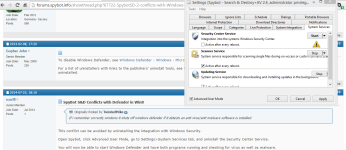
But this resulted in my PC reporting that both Spybot and Windows Defender were now off. So I undid that change!
Did I go wrong in that I stopped the Security service centre rather than altering it in some other way? That is, perhaps I misunderstood the instructions. Or is there another problem with this workaround?
On another machine (a Windows 7 one) I have the free version of Spybot installed, and Windows reports that this is active (along with Windows Defender and MacAfee.)
This conflict can be avoided by uninstalling the integration with Windows Security.
Open Spybot, click Advanced User Mode, go to Settings>System Services tab, and uninstall the Security Center Service.
You will now be able to start Windows Defender and have both programs running and checking for virus as well as malware.
Thanks for posting this suggestion. I have also found (In Windows 8.1) that Turning Spybot on causes Windows defender to report that it is turned off. And I would like to use multiple anti-virus systems: it seems like it ought to be safer, unless someone can convince me that this is a bad idea
I tried this suggestion, but hit a problem.
I STOPPED the Security service centre, got it not to restart on reboot, and then restarted.
Here's a screenshot showing which settings I changed:
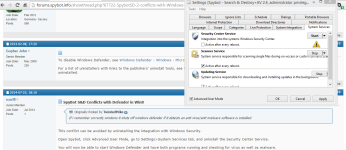
But this resulted in my PC reporting that both Spybot and Windows Defender were now off. So I undid that change!
Did I go wrong in that I stopped the Security service centre rather than altering it in some other way? That is, perhaps I misunderstood the instructions. Or is there another problem with this workaround?
On another machine (a Windows 7 one) I have the free version of Spybot installed, and Windows reports that this is active (along with Windows Defender and MacAfee.)
It seems like it,one antivius is good,so two seem like it would be even better,but I've read in many places that it's not the best idea to have two antiviruses,at least not two that both have real-time antivirus scanning active.And I would like to use multiple anti-virus systems: it seems like it ought to be safer, unless someone can convince me that this is a bad idea
http://www.pcworld.com/article/2034141/one-antivirus-program-is-better-than-two.html
Last edited:
