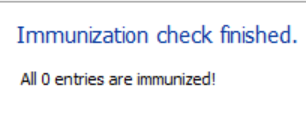Hi.

I haven't installed Chrome yet myself, but as I recall it doesn't show in the immunization list. If I am remembering this correctly, a very long time ago on here someone said Google Chrome doesn't offer an interface for immunizing. I found one of those posts here, just scroll down to spybotsandra:
I've been using Google's browser recently and have noticed that it doesn't appear to be immunized. Perhaps I'm wrong, but S&D finds spyware almost nightly after I've been surfing with GC.
Any thoughts? Thanks!

As for the weird entries that is when Custom Immunization is offered at first, and if you would like to not see that anymore please Uncheck "Show this dialog again?" down below to the left in that window.
As for the "All 0 entries are Immunized" message, that has me completely baffled. I've tried everything I can think of to get that message to appear and no way will it appear. If I have everything completely immunized and then get Spybot to immunize again it just states something along the lines of "Congratulations. You are using immunization." I thought perhaps you hadn't updated Spybot, but I see you have immunization entries that roughly match my own, so you must have immunization and have updated before. I also thought maybe it was a visual glitch so I unchecked all immunization and tried immunizing and I still didn't get that message. I also had no luck finding anything similar on the forums or online.
Team Spybot does check the forums so hopefully someone from there will see this and provide an answer. If they don't happen to see this and answer tomorrow or the next day, you could use the contact form to ask about this. It's available here if you scroll down to Request Help:
Spybot – Search & Destroy offers a comprehensive set of functions and tools. If you have any questions or run into problems you will find help here.

www.safer-networking.org