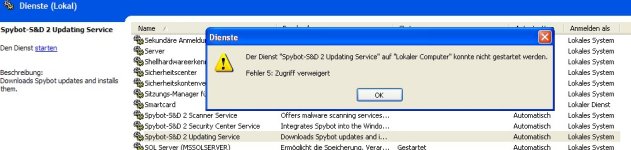There are manual detection updates available here you can download,under Other Downloads:
http://www.safer-networking.org/dl/
You'll see a Browse button when you open spybotsd_includes.exe.Please click browse,then go to your main drive(probably C:\)Program Files\Spybot - Search & Destroy 2,and click OK.That should get you the detection updates,and you should be able to do a system scan after they're installed.
And after that,try opening Spybot start center,checkmark Advanced User Mode,click Settings,then the Internet Protection tab.If Use Spybot Proxy is checkmarked,please uncheck it,then click Apply.
Also,while you're there,please click the System Services tab,and let me know what the button says beside Updating Service.Then click OK to exit Settings.
Check for updates,let me know how it goes.
http://www.safer-networking.org/dl/
You'll see a Browse button when you open spybotsd_includes.exe.Please click browse,then go to your main drive(probably C:\)Program Files\Spybot - Search & Destroy 2,and click OK.That should get you the detection updates,and you should be able to do a system scan after they're installed.
And after that,try opening Spybot start center,checkmark Advanced User Mode,click Settings,then the Internet Protection tab.If Use Spybot Proxy is checkmarked,please uncheck it,then click Apply.
Also,while you're there,please click the System Services tab,and let me know what the button says beside Updating Service.Then click OK to exit Settings.
Check for updates,let me know how it goes.
Last edited: