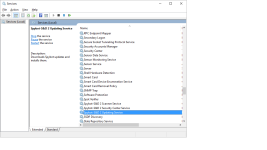Upfront: while the name "Zlob" still is shown, this problem has nothing to do with Zlob. Zlob simply is the alphabetically last signature, directly after which browsers are scanned...
We've had two rounds of collecting system information to try to find a common ground so far, and tried to copy many configurations, which went without success in reproducing the issue (why not see below).
We then went through three rounds of sending test versions of SDSettings and collecting back test logs. Why SDSettings? Because it shows the same freeze but the user doesn't have to wait as long to experience it. From the logs created by these tests versions, we closed down on the issue, until we found where the freeze occurs in round three last week.
The issue is clearly Internet Explorer related - a corrupt Internet Explorer cache will cause Spybots cache analysis to freeze (cache is accessed in SDSettings as well for its tab showing the list of recognized browsers).
We can fix this inside Spybot, and started working on that, but since a new version needs to be written and tested and this consumes time, an idea for a faster workaround would be to clear the IE cache to remove any corrupt entries.
Could someone affected please go through
these steps and report back whether this helps? As a quick fix we're going to write an IE cache wiper, but it would be helpful to see how deep the cache needs to be wiped, and in case forum answers are faster than email tickets...