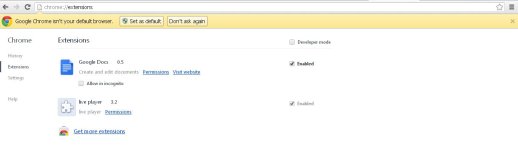Hi Spybot team,
I recently was dumb enough to download "live player 3.2" onto my google chrome and by extension computer, as I was trying to watch Live Sports on the internet.
I have tried uninstalling and disabling the extension on google chrome, however, it will not get removed. I have tried running Malwarebytes, MSE, Spyhunter, and Spybot to detect and remove this extension on my google chrome, but none of them have detected it.
Would any of you be able to help? It doesn't seem to be in any of my visible folders (not in C:/Program Files)... The only area where I can see it is in my google chrome extension. I have attached a picture for your reference.
Any help and advice would be appreciated! This thing is extremely annoying as it creates pop ups every single time I try to use google chrome. Let me know if you need any information from me. Thanks!
I recently was dumb enough to download "live player 3.2" onto my google chrome and by extension computer, as I was trying to watch Live Sports on the internet.
I have tried uninstalling and disabling the extension on google chrome, however, it will not get removed. I have tried running Malwarebytes, MSE, Spyhunter, and Spybot to detect and remove this extension on my google chrome, but none of them have detected it.
Would any of you be able to help? It doesn't seem to be in any of my visible folders (not in C:/Program Files)... The only area where I can see it is in my google chrome extension. I have attached a picture for your reference.
Any help and advice would be appreciated! This thing is extremely annoying as it creates pop ups every single time I try to use google chrome. Let me know if you need any information from me. Thanks!
Attachments
Last edited by a moderator: