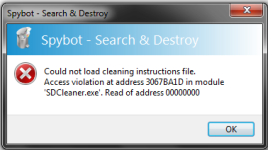You are using an out of date browser. It may not display this or other websites correctly.
You should upgrade or use an alternative browser.
You should upgrade or use an alternative browser.
Please Help
- Thread starter DeathToSpies
- Start date
DeathToSpies
New member
Hello DeathToSpies,
Did you elevate Spybot's permissions?
Right-click the Spybot - Search & Destroy entry in your start menu, instead of just left-clicking to start it.
Choose Run as administrator from the context menu.
Best regards.
Yes I did that, it is always run as Administrator.
DeathToSpies
New member
Ok, i did something, it is dead now, i ran an antivirus check, deleted some files manually, antivirus deleted something called ''iSafe'', i deleted ''V9'' this V9 thing keeps appearing on my computer, but i delete it every time with no problem. And it appears that this V9 was probably the reason why Spy Bot crashed every time after scan. I removed the V9 files manually and Spy Bot completed the next scan successfully.
Last edited: