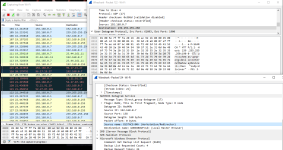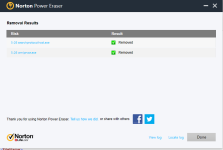Stuff about "Stuff"
"Best way I can think of, people who have accounts with Nortons is to keep reporting it."
-Oh, I'm "all over" that advice. After 3+ hours of remote... Lets just say they are keeping in touch and listening. I'll keep you updated on how that goes.
The two links you posted previously on proxy settings wouldn't load from the link in the post, I'll play around with them and see what I can do about finding the site pages. As for the noscript... that is one awesome program, can't thank you enough for that. I'm just learning the basics of it and already I love what it does!
If I can ask just one more question, I would like to know what you make of the screen shots I have attached with this reply, I believe they are associated with the winphone I dumped from my system. They aren't mine and I wouldn't use that number of characters in a password even if I did create them. I wasn't able to change the password, although I would love to have been able to... I settled for removing them and I'll keep an eye on that in the future.
No hurries, no worries on a quick response, enjoy the weekend.
About that "POP" in the screen shots, did I see somewhere in the scans a POP detection? I'll go over the logs I have available and will let you know what I find.
"Best way I can think of, people who have accounts with Nortons is to keep reporting it."
-Oh, I'm "all over" that advice. After 3+ hours of remote... Lets just say they are keeping in touch and listening. I'll keep you updated on how that goes.
The two links you posted previously on proxy settings wouldn't load from the link in the post, I'll play around with them and see what I can do about finding the site pages. As for the noscript... that is one awesome program, can't thank you enough for that. I'm just learning the basics of it and already I love what it does!
If I can ask just one more question, I would like to know what you make of the screen shots I have attached with this reply, I believe they are associated with the winphone I dumped from my system. They aren't mine and I wouldn't use that number of characters in a password even if I did create them. I wasn't able to change the password, although I would love to have been able to... I settled for removing them and I'll keep an eye on that in the future.
No hurries, no worries on a quick response, enjoy the weekend.
About that "POP" in the screen shots, did I see somewhere in the scans a POP detection? I'll go over the logs I have available and will let you know what I find.