Over heating - using most of my cpu
hi all,
just signed up and looking for some advice/answers... please
lately my laptop has been over heating sitting at about 66-70c (150f) , and couldn't figure out why , until i look in the task manager and noticed that anti sypbot beacon was using loads of my cpu @about 70%
now this could be related or not ,
but my laptop was over heating , so i un-installed anti spybot beacon and noticed straight away the temp drop down to about 38c (100f)
i cleaned out all of files using ccleaner after uninstalling it , re-installed it again and it seemed to cure the over heating problem ,
but i had an update for windows 10 yesterday and now (12 hours later) anti spybot beacon is again using a lot of my cpu @30% and it's over heating again ,
this isn't just happing on my laptop it's also doing the same thing on my HTPC ( using loads of cpu and high temps )
but the strange thing is it's not on my gaming PC ,
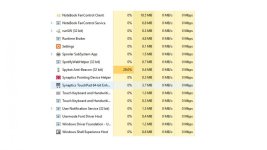
both PC's, gaming and htpc as well as the laptop are all running windows 10 .
does any one have any ideas on what could be happing with spybot beacon
Thank you
hi all,
just signed up and looking for some advice/answers... please
lately my laptop has been over heating sitting at about 66-70c (150f) , and couldn't figure out why , until i look in the task manager and noticed that anti sypbot beacon was using loads of my cpu @about 70%
now this could be related or not ,
but my laptop was over heating , so i un-installed anti spybot beacon and noticed straight away the temp drop down to about 38c (100f)
i cleaned out all of files using ccleaner after uninstalling it , re-installed it again and it seemed to cure the over heating problem ,
but i had an update for windows 10 yesterday and now (12 hours later) anti spybot beacon is again using a lot of my cpu @30% and it's over heating again ,
this isn't just happing on my laptop it's also doing the same thing on my HTPC ( using loads of cpu and high temps )
but the strange thing is it's not on my gaming PC ,
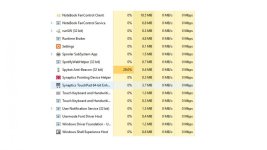
both PC's, gaming and htpc as well as the laptop are all running windows 10 .
does any one have any ideas on what could be happing with spybot beacon
Thank you
Last edited:


