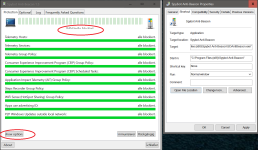SB Anti-beacon options page scroll-bar fails. Also, download 1.5.0.35 reverts to 1.5
~~~~~~~~~~~~~~~~~~~~~~~~~~~~~~~~~~~~~~~~~~~~~~~~~~~
Is this project properly alive?
I installed SB A-B recently (23rd Nov), download SpybotAntiBeacon was version 1.5, when installed it calls itself version 1.5
Bug:
On the second 'page', "options", the scroll-bar is disconnected from the content.
I've reinstalled the same download to check it wasn't compromised, same problem.
View attachment 12740
Checked here. (The UI should really have 'about' links, but I googled it)
I see that v1.5.0.35 is offered, but when I go to download it (from
https://forums.spybot.info/downloads.php?id=58 ), the download called SDAnti-Beacon-1.5.exe (
unchanged to ..35)
Standalone has the same fault here, scrollbar disconnect on 'options' page.
Returned to
https://www.safer-networking.org/spybot-anti-beacon/
I thought I'd try the
installed version (though I'd rather not), offered as
v1.15.0.35
(at
https://forums.spybot.info/downloads.php?id=55 )
again the
actual dl is
v1.5, not 1.5.0.35
"This will install SpyBot Anti-Beacon version 1.5 on your computer" (Not 1.5.0.35), it says.
Was about to go ahead anyway.
Then checked and saw that the actual download page
isn't SSL secured (!)
download.spybot.info/AntiBeacon/StandAlone/SDAntiBeacon-1.5.exe#hash(md5:F7111C90C6C3FCF014DC7D0FC78CDF64)
(Checked the SSL status with firefox calomel.org addon)
Decided not to go ahead for now.
If the download server is compromised, ... well, you work it out, I shouldn't be explicit here should I?
I see the hash is supplied by a page which is SSL protected, so it
should be okay (
if I trust the installer to check the hash properly, not just to skip validation).
Somehow I feel you should fix that.
As for the UI itself (the v1.5 I have), it doesn't have a date anywhere. It does say version 1.5 though.
I wasn't told there was a (phantom?) update. Auto update would be nice.
There's no "about" page referencing your good selves, nor your forum here. But I found it anyway, no sweat.
Could you please fix whatever needs fixing?
1) if there
is a version 1.5.0.35, perhaps the download should send that and not 1.5
2) the download should, please, be properly SSL secured (see calomel.org)
2a) and the hash should be checked; may I presume it is? We aren't told. I hope it is.
3) BUGG: The scroll on the "options" page is disconnected, please fix.
4) please check that phone-home protection is up-to-date with latest win10, and let us know
in the UI that SB-AB is up to date as at whatever date
5) Did I miss the reminder about the (phantom) update? No sign of it in the UI. (Please, something.)
6) An "about" page with links to origin web-page & forum, that would be nice, and fairly standard.
Thanks